Magento SEO guide: Optimizing your Magento store for better search engine performance
For eCommerce sites, search engine optimization (SEO) helps increase organic traffic and boost online visibility. Magento powers online stores with comprehensive features and flexible scalability. To unlock Magento’s full potential, you need to implement effective SEO strategies.
In this article, we’ll provide you with the most practical and easy-to-apply SEO tips to optimize your Magento website. By following our actionable insights, you can enhance your store’s search engine rankings and drive more traffic to your site, ultimately leading to higher sales.
Setting up Magento for SEO
To set up an SEO-friendly website with Magento, you need to implement several steps. Here are some basic strategies to optimize your online store for better search engine performance.
Set up SEO-friendly URLs
Creating SEO-friendly URLs for your Magento store is crucial for these specific reasons:
- Improved click-through rates (CTR). Clean and descriptive URLs attract more clicks as users feel confident about the content they will find.
- Better indexing by search engines. SEO-friendly URLs help search engine crawlers efficiently index your pages, ensuring all relevant content is discovered and ranked.
- Avoiding duplicate content issues. Consistent URL structures prevent duplicate content issues, ensuring multiple URLs don’t point to the same content.
Here’s how to ensure a clean URL structure in Magento by removing the .html extension:
- Log in to your Magento admin panel.
- Navigate to Stores → Configuration.
- Select Catalog → Catalog.
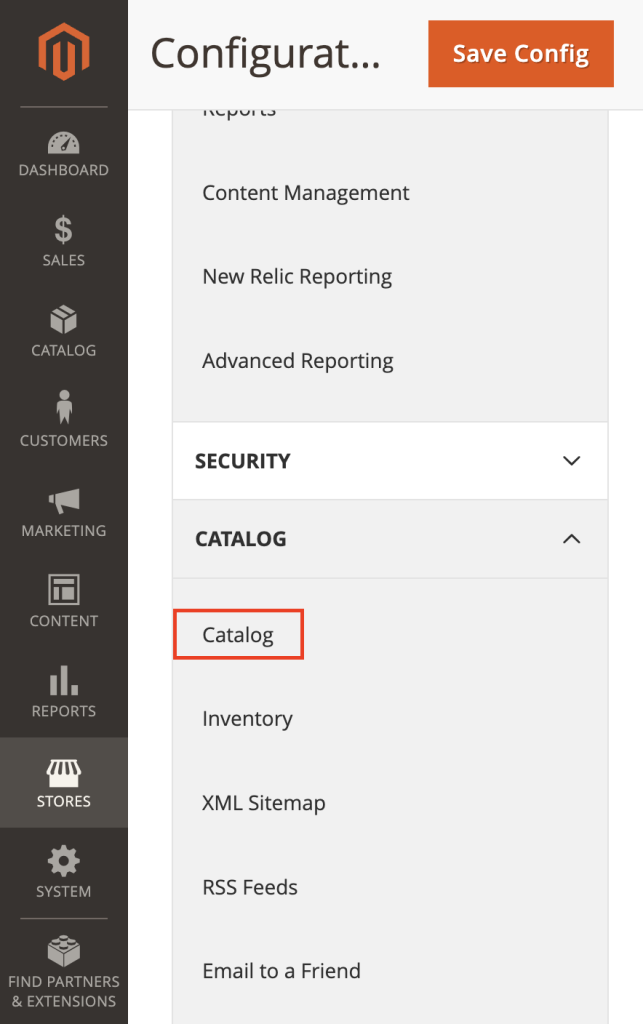
- In the Search Engine Optimization section, empty the Product URL Suffix and Category URL Suffix fields to clear the .html extension.
- Set Use Categories Path for Product URLs to No.
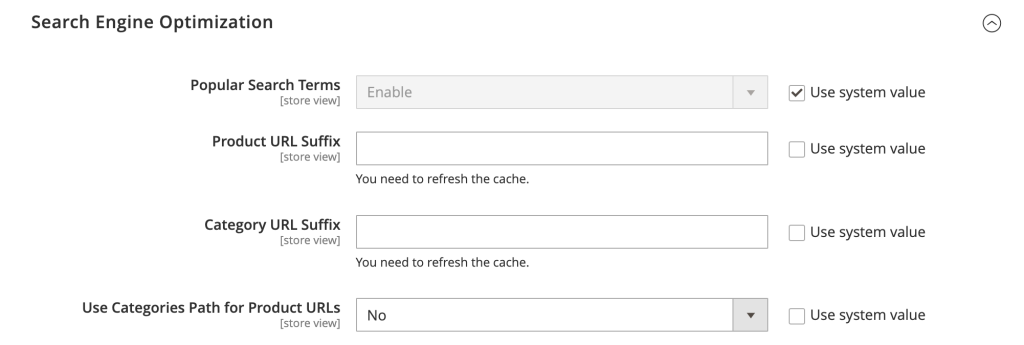
- Hit Save Config.
In addition, implement these additional tips for an SEO-friendly URL structure:
- Hyphens improve readability. Use hyphens instead of underscores to separate words in your URLs, as they are more readable by both users and search engines. For example, use example.com/product-name instead of example.com/ProductName.
- Consistency with lowercase letters. Always use lowercase letters in your URLs to avoid issues with case sensitivity that can lead to duplicate content problems.
- Short and descriptive URLs. URLs should be short and descriptive to make them easily understandable for users and search engines. For example, example.com/shoes is better than example.com/collections/shoes/seasonal.
- Avoid special characters. Exclude special characters from URLs to maintain simplicity and clarity. Characters like &, %, $, and @ can complicate URLs and are not SEO-friendly.
Configure meta tags effectively
Meta tags play a significant role in how search engines interpret your pages’ content and influence visitor click-through rates. Here are the steps to configure meta tags for different pages.
Product pages:
- From your Magento admin panel, go to Catalog → Products.
- Select a product to edit.
- In the Search Engine Optimization section, fill in the Meta Title, Meta Keywords, and Meta Description fields.
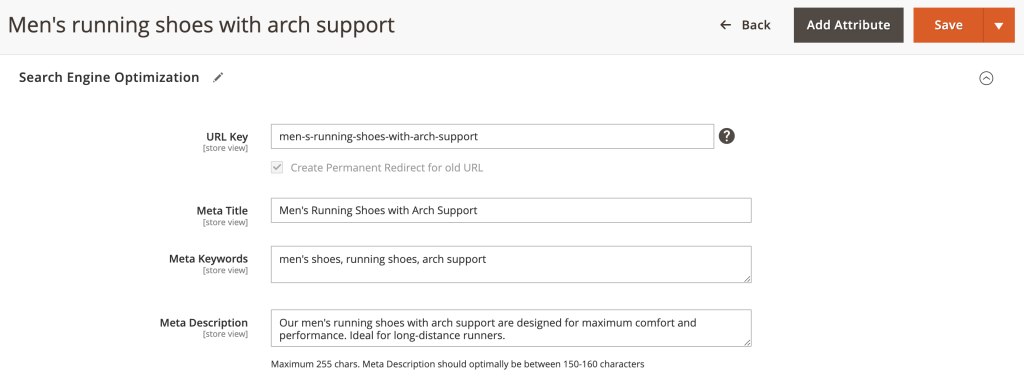
Category pages:
- Head to Catalog → Categories.
- Select the category you want to optimize.
- In the Search Engine Optimization tab, enter the necessary meta information in the appropriate fields.
Content pages:
- Go to Content → Pages in your Magento dashboard.
- Select the page you want to edit.
- Under the Page Information tab, fill in the meta tags similar to the previous two pages.
Magento also provides a feature to auto-generate metadata for products, which is handy when you need more time to configure each one individually. Here’s the guide to enable it:
- Navigate to Stores → Configuration.
- Select Catalog → Catalog.
- In the Product Field Auto-Generation section, set up templates for Meta Title, Meta Description, and Meta Keywords using placeholders like {{name}}, {{sku}}, {{price}}, {{brand}}, and {{category}}.
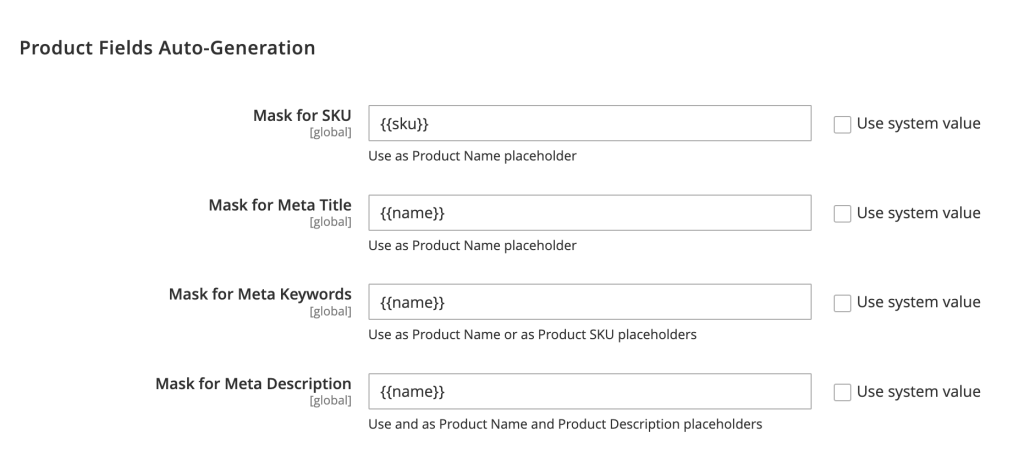
- Save the configuration.
Furthermore, check our tips for creating compelling metadata:
- Meta title. Your meta titles should be unique, descriptive, and include primary keywords. Keep them within 50-60 characters to avoid truncation in search results.
- Meta description. Write concise and engaging meta descriptions that incorporate relevant keywords. Aim for 150-160 characters to ensure the full description is displayed.
- Meta keywords. While not as critical as they once were, including a few relevant keywords can still be beneficial. Focus on keywords that accurately represent the page’s content.
- Utilize brand names. Where appropriate, include your brand name in the meta title to enhance brand visibility.
- Call to action (CTA). Include a call to action in meta descriptions to encourage users to click through to your eCommerce store.
Keyword research and analysis
Keyword research helps understand what terms and phrases your potential customers are using to find products or services similar to yours. By identifying these keywords, search engines can more accurately match your content with user queries, attracting more targeted traffic.
Tools and methods for finding relevant keywords
Several tools and methods can assist you in finding relevant keywords for your Magento store:
- Google Autocomplete. Start typing a keyword related to your product or service into Google’s search bar and observe the suggested search queries. These suggestions are based on actual user searches and can provide insights into popular search terms.
- SEMrush. This comprehensive SEO tool offers keyword research features. SEMrush provides data on keyword volume, difficulty, and competitive density. You can also see which keywords your competitors are ranking for, which can shape your strategy.
- Ahrefs. Another powerful SEO tool that provides extensive keyword data, Ahrefs helps you find keywords, analyze their performance, and identify keyword gaps that your competitors might be exploiting.
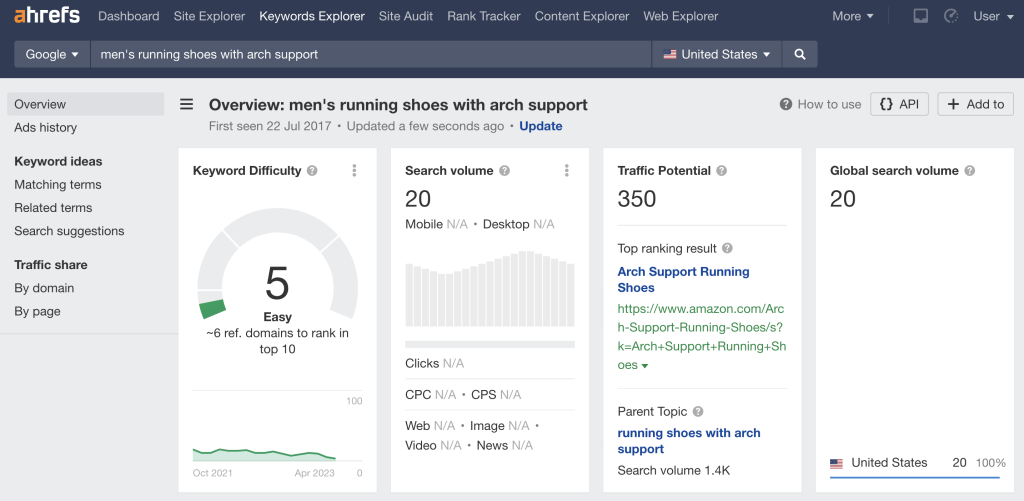
Focus on long-tail and buyer-intent keywords
When conducting keyword research, it’s essential to focus on these types of keywords:
- Long-tail keywords. These are more specific and usually longer than general keywords. For example, instead of targeting “shoes,” you might target “men’s running shoes with arch support.” While long-tail keywords have lower search volumes, they often have higher conversion rates because they capture users who are closer to making a purchase decision.
- Buyer-intent keywords. These are search terms that indicate a user is ready to make a purchase. Buyer-intent keywords can include phrases like “buy,” “discount,” “best price,” and “reviews.” By targeting these keywords, you can attract users who are further down the sales funnel and more likely to convert.
Importance of competitor analysis in keyword research
With competitor analysis, you can figure out what keywords your competitors are targeting so you can identify opportunities and gaps in your strategy. Here are general steps to follow:
- Identify competitors. Use tools like SEMrush and Ahrefs to identify your main competitors. Look at who ranks for the primary keywords you are targeting.
- Analyze competitor keywords. Examine the keywords your competitors are ranking for and their estimated traffic for those keywords. This can reveal keywords you might not have considered targeting.
- Evaluate keyword difficulty. Assess the difficulty of ranking for specific keywords. If a keyword is highly competitive and dominated by major players, it might be more practical to target less competitive, long-tail variations.
- Find keyword gaps. Identify keywords that your competitors are not targeting but are relevant to your audience. These keyword gaps can be valuable opportunities to capture untapped search traffic.
On-page optimization techniques
On-page optimization improves your eCommerce site’s SEO performance because it directly impacts how search engines interpret and rank your content. Here are a couple of essential on-page techniques to implement:
Add primary keywords into product titles, descriptions, and headers
Integrating primary keywords into your product titles, descriptions, and headers helps search engines understand the specific content and relevance of your pages. It also enhances user experience by making it clear to visitors what each page is about.
To implement primary keywords in product titles and descriptions, follow these steps:
- Go to Catalog → Products.
- Select the product you want to edit.
- In the Product Name field, enter a title that includes the primary keyword.
- In Content → Short Description, write your product’s description.
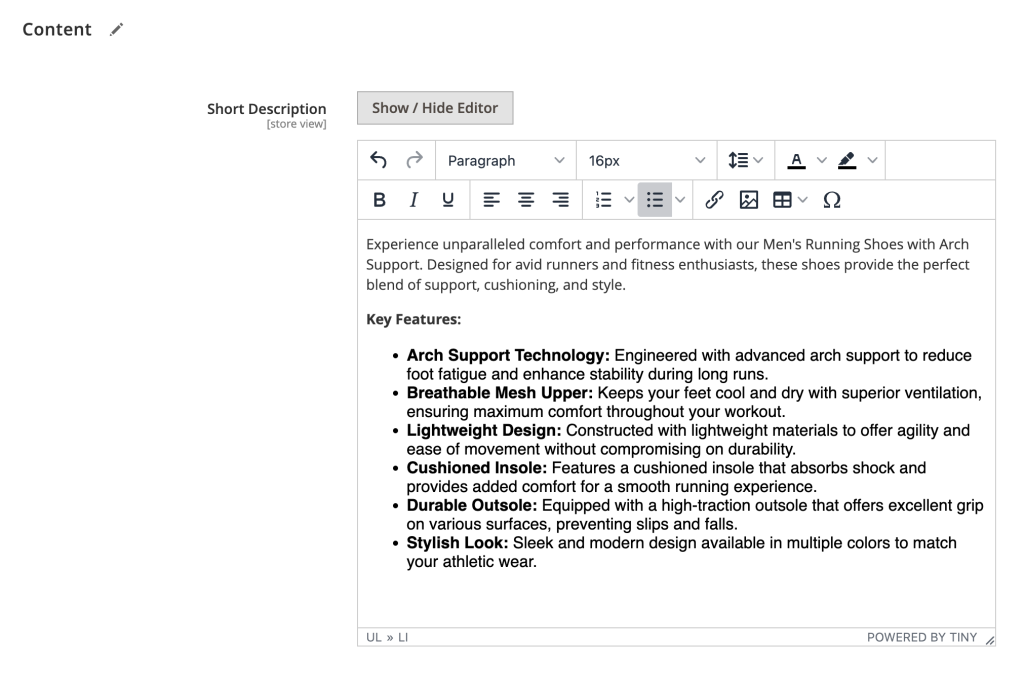
- Save the product.
Here are several best practices you can follow:
- Titles. Keep titles concise and descriptive to make them more attractive to users and search engines. For example, instead of “Running Shoes,” write “Men’s Running Shoes with Arch Support.”
- Descriptions. Use bullet points to highlight key features and benefits, making the content more accessible for users and search engines to scan. For instance, “Our men’s running shoes with arch support are designed for maximum comfort and performance. Ideal for long-distance runners.”
If you want to include primary keywords in H1, H2, and H3 headers, here are the instructions:
- Navigate to Content → Pages for CMS pages or go to the specific product page under Catalog → Products.
- In the Content section, click Edit with Page Builder to format your headers.
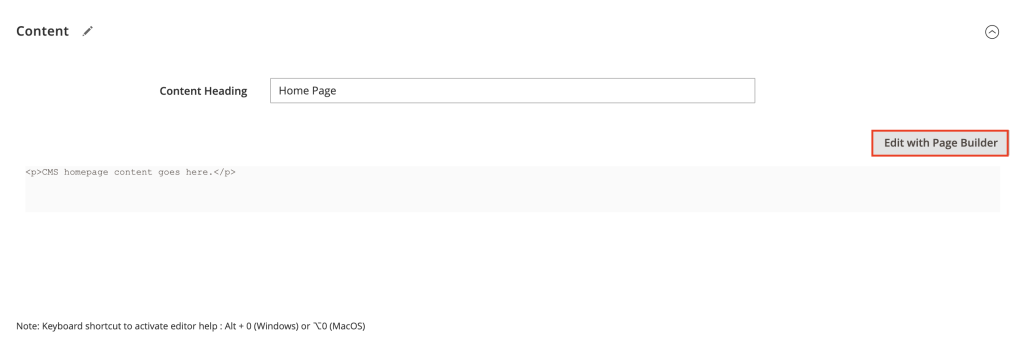
- Ensure the H1 tag includes the primary keyword and use H2 and H3 tags to structure the content hierarchically.
- Hit Save.
Use alt tags for images to enhance keyword relevance
Alt tags or alternative text describe the content of an image. They help search engines understand the context of images and improve your site’s accessibility, particularly for visitors with visual impairments or using screen readers.
Here’s how to add alt tags in Magento:
- Go to Catalog → Products, then select the product you want to edit.
- Scroll down to the Images and Videos section.
- Click the image you wish to edit and enter the details in the Alt Text field.
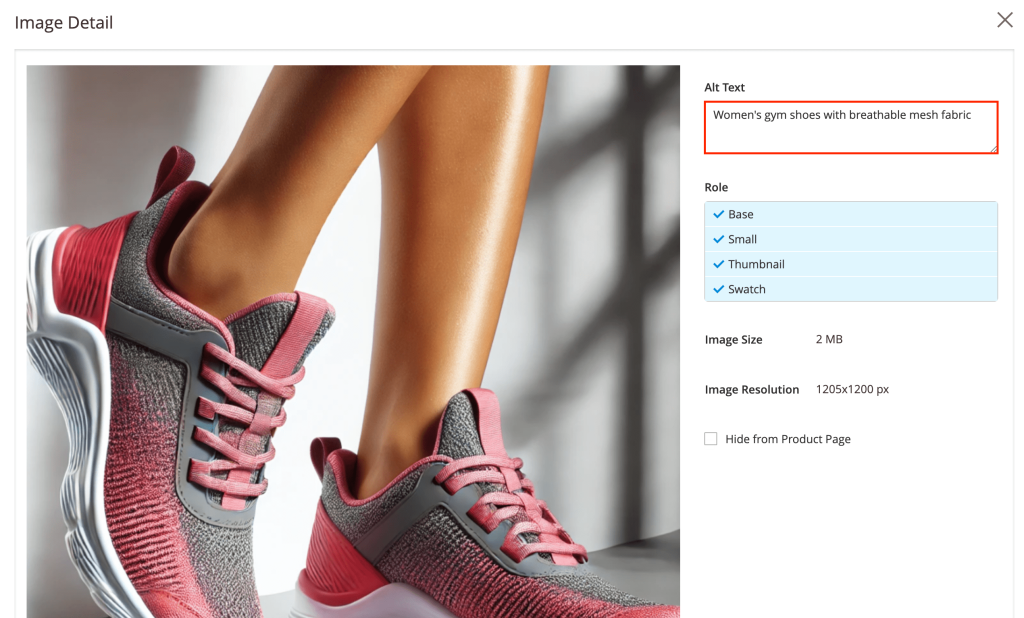
- Save your changes.
Below are some tips for using alt tags:
- Descriptive alt tags. Use alt tags that include primary keywords relevant to the image content. For example, for a gym shoes image, use alt text like “Women’s gym shoes with breathable mesh fabric.”
- Avoid keyword stuffing. While it’s important to include keywords, avoid stuffing alt tags for one image with too many keywords, as this can be seen as spammy by search engines.
- Consistency across the site. Make sure that all images on your site have alt tags. This includes product images, banners, and any other visual content.
Optimizing product pages
Optimizing product pages is essential to improve user experience and site effectiveness, eventually leading to better SEO performance. Here are some strategies to consider:
Enable HTTPS
Secure sockets layer (SSL) encrypts sensitive data transmitted between your website and users, such as credit card numbers and personal details, making it difficult for malicious parties to intercept and misuse it.
Search engines like Google also prefer HTTPS-enabled sites in search engine results pages (SERPs), potentially boosting your rankings. Furthermore, websites with HTTPS are perceived as more trustworthy by visitors.
Here’s how to configure HTTPS in Magento:
- Generate an SSL certificate on your server. If you installed Magento on Hostinger VPS, you can follow our guide on setting up SSL using Certbot.
- Access your Magento dashboard and go to Stores → Configuration.
- Head to Web → Base URLs (Secure).
- Set Use Secure URLs in Storefront and Use Secure URLs in Admin to Yes.
- Update the Secure Base URL to use https:// instead of http://.
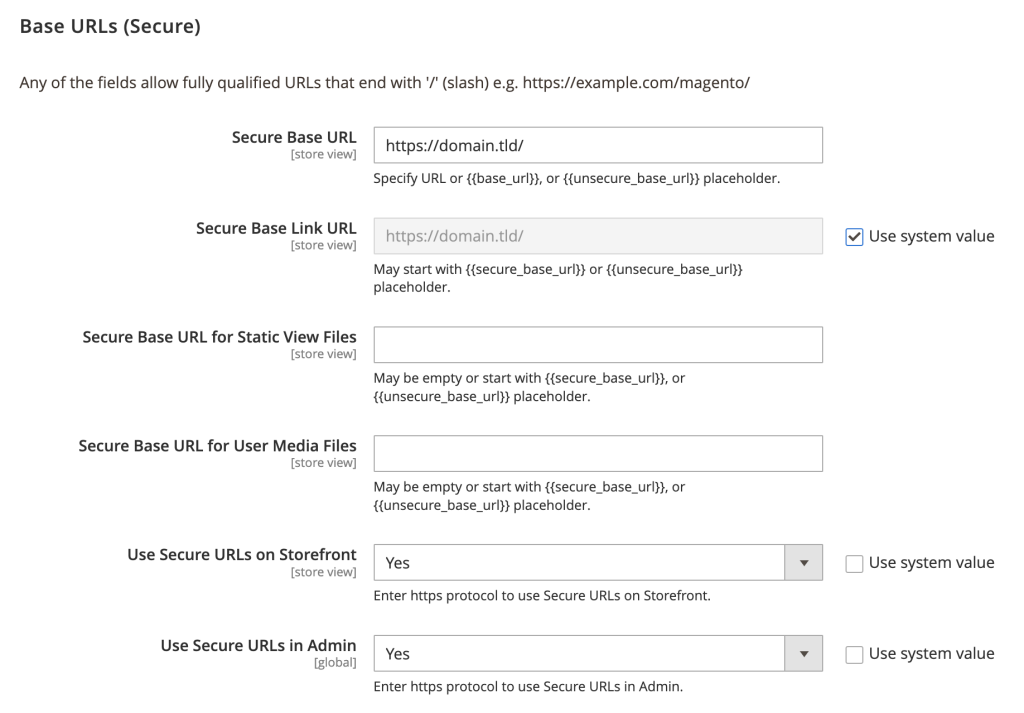
- Save your configuration and test your site to ensure that it loads correctly with HTTPS.

Improve site speed
Both users and search engines favor faster-loading sites, as they provide a better user experience and higher engagement rates. Below are actionable techniques to optimize Magento site speed:
Image optimization:
Compressing images reduces their file size, which speeds up page load times without sacrificing quality.
- Use tools such as TinyPNG or ImageOptim to compress images before uploading them to your Magento store.
- Install extensions like Image Optimizer to automatically compress and optimize images without the need to convert formats manually.
Leverage browser caching
Browser caching allows web browsers to store static files locally, which reduces load times for returning visitors. Here’s how to enable browser caching:
- Navigate to System → Cache Management.
- Enable all caching options available.
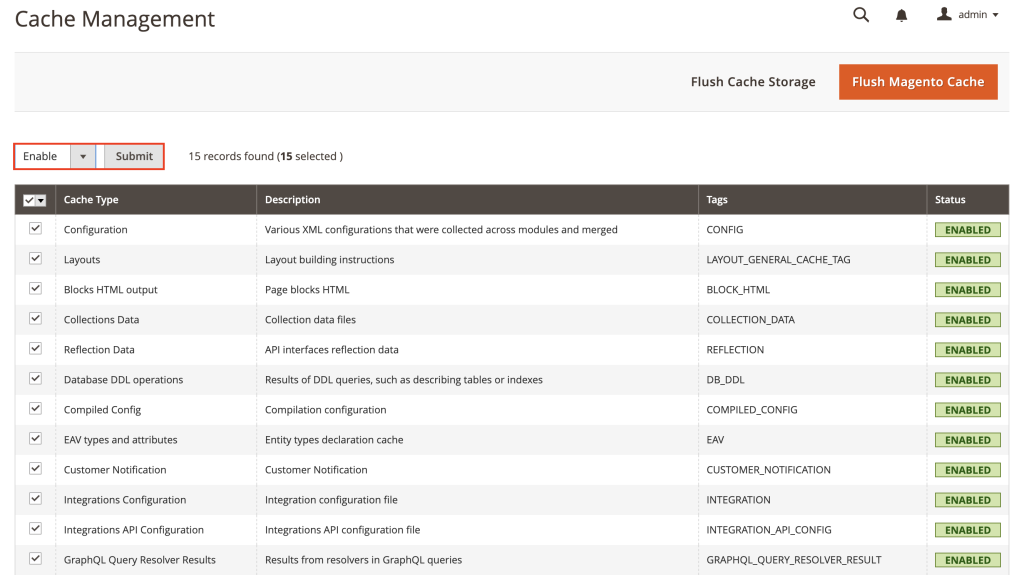
- Click both Flush Cache Storage and Flush Magento Cache after making changes to ensure they are applied.
Minify JavaScript and CSS files
Minifying JavaScript and CSS files reduces the number of HTTP requests and the size of these files, leading to faster page loads. Follow the instructions below to implement minification:
- Head to Stores → Configuration.
- Select Advanced → Developer.
- Under JavaScript Settings, set Merge JavaScript Files and Enable JavaScript Bundling to Yes.
- Similarly, under CSS Settings, set Merge CSS Files and Minify CSS Files to Yes.
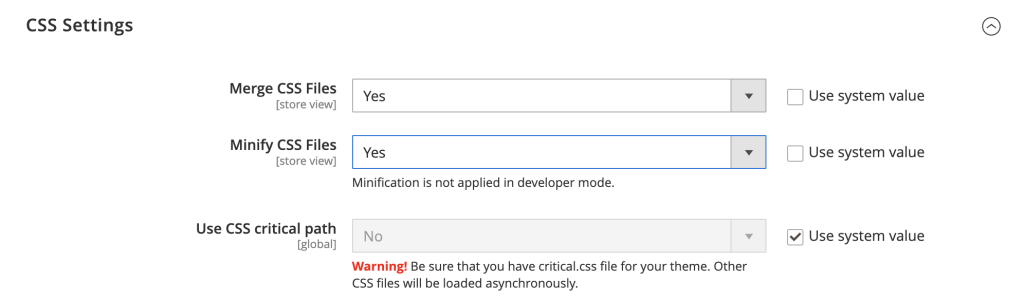
- Save your changes.
Mobile optimization
Having a Magento site optimized for mobile devices is crucial as more users are browsing the internet and shopping using their phones. Here are several tips to optimize your eCommerce store for mobile devices:
- Choose a responsive theme. Ensure your theme is responsive and adapts to various screen sizes. Fortunately, most Magento themes, both free and paid, can automatically adjust to different screen sizes, providing a seamless experience across all devices.
- Test your site. Use tools like Google’s Lighthouse to check your site’s mobile responsiveness. Also, manually test your site on various devices, like smartphones and tablets, to ensure a seamless user experience. This helps identify any issues that need fixing.
- Implement responsive images with srcset. Use the srcset attribute in your image tags to serve different image sizes based on the device’s screen resolution. Go to Content → Elements → Blocks or Content → Elements → Pages, then edit the content to include responsive image tags with srcset:
<img src="image-400.jpg" srcset="image-400.jpg 400w, image-800.jpg 800w, image-1200.jpg 1200w" sizes="(max-width: 600px) 400px, (max-width: 1200px) 800px, 1200px" alt="Product Image">
- Use a mobile-friendly menu. Make sure that menu items are large enough to be easily tapped on a mobile device. For example, use a “hamburger menu” icon to hide the main menu and expand it when tapped, or use drop-down menus for subcategories to keep the main navigation clean.
Streamlined navigation
Improving site navigation makes it easier for visitors to find the information they need and for search engines to crawl your site. To enhance your site’s navigation, implement these steps:
Use breadcrumbs:
Breadcrumbs provide a clear path for users to navigate back to previous categories or pages, making it easier to understand the site’s structure. Here’s how to enable breadcrumbs in Magento:
- Go to Stores → Configuration.
- Select General → Web → Default Pages.
- Set Show Breadcrumbs for CMS Pages to Yes.
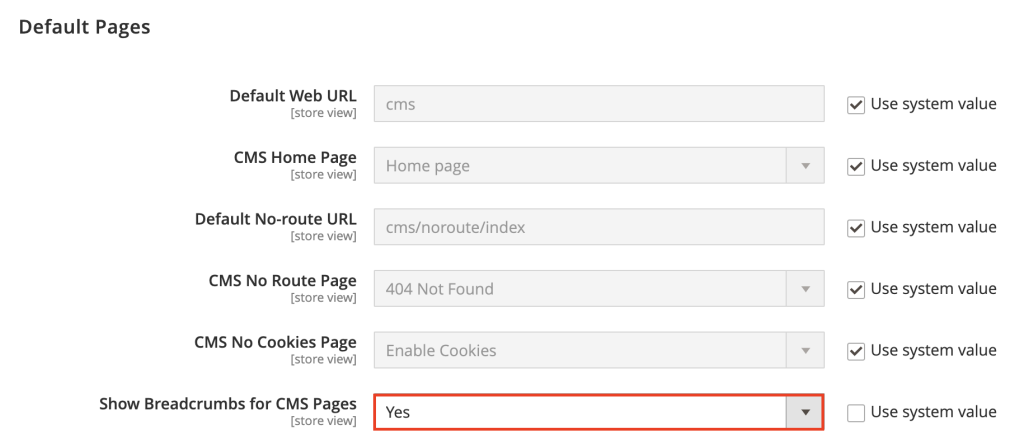
- Click Save Config.
Clear menu structures
A clear and simple menu design helps users quickly find categories and products, enhancing their browsing experience. To implement a straightforward menu, focus on highlighting key categories and products.
Additionally, avoid clutter by limiting the number of menu items to essential categories. For inspiration, you can check how top brands like Liverpool FC and Sigma Beauty implement clean menus on their Magento websites.
Internal linking
Internal links connect related pages within your site by using keyword-rich anchor text, helping distribute page authority and improving crawlability.
For example, if you have a product page for “Men’s Running Shoes,” you might link to a related category page for “Running Accessories” with anchor text like “Check out our Running Accessories.”
To implement it, first identify pages that are related or complementary to each other. Then, edit the content of a page where you want to add internal links. Make sure to use descriptive, keyword-rich anchor text to link to related pages.
URL structure and link optimization
Optimizing your URL structure and links helps prevent duplicate page and content issues, improving site navigation and enhancing search engine indexing. Here are some URL structure optimization practices you can apply:
Use canonical URLs
Canonical URLs help search engines index the correct version of a page, avoiding penalties associated with duplicate content. Below are some other benefits of using canonical URLs for eCommerce stores:
- Consolidates link equity. Combines ranking signals for duplicate or similar content, improving overall SEO performance.
- Improves crawl efficiency. It helps search engines spend their crawl budget more efficiently by focusing on unique content.
Follow these steps to implement canonical URLs in Magento:
- Go to Stores → Configuration.
- Select Catalog → Catalog → Search Engine Optimization.
- Set Use Canonical Link Meta Tag for Categories and Use Canonical Link Meta Tag for Products to Yes.

- Save your edits.
Configure an XML sitemap
An XML sitemap lists all pages on your site, especially new and updated ones. It helps search engines discover and index your content efficiently and find content that may not be easily discovered through regular crawling.
Here’s how to create and submit an XML sitemap for your Magento website:
- Navigate to Marketing → SEO & Search → Site Map.
- Click Add Sitemap.
- Enter your sitemap’s filename and path.
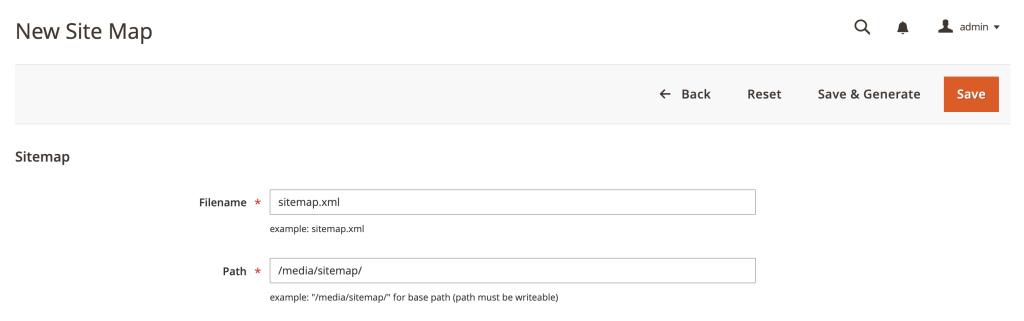
- Hit Save & Generate.
- Log in to your Google Search Console and select your website property.
- Navigate to Indexing → Sitemaps.
- Enter your sitemap URL and click SUBMIT.
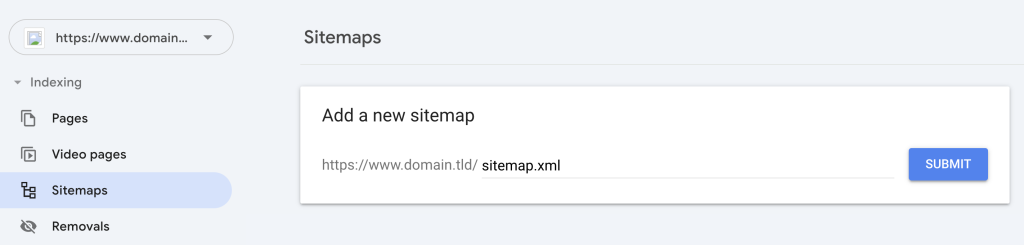
Modify robot.txt
The robots.txt file controls how search engine bots crawl and index your site. Properly configuring this file can help manage crawl budgets and protect sensitive information.
Follow this guide to modify the robots.txt file:
- Go to Content → Design → Configuration.
- Select the store view you want to configure and click Edit.
- Scroll down to the Search Engine Robots section.
- Add rules to allow or disallow specific pages, for example:
User-agent: *
Disallow: /checkout/
Disallow: /customer/
Disallow: /cart/
Allow: /
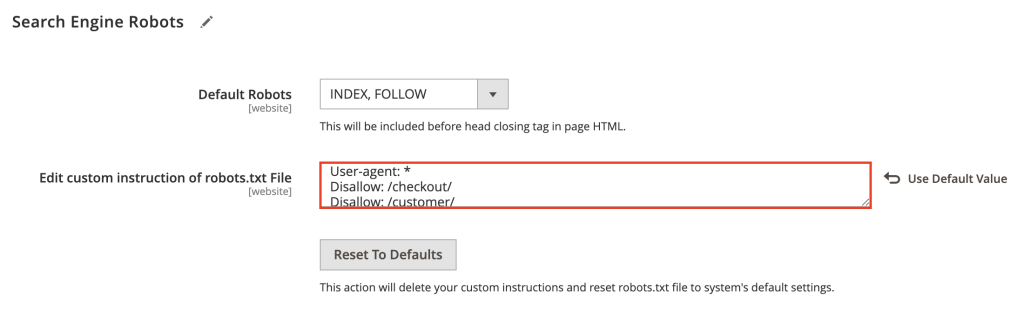
- Save your configuration.
Here are additional recommendations when editing robot.txt:
- Exclude sensitive pages. Exclude pages like admin panels, checkout pages, and customer accounts from being indexed to protect sensitive information.
- Manage crawl budget. Disallow crawling of your site’s internal search pages and URL filter pages to prevent search engines from wasting crawl budget on irrelevant website pages.
Magento extensions for SEO
Enhancing an online store’s SEO can be significantly more manageable with the right extensions. Here are three recommended SEO extensions for your Magento eCommerce site:
Suggested Reading
Make sure to check our comprehensive Magento 2 tutorial to learn how to install extensions in this eCommerce platform.
1. Magento 2 SEO Extension – All-in-One SEO Tool by Magefan
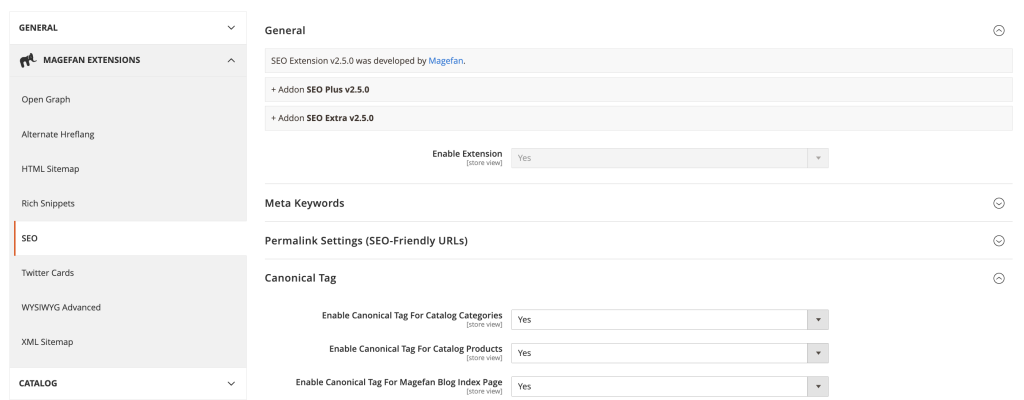
- Rating: 5/5
- Price: paid plans start at $99
This extension provides a comprehensive suite of SEO tools to optimize your Magento site. It helps with managing canonical tags, meta titles, descriptions, and structured data.
It also includes features for generating HTML and XML sitemaps, as well as setting up cross-links to improve internal linking.
Key features
- Duplicate content prevention. Automatically adds canonical tags to products, categories, and CMS pages, deterring duplicate content issues.
- Enhanced metadata management. Allows custom metadata for different pages, improving the visibility and relevance of your content.
- Rich snippets. Supports structured data to display rich snippets in search results, which can include product availability, price, and reviews, thereby improving click-through rates.
- Internal linking. Facilitates cross-linking of different pages to enhance the website’s internal link structure, aiding in better crawlability and distribution of link equity.
2. SEO Suite Ultimate Extension for Magento 2 by Mageworx
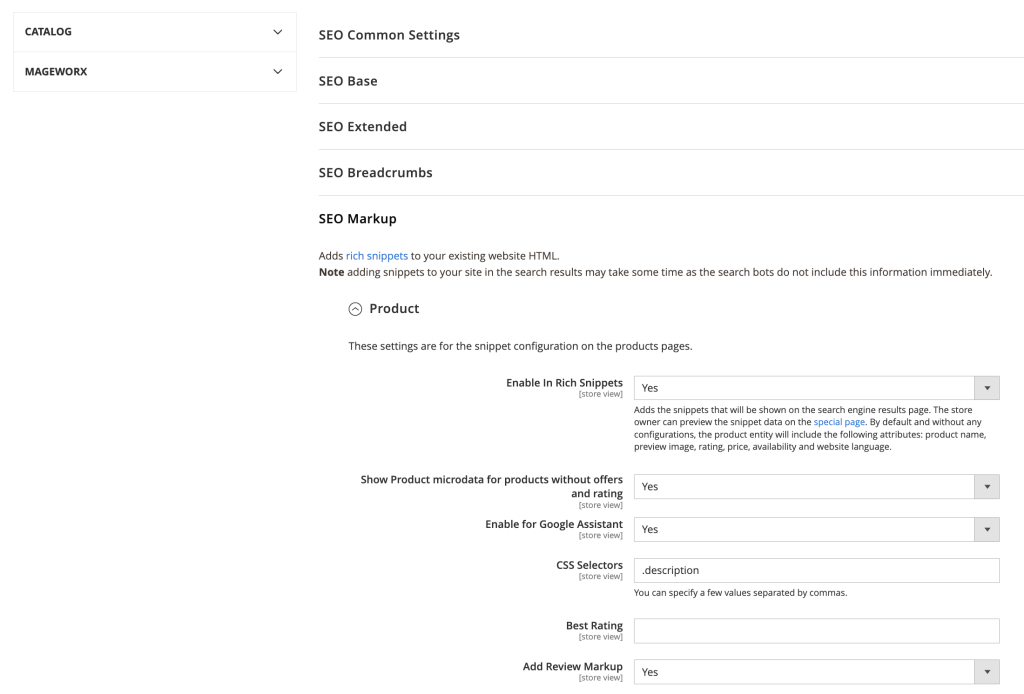
- Rating: 4.9/5
- Price: $299 (excludes additional service and configuration)
SEO Suite Ultimate offers an extensive set of features to cover all aspects of on-page SEO. It includes tools to automatically generate meta tags, optimize product URLs, and manage redirects.
This Magento extension also supports advanced features like SEO templates and reports.
Key features
- Automated meta tags. Automatically generates meta titles, descriptions, and keywords based on customizable templates, saving time and ensuring consistency.
- Progressive web app (PWA) support. Integrates SEO features, such as canonical and alternate URLs, meta robots, and HTML sitemap, into the Magento PWA storefront via GraphQL API.
- Advanced redirects. Manages 301 and 302 redirects efficiently to handle changes in URL structure without losing SEO value.
- SEO reports. Provides detailed SEO reports to monitor performance and identify areas for improvement.
3. SEO Toolkit Pro for Magento 2 by Amasty
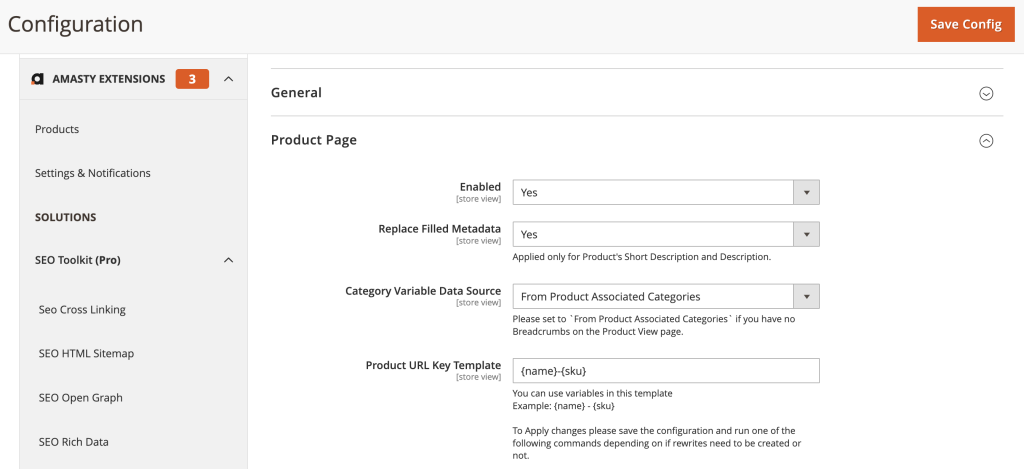
- Rating: 5/5
- Price: $315
SEO Toolkit Pro combines various tools to optimize your Magento store’s SEO completely. This extension helps manage metadata, create rich snippets, handle redirects, and generate sitemaps.
Additionally, it includes features for optimizing the site’s speed and mobile performance.
Key features
- Rich snippets. Supports various types of rich snippets, including products, breadcrumbs, and reviews, to enhance search result visibility.
- Mobile optimization. Ensures that the website is optimized for mobile devices, which is critical given the increasing number of mobile users.
- Advanced redirect management. Handles complex redirect scenarios to maintain link equity and prevent 404 errors.
- Sitemap generation. Automatically generates XML sitemaps for better indexing and HTML sitemaps to improve user navigation.
Monitoring SEO performance in Magento
Monitoring SEO performance ensures your Magento store maintains high visibility in search engines. This involves using various tools to track metrics, identify issues, and make necessary adjustments. Here’s how to do so in Magento:
Use SEO tools for monitoring
Google Analytics:
Google Analytics provides comprehensive insights into your website traffic, user behavior, and conversion rates. To set it up, follow these steps:
- Create a Google Analytics account and set up a property for your Magento store.
- Navigate to Stores → Configuration.
- Select Sales → Google API and configure the Google Analytics section by entering your tracking ID.
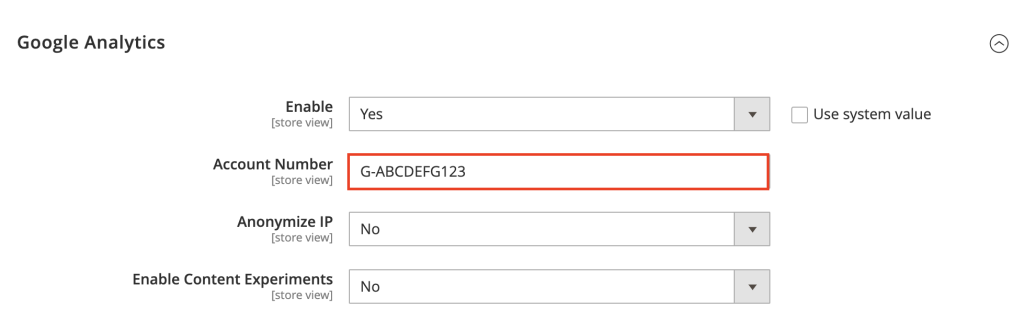
- Save your changes.
Google Search Console:
Google Search Console (GSC) helps monitor your website’s search performance, indexing status, and SEO issues, such as duplicate pages or indexing errors.
Suppose you have submitted an XML sitemap to GSC, as previously explained. In that case, you can access this tool to regularly check performance reports to track keyword rankings, click-through rates, and impressions.
SEO audit tools:
Tools like SEMrush, Ahrefs, and Moz provide in-depth SEO audits, including backlink analysis, keyword tracking, and on-page SEO recommendations. They also help identify technical SEO issues, such as missing meta tags and broken links, and provide actionable insights to improve your store’s SEO.
Handle URL redirects
Properly managing URL redirects is crucial to maintaining link equity and avoiding 404 errors, which can negatively impact SEO performance.
Create permanent redirects:
Permanent redirects signal search engines that a page has moved permanently, transferring the SEO value to the new URL. Follow the instructions below to create this type of redirection:
- Go to Marketing → SEO & Search → URL Rewrites.
- Click Add URL Rewrite.
- Enter the old URL in the Request Path and the new URL in the Target Path.
- Set Redirect Type to Permanent (301).
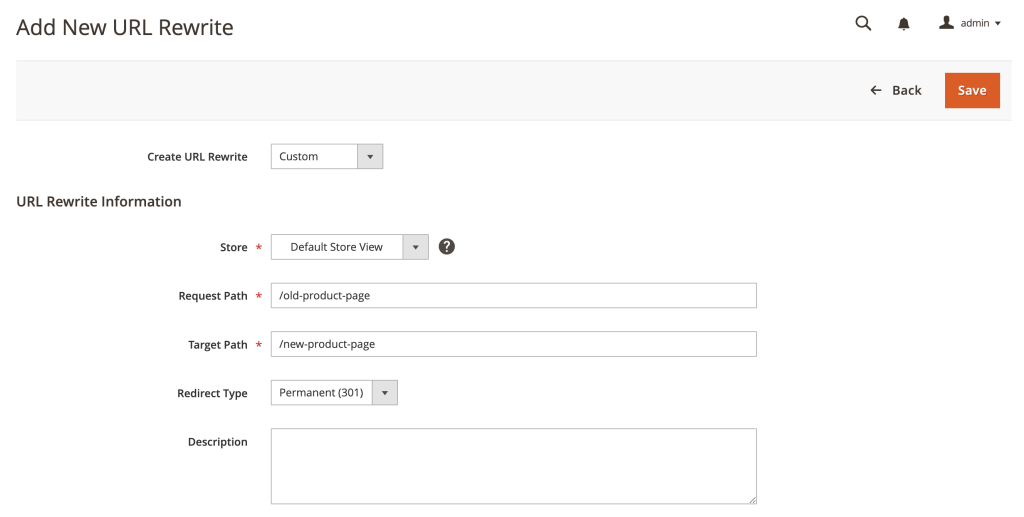
- Save the new configurations.
Handle URL key changes:
When you change a product or category URL key, setting up a proper redirect ensures that users and search engines are directed to the correct page. Here’s how to implement it:
- Navigate to Catalog → Products or Catalog → Categories.
- Edit the product or category and update the URL Key.
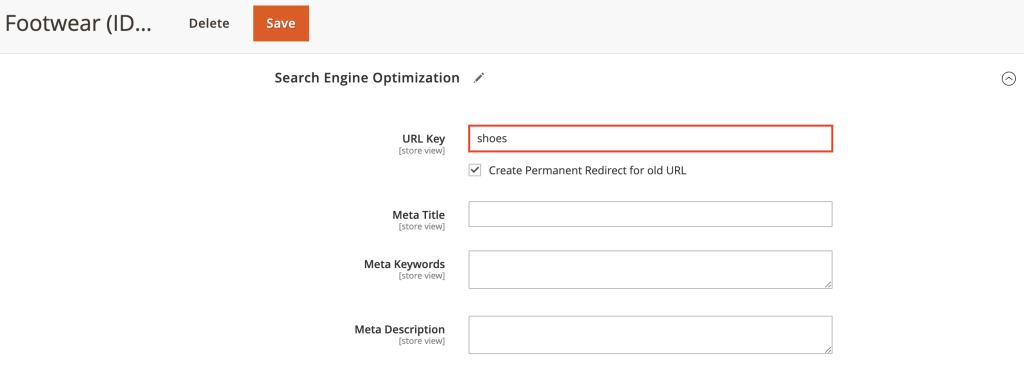
- Make sure to check the Create Permanent Redirect for old URL option.
Conclusion
In this article, we covered key aspects of optimizing Magento websites for better performance in search results, including setting up SEO-friendly URLs, configuring meta tags, and optimizing product pages.
We also discussed the importance of mobile optimization, streamlined navigation, and using SEO extensions. Remember, SEO is an ongoing process that requires regular updates and monitoring. Using audit tools can help you track progress and address issues promptly.
By following these SEO best practices for Magento, you can enhance your store’s visibility and achieve sustained growth.
Magento SEO FAQ
This article answers the most common questions about SEO for Magento tips.
What is Magento SEO?
Magento SEO involves optimizing a Magento website to improve its visibility in search engine results. It includes techniques such as configuring SEO-friendly URLs, meta tags, sitemaps, and using SEO extensions to enhance overall search engine performance.
Is Magento SEO-friendly?
Yes, Magento is SEO-friendly. It provides built-in features like customizable meta tags, SEO-friendly URLs, XML sitemaps, and support for various SEO extensions, making it a complete platform for your eCommerce store’s success in search results.
What are the key factors in improving SEO rankings for a Magento site?
Key factors include optimizing meta tags, ensuring SEO-friendly URLs, improving site speed, optimizing mobile access, creating high-quality content, using structured data, and regularly updating and auditing the site to address any SEO issues.
Can I use schema markup to improve SEO on my Magento website?
Yes, you can use schema markup to enhance your Magento website’s SEO. Schema markup helps search engines understand your content better, which can lead to rich snippets in search results, improving click-through rates and visibility.

