eCommerce SEO: What It Is, How to Build an SEO Strategy for eCommerce, and Best Practices
Search engine optimization (SEO) is critical in helping websites beat their competition in search engines like Google. This is especially important for eCommerce sites, where lower SEO rankings can lead to less traffic and lost conversion opportunities.
In this tutorial, we will discuss the importance of eCommerce SEO for beginners and first-time business owners. You will also find some eCommerce marketing best practices to grow your online business without having to hire an eCommerce SEO agency.
Download checklist: How to start an online business
What Is eCommerce SEO?
eCommerce SEO is a set of strategies and techniques to optimize your online store’s visibility and rankings on the search engine results pages (SERPs). When implemented properly, it helps attract more traffic to your product pages and, ultimately, boost conversions.
Why Is eCommerce SEO Important?
When building an online store from the ground up, nobody knows about your brand yet. Having your site appear on the top of the search engine results pages will increase brand awareness and drive traffic to your eCommerce site.
That’s why having a well-defined eCommerce search engine optimization strategy is instrumental for creating an SEO-friendly website. Apart from helping you get more traffic and sales, on-page SEO also enables you to deliver a flawless user experience.
Boost Organic Traffic
eCommerce is a competitive industry filled with globally acknowledged online stores like Amazon, eBay, and Craigslist – not to mention niche marketplaces that dominate the local search engine rankings.
As such, implementing effective eCommerce SEO strategies can help your online store rank higher on the SERPs. This increased visibility leads to more organic traffic to your eCommerce website.
Increase Conversion Rates
Appearing in search results for relevant keywords helps your website attract visitors who are actively looking for the products or services you offer. It’s easier to convert them into paying customers, resulting in higher conversion rates and increased sales.
Enhance User Experience
SEO goes beyond keyword optimization. It includes faster page loading times, mobile-friendliness, and easy navigation, all contributing to a positive user experience.
A well-optimized eCommerce site keeps visitors engaged. It encourages them to explore your products further, giving you more opportunities for conversions.
How to Build an eCommerce SEO Strategy
From researching target keywords to performing on-page SEO, this section provides a step-by-step guide on how to create a successful eCommerce SEO campaign.
1. Set the Foundation With eCommerce Keyword Research
Whether you’re starting an online business or looking to optimize an existing one, knowing what potential customers are looking for online is the key to successful SEO efforts. It enables you to create content that answers their questions or fulfills their needs.
Types of Keywords
Before getting to the research part, you need to understand the different types of keywords:
- Main keywords. Short and generic keywords that describe your products or services. A main keyword contains one or two words with a high search volume. For example: “shoes” or “digital camera.”
- Secondary keywords. Longer and specific phrases that are less competitive and more geared toward a certain audience. For example: “the best running shoes for beginners” or “Canon EOS digital camera reviews.”
- Informational keywords. Used to look for answers or solutions to a problem. For example: “how to shoot videos using a phone” or “benefits of drinking green tea.”
- Transactional keywords. Terms indicating the user is ready to make a purchase or take a specific action. They often contain words like “buy,” “order,” “discount,” or “coupon.”
- Navigational keywords. Used to look for a specific website or web page. They usually include the name of a company, website, or product, such as “Amazon,” “Facebook login,” or “iPhone support.”
- LSI (Latent Semantic Indexing) keywords. Terms that help search engines understand the full context of a web page. Incorporating them can improve your content’s relevance and boost your eCommerce website ranking. For example: the LSI keywords for “software” can be “mobile app” or “computer programming.”
Keyword Research Using Google Keyword Planner
Use tools like Google Keyword Planner to brainstorm keyword ideas and find the relevant ones for your eCommerce site. Although initially designed to help marketers find the right keywords for paid ads, this free tool serves as a budget-friendly solution for keyword research:
- Go to Google Keyword Planner.
- Create a Google account or log in to your existing one.
- Go to Tools → Keyword Planner → Discover new keywords.
- Under Start with keywords, enter several products or services related to your business. For example, if you’re selling sports shoes, use keywords like “athletic footwear” and “running sneakers.”
- Type in your domain name to filter out irrelevant keywords.
- Click Get results.
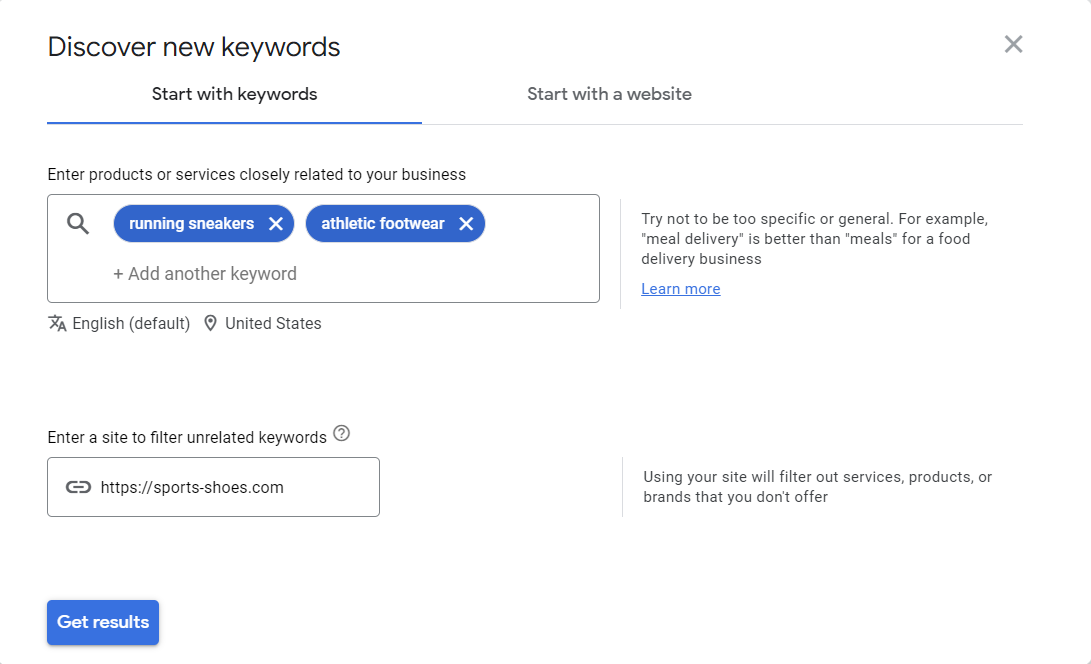
- The tool will provide plenty of keyword ideas and their search volume. Select all the keywords you want to target, click Copy, and paste them onto your spreadsheet or document.
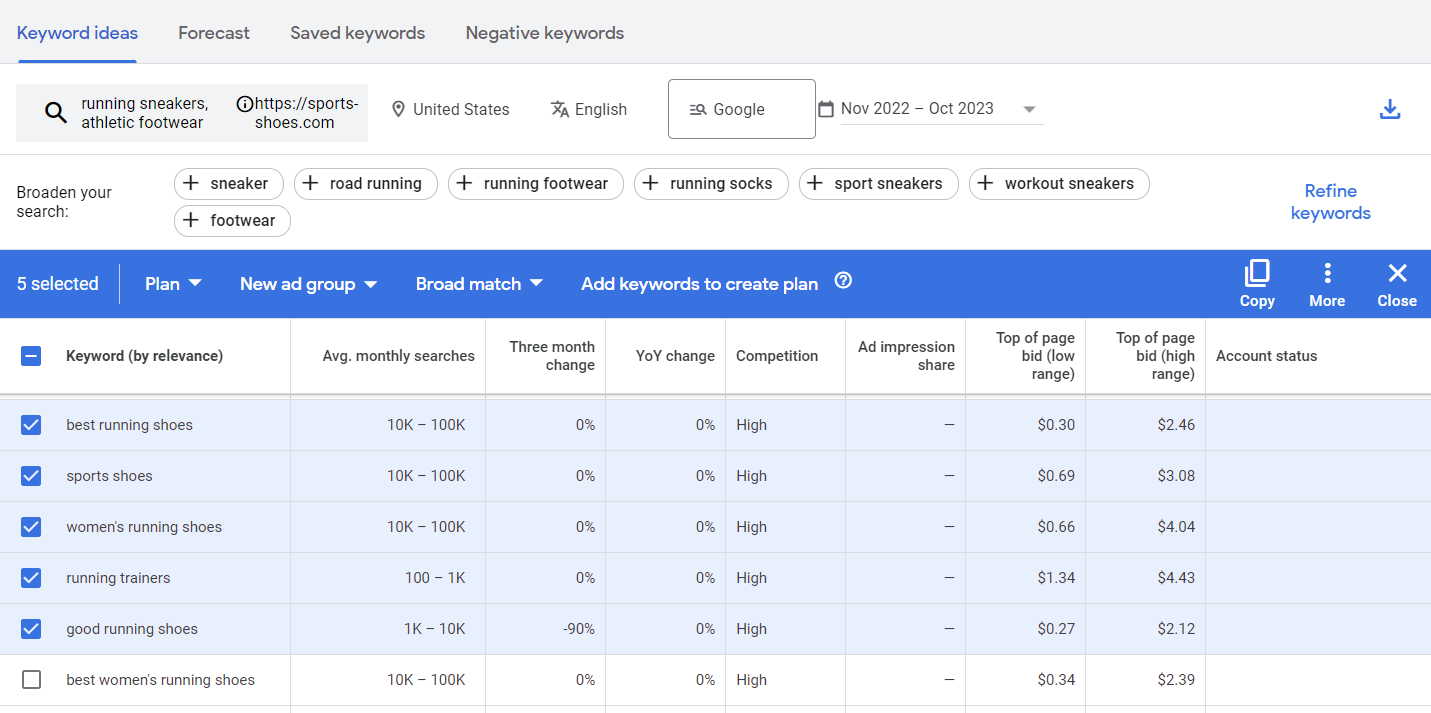
Competitor Analysis Using Ahrefs
Good keyword research includes checking terms that drive traffic to your competitors’ sites and incorporating them into your own eCommerce store. However, you need paid tools like Ahrefs or Semrush to conduct a competitor analysis.
Here’s the step-by-step process of finding the right keywords via Ahrefs:
- Go to Ahrefs and sign up or log in to your existing account.
- On the dashboard, head to Site Explorer.
- Enter your competitor’s site address and select Domain from the dropdown menu to analyze the whole site.
- Click the search icon.
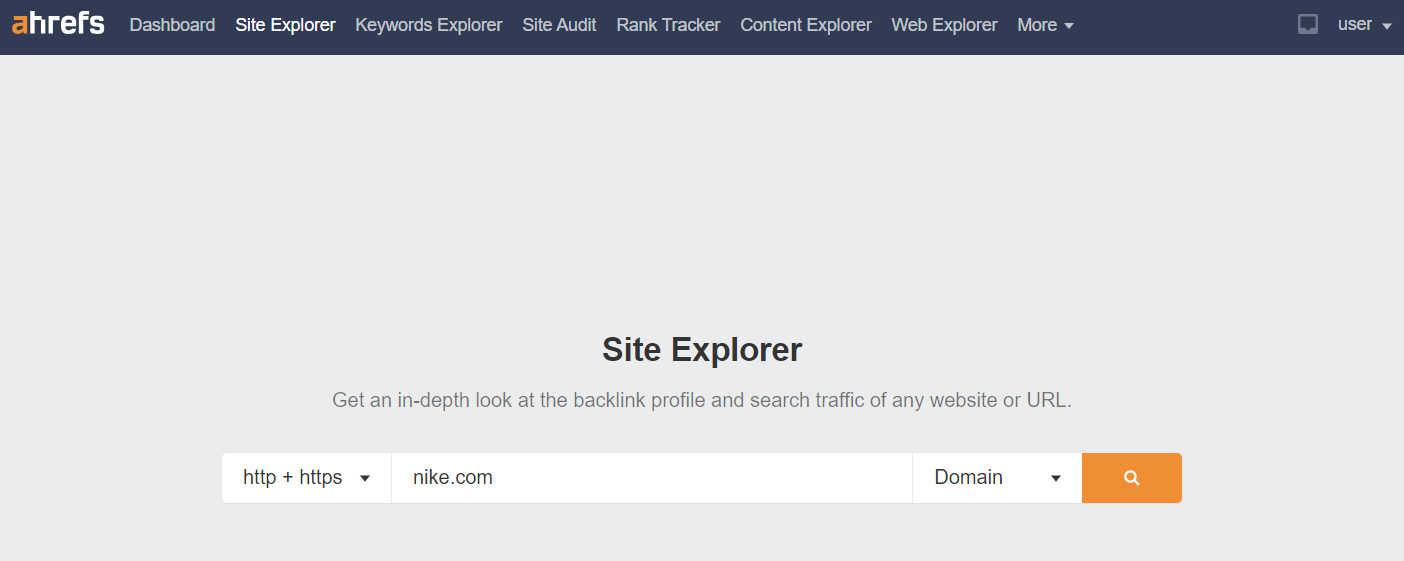
- On the left sidebar, navigate to Organic search → Organic keywords. Here, you will find all the keywords that your competitor ranks for in search engines.
Before selecting the keywords for your site, assess their difficulty first. Short-tail keywords like “running shoe store” are highly competitive.
To increase your chances of ranking, find and use long-tail keywords. They usually have a high keyword search volume but a low keyword difficulty (KD) number.
Here’s a good example of long-tail keywords: “best shoes for standing all day.”
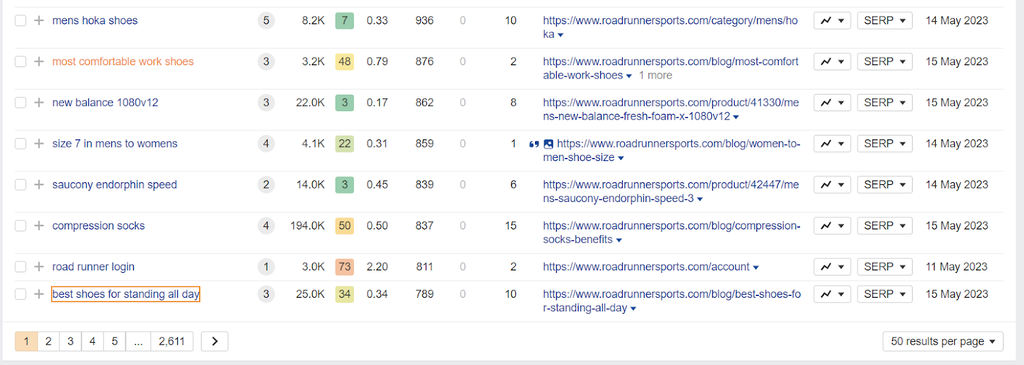
This particular phrase has a monthly search volume of around 25,000, while its KD value is only 34. You will have a good chance to rank for this keyword, depending on how you optimize your pages and content.
After conducting the research, divide your keywords into several categories. This approach will help you create a clear site structure and develop a content strategy based on user intent.
For example, you can use “best shoes for standing all day” as the blog topic for a listicle. On the other hand, a transactional keyword like “buy running shoes” is more suitable for a landing page.
2. Make Your Pages Search-Friendly With On-Page Optimization
On-page optimization focuses on fine-tuning individual pages on your site to answer user search intent. It can improve your website’s search visibility and browsing experience.
Here are some key elements of on-page optimization:
URL Structure
Make sure that your URL structure reflects the content of each page. Include keywords in the URL when applicable, but keep it concise and clean.
Avoid long, complex URLs with unnecessary parameters because they can harm your search engine rankings and user experience.
Here’s an example of a good URL:
https://yourdomain.com/sportswear/running-shoes
Metadata
Your metadata consists of a title tag and meta description. Title tags are the headlines of your web pages, while meta descriptions are brief snippets of text that appear below the title tags in search results.
Pro Tip
For maximum visibility on the SERPs, keep your title tags under 60 characters and meta descriptions under 160 characters. Use tools like ToTheWeb to check your metadata’s lengths.
It’s essential to create clear, concise, and keyword-rich title tags that accurately represent the purpose of each page. This helps both search engines and users understand your content quickly.
Similarly, while they don’t directly impact rankings, compelling meta descriptions can entice users to visit your pages. A well-crafted meta description should summarize the page’s content and include the target keyword.
Take a look at the following title tag and meta description from Road Runner Sports.
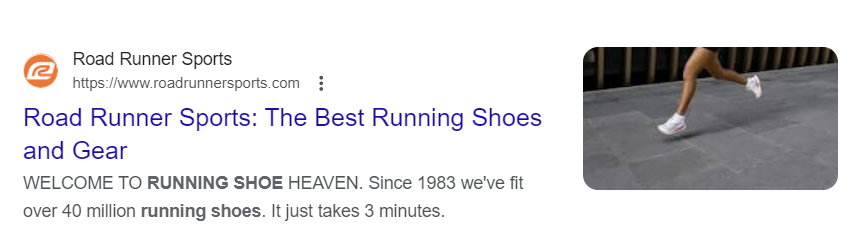
Product Description
When writing product descriptions, explain the unique features of each item and fit relevant keywords naturally to improve the search visibility of your product page.
Avoid keyword stuffing and duplicate content on your product and category pages, as they can negatively impact SEO and user experience.
Product Images
High-quality images enable potential customers to examine your products from various angles. This removes any uncertainty, encouraging them to make a purchase.
Images can also appear as rich snippets, which are enhanced search results that provide more information about a product, service, or brand. To optimize your product images, use descriptive file names and alt texts that contain the target keywords you want to rank for.
Having an image alt text is also crucial for website accessibility, as it can assist visually impaired users in navigating your product pages.
3. Use Technical SEO to Improve the Structure of Your Website
Technical SEO ensures that your website is well-organized and technically sound. It involves various website optimization aspects that are not immediately visible to visitors but have a significant impact on search engine rankings and user experience, such as:
- Site structure. A well-organized eCommerce site architecture helps search engines understand the hierarchy and relationship between different pages. Users can also find the content they’re looking for quickly.
- Page speed. Faster-loading pages provide a better user experience and contribute positively to SEO. This is because search engines prefer websites that load quickly when determining SERP rankings.
- Mobile-friendliness. As 58% of Google searches originate from mobile devices, having a responsive design that adapts to smartphones and tablets is vital. A mobile-friendly website is favored by both users and search engines.
Choosing a reliable hosting provider like Hostinger can greatly enhance your website’s performance, which is critical for SEO success.
Our Business web hosting plan is powered by a well-maintained infrastructure and advanced hosting technologies. These include the industry-leading LiteSpeed web servers, NVMe SSD storage for faster data transfer, and a global content delivery network (CDN).

We also offer automated backups, free SSL certificates, and DDoS protection to secure sensitive data on your eCommerce site. Plus, with a 30-day money-back guarantee, you can explore our services without risk.
4. Add Value to Your Audience by Creating a Content Strategy
Content marketing is a tried-and-tested SEO strategy to improve brand awareness, drive organic traffic, and build a loyal community around your niche.
An eCommerce content marketing strategy usually involves:
Publishing High-Quality Articles
Start by creating informative content to engage users and establish your brand as an authoritative figure in your industry.
Follow this step-by-step guide to publishing a high-quality and SEO-friendly blog post:
- Research the target audience to understand their interests and problems. Visit review sites like Trustpilot or discussion forums like Reddit and Quora to brainstorm topic ideas based on the audience’s pain points.
- Create a compelling and concise title that includes your primary keyword. It should immediately convey what your content is about and entice readers to click.
- Use headings to break up content into sections and guide readers through your article. Make your blog post easy to read by incorporating short paragraphs, bullet points, and numbered lists.
- Insert your primary and secondary keywords naturally in the title, headings, body text, metadata, and image alt text. Leverage the best AI tools for writing SEO-friendly content, such as Surfer SEO and Frase.
- Include internal links to relevant pages on your website so visitors can explore further. You can also add external links to authoritative sources when appropriate to boost credibility.
- Thoroughly proofread your draft for spelling and grammar errors. Use online grammar tools like Grammarly for assistance.
- After making the necessary edits, publish your content. Share it on social media, email newsletters, and other marketing channels to generate traffic.
- Regularly monitor your content’s performance using tools like Google Analytics. Update and refresh your content as needed to keep it relevant.
Remember that gaining organic traffic through content marketing is a long-term process. If your content doesn’t bring in results immediately, keep publishing more blog posts.
Eventually, when you have enough articles around a certain topic, search engines will recognize your site as an industry expert. They usually reward trusted sources with a higher ranking so that users can find useful content more easily.
If you have the budget, consider hiring the best SEO agency to speed up the process.
Suggested Reading
Find more useful tips on how to write SEO-friendly content in this tutorial.
Optimizing Product Descriptions
Besides blog posts, product descriptions are also integral to your content marketing strategy.
When adding items to a product or category page, describe each product’s features, benefits, specifications, and uses. This will enable shoppers to make an informed purchase decision.
More importantly, optimizing your descriptions with relevant keywords helps Google understand the content of your product pages.
This way, when a prospective customer enters a product name that your eCommerce store offers, the search engine will show your page as one of the search results.
Incorporating User-Generated Content
User-generated content comes in many shapes and forms, including product reviews, ratings, comments, and even social media posts.
If you’re running a one-person business, this strategy can mean less workload on content creation. It allows you to focus on implementing other SEO strategies for your eCommerce business.
Moreover, encouraging users to share their testimonials is crucial for:
- Trust and credibility. Positive reviews and comments from real customers can build trust in your brand and products. Potential buyers often rely on the experiences of others when making decisions.
- Engagement and community. Online discussions foster a sense of community around your brand, resulting in higher customer engagement and loyalty.
- Product insights. Testimonials provide valuable insights into your products’ strengths and weaknesses. You can use this feedback to make improvements and tailor your marketing strategies.
5. Build Trust and Authority Through Backlink Building
After publishing several blog posts, the next step is to attract more readers to your content through link building. This method involves acquiring backlinks or inbound links from other publications to your own site.
Quality links from reputable and authoritative sources signal to search engines that your website is trustworthy and valuable to users. This can improve your site’s domain authority and boost its rankings on the SERPs.
Beyond SEO benefits, backlinks can also generate referral traffic to your eCommerce website, resulting in increased visitors and more opportunities for conversions.
Here’s how to implement a link-building strategy:
- Identify authoritative websites, blogs, and influencers in your industry. Simply type in your niche on search engines and list all top-ranking sites.
- Reach out to them with personalized emails or messages. Introduce yourself and explain why your content would be valuable to their audience.
- Alternatively, offer to write guest posts in exchange for backlinks. Besides increasing your traffic, guest blogging provides an opportunity to establish yourself as an expert.
- Use tools like Ahrefs to find websites that have outdated links. Then, contact the site owners, inform them of the broken links, and suggest replacing them with your relevant content.
- Partner with influencers in your niche for product reviews or endorsements. They often have a substantial following and can provide valuable exposure to your brand.
Building backlinks and establishing trust takes time. Be persistent in your outreach efforts and continue producing valuable content to attract organic inbound links.
eCommerce SEO and Marketing Best Practices
Now that you understand the fundamentals of creating an eCommerce SEO strategy, let’s discuss other useful search optimization and marketing best practices for your eCommerce business.
Choose a Reliable eCommerce Platform
Selecting the best eCommerce platform can significantly impact the long-term success of your business. When weighing your options, look for the following criteria:
- Functionality and features. The right platform should offer features that align with your business needs. For instance, if you plan to sell digital products, your chosen platform should support easy downloads and file management.
- Scalability. To grow your eCommerce business, you need a platform that can accommodate increased traffic without major disruptions.
- Pricing and fees. On top of recurring fees, some eCommerce platforms also charge a commission for every successful transaction. To maximize profits, find a platform that doesn’t take a cut of your revenue.
- Security. Protecting sensitive data like contact details and bank information is crucial in maintaining user trust. The ideal platform prioritizes data protection, encryption, and compliance with industry standards like PCI DSS (Payment Card Industry Data Security Standard).
- Customization. Search for a platform that offers easy editing features and customizable templates. This will help you create a unique and visually appealing storefront.
- Payment processing. Your chosen eCommerce platform should support various payment gateways and currencies to simplify transactions.
If you’re looking for an all-inclusive eCommerce host, Hostinger eCommerce Website Builder is the right choice. Starting at just ₹149.00, the builder comes with fast hosting, a professional domain name, and unlimited SSL certificates.
Creating an eCommerce website is easy with our 20+ premade eCommerce templates, a drag-and-drop editor, and powerful AI tools. Our services allow you to set up your online store in minutes and start selling up to 500 products with no transaction fees applied.
Once your eCommerce store is up and running, beat your competitors on Google and gain insights into your site performance with built-in SEO features and third-party marketing integrations.
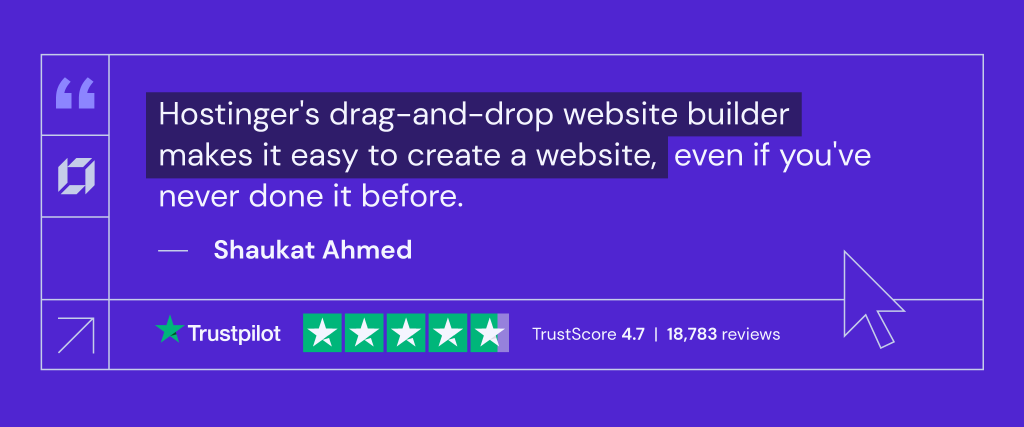
Optimize Product Pages to Boost Sales
Product page optimization goes beyond using the right keywords. If you don’t have a physical store, having high-quality pictures helps users visualize the product, which can influence their buying decisions.
To increase your conversion rate, it’s also important to write persuasive copy and include a clear call-to-action (CTA) for each product.
With Hostinger Website Builder, you can automatically create content for headings and product descriptions using AI Writer. Our AI Heatmap also enables you to predict user behavior and place CTA buttons more strategically.
Another eCommerce conversion rate optimization strategy is to showcase positive social proof. Encourage existing buyers to leave reviews and ratings on trustworthy platforms like Trustpilot, then display them on your eCommerce website.
Improve Website Loading Speed
Faster eCommerce stores offer a better user experience, which can lead to higher search engine rankings and increased user satisfaction.
Here are some tips to improve your website loading speed for a successful SEO campaign:
- Image optimization. Visually appealing images enhance the browsing experience, but they can also slow down your pages. To make your site load faster, reduce image file sizes without compromising quality using tools like TinyImage.
- Software management. If you’re running a WordPress site, remove any unused plugins and themes. Outdated software can not only slow down your site but also pose security vulnerabilities.
- Code and script optimization. Clean up code and remove redundant elements from your scripts to ensure optimal performance.
More importantly, choose a reliable hosting provider known for top-notch performance like Hostinger. WordPress site owners can benefit from LiteSpeed Object Cache, which eliminates repeated database queries and ensures up to 3 times faster loading times.
Enhance Mobile Responsiveness
With the increasing use of smartphones and tablets, you can tap into a larger audience by catering to mobile users.
Having a mobile-responsive design provides an optimal viewing experience, making it easier for visitors to navigate and interact with your site on smaller screens. Moreover, search engines like Google prioritize mobile-friendly websites in their rankings.
To enhance mobile responsiveness, consider the following eCommerce SEO tips:
- Responsive design. Look for mobile-responsive themes and design templates that adapt seamlessly to various screen sizes. Hostinger Blog Theme is a fine example of such a template.
- Mobile testing. Regularly test your website on different mobile devices and browsers to identify any issues and make necessary adjustments.
- Image and font optimization. Compress images and use web-safe fonts that render well on smartphones and tablets for an optimal mobile experience.
- Mobile-friendly navigation. Simplify navigation for mobile users by tailoring your site’s layout, menus, and buttons to smaller screen sizes.
Leverage Local SEO for eCommerce Businesses With a Physical Store
Local SEO enables businesses with a physical presence to appear in local search results and Google My Business listings.
To get started, set up a Google My Business profile. Ensure all information is accurate, including your store’s name, address, phone number, and business hours.
After that, add your business to online directories like Yelp, Yellow Pages, and Bing Places. To improve your brand’s credibility, encourage existing clients to leave positive ratings on Google and these business directory platforms.
Lastly, incorporate location-specific keywords in your website content, meta tags, and headings. For instance, if you run a bakery in San Francisco, use phrases like “San Francisco bakery” or “best bakery in San Francisco” to increase your local search visibility.
Monitor and Analyze Website Performance With Analytics Tools
Regular monitoring helps you assess the effectiveness of your SEO efforts, providing valuable insights into what’s working and what needs improvement.
By analyzing website performance consistently, you can easily adapt to changes in search engine algorithms, user behavior, and market trends.
Here are some recommended eCommerce SEO analytics tools and their use cases:
- Use Google Analytics to track website traffic, analyze top-performing pages, and identify opportunities for a higher conversion rate.
- Keyword research tools like Ahrefs and Semrush are valuable for monitoring keyword positions over time, researching competitors, and conducting a site audit to find broken links.
- To check your site’s performance or run a website speed test, utilize Google’s PageSpeed Insights or GTmetrix.
- Implement A/B testing for elements like headlines, CTAs, or product descriptions to determine what resonates best with your audience using Optimizely or Google Optimize.
Based on the data and results, adjust your SEO strategy accordingly. Allocate more resources to areas that need improvement and optimize successful campaigns for even better results.
Keep Up With eCommerce SEO Trends
Google regularly updates its algorithms to provide users with the most relevant and useful information. For that reason, keeping up with these updates is vital to stay ahead of the competition. Here’s how:
- Follow industry experts. Read blogs and subscribe to newsletters that talk about eCommerce and SEO. These sources often bring fresh news regarding algorithm updates and industry trends.
- Attend webinars and conferences. Participate in SEO conferences to gain valuable insights from experts and meet industry leaders.
- Join SEO communities. Online forums, social media groups, and communities dedicated to SEO discussions can help you stay informed about what’s happening in the field.
Conclusion
The higher your online store ranks on Google, the more visitors and sales it will generate. This is eCommerce SEO in a nutshell.
While SEO doesn’t bring in instant results, it’s still one of the most effective and budget-friendly ways to build a high-traffic website in the long term.
If you’re not sure where to start, follow these online store SEO best practices:
- Understand the user search intent by conducting keyword research. Use tools like Google Keyword Planner and Ahrefs to find suitable keywords for your website.
- After gathering the keywords, incorporate them into your URL structure, metadata, product descriptions, and image alt texts.
- Implement technical SEO techniques, such as organizing the site structure, maintaining fast loading times, and delivering a flawless experience to mobile users.
- Create a content marketing strategy to build a loyal community and establish your expertise on a given topic.
- Reach out to similar websites within your niche, and offer to write guest posts in exchange for backlinks.
If you run a brick-and-mortar store, leverage local SEO strategies to reach nearby customers. These include incorporating location-based keywords and adding your business to Google My Business, Yelp, and Yellow Pages.
More importantly, choose a reliable eCommerce host that guarantees fast performance and offers powerful eCommerce capabilities like Hostinger Website Builder.
After reading this tutorial, you can now build a successful eCommerce business from scratch or take your current one to new heights. If you have any questions, don’t hesitate to leave a comment below.
eCommerce SEO FAQ
In this section, you will find answers to commonly asked questions about eCommerce SEO.
Is SEO Worth It for eCommerce?
Yes, search engine optimization is crucial for eCommerce websites. It drives organic traffic, enhances visibility, and improves the chances of converting visitors into customers, leading to increased revenue.
What Is the Cost of eCommerce SEO?
The cost of eCommerce SEO can vary significantly depending on several factors, including the size of your online store, the target keyword competition, and the scope of SEO services required. It can range from $700/month to as high as $10,000/month for more comprehensive strategies.
How Can SEO Be Used to Promote an eCommerce Store?
SEO for eCommerce involves optimizing product pages with matching keywords and creating high-quality content to attract backlinks. It also includes creating a clear site architecture, improving site speed, and ensuring mobile responsiveness to deliver a seamless user experience.
What Are the Best eCommerce SEO Tools?
Semrush, Ahrefs, Moz, and Google Search Console are some of the best eCommerce SEO tools for keyword research, competitor analysis, site audits, and SEO performance tracking. For creating SEO-friendly blog posts, consider Surfer SEO and Hostinger’s AI Writer, a built-in AI tool you can find inside Hostinger Website Builder.


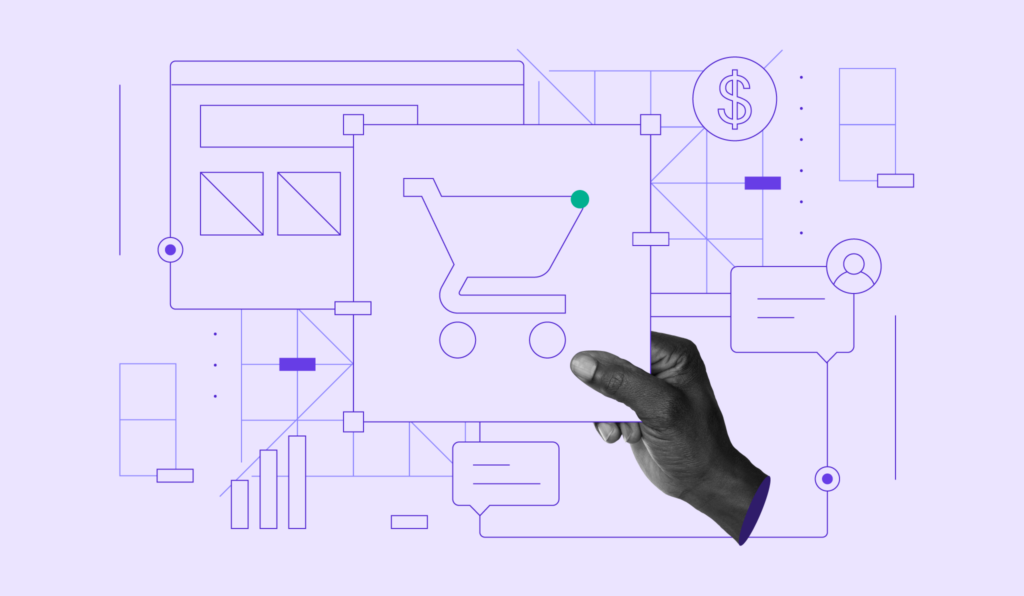
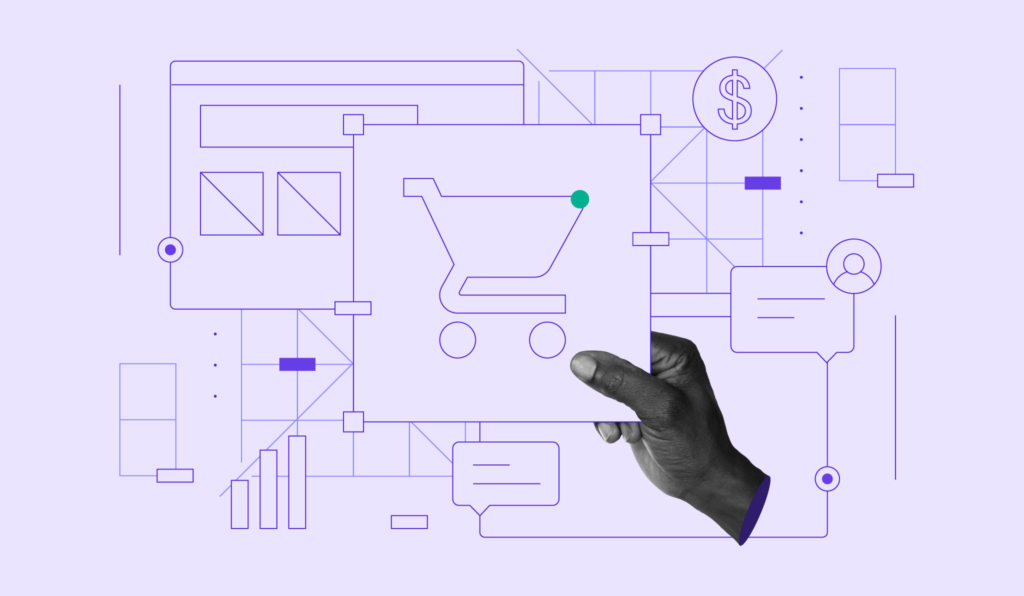
Comments
January 07 2024
Good I am interested
January 08 2024
That's great to hear! E-commerce SEO can significantly impact online success. If you have any specific questions or need further insights on optimizing your e-commerce site, feel free to ask ?
May 07 2024
Excellent article!
May 08 2024
That's fantastic!