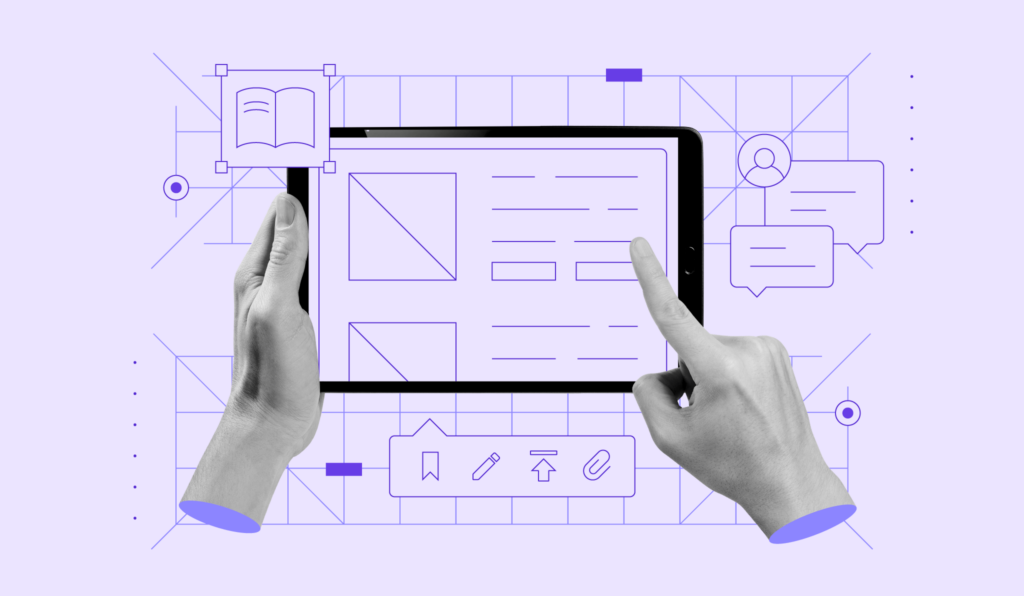WordPress Hosting vs Web Hosting: Advantages and Disadvantages to Help You Choose
The main difference between WordPress hosting and web hosting is that WordPress hosting is specifically optimized around WordPress and might include some additional features like premium plugins, which are not offered with regular web hosting.
Web hosting is an umbrella term that refers to all types of hosting services. That includes dedicated and shared hosting, cloud hosting, and VPS hosting. WordPress hosting is a sub-category of web hosting that provides servers and resources specifically optimized for WordPress websites.
Note that you don’t have to host WordPress websites on a WordPress hosting plan. Regular hosting types are also suitable for WordPress sites, so it comes down to preference.
In this article, we explain the key differences between web hosting vs WordPress hosting and explore the pros and cons of each hosting type. We also compare our most popular shared web hosting and WordPress hosting plans to help you decide which hosting option is right for you.

WordPress Hosting vs Shared Hosting: Main Features Compared
To give you a general understanding, we compared one of most popular web hosting plan with the most shared WordPress hosting plan.
Check out the table below for pricing and features of WordPress hosting vs web hosting.
| Category | Premium Shared Hosting | WordPress Premium |
| Price | ₹149.00/month | ₹149.00/month |
| Storage | 100 GB SSD storage | 100 GB SSD storage |
| Bandwidth | Unlimited | Unlimited |
| Websites | 100 websites | 100 websites |
| Free domain name | Yes | Yes |
| Free SSL certificate | Yes | Yes |
| Perks | ✓ Hostinger Website Builder ✓ Auto Installer with 100+ apps ✓ Free website migration ✓ Git access ✓ PHP version control ✓ 24-hour Plan Boost ✓ SSH access ✓ Access Logs ✓ PageSpeed Insights | ✓ Pre-installed WordPress with optimization plugins ✓ Automated WordPress migration ✓ WP-CLI ✓ WordPress multisite ✓ LSCWP cache plugin ✓ WordPress automatic updates ✓ WordPress plugin vulnerability detector ✓ Optional WooCommerce option |
| Managed WordPress | Yes | Yes |
Now let’s take a more detailed look at how web hosting and WordPress hosting differ as well as how to choose the right option.
What Is Web Hosting?
Web hosting is a service that enables websites to be published online. When site owners purchase a plan from hosting providers, they essentially rent a portion of the company’s server space to store their site’s files.

There are various web hosting provider options to suit different needs, regardless of your level of expertise, what content management system (CMS) or site builder you choose, or how large the website is.
To have a clearer understanding of the different hosting categories, take a look at the breakdown below.
Shared Hosting
Shared web hosting is an excellent choice for beginners or small business website owners who prefer not to deal with the technical side of server maintenance. With this option, the hosting service provider takes care of server monitoring, updates, and backups.
VPS Hosting

With virtual machine hosting or VPS, a website receives dedicated resources from a virtual partition on a physical server. It’s a low-cost option for small sites that receive low traffic volumes.
A website receives dedicated resources from a virtual partition of a physical server. It’s an excellent option for medium to large sites that need more resources and better performance compared to shared hosting.
This type of hosting is an excellent choice for website owners with more advanced technical knowledge who want greater autonomy over their server settings, thus hosting their website on VPS.
Cloud Hosting

A site runs on multiple virtual or cloud servers instead of just one physical server. It’s an excellent choice for busy sites with high traffic volumes since cloud hosting offers higher uptime.
Similar to shared hosting, the web host usually takes care of server maintenance. However, cloud based web hosting offers better resource flexibility and overall site performance.
Pro Tip
Read our article explaining what cloud hosting is to learn more about this type of service.
Dedicated Server Hosting

An entire server and its resources are dedicated to one website. It’s a high-cost, high-performance option for very large or popular sites with dedicated technical staff.
Dedicated server offers advanced server management tools, operating software flexibility, and ultimate customization.
The Advantages of Shared Web Hosting
Most web hosting providers offer plans that support different site builders and CMSs, not just WordPress. Along with built-in developer tools to help ease integration, users often have the freedom to select their platform of choice.
The specific advantages of general web hosting typically depend on the type of web hosting plan you choose since the level of resources, tools, and flexibility on offer vary greatly.
In terms of technical advantages, purchasing a general web hosting provider typically means the hosting company offers the physical equipment and conducts hardware maintenance. With their expertise, this means an overall smooth running site online and higher security precautions.
There are also numerous general benefits to consider. Firstly, many hosting companies offer different plans to suit any budget.
In most cases, hosting providers offer site owners round-the-clock dedicated customer support and access to a hosting knowledge database. At Hostinger, we also provide a 30-day money-back guarantee for all plans, easy integration with our website builder, and a user-friendly control panel.
Additionally, many web hosting companies provide extra features in their web hosting plans. For instance, they may include a free domain name, SSL certificate, and a professional email address.
The Disadvantages of Web Hosting
If you choose WordPress as a method to build your site, consider the following disadvantages of using general web hosting services.
- Less specialized support. Web hosts will provide technical assistance when needed, but they won’t always have experts to handle specific issues related to your chosen CMS.
- Less WordPress-related maintenance. With general web hosting, WordPress users are responsible for updating plugins and themes. You may also have to update the WordPress core and perform maintenance tasks like malware tests without technical assistance.
- No optimized server. Websites run on standard servers that support various CMSs and site builders. This means no WordPress-optimized servers or built-in WordPress performance plugins.
What Is WordPress Hosting?

Managed WordPress hosting is a distinct sub-category of web hosting configured to optimize sites built on this content management system.
WordPress is the world’s most popular CMS, with around 43% of all websites using it. This is why many web hosting companies offer managed WordPress hosting services.
Depending on the web host, WordPress hosting can fall under different web hosting categories. For example, different hosting providers may offer Shared WordPress hosting, VPS WordPress hosting, or Cloud WordPress hosting.
Often, the main difference between regular hosting vs managed WordPress hosting is the extra features. For example, managed WordPress hosting plans may include pre-installed plugins to help enhance website performance.
There may also be specialized tools for users who run multiple WordPress websites. For example, some WordPress specific hosting plans include a multisite feature that lets you manage several sites from one dashboard.
The Advantages of WordPress Hosting
If you’re thinking of starting a WordPress site, there are many benefits to choosing a managed WordPress hosting plan over a regular shared web hosting service plan.
- Easier setup. Pre-installed plugins and themes help create an optimized WordPress host environment, easing technical setups and installations. At Hostinger, our Managed WordPress hosting Business and Cloud plans include an AI Website Builder for WordPress. It lets you create a website during the hosting onboarding process – simply by describing how you want it to be.
- Optimal performance. Sites that are on a WordPress hosting plan will use a server that has been configured specifically for WordPress sites. Often, built-in caching software is also included to ensure fast loading speed. At Hostinger, we optimize WordPress site speed using LiteSpeed Web Server and LiteSpeed Cache.
- Up-to-date servers and software. In addition to WordPress automatic updates, web hosts ensure their WordPress-specific servers run the latest software, resulting in optimal compatibility and seamless performance.
- Hassle-free management. Leave most of the WordPress technicalities to your web hosting plans and focus on other factors like improving search engine optimization (SEO) strategies.
- Secure servers. Security features are in place to prevent WordPress-specific threats. At Hostinger, our WordPress hosting plans come with automatic plugin updates to reduce vulnerabilities.
- Expert support. Some of the best managed WordPress hosting providers offer an expert support team ready to help with WordPress-specific site management and maintenance.
Expert Tip
Hostinger’s Business WordPress and WordPress Pro hosting plans include a one-click staging environment. It will create a duplicate of your website, which you can use to test new features safely without them potentially breaking your site or damaging your user experience.
The Disadvantages of WordPress Hosting
WordPress hosting’s main features were developed for sites that use WordPress. It means that if you’re thinking about creating a site with other CMS alternatives, it is better to choose regular web hosting options or other CMS hosting solutions based on your platform.
WordPress hosting providers often comes at a higher price tag than shared hosting due to the WordPress specific features, services, and functions available. This is great if you have the extra budget to spare, but it can mean added costs in the long run.
Complete customization of websites on WordPress shared hosting plans is also limited since the provider may restrict the installation of other software.
WordPress Hosting vs Shared Hosting – Choosing Between the Two
Before deciding between shared web hosting or WordPress hosting, it’s crucial to take into account the type of site you want to create and the type of website owner you are. Consider the following questions:
Do I Want to Create a WordPress Site?
If your answer is no, WordPress hosting isn’t for you. In this case, move on to find the best web hosting type and plan for your needs.
Essentially, if you don’t plan to use a WordPress host to build a website, you’ll need a general web hosting.
Am I Good at General Website Maintenance?
If your answer is no, managed WordPress hosting is an excellent solution since the web host often takes care of WordPress-specific updates, backups, and caching.
It’s also a suitable option for anyone who prioritizes practicality in site management.
If your answer is yes, you have free reign to choose between WordPress hosting and regular web hosting.
This choice may also depend on whether you want convenience or prefer a hands-on approach when it comes to website maintenance processes.
Am I Good at Securing My Website?
If your answer is no, go with WordPress hosting. With this option, the server that hosts your website will have protocols in place to address WordPress-specific security issues.
What’s more, many of the best WordPress hosting plans include pre-installed security plugins to fight malware and cyberattacks.
If your answer is yes, it’s fine to go with a secure standard web hosting plan. Many guides and tutorials are available that outline the steps you can take to secure a WordPress website, regardless of your web hosting type.
Is Budget an Issue?
If your answer is no, it could be worth it to shell out the extra cash for a managed WordPress hosting plan.
This way, you can enjoy the convenience of WordPress hosting features and functions without having to worry about whether it may negatively impact site performance.
If your answer is yes, go with an affordable shared hosting plan that supports WordPress.
For example, Hostinger’s web hosting plans start at ₹149.00/month and include WordPress-friendly tools and seamless installation.
Do I Have Sufficient WordPress Knowledge?
If your answer is no, many WordPress hosting plans offer greater site management and professional support, in addition to expert tech assistance. It is ideal for beginners with minimal WordPress experience.
However, WordPress hosting can be great for experts, too. Experienced users or those managing multiple WordPress sites may find that choosing this option means more intuitive management.
If your answer is yes, a standard web hosting plan is a suitable and usually more cost-effective option. It’s also a great way to be more hands-on with site management.
Try your hand at exploring great WordPress plugins to optimize the site, or implement some WordPress SEO strategies to improve its performance on search engine results pages.
Pro Tip
If you want to move your site to our WordPress or shared hosting services, we offer a free website migration service. Simply make a migration request, and our Customer Success agents will process the transfer in no time.
Conclusion
When considering managed WordPress hosts or web hosting, remember that web hosting is an umbrella term, whereas WordPress hosting is a specific sub-category of hosting.
If you want to start a WordPress website, you can go with either hosting option. The key difference is that your managed WordPress hosts offer WordPress features, such as pre-installed plugins and optimized web servers.
However, if you decide not to create a website using WordPress as a CMS, you’ll still need some type of general web hosting.
In this case, find a hosting company that offers several hosting types with different plans and choose the one best suited for your needs.
WordPress Hosting vs Shared Web Hosting FAQ
Which Is Better, WordPress Hosting or Web Hosting?
If you plan on managing your website through WordPress, WordPress hosting is better for you. Compared to general hosting services, WordPress hosting plans are optimized for WordPress sites. You get the right server resources and often other perks, like staging environments and auto-updates.
Does WordPress Host Websites?
WordPress.com offers both free and paid plans that come with hosting, but you have access to a custom version of WordPress.org that often has limitations. If you’re using WordPress.org to build your website, you will need to buy a domain and hosting to get your WordPress site live.
Can WordPress Host My Website?
WordPress offers both free and paid web hosting plans on wordpress.com. Free plans come with a subdomain, but the paid plans have custom domains and other perks that you might want when hosting your professional-looking website.
Do I Need WordPress Hosting?
If you have a WordPress website, WordPress Hosting helps you get the most out of your website. Since WordPress Hosting plans are optimized explicitly for WordPress-powered sites, you don’t have to worry about speed issues, for instance.
Can I Use Shared Hosting For My WordPress Site?
Yes, you can use shared hosting for your WordPress site. However, using WordPress hosting can ease the installation process and add necessary features to your site.