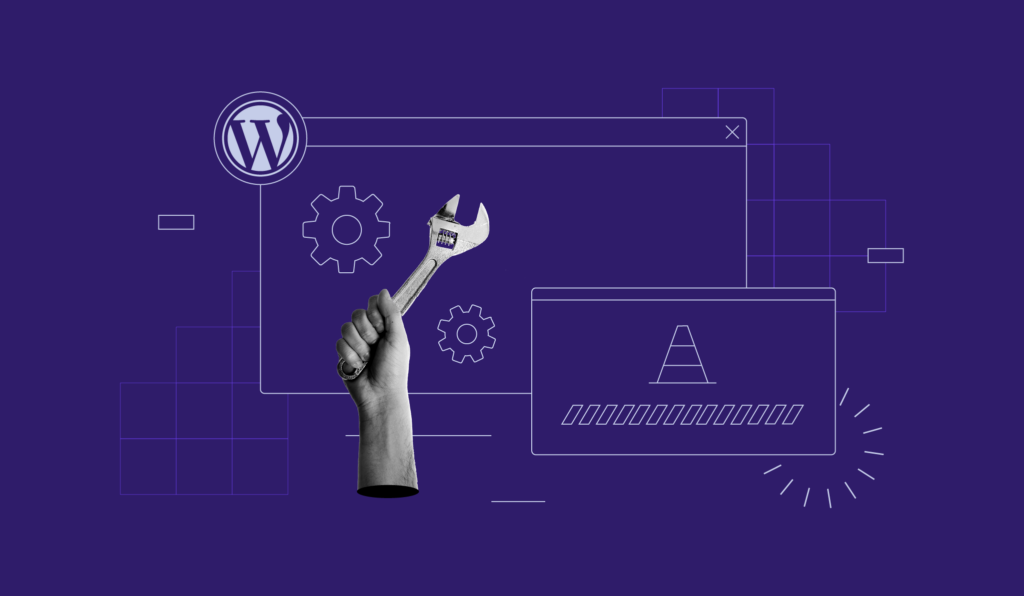20 Best WordPress eCommerce Themes
When starting an online business with WordPress, using an attractive eCommerce theme creates a strong impression on potential customers. If this theme also fits your business needs, it can enhance user experience and search engine ranking, potentially increasing conversions.
With over 30,000 WordPress themes available, finding the best theme for your eCommerce website can be challenging. If this is the case, you’ve come to the right place.
We’ve compiled the 20 top WordPress eCommerce themes for various niches to narrow down your options. We’ll cover their key eCommerce features, performance, and pricing to help you make sound decisions.
Download all in one WordPress cheat sheet
Top 20 eCommerce Themes for WordPress
A WordPress theme is a set of templates, styles, and code snippets that control your website’s look. Each theme has its unique design, functions, and navigation. You’ll need to try them out one by one to see which one suits you best.
When selecting the best eCommerce WordPress themes, we focused on:
- Functionality ‒ the theme should be lightweight, mobile-friendly, and offer key eCommerce features that set it apart from the rest.
- Most recent update ‒ we only evaluated themes that were updated within the last six months of writing this article.
- Performance ‒ loads in two seconds or faster on mobile and desktop for optimal engagement and conversion. All the chosen themes are also responsive and mobile-friendly.
- Reviews and ratings ‒ indicates user satisfaction and support from the developer.
We tested each theme’s basic version on a new WordPress website using GTmetrix and PageSpeed Insights, two of the best website speed test tools for evaluating load times and performance.
For optimal performance, purchase one of Hostinger’s Managed WooCommerce hosting plans. Starting at ₹249.00/month, the WordPress.org-recommended hosting includes a built-in content delivery network (CDN) and an object cache for faster website speed.
Now, let’s see what the top 20 WordPress eCommerce themes have to offer.
Pro Tip
The process of installing an eCommerce theme from a third-party platform differs from using one from the WordPress theme directory. See our guide on different ways to install WordPress themes.
1. Astra
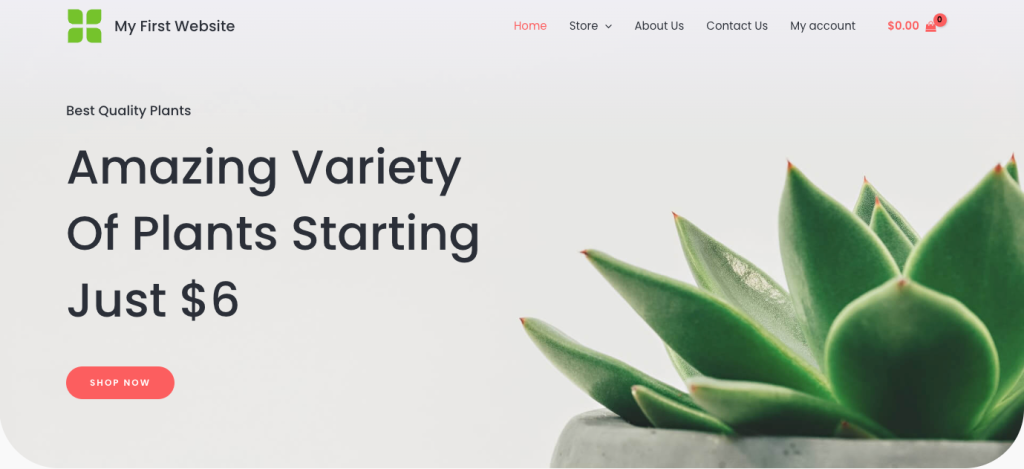
Theme Stats
- Rating: 4.9/5 on WordPress.org
- Best for: beginners, all business types
- Price: freemium (premium plans start at $39/year or $179 for a lifetime license)
When it comes to WordPress themes, it’s impossible not to mention Astra. This popular multipurpose theme has over 280 free starter templates for various niches, including eCommerce.
Our 53.1 KB test page takes 720 milliseconds to load. Impressively, both GTmetrix and PageSpeed Insights gave a perfect 100% score for desktop, mobile, and overall performance.
Despite being lightweight, Astra doesn’t lack features. It supports integration with WooCommerce, LifterLMS, LearnDash, and Easy Digital Downloads for physical and digital product sales. Certain eCommerce themes also come with built-in functions like sales funnels, donations, and live chat for all business types.
Astra is easy to personalize thanks to its abundant customization options. With WordPress Customizer alone, you can change the theme’s global color scheme, header and footer, and individual page structures. Install your choice of page builder plugin to make more design tweaks without coding.
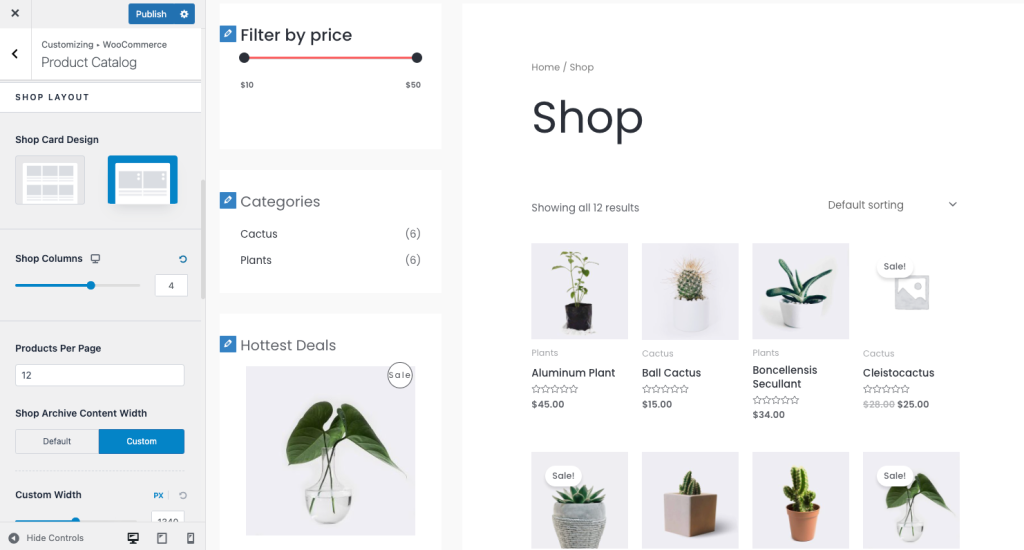
Astra’s checkout page is customizable with privacy policy and terms and conditions page redirects. Generate the text using Hostinger’s AI Content Creator and link those pages in your checkout flow to build customer trust and prevent disputes.
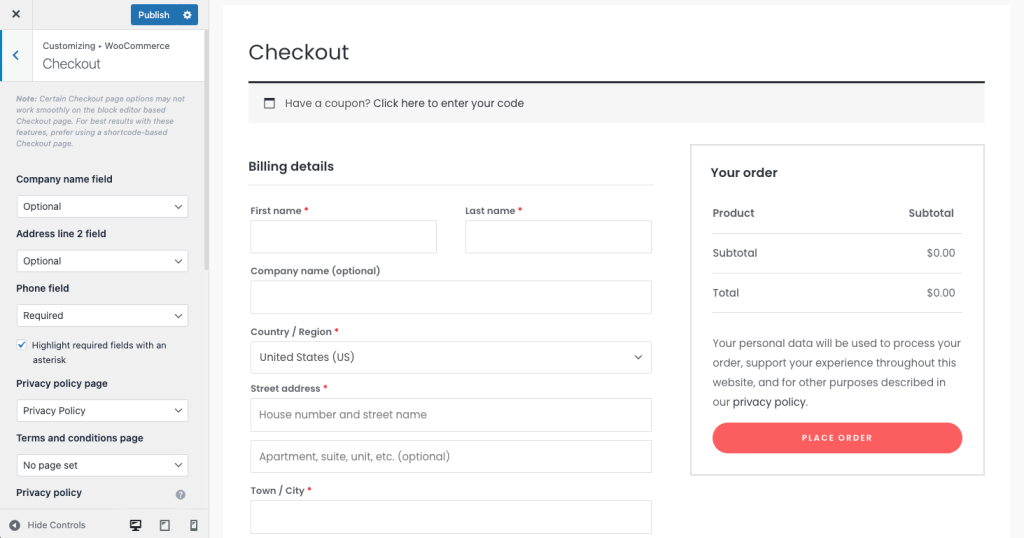
Key Features
- Global store notice ‒ display promotions or events site-wide to boost conversion rates.
- eCommerce plugin support ‒ streamline your WordPress store setup process with WooCommerce or SureCart.
- Dynamic content builder ‒ design custom headers, footers, and 404 pages without coding or installing a separate plugin.
2. Storefront
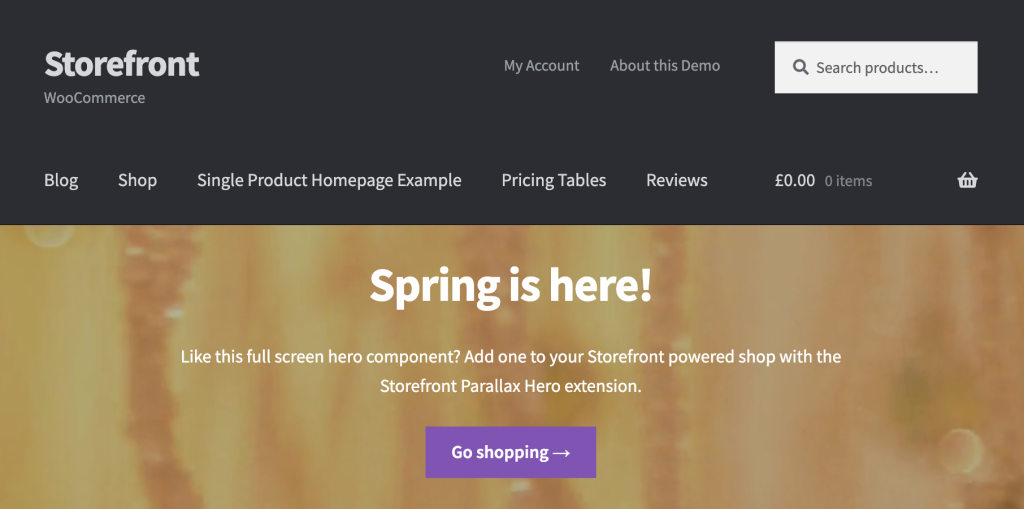
Theme Stats
- Rating: 4.5/5 on WordPress.org
- Best for: WooCommerce-powered stores
- Price: free
If you’re planning to build a website with WooCommerce, Storefront is worth considering. Created by the WooCommerce team, this WordPress theme integrates seamlessly with the plugin’s features.
You can easily configure the product sorting and the number of products displayed in the catalog. Set up store-wide notices, sticky add-to-cart buttons, and product images for improved sales and user experience without installing other plugins.
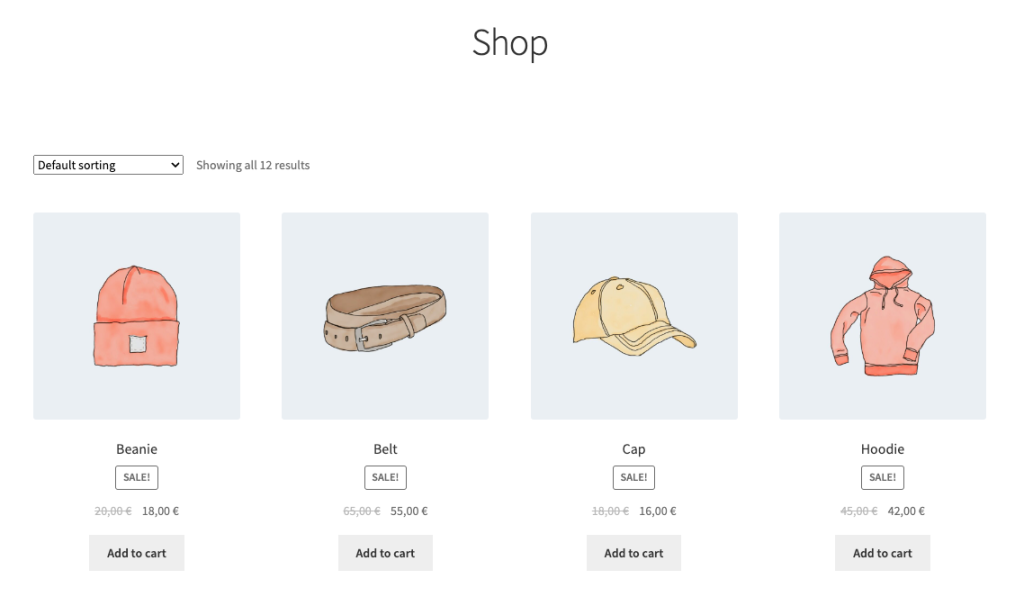
If you’re familiar with WordPress’ editing interface, customizing Storefront will be a breeze. Shortcuts are available in WordPress Customizer, saving you the hassle of installing a page builder plugin. Multiple child themes are also available for advanced customization in different niches.
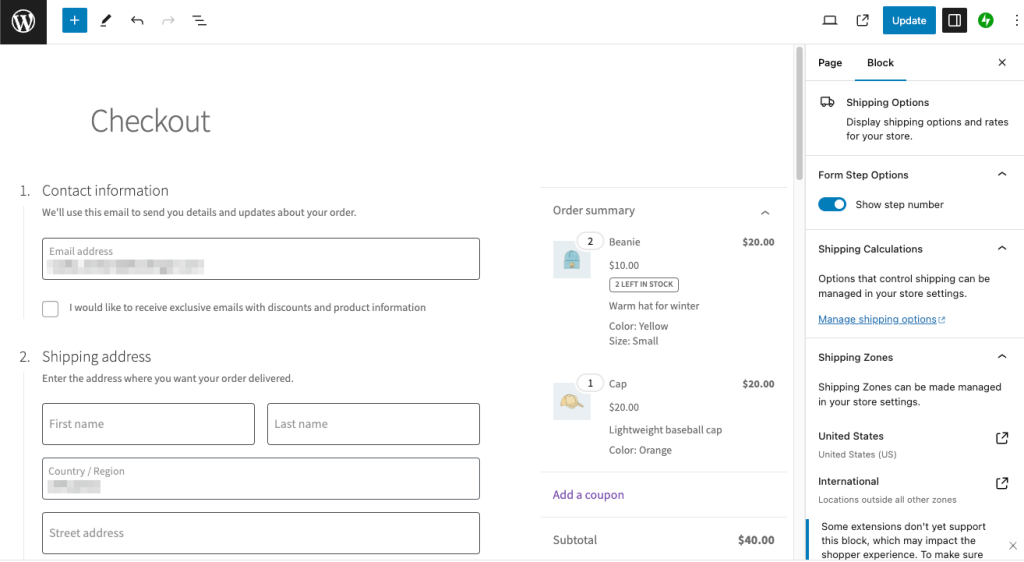
Our website speed test showed great performance despite its many features. The 251 KB test page loaded in 2.2 seconds, scoring 98% on GTmetrix. On PageSpeed Insights, Storefront scored 99% for desktop performance but slightly lower at 92% for mobile.
Storefront’s free version caters to new WooCommerce stores with tight startup budgets. As your business grows, the Storefront Extensions bundle can extend the theme’s eCommerce functionality at $5.75/month. Premium add-ons include distraction-free checkout mode, customer reviews, and mega menus.
Key Features
- Child themes ‒ modify your store design without changing the parent or original theme. They also keep the changes after updates, unlike when added to the parent theme.
- Header customization ‒ personalize the hero image and color palette, even if you’re using the free theme.
- WooCommerce-ready ‒ all features and website elements specifically cater to WooCommerce stores.
3. Woostify
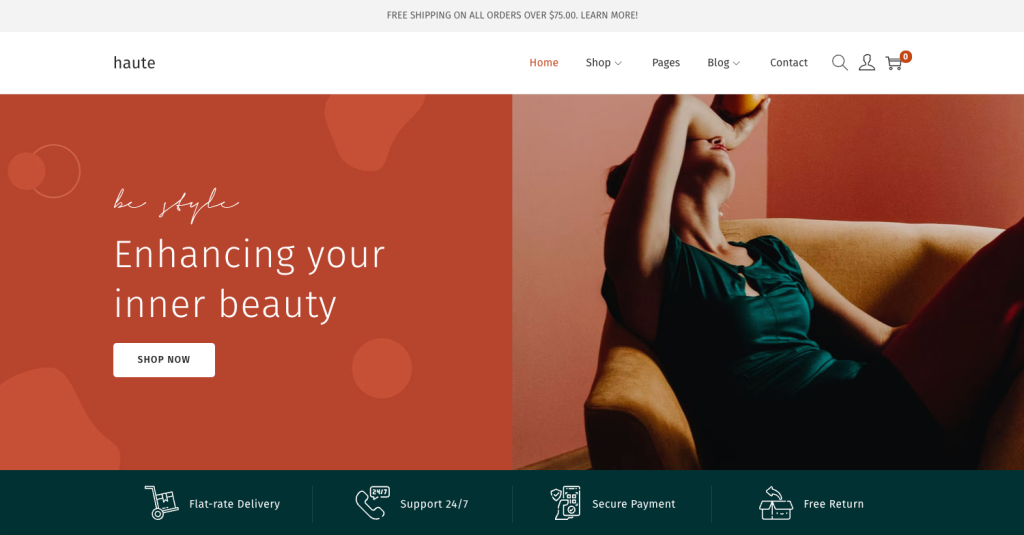
Theme Stats
- Rating: 4.9/5 on WordPress.org
- Best for: selling physical products
- Price: free (Woostify Pro starts at $49/year or $99/one-time purchase)
Woostify is another feature-packed eCommerce WordPress theme optimized for WooCommerce. It provides three free starter sites for business owners planning to launch their eCommerce site quickly.
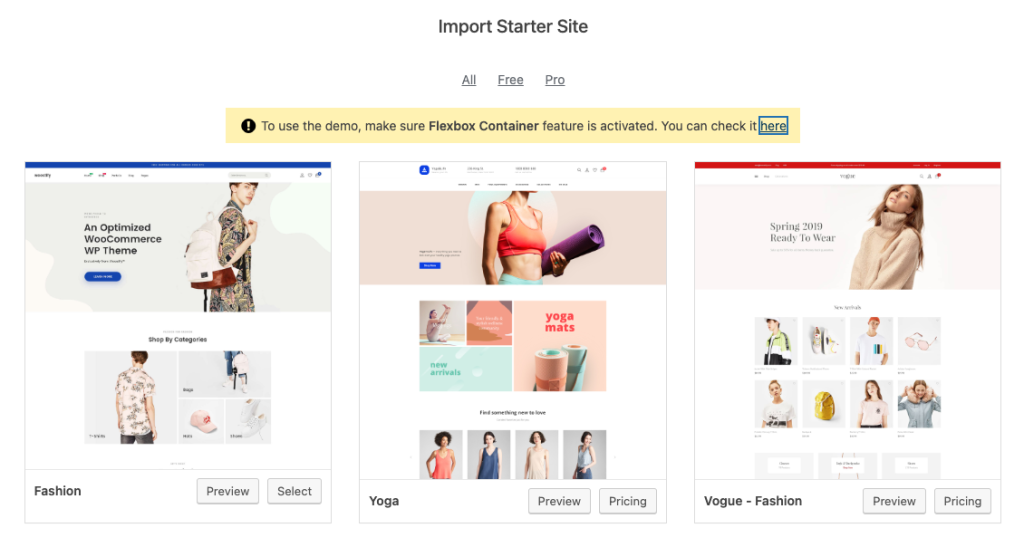
The setup process is straightforward, but you need to install its pre-selected plugins for optimal performance. Luckily, it didn’t significantly affect our website speed test.
Woostify scored 98% for performance on GTmetrix with a page size of 193 KB and a load time of 775 milliseconds. PageSpeed Insights showed consistent results ‒ 98% for desktop and 90% for mobile performance.
Enhance your page layouts with category menus, search bars, transparent headers, and sticky footer bars. You can even create unique looks for different screen sizes, such as showing elements like a scroll-to-top button on desktop and a sticky checkout button on mobile. This level of personalization lets you optimize user experience across various devices.
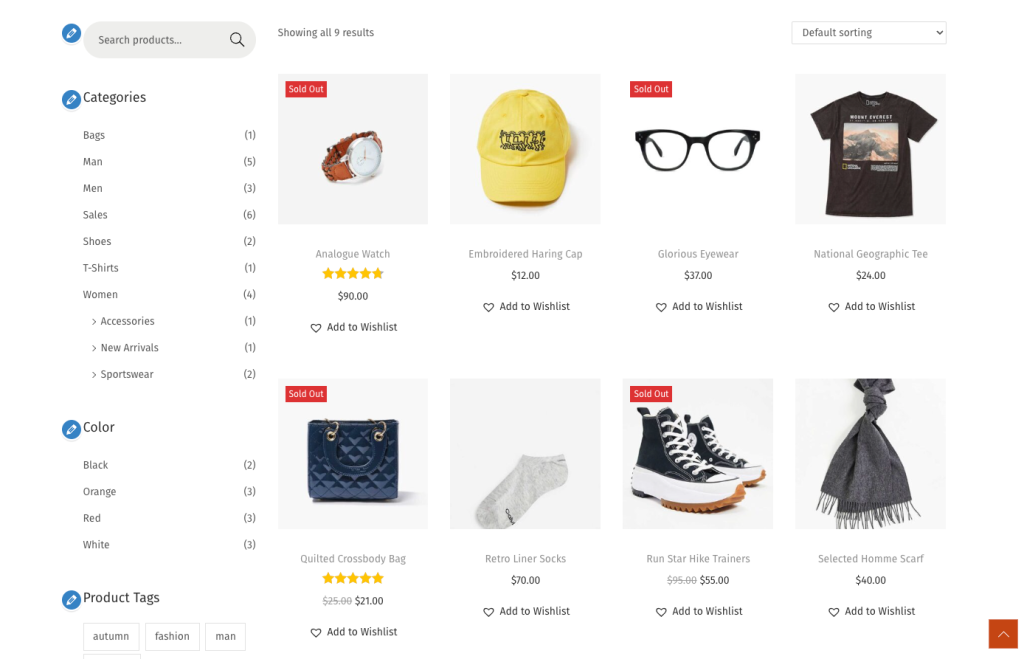
The theme’s built-in wishlist button readily integrates with TI WooCommerce Wishlist and YITH WooCommerce Wishlist plugins. Multiple premade layout styles and animation effects can help you design converting product catalogs.
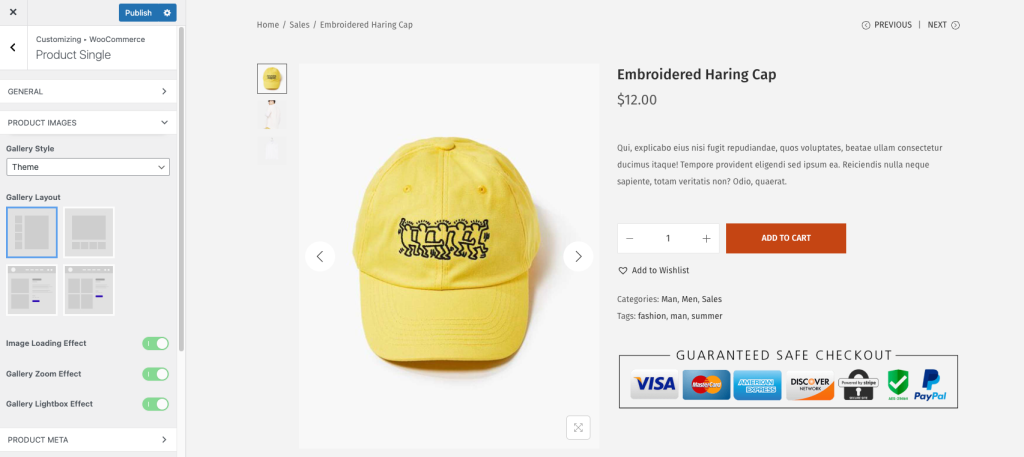
Overall, Woostify’s free theme provides greater customization flexibility than other freemium options on this list. Once you’re ready to scale up, purchase the Pro version to access all the starter sites and premium add-ons like countdown urgency and size guide.
Key Features
- Starter sites ‒ install pre-made page templates and web elements in a few clicks, freeing up time to focus on content creation and other tasks before launching the eCommerce store.
- Catalog mode ‒ hides all add-to-cart buttons to turn the site into a catalog or product showcase.
- Shopping carts ‒ set a sticky checkout button on mobile, customize the empty cart message, and personalize pre and post-checkout content for upselling and cross-selling.
4. OceanWP
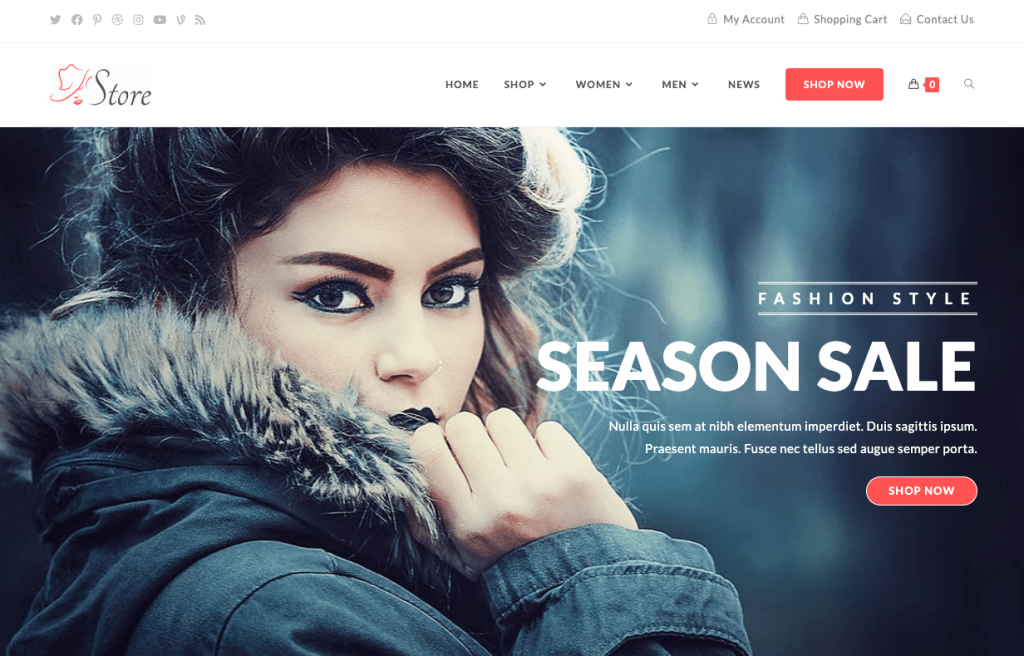
Theme Stats
- Rating: 4.9/5 on WordPress.org
- Best for: selling variable products
- Price: free (Ocean Pro starts at $35/year or $141/one-time purchase)
While OceanWP is a multipurpose theme, it fits fashion and design stores best. The pre-built eCommerce templates and elements are designed to showcase and sell products with different variations, such as clothing and accessories.
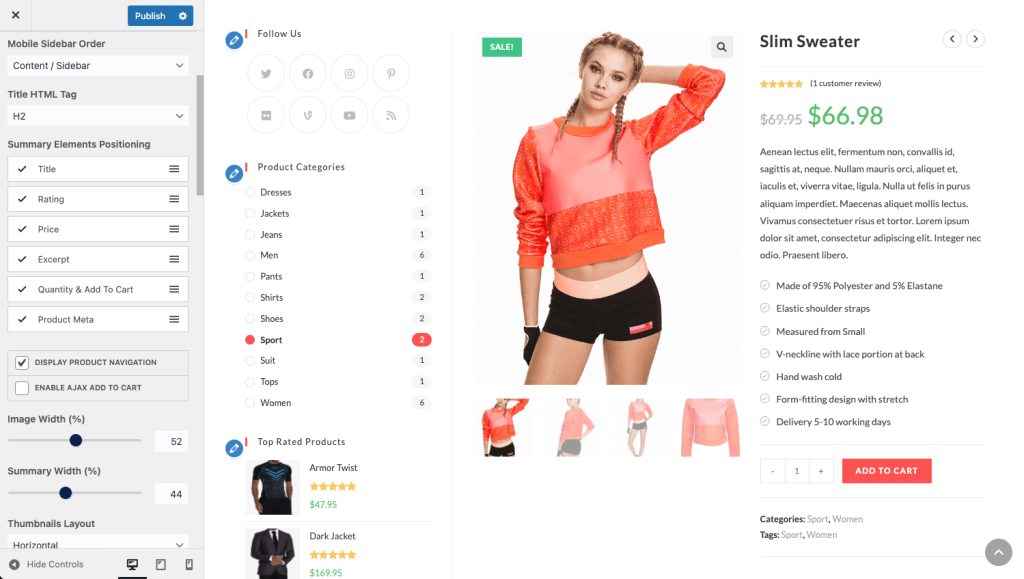
OceanWP is particularly great for mobile commerce, offering mobile-oriented elements for key functions like menu and cart access. Its product-sharing feature can boost brand awareness through social media and email marketing.
The theme’s built-in basic schema markup can also benefit your search engine optimization (SEO) efforts. It creates structured data to help search engines understand your content, making your store more visible in search results.
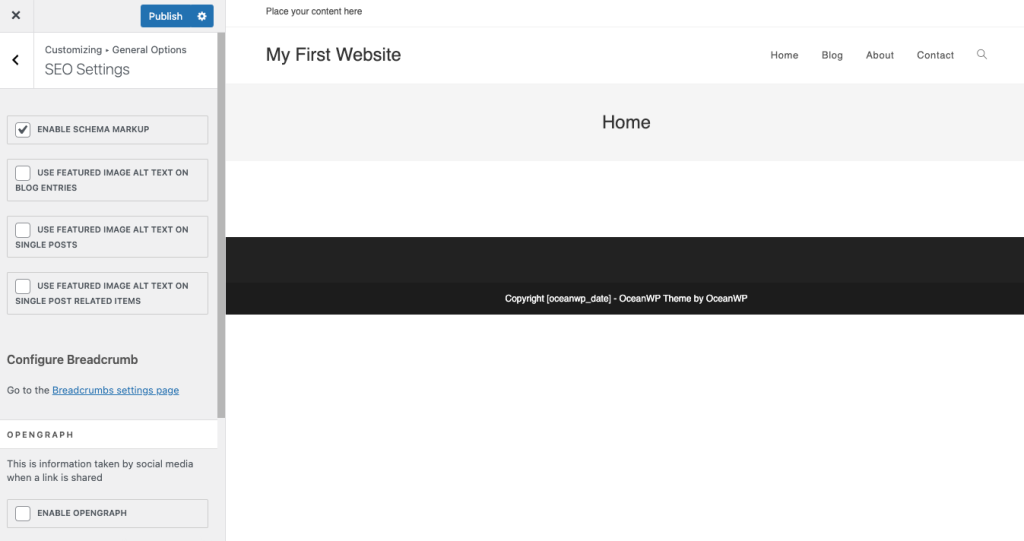
Regarding website performance, OceanWP is extremely lightweight. Our 177 KB test page loaded in 537 milliseconds. It scored 100% in GTmetrix and PageSpeed Insights for desktop performance but slightly fell short at 97% for mobile.
The OceanWP Pro bundle offers greater customization flexibility for beginners and advanced users. Starting at $35/year, you get access to a staging environment for testing, premium extensions, and full-site templates.
Key Features
- Schema markup ‒ rank higher in search results and gain more organic traffic.
- Developer doc ‒ use shortcodes and hooks for additional functions to enhance user experience, such as hiding sidebars on mobile and personalizing custom widgets.
- Product sharing ‒ promote your products on Facebook, X, Pinterest, and via email.
5. Botiga

Theme Stats
- Rating: 4.9/5 on WordPress.org
- Best for: online retail stores with a minimalist aesthetics
- Price: free (Botiga Pro starts at $62/year)
Botiga is a free WooCommerce theme with streamlined customization, perfect for business owners looking for simplicity. It has only one free template, customizable with the block editor.
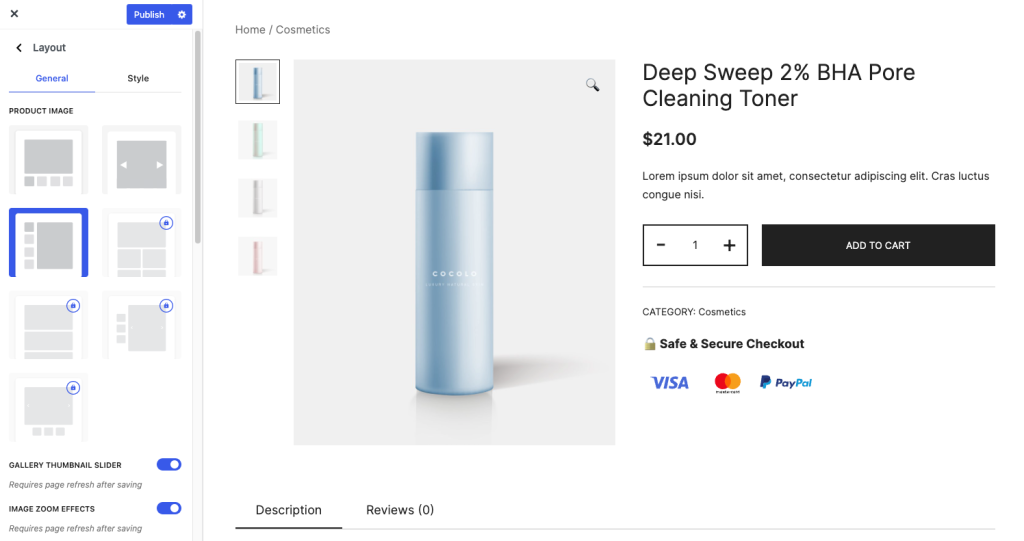
Multiple product card styles are available with adjustable add-to-cart buttons, out-of-stock labels, and sales tags. The lightbox effects help draw customers’ attention to your products. You can also show related products on individual product pages to encourage sales.
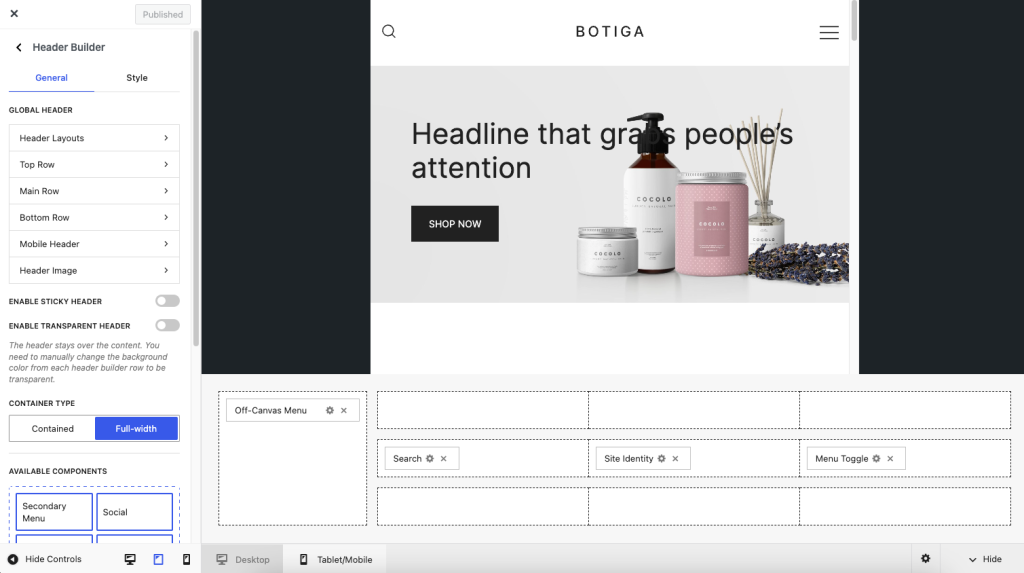
Enabling AJAX on search fields allows customers to find a product in real time without loading the page. If the search function doesn’t find a match, it will display popular products as alternatives.
Botiga’s minimalism style might contribute to its fast load time. It only took 674 milliseconds to load a 58.7 KB page fully. For mobile and desktop performance, the theme achieved 99% on GTmetrix and 100% on PageSpeed Insights.
While this eCommerce WordPress theme works well for new businesses, the free version lacks essential features like wishlists and sticky add-to-cart buttons. For extended WooCommerce support and customization options, purchase the premium theme starting at $62/year.
Key Features
- AJAX search ‒ update web content without reloading the whole page for improved user experience and faster load times.
- Display conditions ‒ set conditions to change each element’s visibility for a personalized shopping experience.
- Drag-and-drop header builder ‒ build custom header layouts, including headers on desktop and mobile, without coding.
6. Zakra
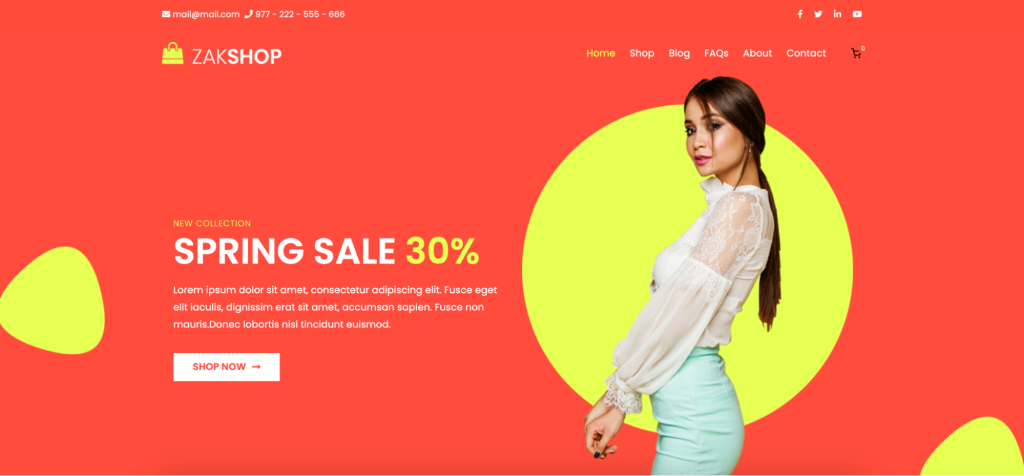
Theme Stats
- Rating: 4.9/5 on WordPress.org
- Best for: stores with a blog
- Price: free (Zakra Pro costs $55/year or $199/one-time purchase)
Zakra is another simple eCommerce WordPress theme for all business types. It provides a decent selection of eCommerce starter templates with a one-click import feature. With WooCommerce support, you can quickly build an eCommerce website without designing it from scratch.
Thanks to the theme’s extensive customization capabilities, you can configure each element to your taste. For example, set the aspect ratio and max image width of your product images to maintain a consistent look throughout your site.
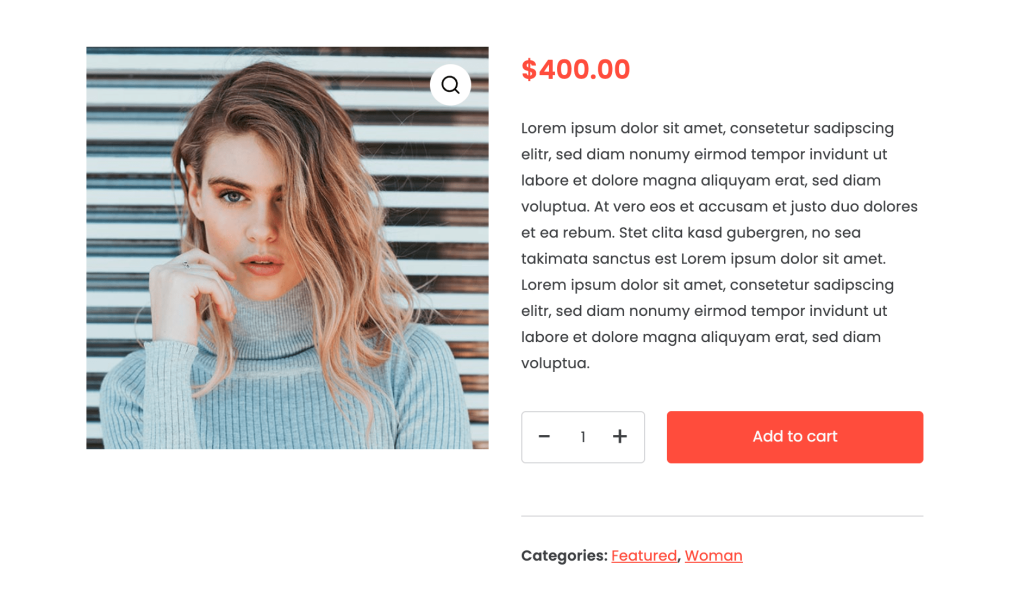
Zakra offers hero images with noticeable CTA buttons to grab your visitors’ attention. You can even set a video as the header for extra appeal.
WordPress editor compatibility and page builder support make its customization easy for beginners. For developers, Zakra provides hooks to streamline coding.
As for performance, Zakra takes 1.4 seconds to fully load. To achieve the same or even better performance, we recommend optimizing your product images.
Zakra’s free version works best for new, small-sized online stores. Consider upgrading to Zakra Pro for $55/year or $199/one-time purchase to access advanced WooCommerce features like related products and shop filters, premium support, and blogging features.
Key Features
- Tiered typography ‒ supports H1 to H6 headings with dynamic text size and line height for improved readability and better SEO. It also loads fonts locally for faster load times.
- Shop filters ‒ helps customers find what they’re looking for using parameters like prices and categories.
- Blog functionality ‒ provides different blog layouts and element styles to enhance content marketing.
7. Rife Free
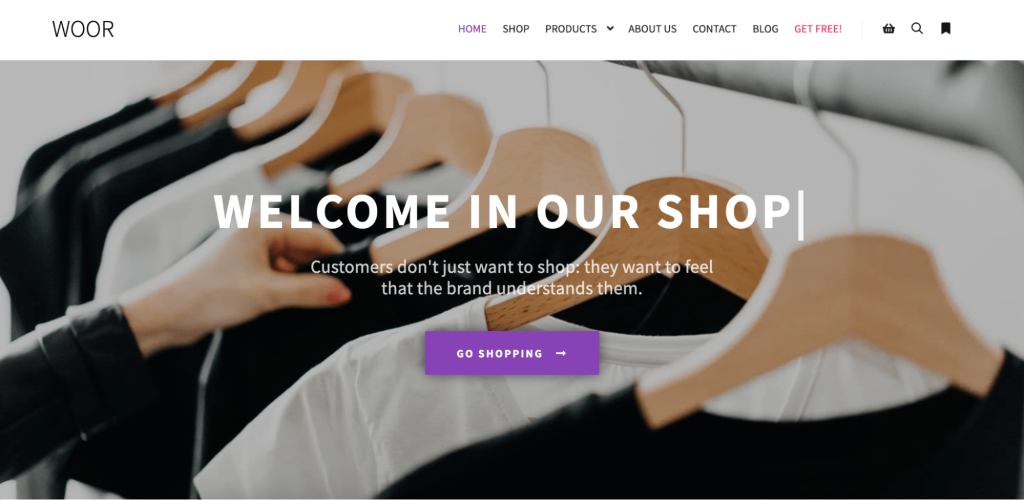
Theme Stats
- Rating: 4.9/5 on WordPress.org
- Best for: beginners looking to sell physical products
- Price: free (Rife Pro costs $40/month or $400/year)
Rife Free helps you make a strong impression on potential customers. The demo sites feature hero images with prominent CTAs, accessible after installing the Apollo13 Framework Extensions plugin. Use the one-click importer to personalize pre-built designs, reducing design time.
This eCommerce theme works with the WordPress block editor and popular page builder plugins like WPBakery. You can customize the hidden sidebar, enable a lightbox for better product image display, and easily add mobile-friendly navigation using either of them.
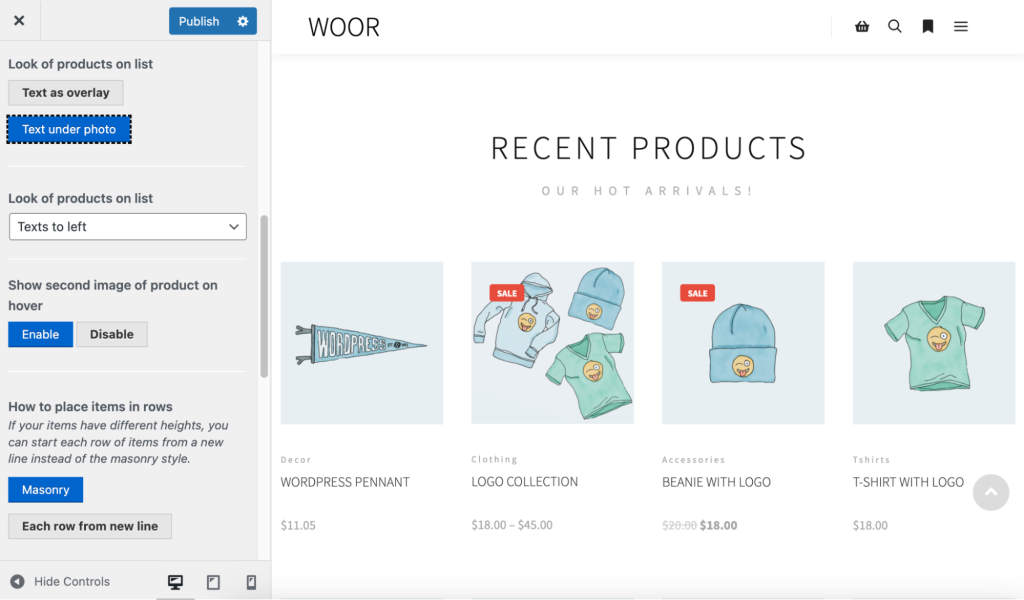
Although this WordPress theme is best suited for building business websites, it supports WooCommerce’s eCommerce functionality. For example, the parallax effect enhances product lists with immersive aesthetics, while the second product image displayed on hover helps grab customers’ attention.
The theme’s developer team maintains free yet extensive documentation and guides for customization and troubleshooting. There are also video tutorials available on YouTube for visual learners ‒ a rare perk for a free WordPress theme.
The best part is that Rife Free is fast. Our 432 KB test page loaded in 1.2 s. GTmetrix scored its performance at 97%.
If you like Rife Free, its premium theme will impress you in terms of features and design. Unfortunately, Rife Pro is at the higher end of the price range, starting at $40/month.
Key Features
- GIF and video support ‒ use interactive visual elements to engage your audience and improve product knowledge sharing. The theme automatically lazy loads all visual elements to maintain its fast performance.
- Apollo13 Image Resize – changes the quality of images used throughout the theme between 0 and 100. The parameter represents the amount of image compression applied.
- Child theme ‒ modify the main theme’s look without breaking your website in case of an error.
8. GeneratePress
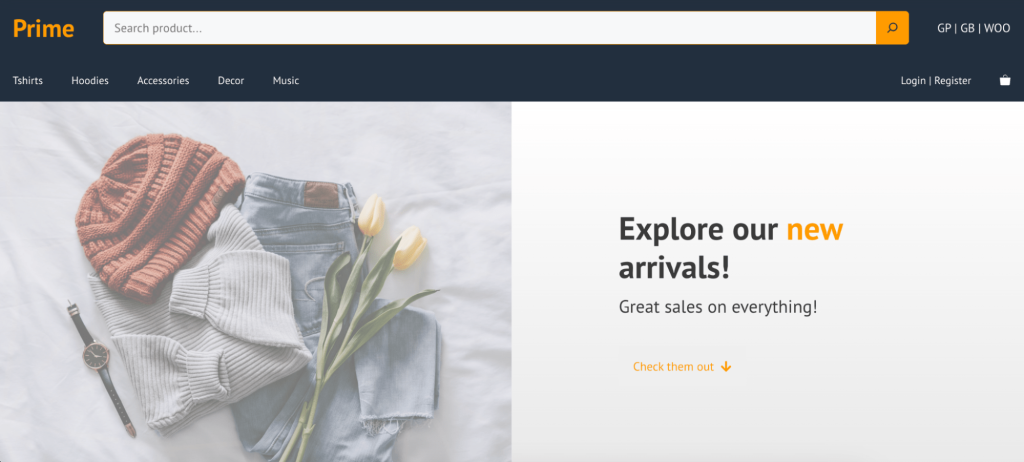
Theme Stats
- Rating: 5/5 on WordPress.org
- Best for: improving web accessibility
- Price: freemium (premium plan costs $59/year or $249 as a one-time purchase)
GeneratePress is a block-based eCommerce WordPress theme for all business types. The multipurpose theme has a massive library of premium starter sites for various business types and niches, ideal for showcasing anything from portfolios to businesses and events.

You get more customization options when editing the theme with popular drag-and-drop page builders like Beaver Builder, complementing WordPress Customizer. Premium users can use its in-house block-based theme builder, which mirrors the WordPress editor’s interface.
GeneratePress is one of the most lightweight eCommerce WordPress themes on this list. With a page load time of 802 milliseconds, GTmetrix gave it a 99% performance score.
Unfortunately, there’s not much we can say about the free WordPress eCommerce theme since most key functions are only available in the premium version, starting at $42/year.
Notable premium features include an advanced layout system with customizable display rules, sticky navigation, and full styling control.
Key Features
- Block-based theme builder ‒ use the drag-and-drop editor to create all content types with dynamic elements, from single post templates to site footers.
- Blog customization ‒ start writing blog posts without creating the blog page and section layouts from scratch.
- Accessibility ‒ the theme follows Web Content Accessibility Guidelines (WCAG 2.0) standards and supports over 20 languages to remove language and ability barriers.
9. Sydney
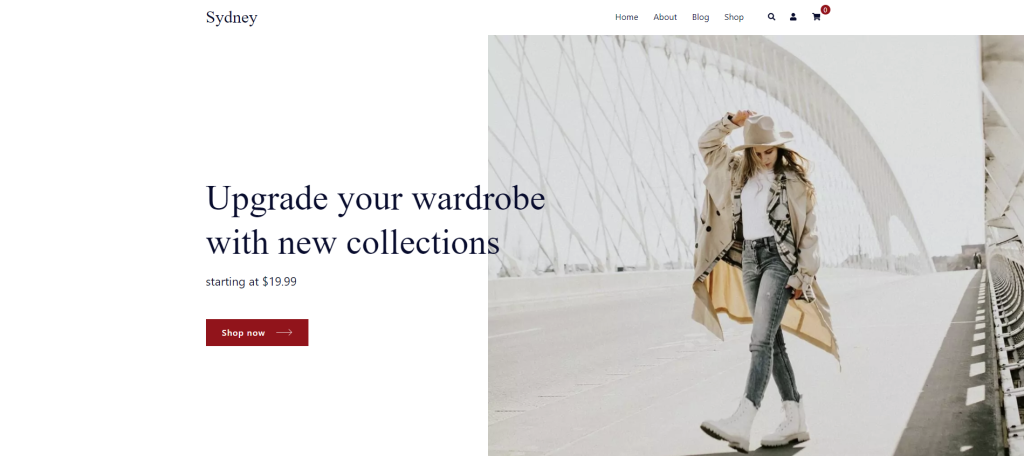
Theme Stats
- Rating: 4.9/5 on WordPress.org
- Best for: stores with modern and minimalist design
- Price: free (Sydney Pro starts at $62/year)
Designed by Botiga’s team, Sydney has similar design elements and functions. However, this lightweight eCommerce WordPress theme is more suitable for lead generation and branding purposes.
Sydney’s free template includes pre-made blocks, header and footer layouts, and hero areas ‒ all customizable with the WordPress editor. The header settings provide sticky and transparent modes, ideal for customizing the mobile user experience.
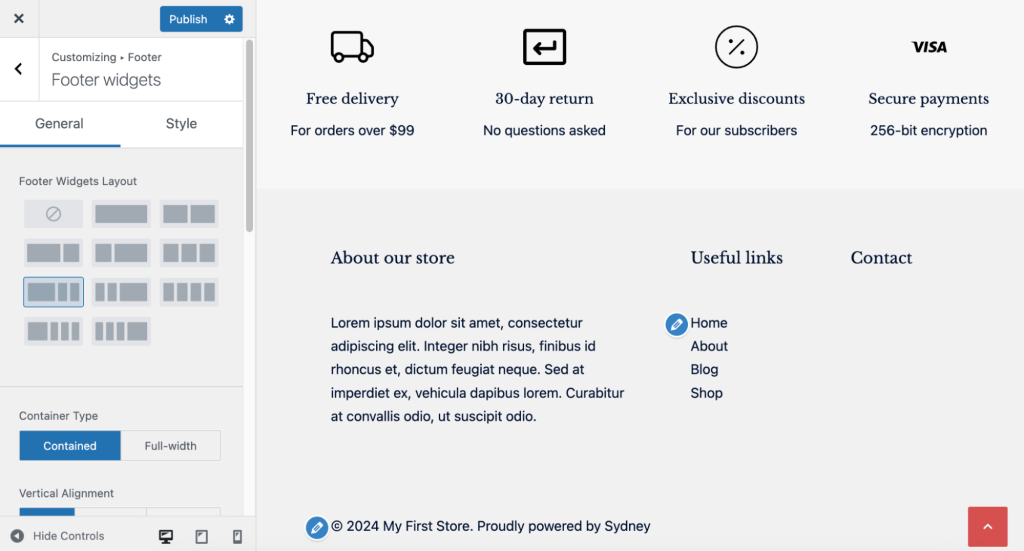
We were especially impressed by the hero section’s numerous customization options. For example, if you want to display a fullscreen slider, Sydney lets you set the slider speed and add a subtitle for each slide. With video-based headers, use an image as fallback media to ensure a smooth user experience while the video loads.
For online stores, Sydney integrates with WooCommerce functions and elements to create the ideal shopping experience. You can customize catalog sorting, activate gallery thumbnail sliders for product previews, and manage displayed info on product pages.
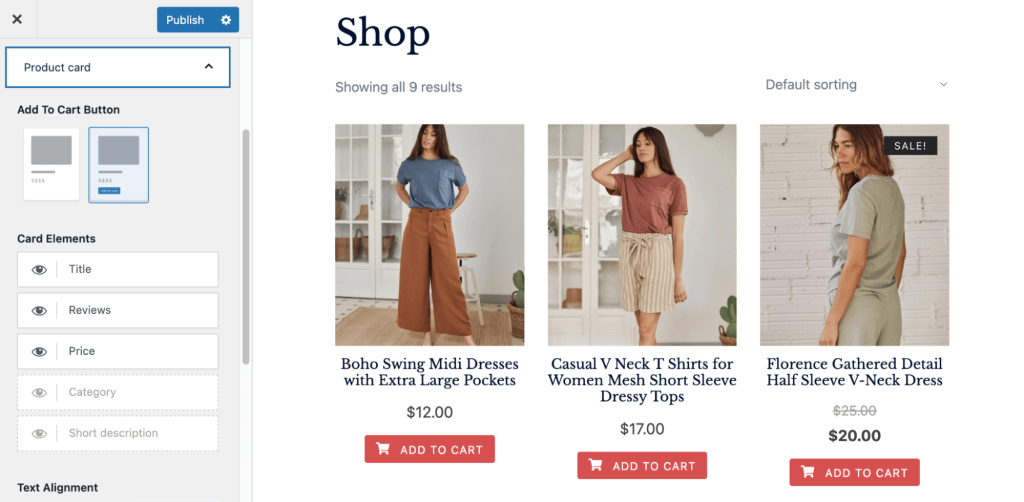
Overall, Sydney provides valuable customization options that are usually offered in premium versions of other themes. Our test page loaded a bit slower than Botiga, taking 1.1 seconds during our speed test. That said, Google still considers it fast.
For advanced eCommerce features and more customization capabilities, upgrade to Sydney Pro starting at $62/year.
Key Features
- Breadcrumbs ‒ improve your eCommerce website’s navigation for improved user experience, better SEO, and reduced bounce rates.
- Hooks ‒ modify the theme’s look and functionality with shortcodes.
- Slider options ‒ create sliders and configure their settings with abundant styling options and content entrance animations.
10. Responsive
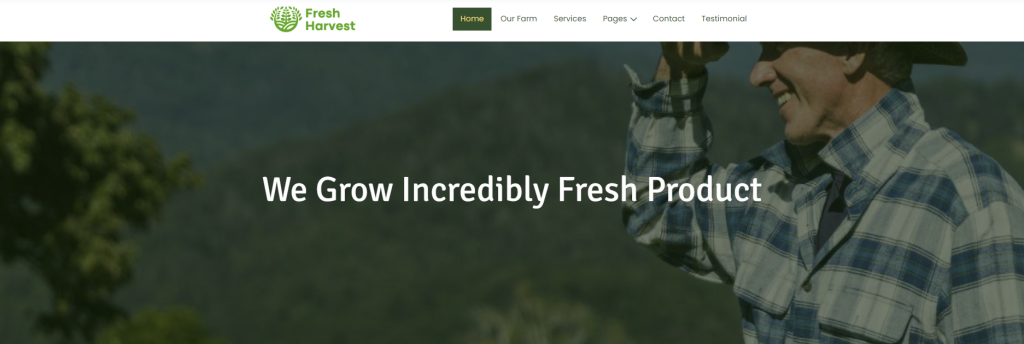
Theme Stats
- Rating: 4.7/5 on WordPress.org
- Best for: stores with a deep hierarchy
- Price: free (Responsive Pro starts at $29.50/year)
Responsive is another lightweight eCommerce WordPress theme with a vast selection of niche starter templates. From restaurants and bookstores to events and services, each website template offers sections and elements designed specifically for that business type.
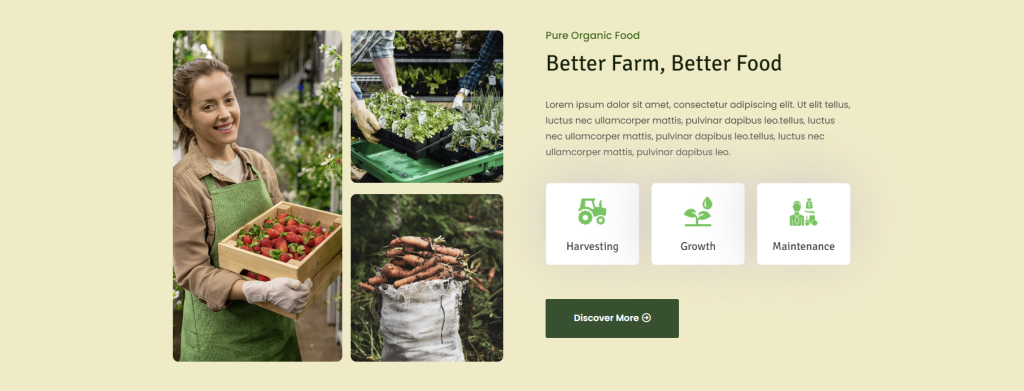
This WordPress theme offers full-site editing features and eCommerce-specific Gutenberg blocks. Insert counters, CTAs, product cards, and more by dragging and dropping the appropriate block to the template. Additionally, Responsive is compatible with most popular page builders like Beaver Builder.
Other noteworthy eCommerce features compatible with Responsive include the quick view in the product catalog, off-canvas close button, distraction-free mode, and native cart popup. It’s also translation-ready, SEO-friendly, cross-browser compatible, and follows WCAG 2.0 accessibility standards.
As for performance, Responsive loaded in 1.5 seconds with a 99% score on GTmetrix.
Most of its advanced eCommerce features are reserved for Responsive Pro users, so consider upgrading to get the most out of this WordPress theme. The premium version, starting at $29.50/year, includes global settings, white label functionality, and priority support.
Key Features
- Mega menu ‒ create responsive mega menus with full-width dropdown support.
- White label ‒ showcase your brand by removing Responsive’s branding from the theme design.
- Header and footer builder ‒ use drag-and-drop functionality and a live preview to ease customization.
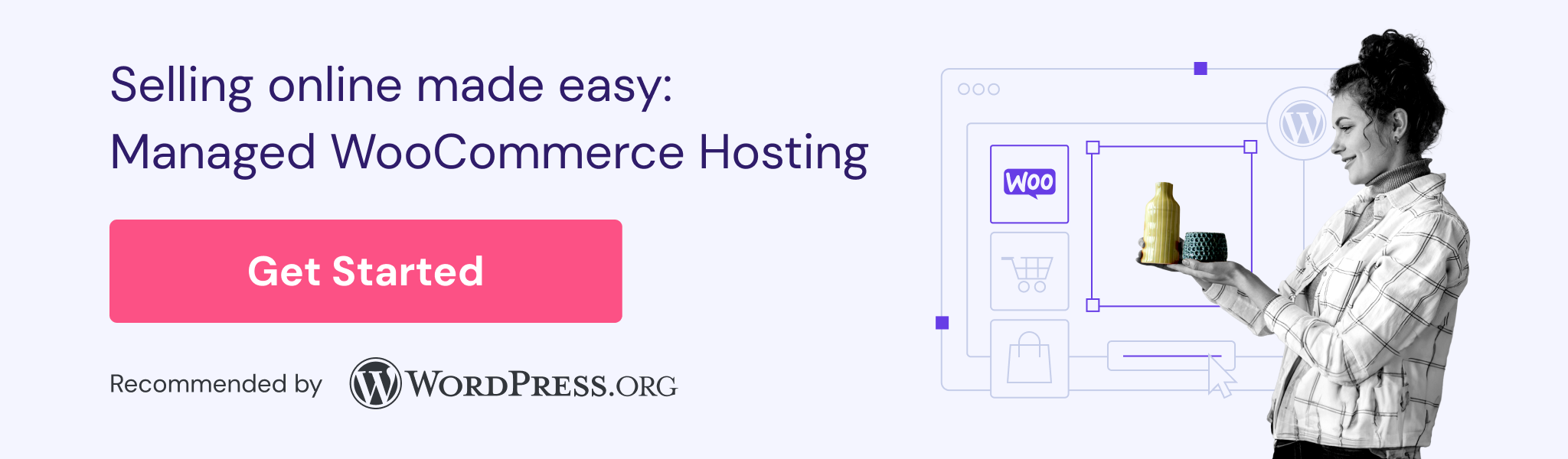
11. Kadence
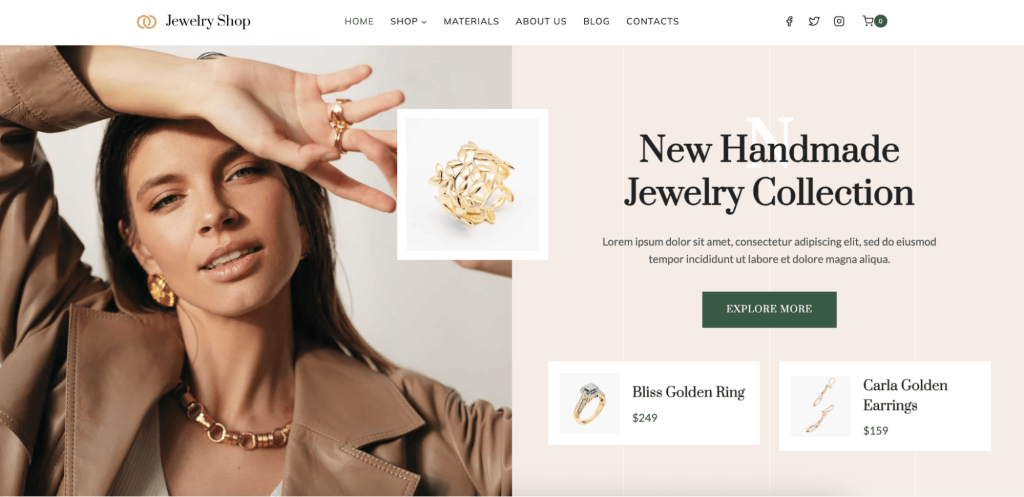
Theme Stats
- Rating: 4.9/5 on WordPress.org
- Best for: selling affiliate products
- Price: free (Kadence Pro starts at $149/year)
Kadence is one of the best WordPress themes on this list due to its versatile eCommerce features, rich designs, and lightweightness.
Its wide range of free starter templates is a massive perk for eCommerce stores seeking affordable themes. Regarding customization, Kadence AI enhances the theme’s compatibility with the block editor and popular page builders for easy customization.
Kadence AI simplifies customization by providing premade patterns for building custom pages for specific content, such as help desks, store locators, and privacy policies. Keep in mind that this handy tool requires a Kadence WP account.
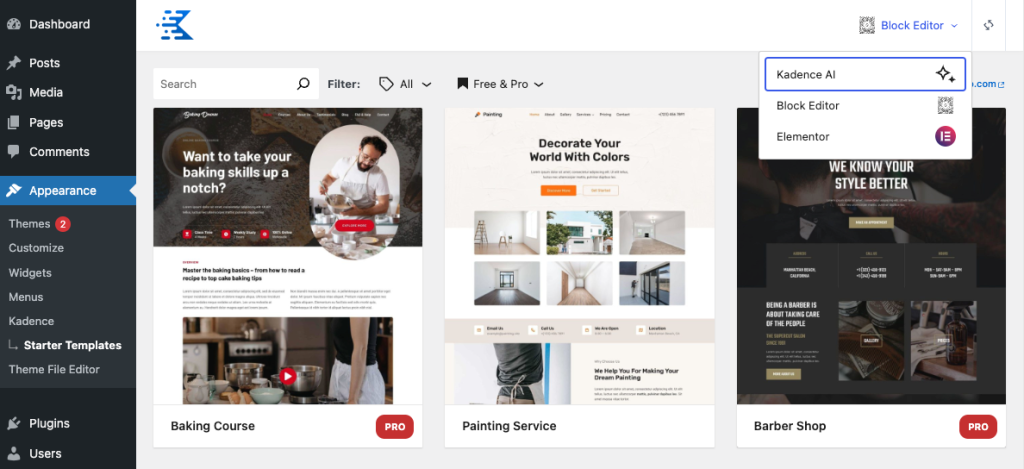
The free version also offers more eCommerce-specific features often unavailable on other themes, such as customizable store notice placement and user accounts. Blocks and patterns for adding Google Maps, testimonials, hero images, and other elements are accessible via Kadence Design Library.
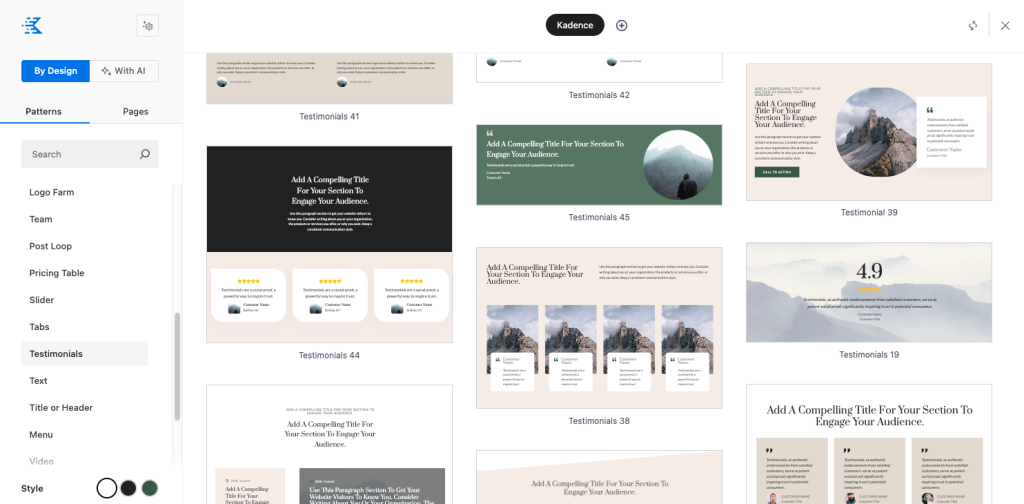
Built for fast performance, Kadence loaded in 1.4 seconds and scored 99% for performance on GTmetrix. It also adopts the best WordPress SEO practices like breadcrumbs and schema markup.
If you like Kadence Free, the premium version offers great value for money. Starting at $79/year, you can access premium blocks, templates, and advanced features like developer tools.
Key Features
- Child theme builder ‒ create a sub-theme with your custom elements without coding all the theme functions from scratch.
- Kadence Pattern hub ‒ connect your library to the theme and import design elements with a click.
- WooCommerce shop kit ‒ get WooCommerce modules for sizing charts, custom labels, affiliate sales, and more.
12. Neve
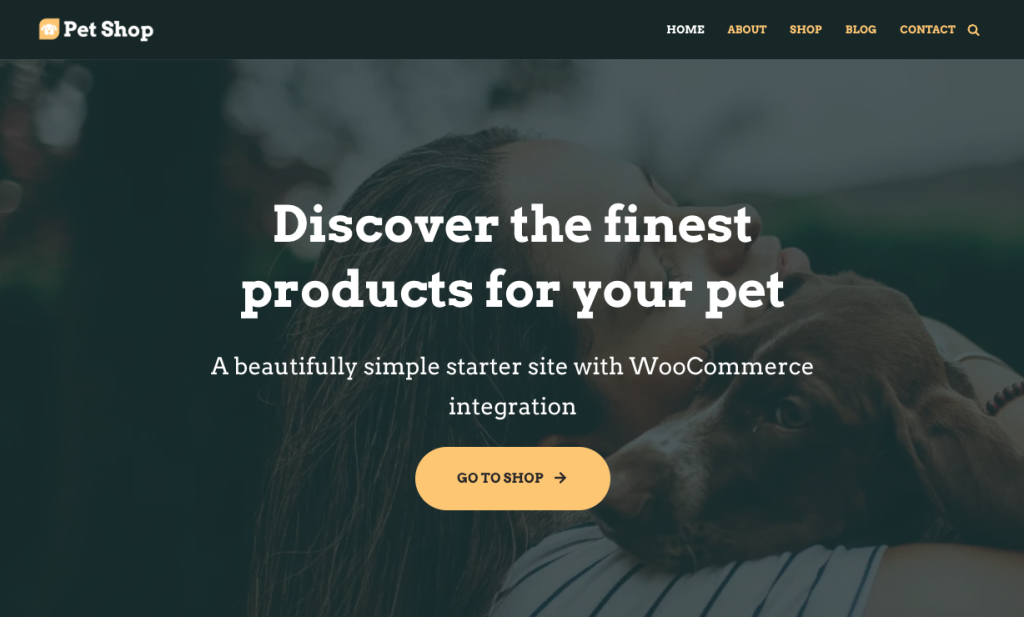
Theme Stats
- Rating: 4.7/5 on WordPress.org
- Best for: beginners, stores with Stripe
- Price: free (Neve Pro starts at $69/year)
If you’re looking for an eCommerce theme with straightforward settings, Neve is worth checking out. This WooCommerce-compatible theme provides WordPress block patterns for essential eCommerce needs, enabling you to build product catalogs, product recommendations, and single product pages quickly.
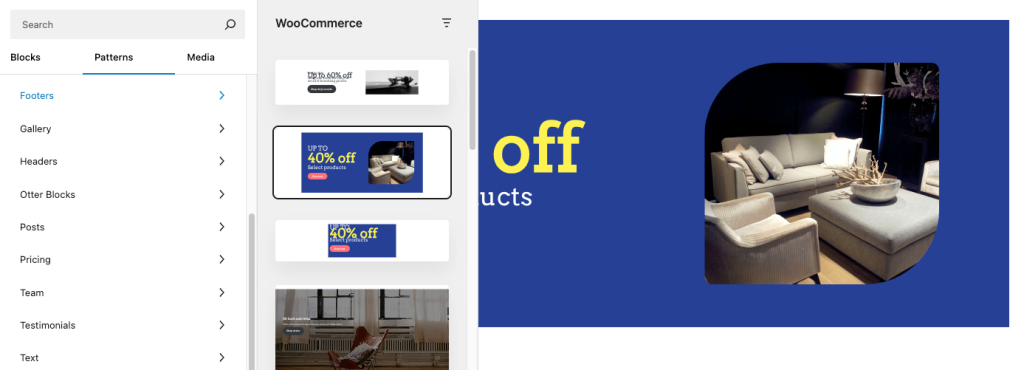
With Otter Blocks plugin support, you can enrich your eCommerce website with conversion-focused elements like countdowns, sliders, and product reviews.
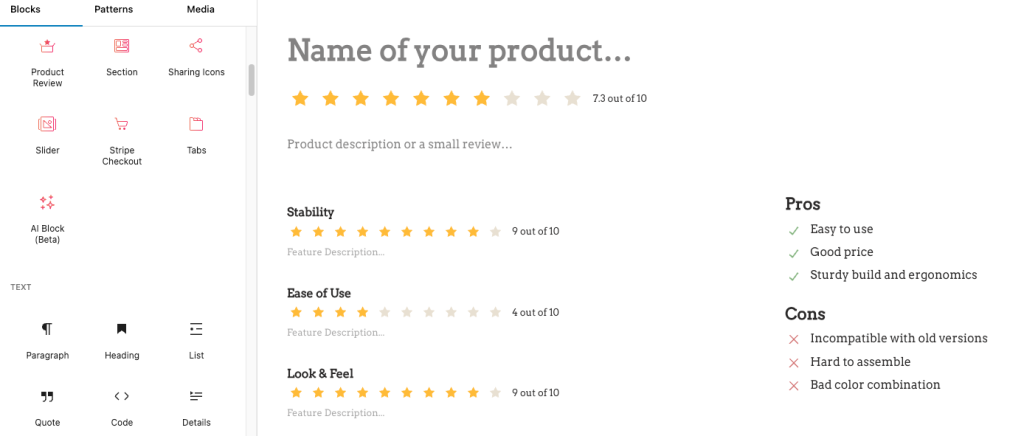
This WooCommerce theme is translation-ready, even in its free version. Neve also lives up to its reputation as a lightweight WordPress theme, loading in 978 milliseconds and achieving a 99% performance score on GTmetrix.
The theme’s free version has more customization and eCommerce settings than most free themes. Yet, they come with few design choices and configurations, looking more like a trial for the premium version.
Starting at $69/year, Neve Pro unlocks more premium design templates and advanced WooCommerce features. These include a content restriction module and integration with learning management system plugins like LearnDash.
Key Features
- Global color palette ‒ design a custom color palette that matches your branding and apply it site-wide with a click.
- Accelerated Mobile Pages (AMP) compatibility ‒ optimizes your online store’s mobile version for speed and performance.
- Stripe checkout ‒ use Stripe API to connect the store with your account and start accepting payments from the popular payment gateway.
13. ShoppingCart
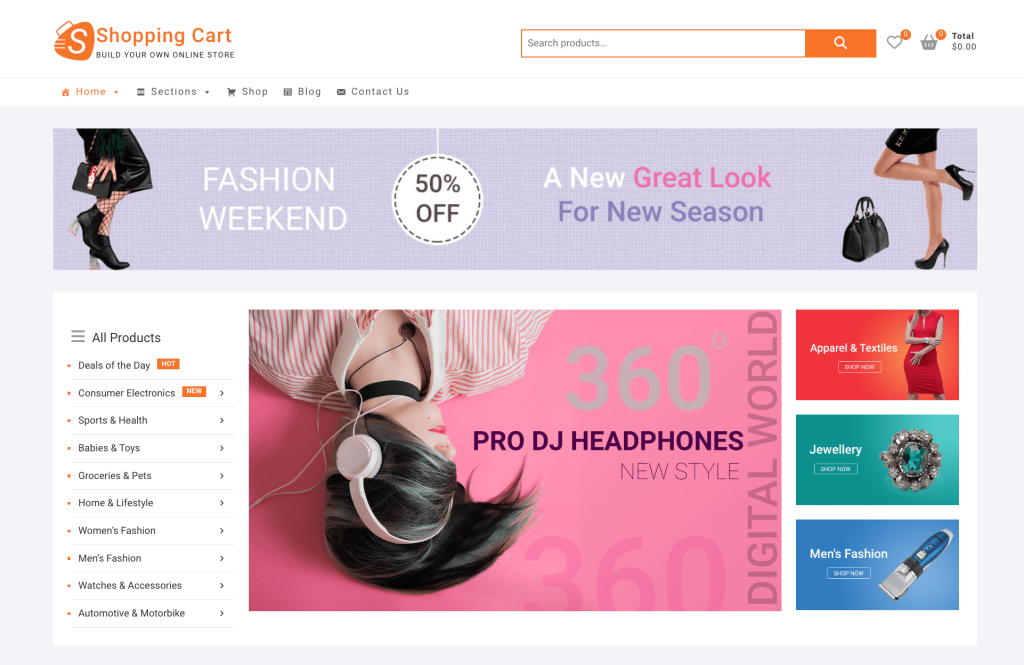
Theme Stats
- Rating: 4.8/5 on WordPress.org
- Best for: online stores selling a variety of physical products
- Price: free (ShoppingCart Plus starts at $59/license)
As the name implies, ShoppingCart is specifically designed for eCommerce stores offering physical products. It comes with plugin-powered eCommerce features to facilitate online shopping, such as product catalog, product promotion, and wishlist.
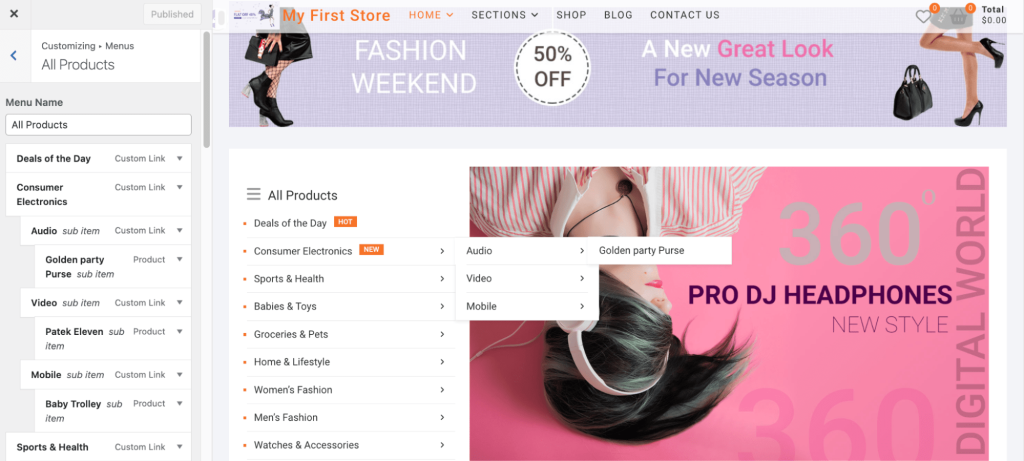
Interestingly, you can disable most of its features separately, including the theme’s responsiveness. We recommend checking whether all the essential settings are activated during the customization process to get the most out of its functionality.
Unlike most themes, ShoppingCart requires a demo importer plugin to import its templates. The plugin isn’t hosted in the WordPress plugin directory, so we have to deduct some points for the hassle.
If you can overcome the technical challenges, ShoppingCart promises lightweight templates to keep your eCommerce store running smoothly. Our 321 KB test page loaded in just 943 milliseconds, scoring 98% for performance on GTmetrix.
Consider checking out ShoppingCart Plus for advanced features like a footer editor, Google Fonts library, and advertisement display. The premium version, costing $59/license, includes priority support and updates.
Key Features
- Flexible advertisement placement ‒ showcase your best-selling products in strategic places across the eCommerce website to boost conversions.
- bbPress support ‒ use the popular forum plugin to create a community around your brand.
- Mega menu ‒ make online stores with deep hierarchies easy to navigate for a better user experience.
14. Top Store Pro
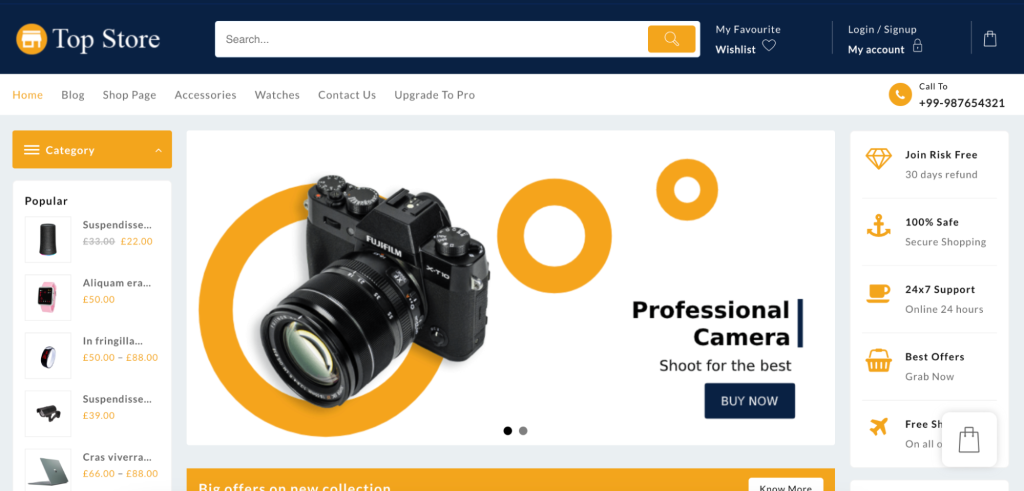
Theme Stats
- Rating: 4.6/5 on WordPress.org
- Best for: multi-stores
- Price: starts at $59/year or $149 as a one-time purchase
Top Store Pro is another great WordPress theme for businesses selling a wide range of physical products. It provides pre-made templates with plenty of product display sections, perfect for building catalog websites. Niche child themes are also available to make customization even easier.
The eCommerce WordPress theme packs conversion-focused elements like wishlists, ribbons and banners for linking special promos, and tabbed product carousels. You can choose to deactivate these elements on mobile to improve user experience.
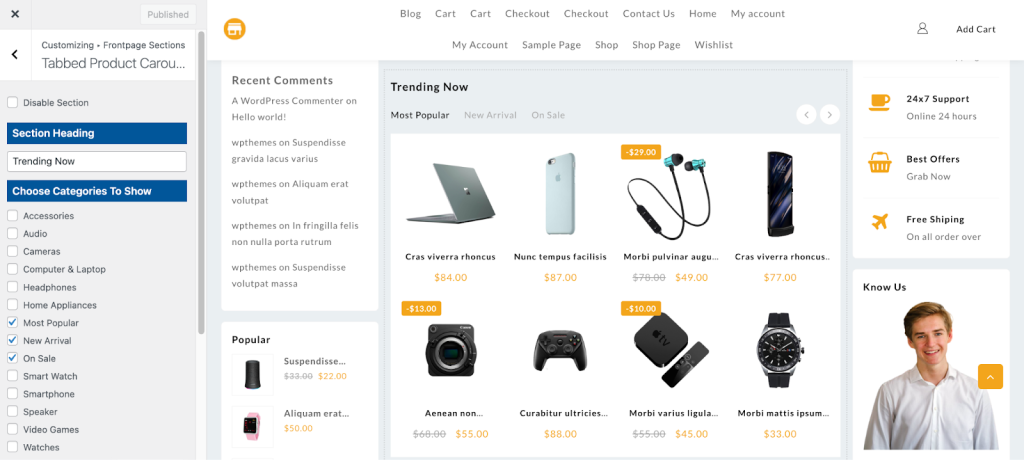
To help build your store’s credibility, Top Store Pro offers a brand section where you can showcase your partners’ logos. Another noteworthy feature is the website preloader, where you can display images or GIFs for upselling while a page loads.
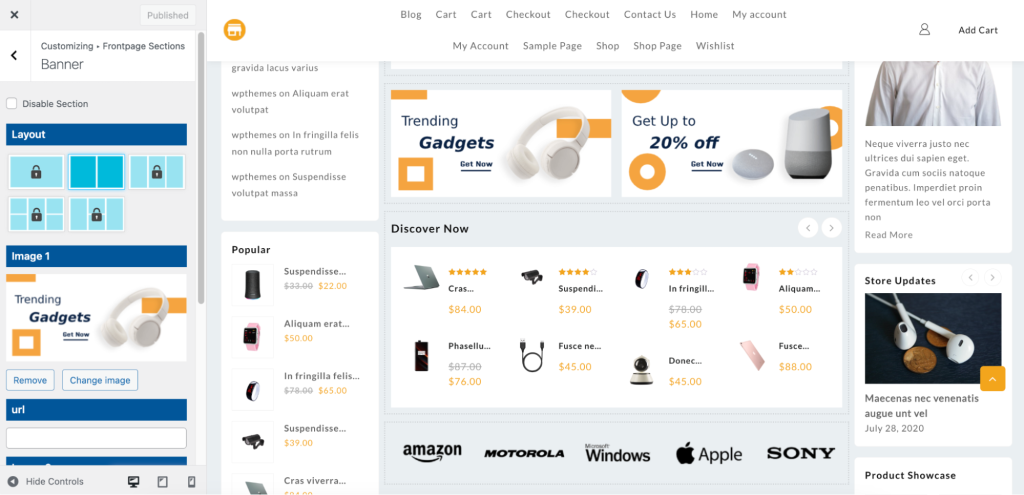
With WooCommerce support, you also have access to the eCommerce plugin’s native functions and design options. Pair it with the All In One WooCommerce Cart plugin by the theme’s developers to personalize your shopping experience further.
During our speed test, Top Store Pro loaded in 1.1 seconds and scored 96% on GTmetrix. However, the test page’s HTTP request count was higher than that of other themes listed here, potentially affecting page load time.
If you choose this theme, implement website speed optimization techniques to reduce your site’s HTTP requests.
Key Features
- Product carousel ‒ displays numerous products from any category without taking up too much space.
- Multisite support ‒ applies various themes for each subsite in your WordPress setup for branding purposes.
- AJAX search ‒ showcases search results without reloading the whole page, reducing load times.
15. Raft
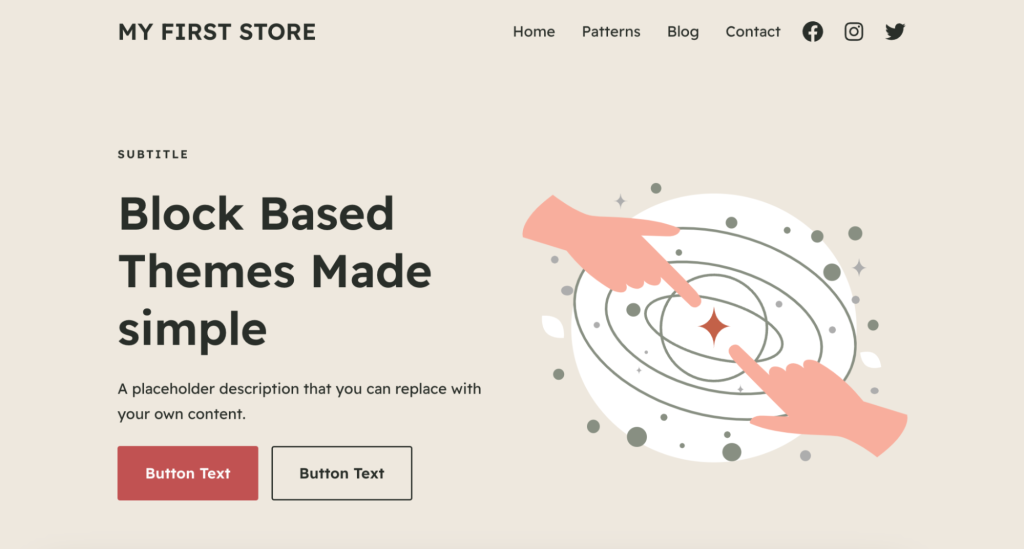
Theme Stats
- Rating: 5/5 on WordPress.org
- Best for: business websites and one-product stores
- Price: free
Developed by the same team behind Neve’s team, Raft is a free WordPress theme with full-site editing templates following the latest WordPress block editor standards. This means you won’t need a separate page builder plugin. Raft also has a modern and minimalist design suitable for lead generation and branding purposes.
The theme is WooCommerce-ready, offering eCommerce-focused page templates for highlighting products and services as well as facilitating transactions. There are even templates for designing an order confirmation page outlining users’ order and shipping details.
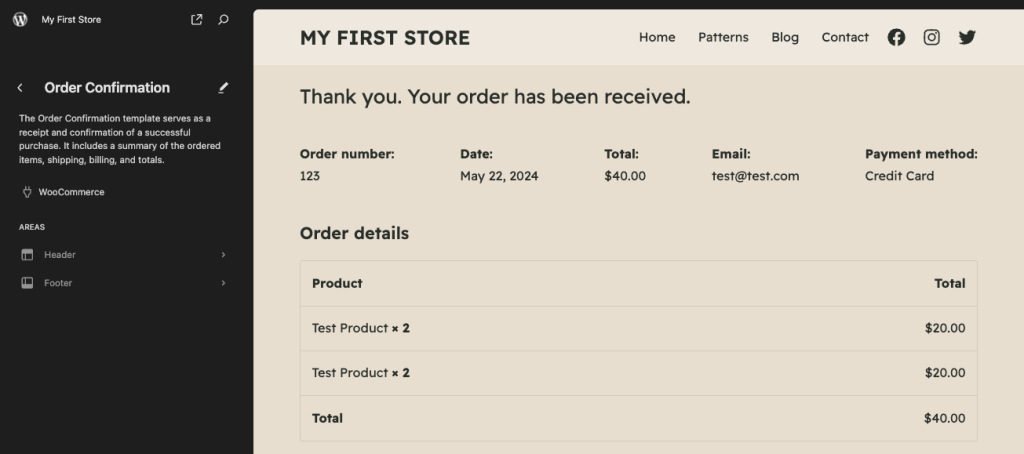
For your eCommerce needs, Otter Blocks Pro provides eCommerce block patterns to improve conversion rates. The in-house plugin also comes with an AI block for generating custom layouts, forms, and content.
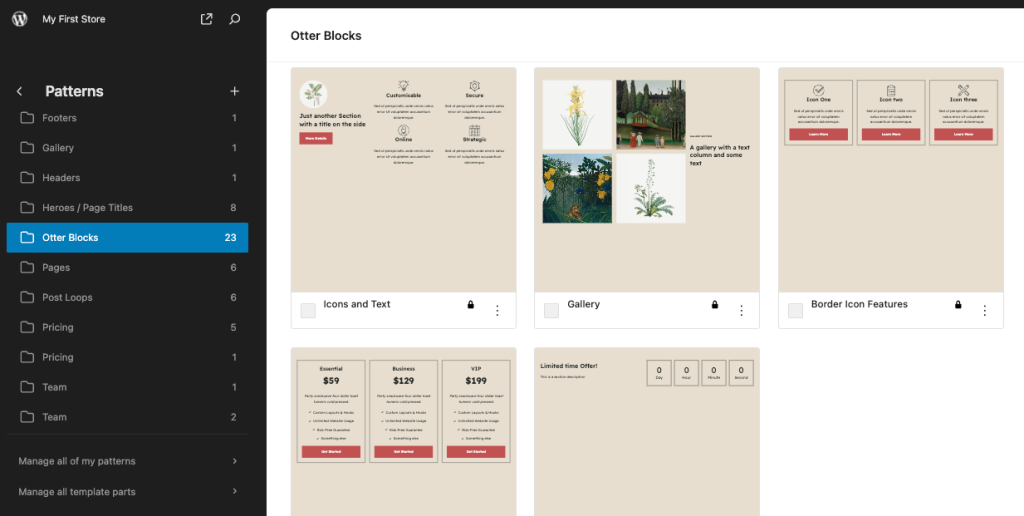
Performance-wise, Raft achieved an impressive 99% on GTmetrix. Our 149 KB test page loaded in 1.1 seconds.
The WordPress theme is free, but you can scale it by purchasing Otter Blocks Pro starting at $49/year. The plugin’s page-building blocks allow custom CSS and visibility conditions to create a personalized browsing experience.
Key Features
- Stripe support ‒ simplify Stripe API integration with Otter Blocks’ Stripe Checkout block.
- Global styles ‒ create a custom color scheme and apply it site-wide with a click.
- Block patterns ‒ drag and drop premade blocks for quick section and page design.
16. Shopkeeper

Theme Stats
- Rating: 4.6/5 on ThemeForest
- Best for: selling variable products and services
- Price: $59/license
Shopkeeper is a premium WooCommerce theme suitable for all business niches. Built on the top of WooCommerce, it’s ideal for showcasing anything from urban wear and books to gadgets and wines.
That said, the theme is more than capable of promoting services and digital products like eBooks. You can even use it to style an Amazon Affiliate website ‒ learn to build one with our guide and start earning from affiliate marketing.
Built-in order tracking and coupon systems save you the hassle of installing separate plugins. Activate the catalog mode to disable eCommerce functionality and repurpose your store as an online catalog. Additionally, multilingual and multi-currency support and the GDPR plugin compatibility help you reach a global audience.
Shopkeeper comes with a premium WPBakery page builder plugin, but it’s also compatible with WordPress block editor and Visual Composer. Other customization features include multiple header styles, demo sites with a one-click demo import, a child theme, and pagination options.
Since Shopkeeper is a visual-heavy theme, the page size is understandably larger than other themes. The 4.59 MB demo page loaded in 3.4 seconds. Pair the theme with a speed optimization plugin or optimized assets to reduce page load time while maximizing the theme’s benefits.
Key Features
- Catalog mode ‒ disables eCommerce features by hiding cart and add-to-cart buttons for cataloging and showcasing purposes.
- User guide ‒ the theme documentation and video tutorials simplify the onboarding and customization process.
- Retina-ready design ‒ produces sharper, better-quality images on mobile devices.
17. TheGem
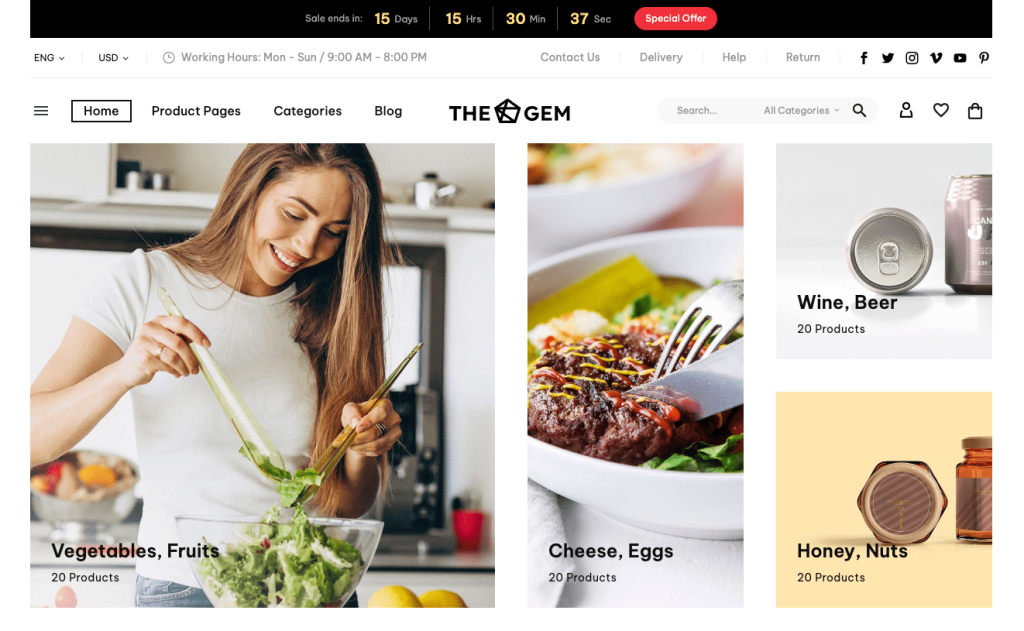
Theme Stats
- Rating: 4.8/5 on ThemeForest
- Best for: visual-heavy stores
- Price: $59/license
TheGem is one of the best eCommerce WordPress themes for all website types, including eCommerce. This premium theme has over 400 demo sites and premade templates with custom elements based on their respective niches, such as counters, pricing tables, and progress donuts.
You also get more design options by using TheGem Loop Builder. Mix elements in a preset to create pages, product listings, and web content easily.
For eCommerce stores, WooCommerce Builder offers custom tabs for products, off-canvas carts, and advanced product queries. Create dynamic content with data from various sources to establish brand credibility and make your website more informative.
As the smart filter uses AJAX methodology, customers can adjust search criteria without reloading the page. Video backgrounds with colored overlays let you put text over videos to increase their impact.
TheGem’s demo page had a 90% performance score. As it took 3 seconds to load, consider installing a performance plugin to keep its page load time within Google’s standards.
TheGem, costing $59/license, comes bundled with premium plugins like WPBakery, LayerSlider, and Revolution Slider.
Key Features
- Video and parallax sections ‒ create video backgrounds with YouTube, Vimeo, and HTML5 videos. Multiple parallax effects and colored overlays can make them more enticing and informative.
- One-page scroller ‒ design fullscreen scrolling websites for improved aesthetics and mobile navigation.
- Portfolio builder ‒ ideal for building lookbooks for boutiques and craft businesses.
18. Savoy
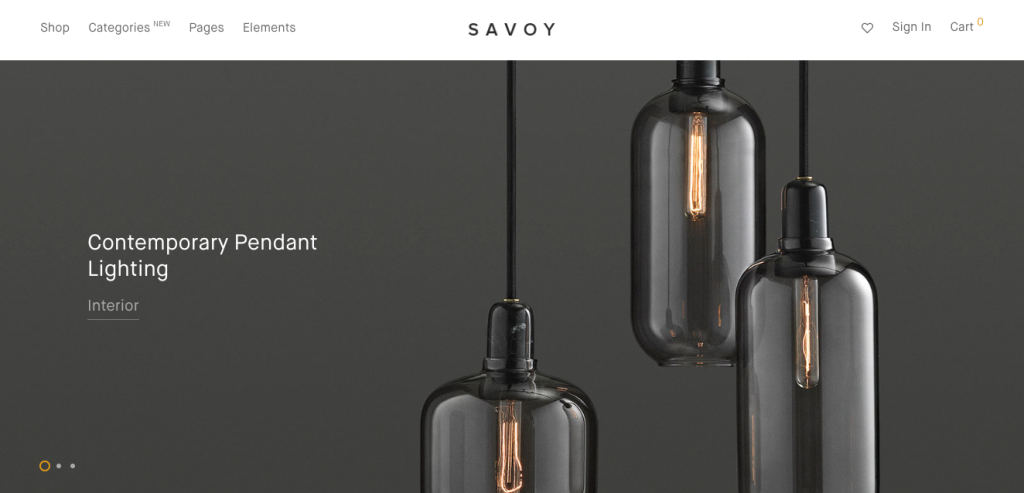
Theme Stats
- Rating: 4.8/5 on ThemeForest
- Best for: shops with modern and minimalist design
- Price: $59/license
If you’re looking for a WordPress theme with AJAX functionality, Savoy is the perfect choice. This fantastic theme includes built-in AJAX loading for seamless product filtering, cart interactions, and browsing experience in general.
Savoy features multiple menu types for added aesthetics and improved accessibility, including category menu thumbnails. Pick one of the three pagination options ‒ infinite load, load button, and numbered pagination ‒ to organize your product catalog. Alternatively, use the portfolio module and catalog mode to turn your website into a display.
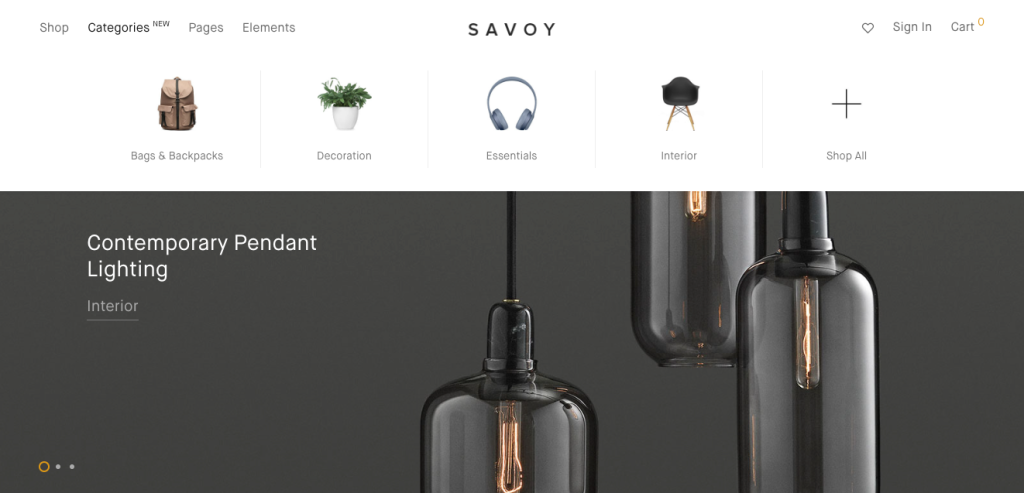
The product gallery equips lazy loading, mouse-over zoom, and Instagram integration. Color swatches and size charts accommodate stores selling products with different variants. Savoy also allows featured product videos to showcase your products in action.
Other noteworthy features from this premium theme include a child theme, blog layouts, touch-enabled sliders and galleries, and a login or registration popup modal. It also comes with built-in schema markup to enhance your SEO efforts.
In our speed test, Savoy’s demo page took 3.9 seconds to load fully, possibly because of its many elements. If you decide to buy Savoy at $59/license, install an optimization plugin to improve your performance.
Key Features
- AJAX loading ‒ interacts with dynamic functions like product filters and cart without reloading the page.
- Advanced typography ‒ choose from over 1,000 Google Fonts and Adobe Fonts to create a style that fits your branding.
- Mobile-ready features ‒ optimize mobile shopping experience with responsive layouts, touch-enabled sliders and galleries, and retina-ready elements.
19. Flatsome
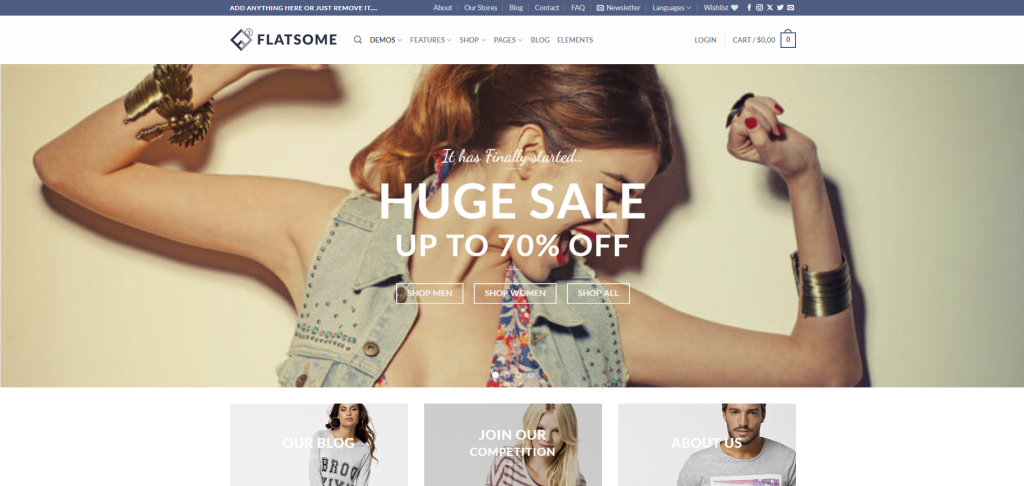
Theme Stats
- Rating: 4.8/5 on ThemeForest
- Best for: selling variable products and services
- Price: $59/license
Flatsome perfectly caters to online stores and business websites, equipping eCommerce functionality and elements to display your products and services.
Besides featuring over 300 premade layouts and sections, Flatsome provides built-in live page and header builders with a massive element library for code-free customization. It also gives access to WooCommerce-compatible page layouts for products and categories.
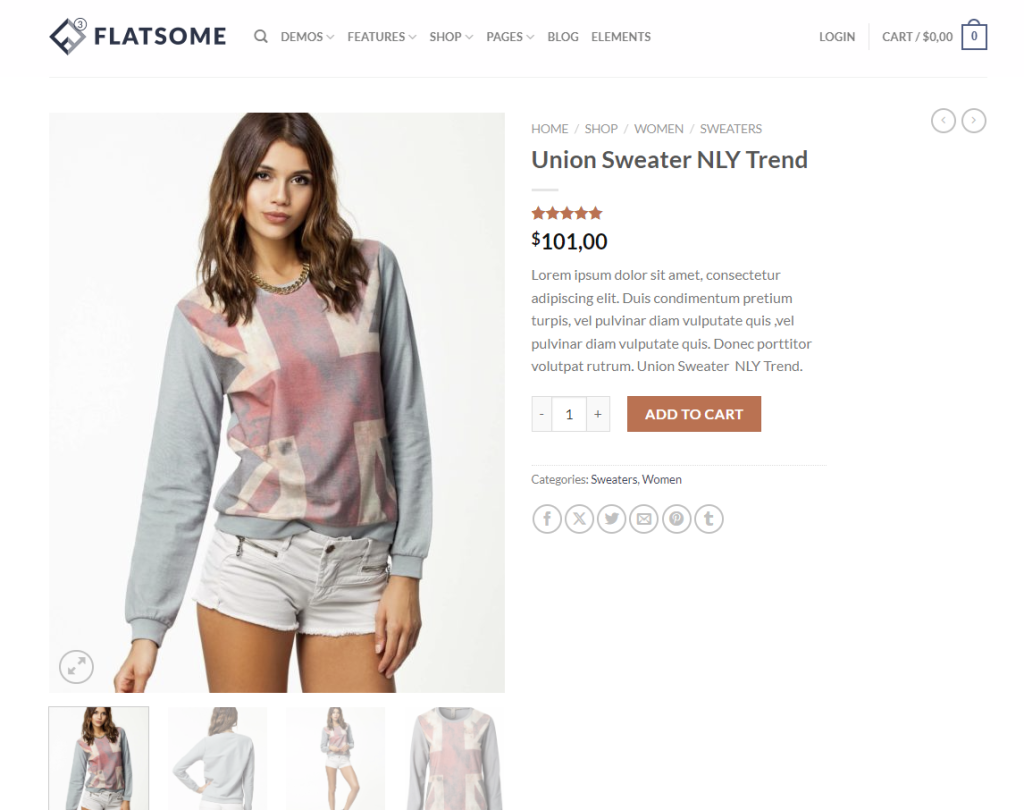
Flatsome incorporates AJAX in its mini cart, pagination, and live search systems for a seamless browsing experience.
To help showcase your products, Flatsome provides various gallery layouts, interactive animations, and a drag-and-drop grid editor. Set a focus point on images to highlight their key part, even on smaller screens.
Other key features Flatsome offers for $59/license include shape dividers for banners and sections, PSD files and assets for designers, and a library of starter pages. A child theme for advanced customization is also included.
The only downside is that this theme is quite large. Our 1.89 MB demo page took 3.4 seconds to load fully. To use Flatsome efficiently, optimize all images and install a speed optimization plugin.
Key Features
- Wireframe kit ‒ offers premade mockups and starter pages to create pricing tables, CTAs, testimonials, and other key sections quickly.
- Live page builder ‒ create any page design that sells and fits your branding without coding.
- Theme status page ‒ keeps track of all theme template overrides and essential status indications for easier troubleshooting.
20. Porto
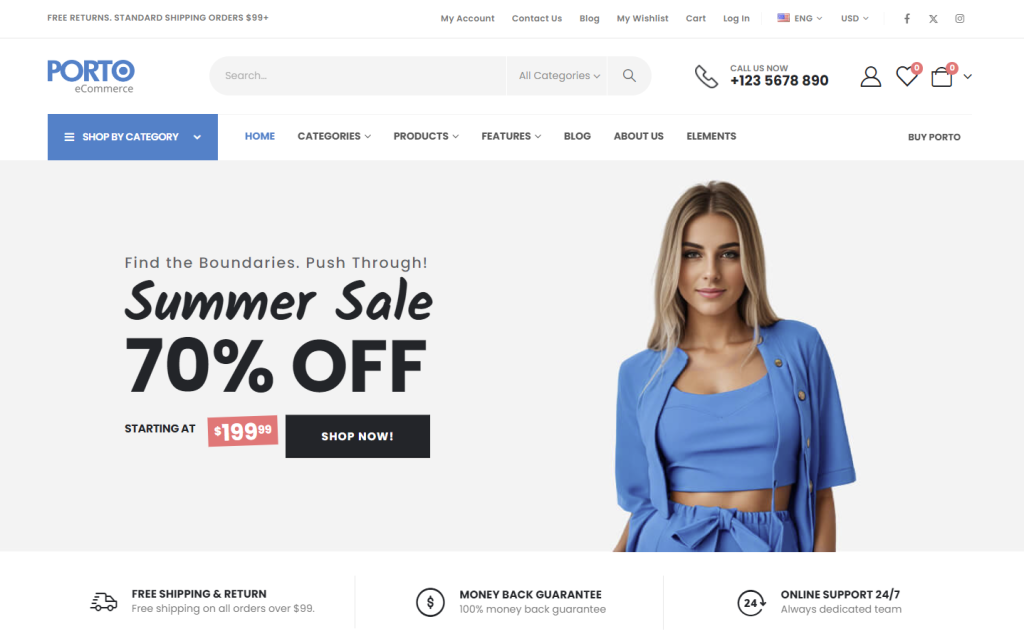
Theme Stats
- Rating: 4.9/5 on ThemeForest
- Best for: beginners, membership-based stores
- Price: $59/license
Porto is a robust WooCommerce WordPress theme built for shops, creative agencies, and business websites. It’s compatible with WPBakery and Slider Revolution, offering demo sites based on those plugins for easier customization.
With WooCommerce support, Porto enables you to create custom layouts for catalogs, carts, and shipping tracking to shape your customer journey. The theme offers conversion-focused elements to boost sales, such as frequently bought together and combo offer sections.
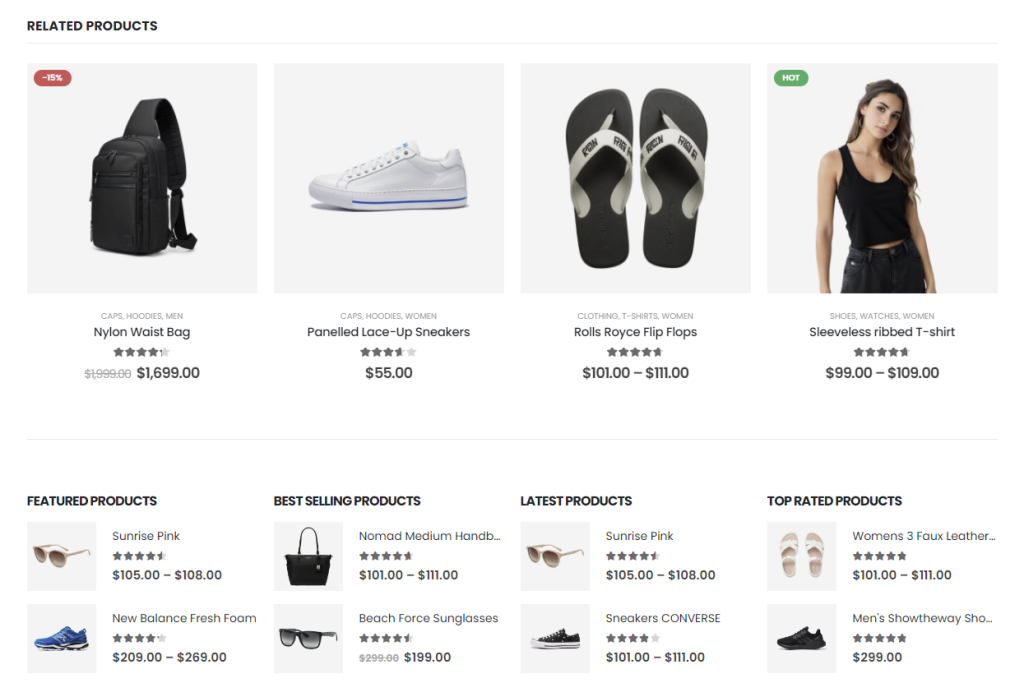
One minor yet crucial feature we love about Porto is the ability to use videos as thumbnails in a single product page. Unfortunately, this feature affects the theme’s page load time ‒ it took 3.2 seconds to load.
To simplify product page creation, Porto’s built-in AI content generator can help you create compelling product descriptions and other website copies in just a few clicks.
Costing $59/license, Porto ensures you get the best value for your money by including builders to design popups, forms, and custom post types, making the theme beginner-friendly. You also get premium support via documentation, videos, and a forum for quick assistance.
Key Features
- Setup wizards ‒ it walks you through all the necessary steps to install, customize, and import demo content.
- Hotspots ‒ turn images into a unique lookbook by pinning products worn by models.
- Conditional rendering ‒ shows or hides sections based on device type, login status, and user role.
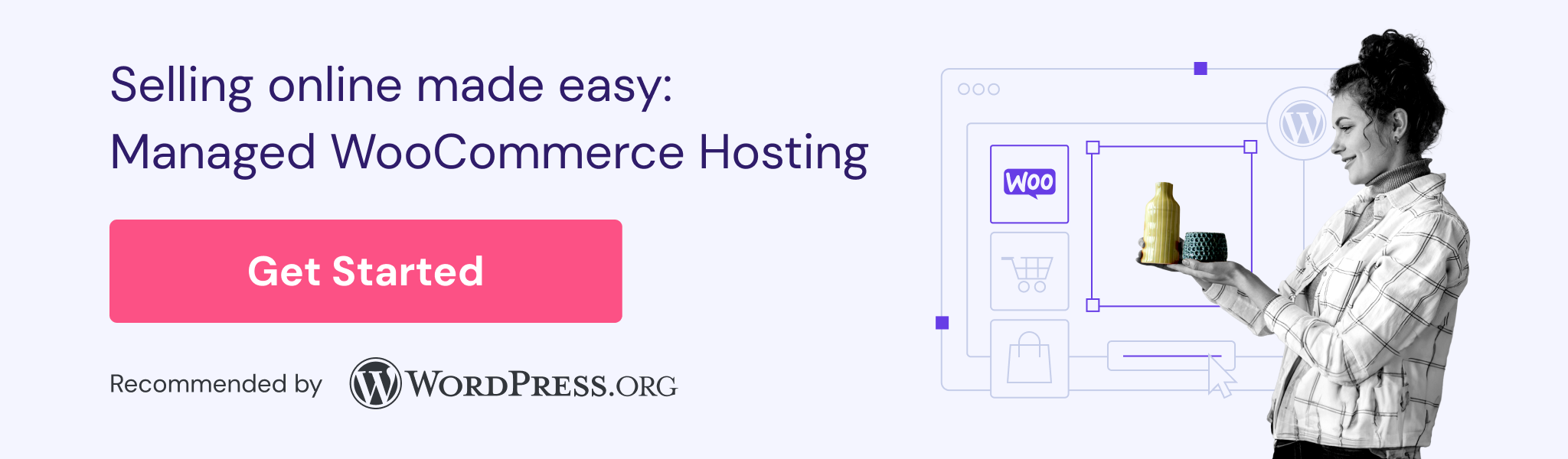
Key Features of a Good WordPress eCommerce Theme
The ideal WordPress eCommerce theme should be visually appealing and functional. Here are some aspects to consider when choosing a WordPress theme for your online store.
Compatibility With Popular WordPress eCommerce Plugins
Plugins add eCommerce functionality to your website, turning it into an online store. To simplify plugin setup and ensure all features work properly, opt for an eCommerce theme that supports integration with popular WordPress eCommerce plugins like WooCommerce and MemberPress.
For non-eCommerce plugins, we recommend testing them with the theme before purchasing to avoid any compatibility issues. See our guide on setting up a WordPress staging environment to test plugins and themes safely.
Product Display Capabilities
As the face of your online store, the WordPress theme you choose should effectively display your products. Moreover, an eCommerce theme with easy navigation allows visitors to browse categories and products easily, potentially increasing sales.
Look for themes that offer multiple product display options, such as grid or list view, product sliders, and featured product displays. Make sure you can customize them to fit your brand and showcase your products in the best possible way.
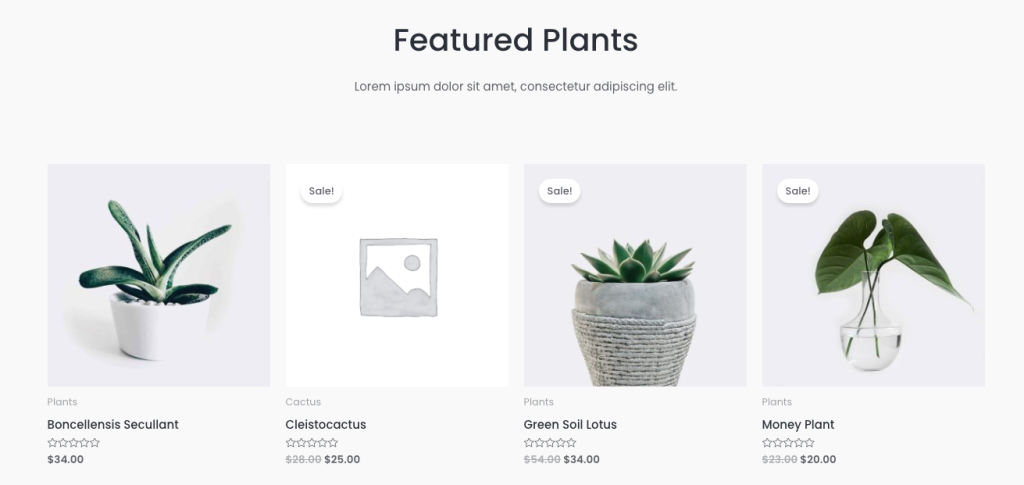
Responsive Design
Our latest eCommerce statistics show a 29% faster growth in mobile commerce than traditional eCommerce. By 2027, global mobile commerce will account for 62% of digital sales.
Using a responsive eCommerce theme prepares your website for this trend. It enhances your website’s appearance and functionality on all screen sizes, ensuring easy reading and navigation on any device.
Consistent user experience boosts visitor retention and reduces bounce rates. Lower bounce rates signal valuable content to search engines, so responsive design can also positively impact SEO.
Check out our guide for more tips on creating a mobile-friendly website.
Payment Gateway Integration Support
A WordPress eCommerce theme that supports payment integration streamlines the checkout process, reducing cart abandonment rates and improving user experience. You can accept payments through trusted payment processing systems to build customer trust.
This feature is valuable for WordPress websites aiming to go global. Offering multiple payment methods makes shopping more convenient for international customers, expanding your customer base.
Ideally, your WordPress eCommerce theme should support your customers’ preferred payment method. For example, customers in the Asia Pacific region favor digital wallets for eCommerce payments, whereas the UK and US buyers choose debit and credit cards.
Conclusion
Good web design can improve visitors’ impressions of your eCommerce website and shape user experience. With the right theme, you can enhance customer journeys, reduce bounce rates, and boost conversions. Therefore, you should choose your WordPress theme carefully.
Check out our top picks from the 20 best eCommerce themes we recommend:
- Astra ‒ a lightweight multipurpose theme ideal for all business types, including LMS and membership websites.
- Woostify ‒ highly customizable with abundant design options, even in the free version.
- Sydney ‒ beautifully designed for lead generation and branding purposes.
- Kadence ‒ equips an AI tool to simplify theme customization and populate your eCommerce website with unique content.
- TheGem ‒ a premium WordPress eCommerce theme with various demo sites, portfolio builder, and one-page scroller for creating niche stores and business websites.
We hope this article will help you find the best WordPress eCommerce theme for your online store. If you have any questions, check out the FAQ section or leave a comment below.
Best WordPress eCommerce Theme FAQ
This section covers some of the most common questions about WordPress eCommerce themes.
Are There Free WordPress eCommerce Themes Available?
Yes, there are over 12,000 free themes in the official theme directory, with some made specifically for eCommerce sites. You can also find freemium eCommerce themes on marketplaces like ThemeForest and CodeCanyon, which include free versions with basic functionality.
Can I Integrate Payment Gateways With eCommerce Themes?
Yes, you can integrate payment gateways with WordPress eCommerce themes that support them. Alternatively, install eCommerce plugins like WooCommerce that facilitate payment gateway integrations.
Is WordPress Good for eCommerce?
Yes, WordPress is a good eCommerce platform. With its massive collection of eCommerce themes and plugins, you can build all kinds of online stores and scale them as your business grows. WordPress is also SEO-friendly, making it easier for potential customers to find your online store through search engines.