15+ Best WordPress Booking Plugins to Enable Appointments With Users

WordPress booking plugins enable appointment scheduling directly on your website. Whether you need to manage bookings for services, consultations, events, or hotel stays, they’re your go-to solution.
These plugins integrate seamlessly with your WordPress website, letting you handle everything from hotel stays to event registrations in one place.
In this guide, we’ll dive into the 15+ best WordPress booking plugins to try in 2025, assessing their features, ease of use, pricing, and user feedback.
Top 15+ WordPress Booking Plugins
Let’s explore the best WordPress plugins for booking in detail, highlighting their key features and top use cases.
We’ve put this list together after thorough research and testing to help you find the best option for your needs.
1. Simply Schedule Appointments
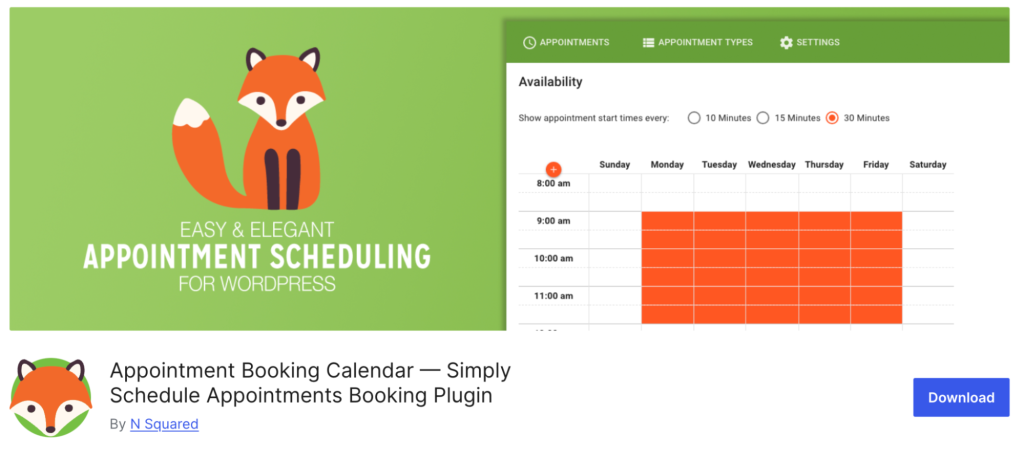
- Rating: 5/5
- Price: freemium (from $99/year)
Simply Schedule Appointments is a highly-rated WordPress booking plugin known for its user-friendly interface and quick setup process.
With both free and paid versions, Simply Schedule Appointments offers flexible and powerful features for various booking needs. Users praise the plugin’s robust features, bug-free environment, and excellent customer support.
The tool enables fast, stress-free appointment bookings on any device.
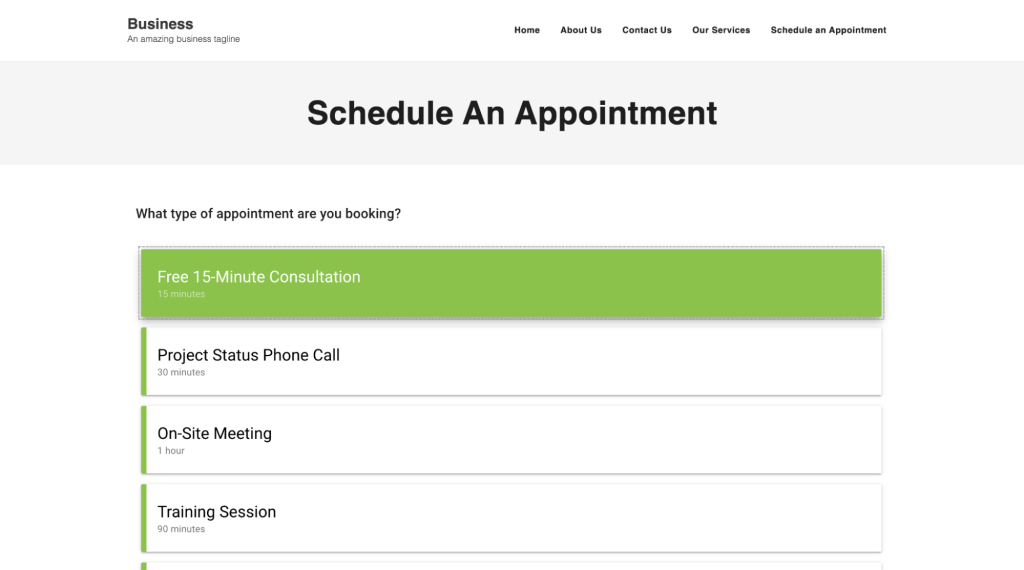
Key Features:
- Unlimited booking calendars: Create and manage multiple booking calendars for different services.
- Advanced scheduling options: Customize availability with advanced scheduling settings and block out dates when unavailable.
- Dashboard KPIs: Track key performance indicators such as revenue, number of bookings, and conversion rates from the dashboard.
- Customizable booking forms: Style and customize booking forms to match your brand and website.
- Google Calendar sync: Sync appointments with Google Calendar to avoid double bookings.
- Premium features: The paid versions include advanced features such as online payments through Stripe and PayPal, SMS notifications, Zoom and Google Meet integrations, and Mailchimp integration.
Recommended For:
- Beginners and pro users
- Consultants and service providers
- Event planners
- Educational services
2. WP Booking Calendar
- Rating: 4.7/5
- Price: freemium (from $39/website)
WP Booking Calendar offers a comprehensive booking plugin for managing full-day bookings, time-slot appointments, and events.
It was the first booking system developed for WordPress, and it has continually evolved to include various features for all types of users.
It lets you display calendar availability, receive bookings from website visitors, and manage them through a modern and user-friendly admin panel.
WP Booking Calendar also integrates with other services like Google Calendar, Airbnb, Booking.com, and Tripadvisor to prevent double bookings and keep your schedule up-to-date.
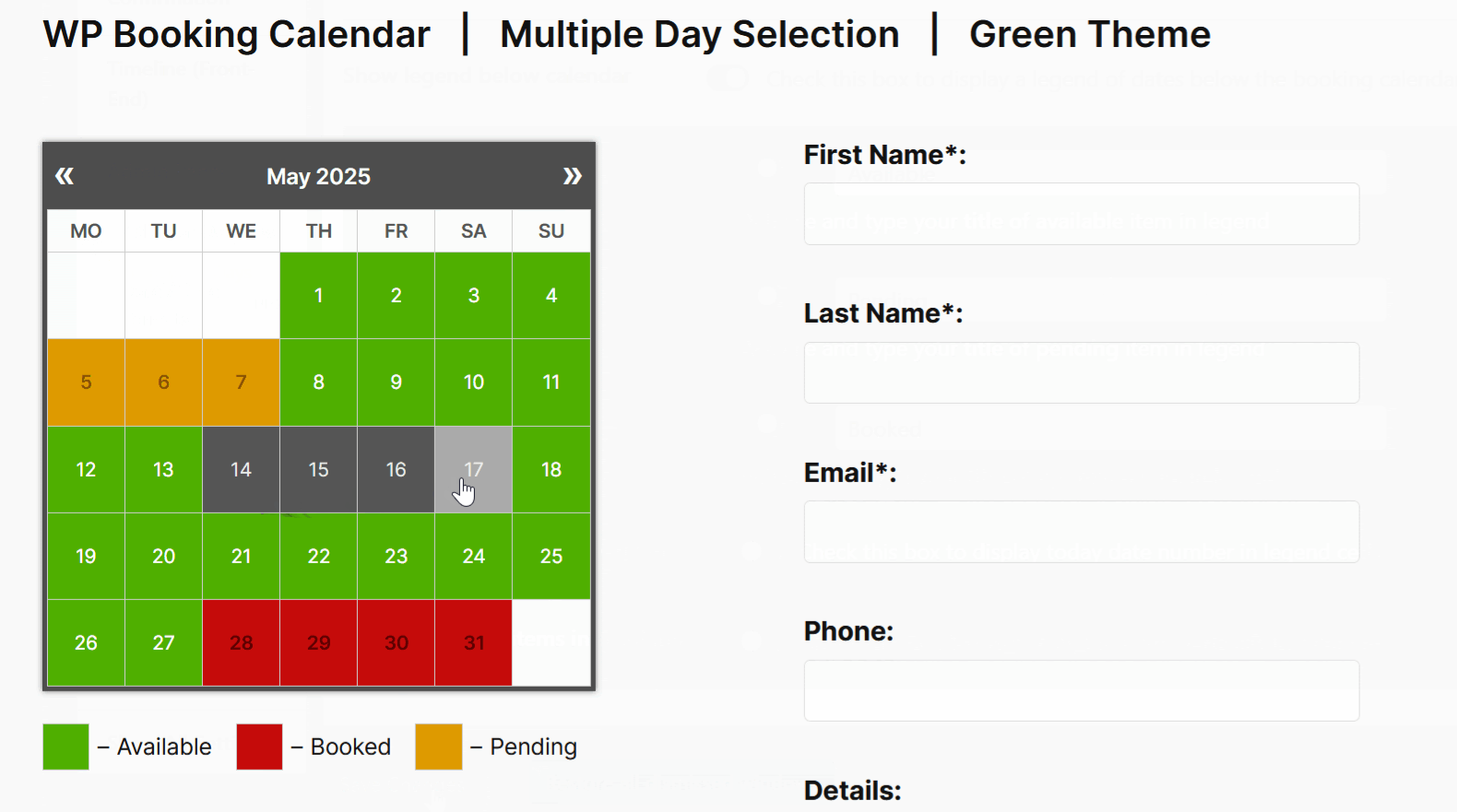
Key Features:
- Prevention of double bookings: Ensure there’s only one booking per day or time slot. However, you can also allow unlimited bookings for the same date and time.
- Google Calendar integration: Sync bookings with Google Calendar and other services using ICS feeds.
- Customizable booking forms and calendars: Customize booking form fields to capture all necessary information. You can also adjust the design of your calendars to ensure it matches your website.
- Advanced availability settings: Define available and unavailable dates with ease.
- Premium features: By upgrading to the plugin’s paid plan, you can access additional features, such as seasonal pricing, multiple booking resources, and advanced hourly bookings.
Recommended For:
- Beginners and experienced users
- Vacation rentals
- Healthcare providers
- Service providers
- Event organizers
3. Amelia
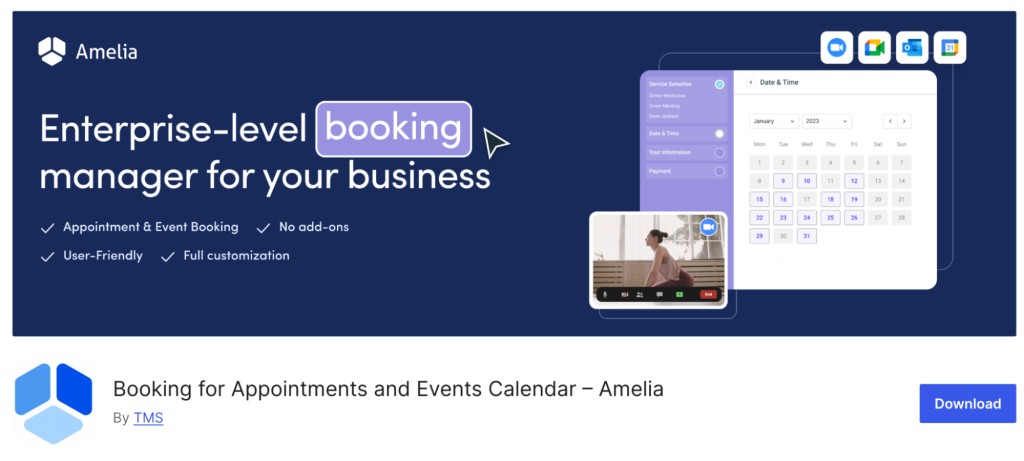
- Rating: 4.6/5
- Price: freemium (from $49/year)
Amelia is one of the best WordPress booking plugins that streamlines appointment scheduling and event booking processes. It has a beautiful, intuitive interface and offers an enjoyable user experience for both admins and customers.
Amelia stands out among other booking plugins with its modern design, mobile-first approach, and powerful features. It’s also easy to customize and adjust to fit your website’s visual look.
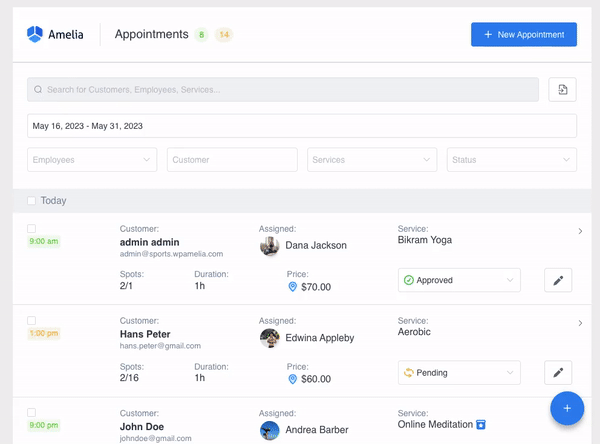
Amelia Lite, the free version, offers essential features for small businesses, while the premium versions provide advanced functionalities for larger operations. They include online payments, Google Calendar integration, customer notifications, and multi-language support.
Key Features:
- Booking forms for appointments and events: Easily embed appointment and event booking forms on your WordPress website.
- Event booking forms: Display events in a list format showing essential details like date, time, location, and price.
- Dashboard KPIs: Track your booking business’ KPIs such as revenue, percentage of load, number of approved appointments, and conversions from the dashboard.
- Email and SMS notifications: Customize and send booking confirmation notifications via email and SMS for both customers and providers.
- Premium features: Unlock additional features such as recurring appointments, custom notifications, online payments, WhatsApp integration, event tickets, the cart feature, and more.
Recommended For:
- Small businesses and beginners can use the Amelia Lite version, while the paid plans offer features for growing businesses and enterprise users
- Salons, beauty services
- Consultants
- Healthcare and wellness providers
- Event organizers
4. LatePoint
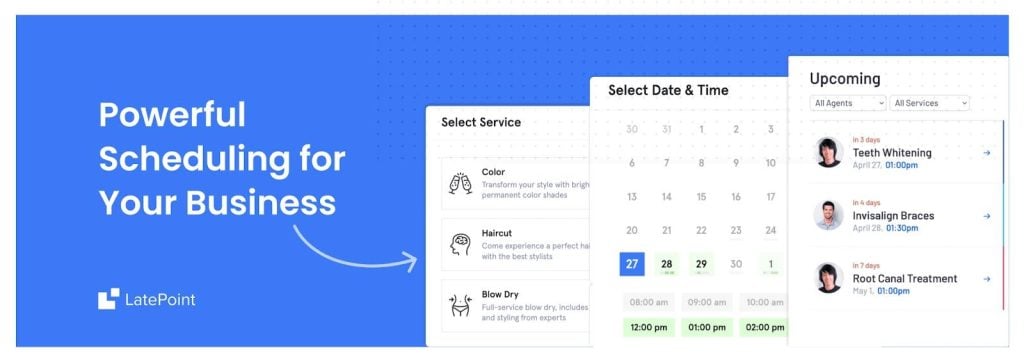
Rating: 4.9/5
Price: from $49/website
LatePoint is an advanced WordPress booking plugin that offers a comprehensive solution for appointment scheduling and management. Designed for versatility, it’s ideal for various businesses, from salons to doctors and large organizations managing multiple staff and services.
The plugin features an intuitive admin interface, simplifying the management of appointments, services, staff, and customers. Its dashboard provides a real-time view of upcoming bookings, keeping you well-informed and organized.
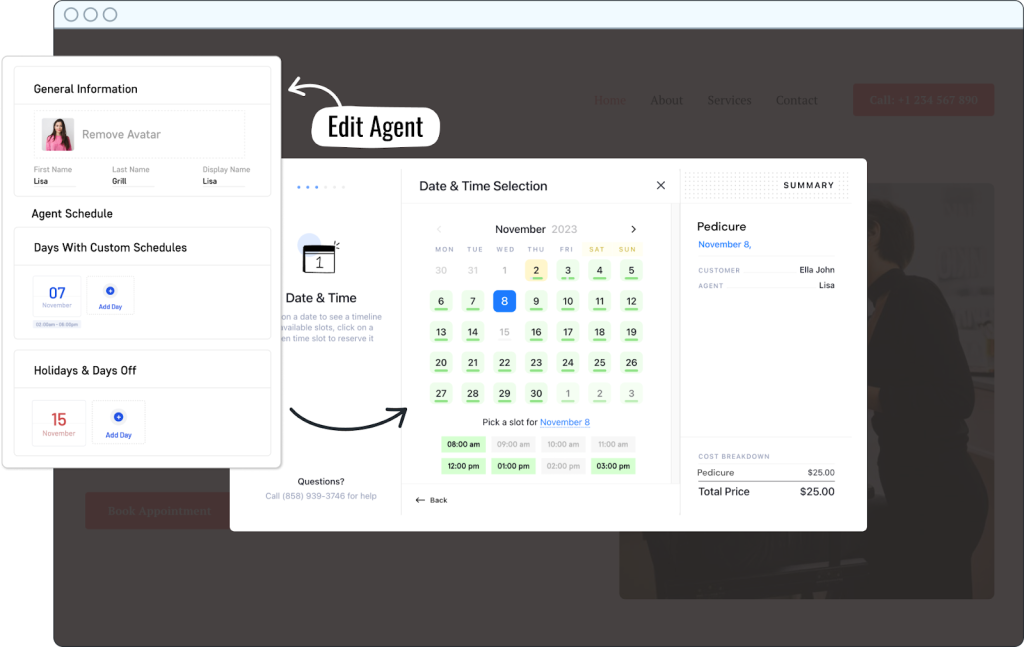
Getting started with LatePoint is straightforward. Set your business hours, available dates, time slots, and days off in the Settings menu. This customization ensures that your booking system aligns perfectly with your operational needs.
LatePoint also allows you to personalize the booking form’s appearance, making it blend seamlessly with your website design. Adjust colors, button alignments, and more with just a few clicks to enhance the user experience.
While the basic version is well-suited to small businesses, the Pro version at $89/year unlocks more advanced features like unlimited booking forms, online payments, and Google Calendar integration. LatePoint also offers a free 7-day trial.
Check out the LatePoint demo.
Key features:
- Intuitive management dashboard: Monitor business activity, assess performance, check schedules, add or remove agents, monitor earnings, and more with an easy-to-use dashboard.
- Notification features: Get automated email and SMS notifications for customers and staff so nobody misses an appointment and everyone’s in the loop.
- Booking management tools: Filter bookings, add rest times, manage availability and access, as well as appointment overviews with full oversight over what’s going on.
- Multilingual ready: Widen your reach and appeal to a global audience with full WPML compatibility and multilingual support.
Design flexibility: A fully customizable and responsive design that can be fully integrated into your website or brand colors.
Recommended for:
- Freelancers or small businesses
- Beauty and wellness businesses
- Clinics, consultants, and counselors
5. Appointment Hour Booking
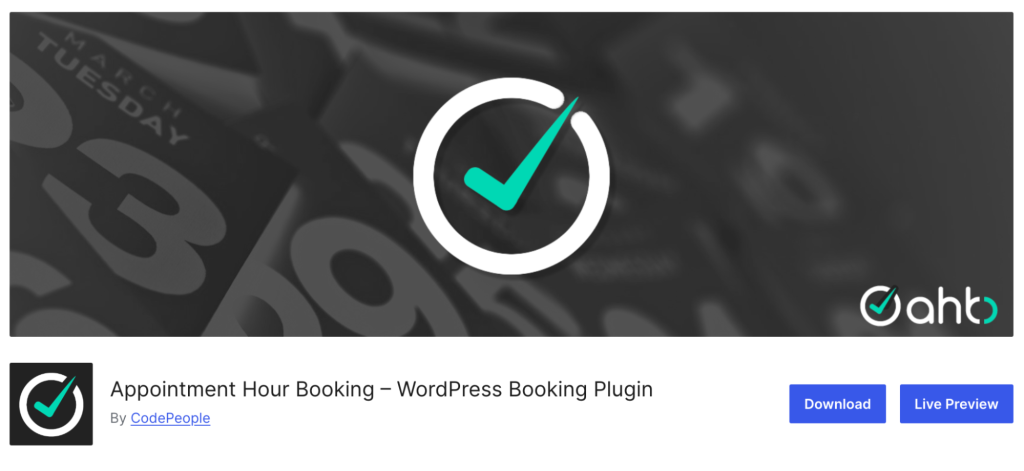
- Rating: 4.9/5
- Price: freemium (from €6.99/month)
Appointment Hour Booking is a versatile WordPress booking plugin that lets you create booking forms for appointments with start times and defined durations.
Users can customize the services’ start times based on the available hours, their durations, and prices. The tool’s booking system efficiently manages services to prevent double bookings.
This plugin is perfect for booking medical services, personal training sessions, and language classes.
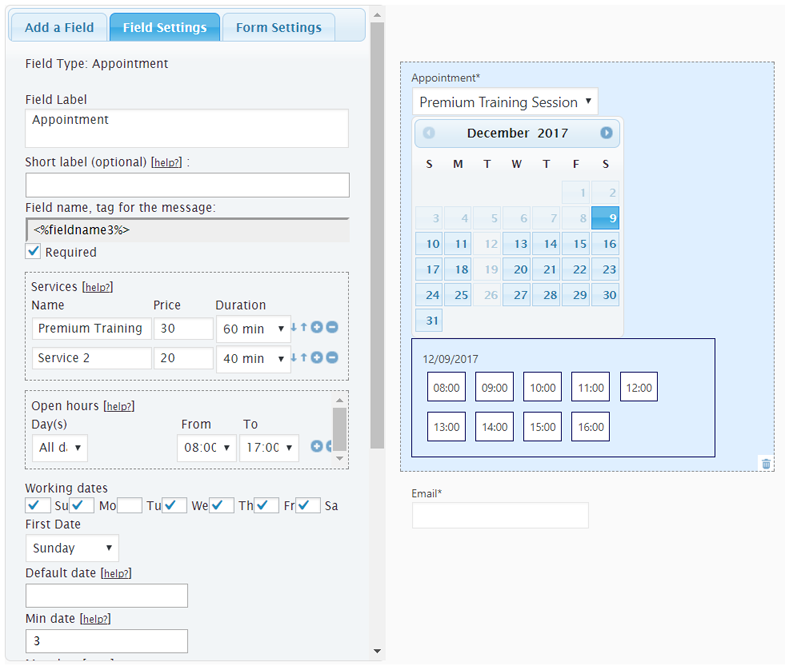
Appointment Hour Booking lets you customize the booking form and integrate it into your WordPress website using shortcodes or blocks. The plugin also supports various payment gateways for smooth online transactions.
Finally, it also integrates well with popular WordPress page builders and supports multiple languages.
Key Features:
- Easy visual configuration: Intuitive setup of calendar data, working dates, and open hours.
- Automatic time management: Start times are calculated based on open hours and service durations, preventing double bookings.
- Multiple services: Each calendar can have multiple services with their own prices and durations.
- Email notifications: Customize email notifications for administrators and users.
- CSV reports: Manual and automatic CSV reports for easy data management.
- Premium features: Advanced form builder, payment integrations through PayPal, Stripe, or Skrill, integrations with other tools like Zoom, Salesforce, and WooCommerce, advanced notifications, SMS notifications, as well as additional form CSS templates.
Recommended For:
- Flexible scheduling
- Healthcare providers
- Personal trainers and fitness studios
- Event planners and venues
6. BookingPress

- Rating: 4.7/5
- Price: freemium (from $69/year)
BookingPress is a powerful WordPress booking plugin that helps you easily set up a complete booking system on your WordPress website. It has features that cater to various businesses’ appointment scheduling needs.
What’s special about this booking plugin is that it offers free payment gateway integration with PayPal, which is relatively rare among other solutions on the market.
It also provides a user-friendly interface, seamless website integration, customization options for booking forms, and an interactive booking wizard.
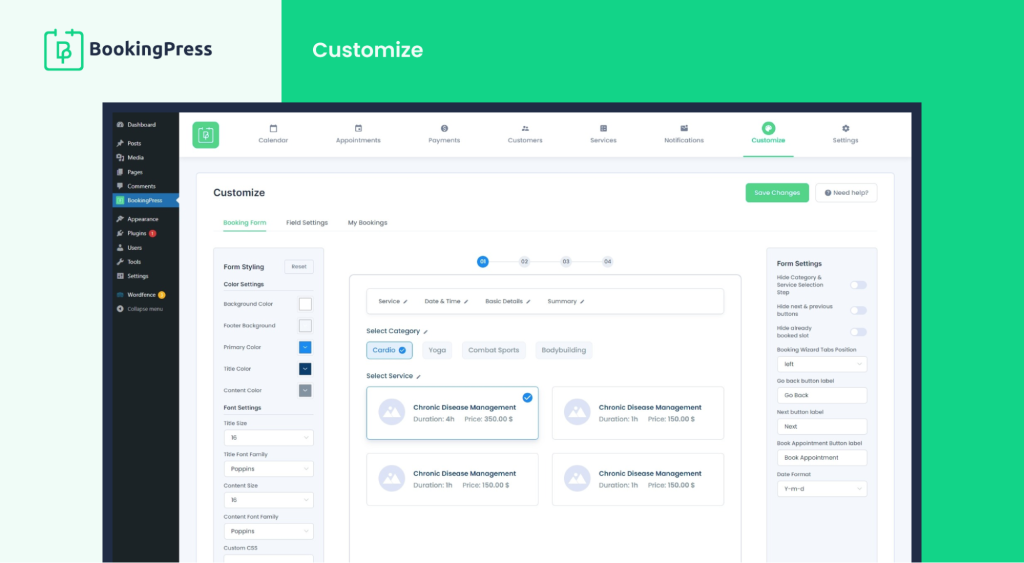
The premium plans let users access more customization tools, payment getaway options, and other advanced features.
Key Features:
- Modern interface: Provides an intuitive and seamless appointment booking system.
- Interactive Booking Wizard: Quickly schedule appointments with ease.
- Free PayPal integration: Accept online payments at no extra cost. If you prefer another payment gateway, you’ll have to upgrade to the premium plan.
- Email notifications: Tailor email notifications for both administrators and users.
- CAPTCHA-free anti-spam: Use the built-in anti-spam protection without the hassle of CAPTCHAs.
- Premium features: Multiple online payment gateways, including PayPal, Stripe, Mollie, and Authorize.net, Google Calendar and Outlook integrations, Zoom integration, SMS notifications, custom booking fields, group booking, dynamic pricing, service packages, and more.
Recommended For:
- Small businesses and beginners that want to use the online payment option for free
- Health, weakness, and beauty services
- Professional services
- Educators
7. Easy Appointments

- Rating: 4.4/5
- Price: freemium (from $39/year)
Easy Appointments is a flexible WordPress booking plugin that streamlines the booking process on your WordPress website.
It supports multiple locations, services, and workers, making it ideal for various businesses such as lawyers, salons, cleaning services, doctors, spas, personal trainers, and more.
This booking calendar plugin also offers a comprehensive appointment booking system with an intuitive interface for both admins and customers.
The tool offers detailed configurations for complex timetables, multiple locations, and services.
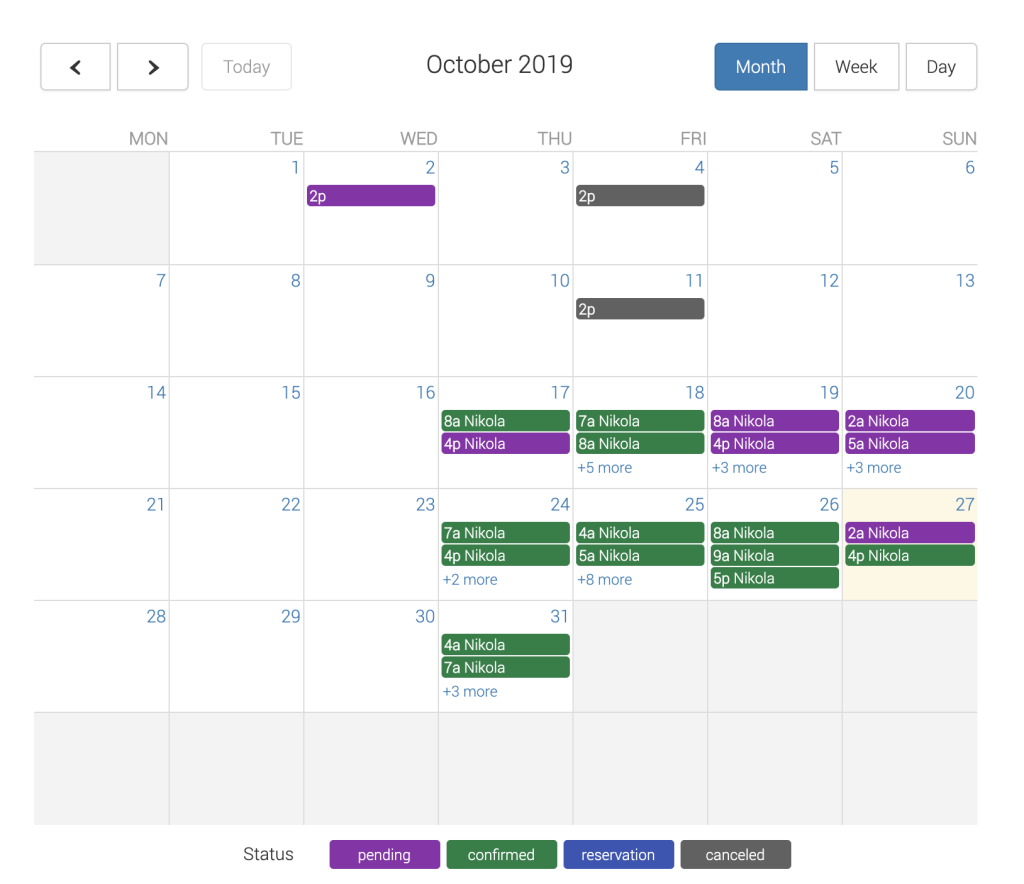
Easy Appointments offers all the basic features for free, making it a great option for budget-conscious beginners.
If you need add-ons like SMS notifications and PayPal integration, you can purchase the extension plan.
Key Features:
- Multiple locations, workers, and services: Support for booking across different locations and for different services with varied durations and prices. You can also assign multiple workers to services and locations.
- Dedicated calendars with flexible time slots: You can set up calendars for specific locations, services, or workers and create custom time slots.
- Responsive appointment forms: Create and customize form fields with drag-and-drop functionality.
- Email notifications: Customizable email notifications for different appointment statuses.
- Premium features: Advanced integration, including Google Calendar sync, PayPal payments, WooCommerce integration, Twilio SMS notifications, and iCalendar support, plus enhanced customization options for notifications and reports.
Recommended For:
- Beginners
- Wellness services
- Event booking
- Professional services
8. Webba Booking
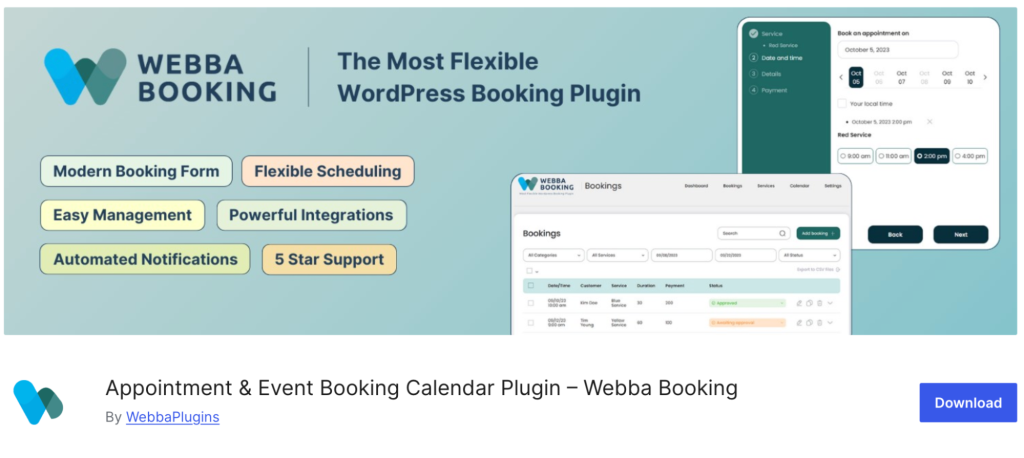
- Rating: 4.9/5
- Price: freemium (from $19/month)
Webba Booking is another modern booking plugin that facilitates online appointment and event scheduling.
It offers professional-looking booking forms, easy setup, extensive customization, and efficient schedule management.
Just like other tools we explored, it lets you manage online appointments, track booking details, integrate various payment methods, and create professional-looking forms and calendars.
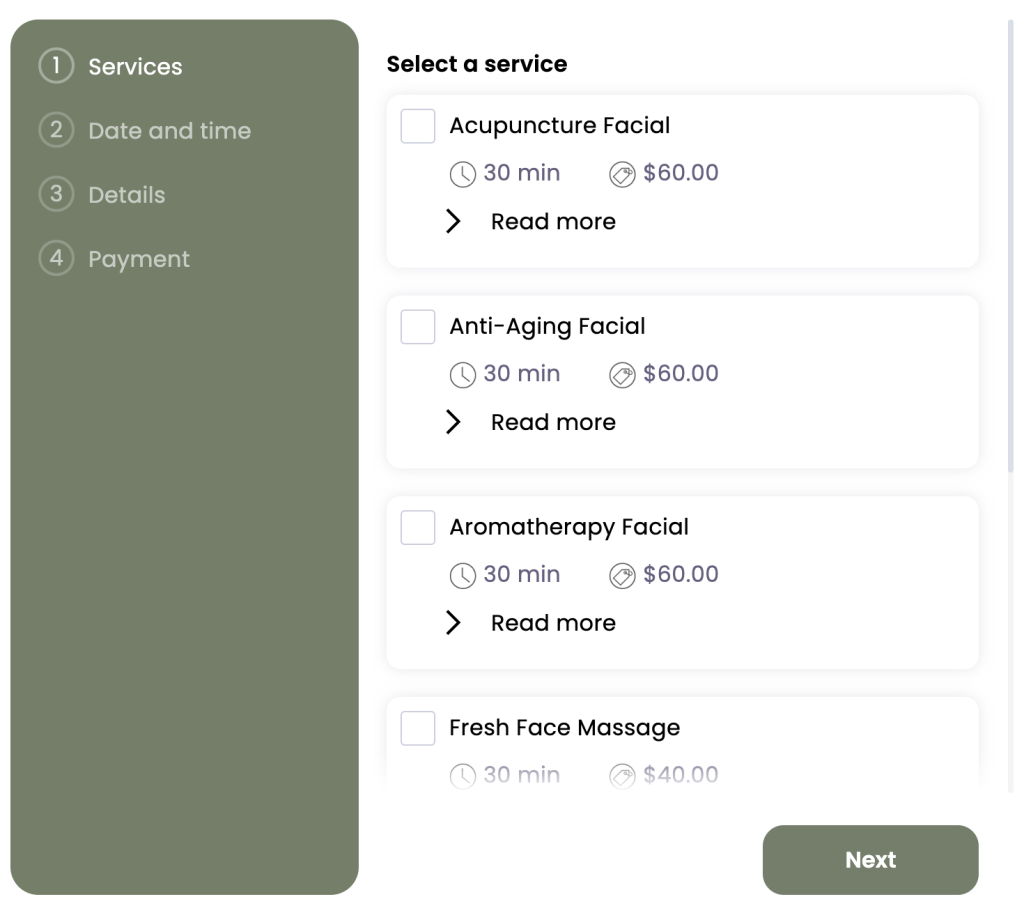
Users praise Webba’s set of features on the free plan and mention that it offers more robust fundamental functionality compared to other tools.
Key Features:
- Flexible scheduling: Create unlimited services and events, control business hours, set holidays, and manage availability with detailed scheduling options.
- Customizable booking forms: Design your booking forms using an intuitive editor with various field types and customization options.
- Email notifications and reminders: Automate email notifications and reminders to keep both staff and clients informed.
- Advanced pricing rules: To optimize your revenue, implement adaptive pricing strategies based on factors like time of day, day of the week, and booking frequency.
- Premium features: Zoom integration, WooCommerce support, additional payment gateways with PayPal and Stripe, detailed booking statistics, Google Calendar sync, multiple calendars, and more.
Recommended For:
- Health, wellness and beauty services
- Educational services
- Event planning
- Rental services
- Professional services
8. Events Calendar
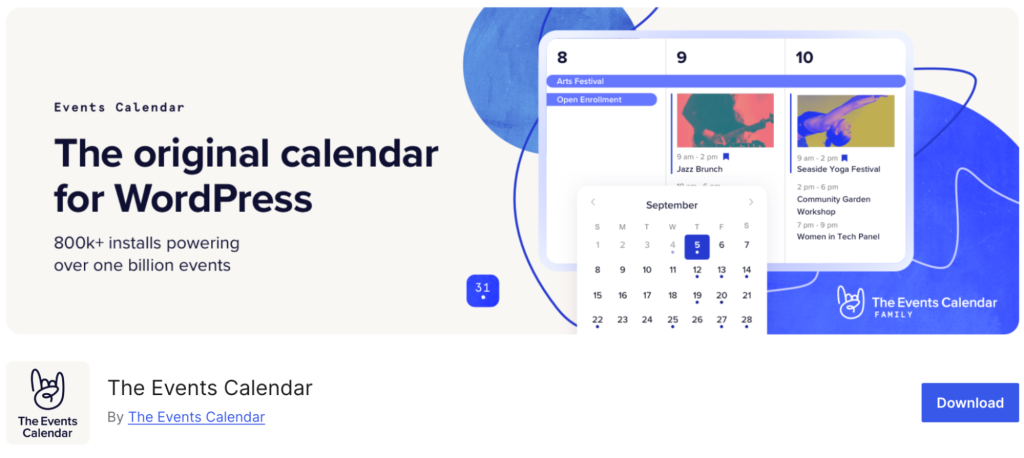
- Rating: 4.3/5
- Price: freemium (from $99/website)
The Events Calendar is an event booking plugin that helps you schedule and manage online event calendars whether you’re a musician, a restaurant manager, or a venue owner. The Events Calendar stands out with its user-friendly interface and extensive customization options.
Suitable for offline and online events, this booking calendar plugin offers professional features and reliable customer support for businesses of all sizes.
It integrates with major theme frameworks and offers powerful event management features, such as Google Calendar sync and recurring events.
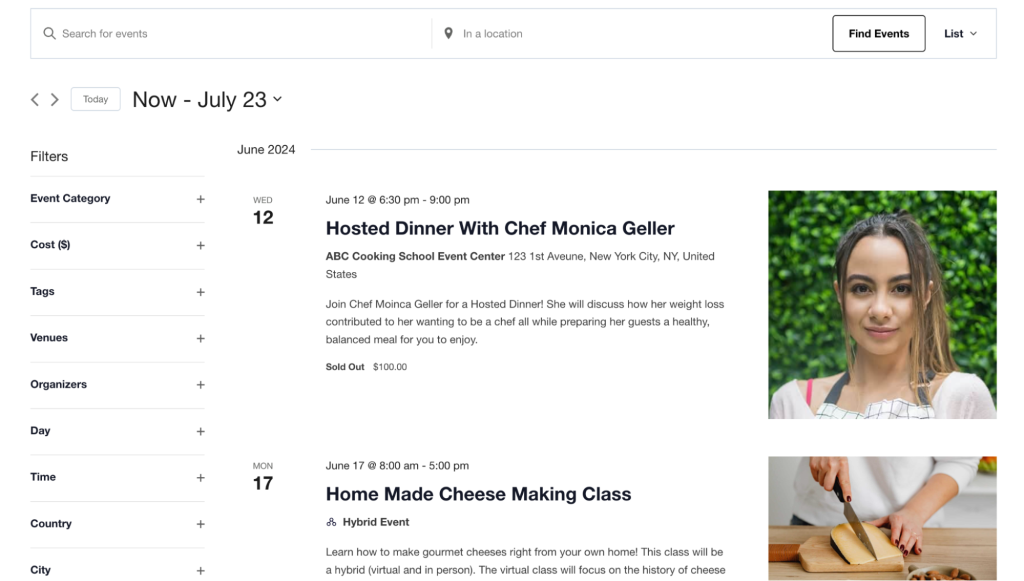
Key Features:
- Streamlined event creation: Quickly set up events and create beautiful and fully responsive event pages. Store and reuse venues and organizer details.
- Google Calendar and iCal exporting: Export events to Google Calendar or iCal.
- Event search and Google Maps integration: Enable users to search for events and display event locations on Google Maps. You can also categorize and tag your events for a more efficient browsing experience.
- SEO optimization: Optimize your pages for search with JSON-LD Structured Data.
- Premium features: additional views, recurring events, Elementor widget compatibility, advanced widgets, location search, events manager, and more.
Recommended For:
- Managing and promoting concerts and other live events.
- Scheduling classes, training sessions, and wellness workshops.
- Promoting gallery exhibitions, theater performances, and film screenings.
9. MotoPress Appointment Booking
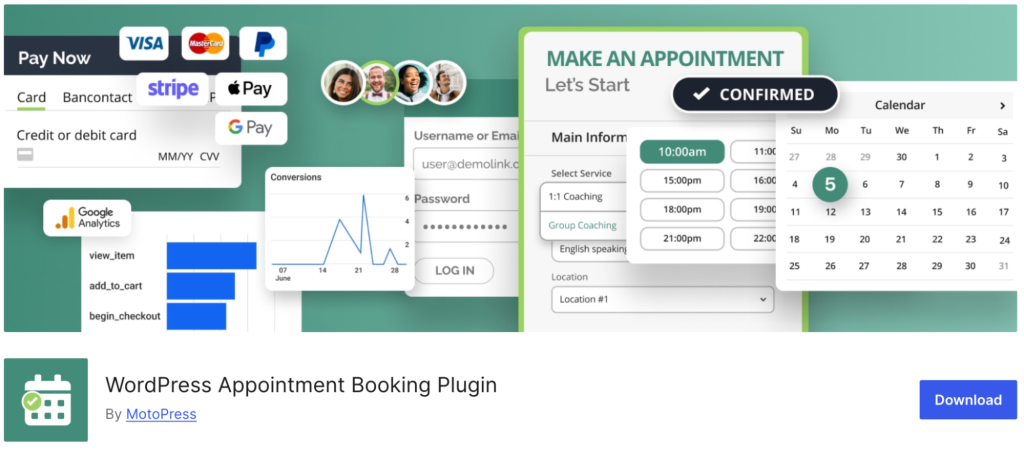
- Rating: 4/5
- Price: freemium (from $59/website)
MotoPress Appointment Booking is a freemium WordPress plugin designed for easy and flexible appointment scheduling. It is suitable for various business types, including beauty salons, barbershops, and therapists.
With its mobile-friendly interface and extensive booking management features, you can create a smooth booking experience for your clients.
The free plan includes multiple service bookings, support for unlimited employees and locations, and custom notifications.
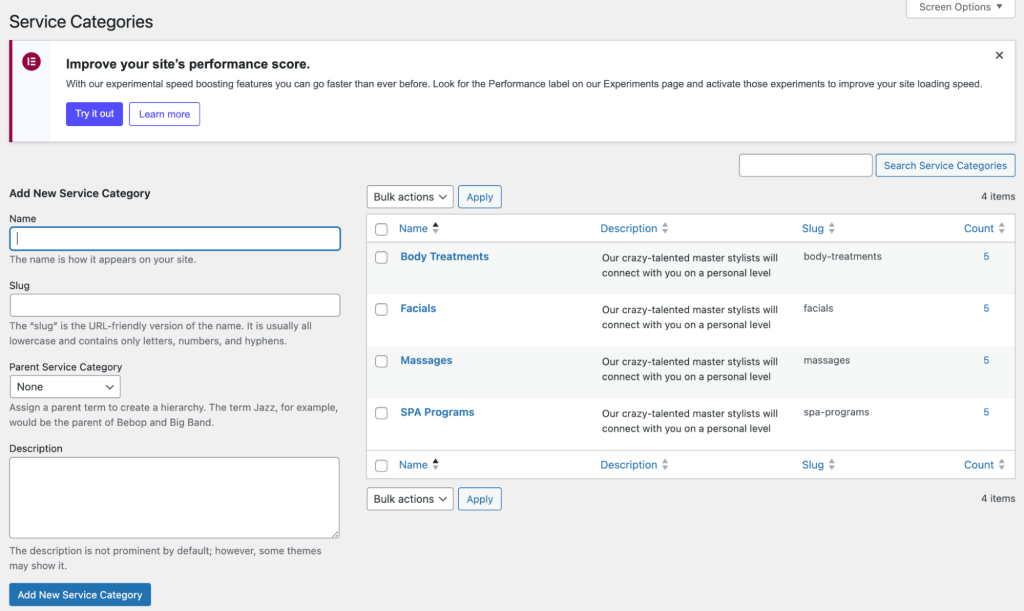
Key Features:
- Mobile-friendly booking calendar: Create responsive booking calendars with available and unavailable slots.
- Streamline booking management: Approve or deny bookings, reschedule appointments, manage client information, and view booking history.
- Automated notifications: Send customizable email notifications and reminders to clients and staff.
- Integration with calendars: Sync client appointments with Apple, Outlook, and Yahoo calendars.
- Premium features: Online payment gateways, Google Calendar sync, and advanced email notifications.
Recommended For:
- Beauty salons and hairdressers
- Medical and healthcare providers
- Wellness services
- Professional services
10. WooCommerce Bookings And Appointments
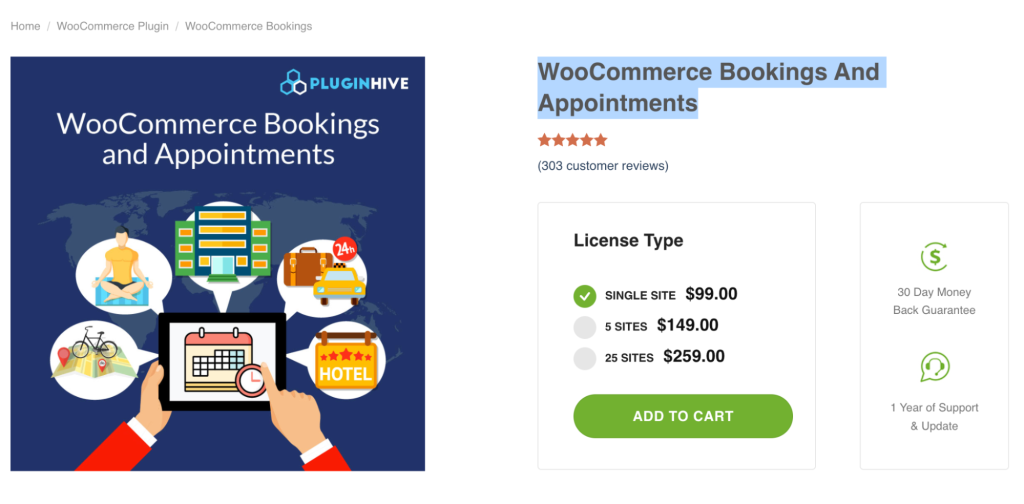
- Rating: 5.0/5
- Price: from $99/website
WooCommerce Bookings and Appointments is a premium booking plugin that transforms your WooCommerce website into a powerful booking platform.
This plugin can handle various booking scenarios, from single-day tours and salon appointments to flexible hourly rentals and recurring classes.
Its integration with WooCommerce enables smooth payment processing and customization features.
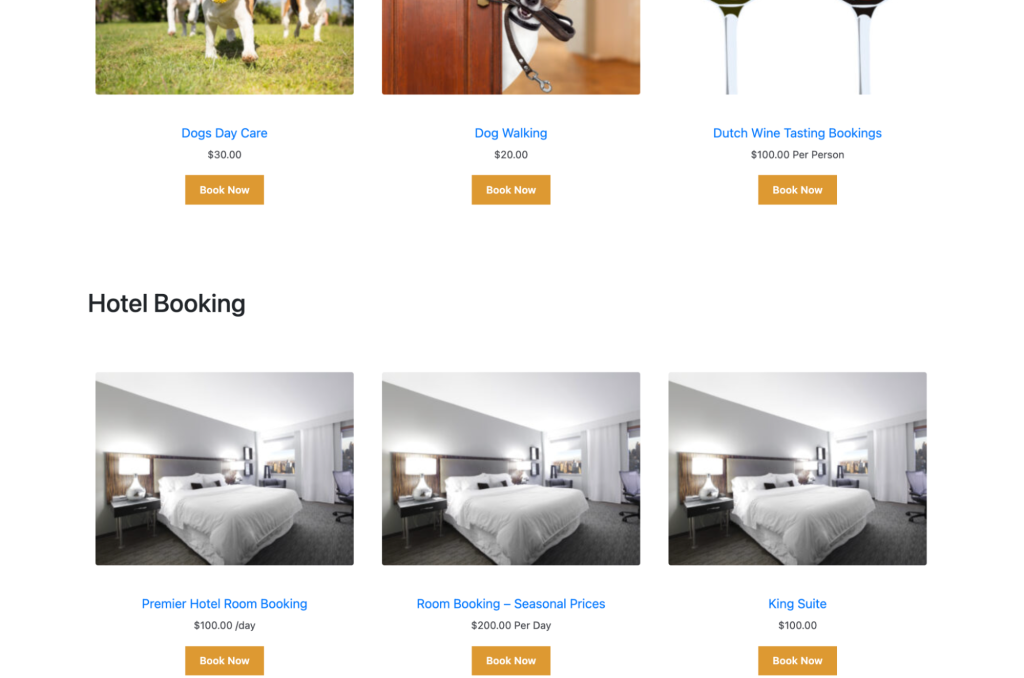
Key Features:
- Flexible booking options: Offer single-day, multiple-day, start and end time bookings, and recurring appointments.
- Dynamic pricing and availability: Automatically calculate booking costs based on customer preferences, such as the number of slots, additional services, guests, and special prices. You can also manage availability with custom rules.
- Email notifications and reminders: Send automated email notifications and reminders.
- Google Calendar sync: Sync bookings with Google Calendar for two-way integration, keeping schedules up to date and preventing double bookings.
- Advanced customization: Add custom fields to booking forms, manage staff schedules, set up buffer times, and create group bookings.
Recommended For:
- Rental services
- Health and wellness services
- Professional services
11. BirchPress
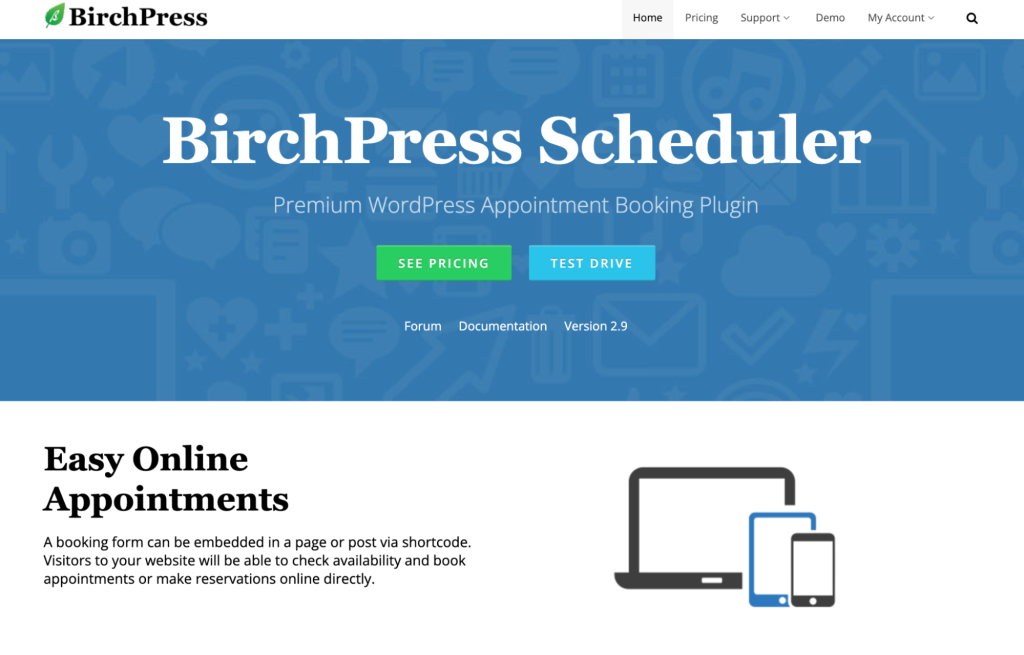
- Price: from $99/website
BirchPress Scheduler is a premium WordPress booking plugin that streamlines appointment scheduling for small businesses.
With this tool, you can embed a booking form directly on your website so visitors can check your availability and book appointments seamlessly.
It offers several plans you can choose from depending on your needs. For example, the Personal plan covers basic features like email notifications and calendar management. The Business plan includes more advanced features, such as group bookings, calendar sync, and PayPal integration.
Key Features:
- Easy online appointments: Embed a booking form via shortcode on any page or post
- Calendar sync: Integrations with Google, iCal, Apple, and Outlook calendars for automatic appointment synchronization.
- Email notifications and reminders: Configure and send customizable email notifications.
- Customizable booking forms: Use the built-in form editor to design and customize your booking forms.
- Online Payments: Integration with PayPal. Additional payment gateways are supported through WooCommerce integration.
Recommended For:
- Small businesses
- Various niches, from healthcare to professional services and education
12. Tourfic

- Rating: 4.9/5
- Price: freemium (from $69/year)
Tourfic is an all-in-one WordPress plugin for hotel, travel, and apartment bookings.
It integrates with WooCommerce and allows you to build advanced booking systems similar to industry giants like Booking.com, Agoda, and Airbnb.
With Tourfic, you can manage bookings, payments, and customer interactions in one place.
The tool offers a user-friendly interface, extensive customization options, and various powerful features.
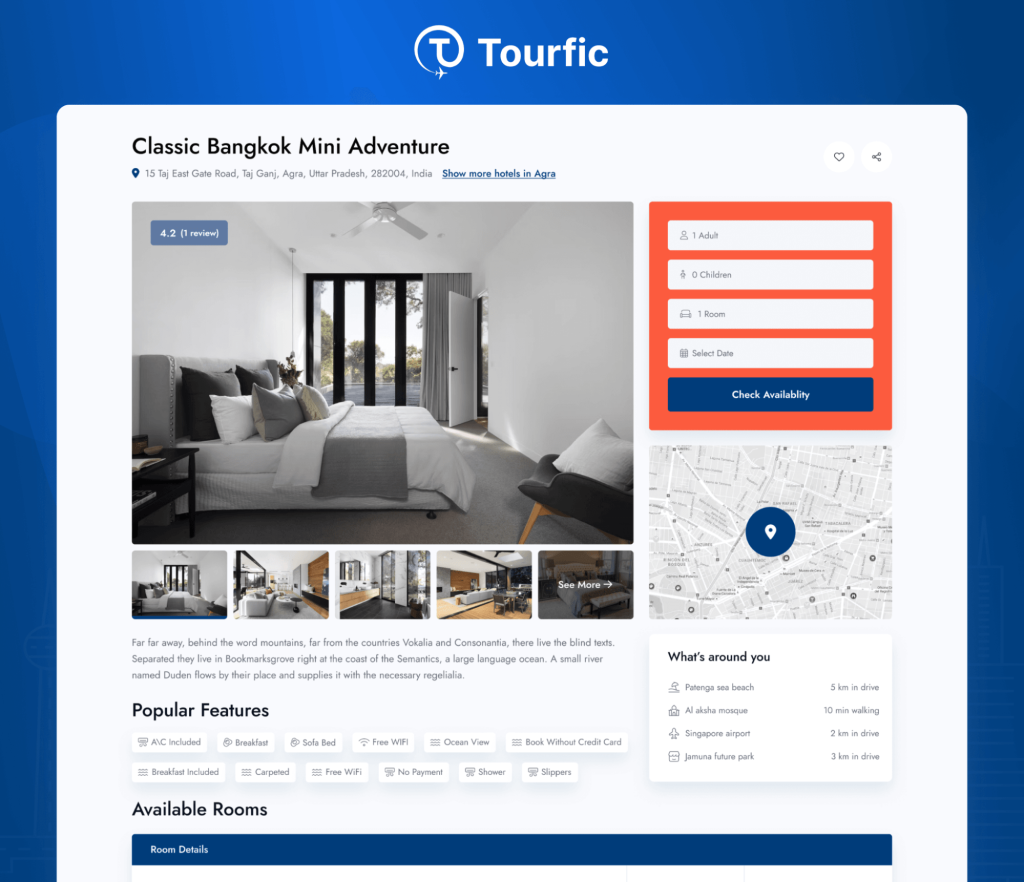
Key Features:
- Unlimited hotels and rooms: Add unlimited hotels and rooms with options to set room prices, manage availability, and create photo galleries for each room.
- Tour management: Add unlimited tours with features like tour itineraries, highlights, include/exclude sections, and dedicated customer review systems.
- Apartment booking: Manage apartment bookings with features like nightly pricing, minimum night stays, amenities, and booking management.
- Payment methods support: Integrate with WooCommerce to accept payments via PayPal, Stripe, and Authorize.net.
- Premium features: Advanced room inventory management, dynamic location search via Google Maps, airport pickup/dropoff service, iCal two-way sync, advanced itinerary builder, back end/admin booking, external booking, and more.
Recommended For:
- Travel agencies and tour operators:
- Hotels and accommodation services
- Rental services
- Multi-vendor marketplaces
13. Bookly

- Rating: 4.3/5
- Price: freemium (from $89 for a one-time payment)
Bookly is a free WordPress booking plugin that allows you to manage online bookings and automate your reservation system. It’s designed for all types of businesses, from salons to consultants.
You can also set up SMS and email notifications to notify customers and service providers about approved, pending, or canceled appointments.
The paid version, Bookly Pro, offers advanced features you can use as your business grows.
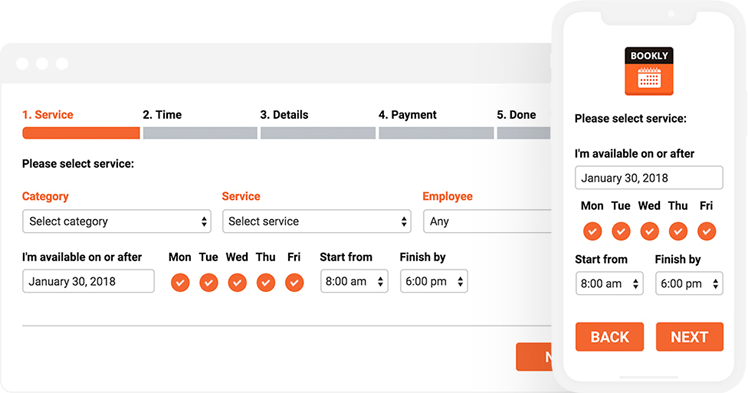
Key Features:
- Fast online booking: Customers can quickly schedule appointments with minimal data entry.
- Customizable booking forms and calendars: Personalize booking form fields and calendar designs to match your website.
- Responsive design: Fully responsive booking forms create a smooth experience on any device.
- Email and SMS notifications: Automatically send email and SMS notifications for bookings, reminders, and updates.
- Premium features: The Bookly Pro version provides access to unlimited staff members, multiple services, online payments, Google Calendar sync, and more.
Recommended For:
- Businesses looking for a scalable booking plugin
- Beginners
- Salons, beauty services, healthcare providers, education and professional services
14. Booknetic

- Rating: 4.7/5
- Price: $79 for a one-time payment
Booknetic is a modern WordPress appointment booking plugin that allows you to automate and customize your online booking processes. It focuses on ease of use and flexibility, making it a great choice for beginners and businesses of all sizes.
This plugin provides all the necessary features for managing and scheduling bookings, such as an appointment scheduler, custom forms, and a modern admin panel.
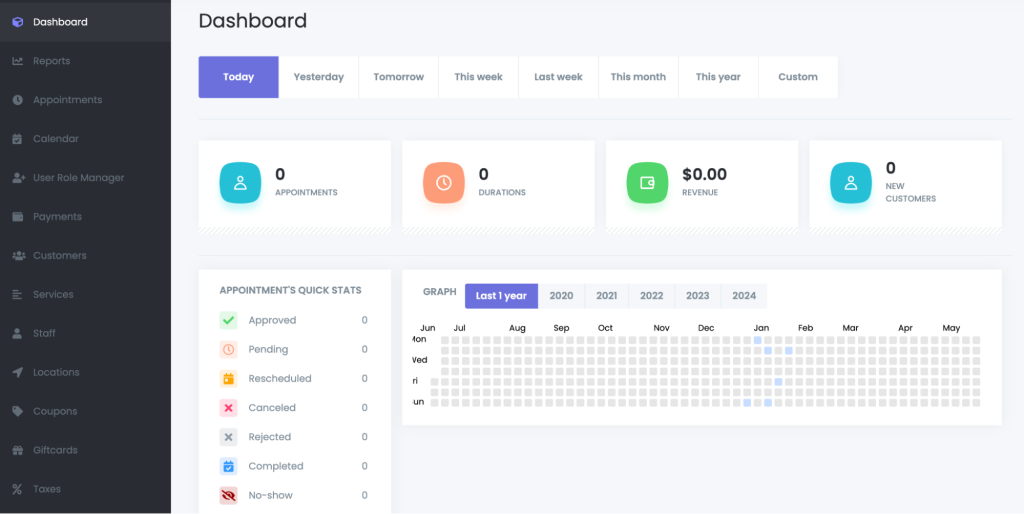
This plugin is also affordable, as it offers lifetime updates for a one-time payment of $79. However, you might need to purchase add-ons at an additional cost.
Key Features:
- Fully customizable booking widget: Customize the booking widget with a form-builder, appearance settings, and pre-selected booking forms. Then, easily embed the widget on your WordPress website.
- Responsive design: Ensure a seamless booking experience on any device with a responsive design that adapts to mobile, tablet, and desktop screens.
- 15+ integrations: Paid add-ons allow you to integrate with popular services like Google Calendar, Zoom, PayPal, Stripe, and more to enhance your booking system’s functionality.
- Email notifications and reminders: Automate notifications and reminders to clients and staff and customize email templates to fit your brand.
- Advanced features: Add-ons let you add more payment gateways, recurring appointments, workflow automation, and Google Calendar sync.
Recommended For:
- Businesses looking for advanced customization options
- Personal trainers, yoga studios, fitness centers
- Salons, spas
- Professional services
- Medical
16. WP Simple Booking Calendar
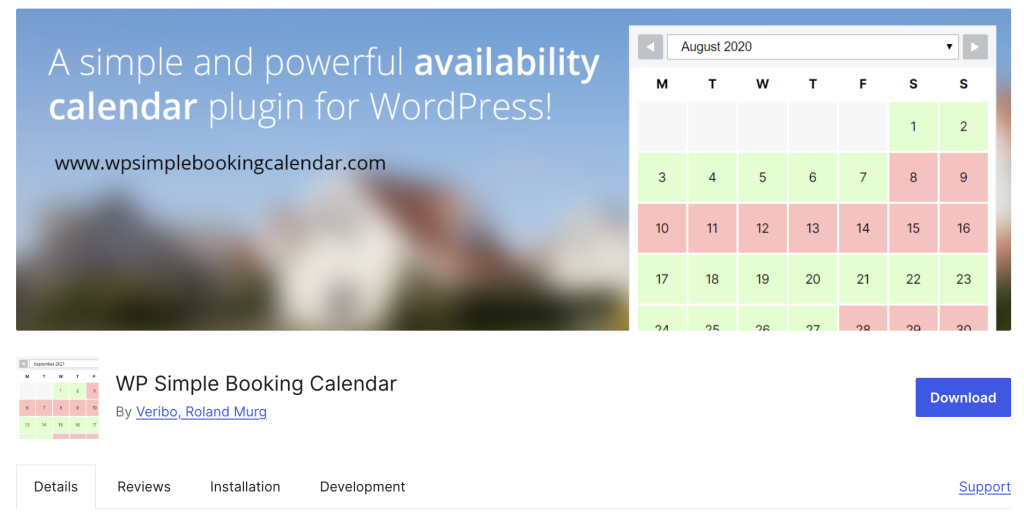
- Rating: 4.8/5
- Price: freemium (from $39/year)
WP Simple Booking Calendar is a simple and user-friendly WordPress booking plugin that helps you display and manage the availability of your services. This plugin is ideal for anyone needing a simple yet effective solution.
Users can easily check your availability with just a few clicks, making it perfect for managing bookings for holiday rentals, bed & breakfasts, and other properties.
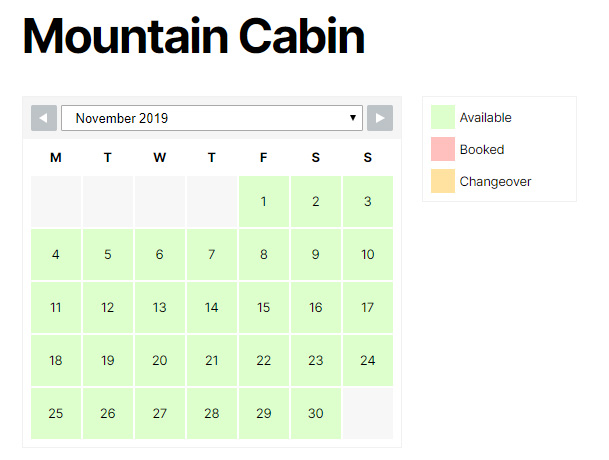
The plugin supports basic features for free, with advanced options available in the Premium version for enhanced customization and extra features.
Key Features:
- Simple installation and embedding: Easily set up and embed the booking calendar on your website.
- User-friendly interface: Navigate and manage your calendar with a responsive design that works seamlessly across all devices.
- Multi-language support: Legend items and month names translated into over 30 languages to cater to a global audience.
- Daily booking information: Add and save booking information for each day, providing clear availability for your users.
- Premium features: Unlimited booking calendars, sync with Airbnb, Booking.com, HomeAway, and other iCal-supported sites, a bulk editor for editing multiple dates, custom legends, and advanced user management.
What to Look for in a Booking Plugin?
Choosing the right booking plugin for your WordPress website will help you create an efficient and enjoyable booking experience for your customers. Here are some essential aspects you should consider:
- Ease of use: A booking plugin should be user-friendly for site administrators and end users. Look for plugins with a simple interface and drag-and-drop functionality. The tool should make it easy to manage bookings without extensive technical knowledge.
- Payment gateway integration: Choose a booking plugin that supports multiple payment gateways, such as PayPal, Stripe, and Authorize.net. This allows customers to choose their preferred payment method, enhancing their booking experience and decreasing checkout dropouts. It’s also a good idea to check if the plugin ensures secure payment options.
- Calendar interface and front-end user experience: Your booking calendar should be visually appealing and easy to navigate for users. It should allow them to view availability, select dates and times, and manage their bookings with ease. Look for features like drag-and-drop scheduling and responsive design for mobile devices. You should also make sure the plugin offers customization options to match your brand’s visual identity.
- Booking management: Customers should be able to easily manage their bookings, including rescheduling, canceling, and viewing booking history.
- Email and notifications: Your plugin should offer customizable email notifications and reminders for both customers and administrators. This includes booking confirmations, reminders, cancellations, and follow-up emails. Some advanced plugins also provide SMS notifications and integration with messaging apps like WhatsApp.
- Customization: You should also be able to customize booking forms and processes to fit your business workflows. Look for plugins that provide custom fields, pricing rules, and booking conditions.
Aside from the above, consider the plugin’s scalability, security, affordability, integration with other tools, and customer support quality.
Benefits of Having Booking Management on Your Website
Here are the main advantages of using a booking plugin for your website:
- 24/7 availability: An online booking system lets your customers make reservations at any time, day or night. This increases the likelihood of securing more bookings for your business.
- Reduced admin workload and human error: Your staff will no longer need to handle booking requests manually, which minimizes the potential for human error. This automation frees up time for employees and boosts the overall productivity.
- Decreased no-shows: Many booking tools offer automated email and SMS notifications to remind customers of upcoming appointments. These reminders help reduce no-shows and last-minute cancellations.
- Increased profitability: By improving booking efficiency, creating better customer experiences, and reducing no-shows, you can achieve more bookings without extra investment. Customers are more likely to follow through with their reservations when the process is seamless, secure, and convenient.
- Improved customer experience: Your clients will appreciate being able to book appointments at any time, process their payments online, and add changes to their reservations without having to make phone calls or send emails.
Additionally, a booking plugin offers many flexibility and customization options. You can install them without coding experience and resolve potential issues through online customer support.
If you are planning to start a WordPress booking website, check out Hostinger’s AI Website Builder for WordPress. Available on Business and Cloud hosting plans, this tool can build a WordPress website in minutes, including a booking site. Just describe your desired website in a couple of sentences, and it will take care of the design and content.
Conclusion
Integrating a booking plugin into your WordPress website can streamline business operations and enhance customer satisfaction.
Look for tools that are easy to use, provide extra features like payment gateways, and offer a great front-end experience for your customers.
Here are some of the top booking plugins to consider:
- WP Booking Calendar: Best for beginners and experienced users, offering robust Google Calendar integration and customizable booking forms.
- Amelia: Perfect for small businesses and event organizers, with features for online payments, Google Calendar sync, and multi-language support.
- Events Calendar: Best for scheduling events, workshops, and concerts.
- Tourfic: Excellent for managing hotel, travel, and apartment bookings.
- Webba Booking: Great for health, wellness, and beauty services, providing flexible scheduling, advanced pricing rules, and detailed booking statistics.
- Bookly: Ideal for businesses seeking scalability, with features like SMS notifications, online payments, and customization options.
We hope this guide helped you find the perfect booking plugin that fits your unique needs.
WordPress Booking Plugins FAQ
Let’s address some of the most popular questions about WordPress booking plugins.
What Type of Website Can Use a Booking Plugin?
Booking plugins can be used on various types of WordPress websites, including healthcare providers, salons, spas, consultants, event organizers, and rental services.
How Do I Set Up a Booking System on My WordPress Site?
To set up a booking system, choose a booking plugin, install and activate it from the WordPress dashboard, configure the settings, including services, availability, and payment gateways, customize the booking form, and embed it on your site using shortcodes or widgets.
Can I Receive Payments via a Booking Plugin?
Yes, you can receive payments via a booking plugin. Many booking plugins support multiple payment gateways, such as PayPal, Stripe, and Authorize.net. Note that in many cases, you need to purchase a premium plan to access the complete list of payment options.


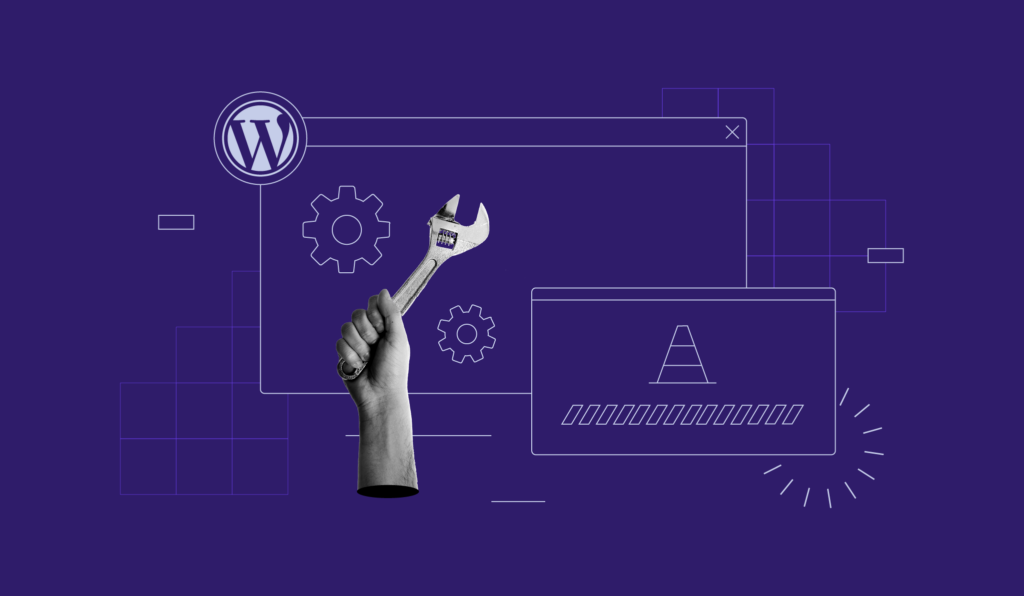

Comments
January 25 2022
Add Bookingpress in your list. I think you miss powerful booking plugin to add in your list.
February 04 2022
Hi Joy! Thanks for the recommendation :)
April 05 2022
Joy has given good recommendation of BookingPress Plugin. It works very well on my hair salon website. It's admin calendar features just amazing and help me to manage every appointments. After all, blog has very good information about every plugins. Thanks for this amazing article.