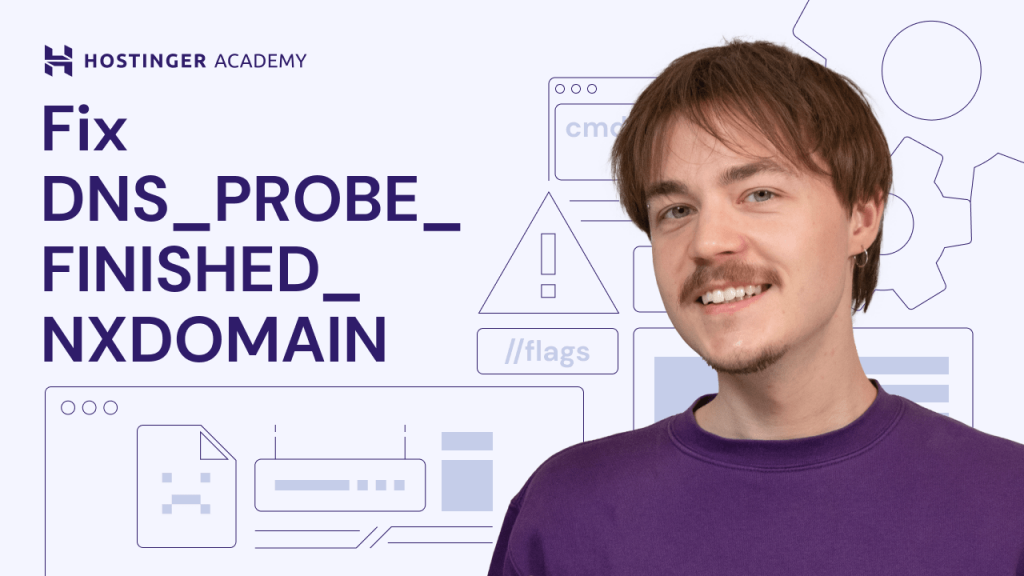How to Activate an SSL Certificate On Your Domain – Video Tutorial

Secure your website by finding out how to activate an SSL certificate on your domain using Hostinger. Some of the benefits of having an SSL certificate include:
- Better website security.
- Higher credibility.
- Better rankings on search engines.
The steps on how to activate an SSL certificate on your domain using Hostinger are:
- Get a free SSL with one of our hosting plans.
- Click the SSL button on your account’s home menu and select Setup.
- Select the domain and click Install SSL.
Watch this video to learn how to check whether your SSL certificate activation was successful.