SEO for real estate: 9 tips to improve your rankings
Real estate is a location-based business. Naturally, people will use search engines to find properties for sale or lease near them.
In fact, roughly 52% of buyers found the house they’ve purchased on the internet. In comparison, only 28% did so with the help of real estate agents.
If you want to attract more leads and boost your property sales, building a strong presence online is the way forward.
In this guide, we’ll cover proven search engine optimization (SEO) strategies to help your real estate business appear on the first page of Google.
What is real estate SEO?
Real estate SEO is a set of techniques you can apply to improve your real estate website’s position on search engine result pages (SERPs). It’s a great way to bring potential buyers, renters, or sellers to your site without spending money on Google Ads.
9 SEO tips for real estate websites
Search engine optimization is a long-term process. But if you consistently do these real estate SEO tips, positive results will come sooner rather than later.
Pro Tip
If you haven’t built your site yet, check out our tutorial on how to build a real estate website.
1. Conduct keyword research
First of all, you need to know which keywords your potential clients use to find real estate listings or services.
There are many tools available to help you conduct keyword research, such as Ahrefs, Semrush, and Moz Keyword Explorer.
For this tutorial, we’ll use Ahrefs. But the process should be similar regardless of the tool.
Simply go to Ahrefs → Keyword Explorer and enter a relevant phrase like “house california”. Don’t forget to choose your location as well next to the Search button.
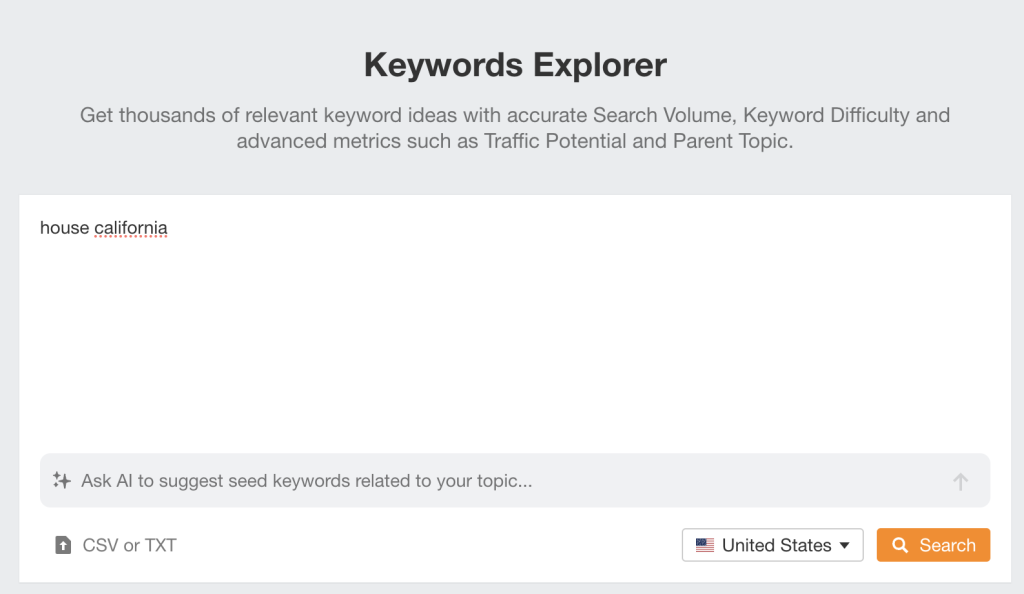
After that, head to Matching Terms on the left sidebar. You will find several keyword ideas along with their difficulty and monthly search volume.
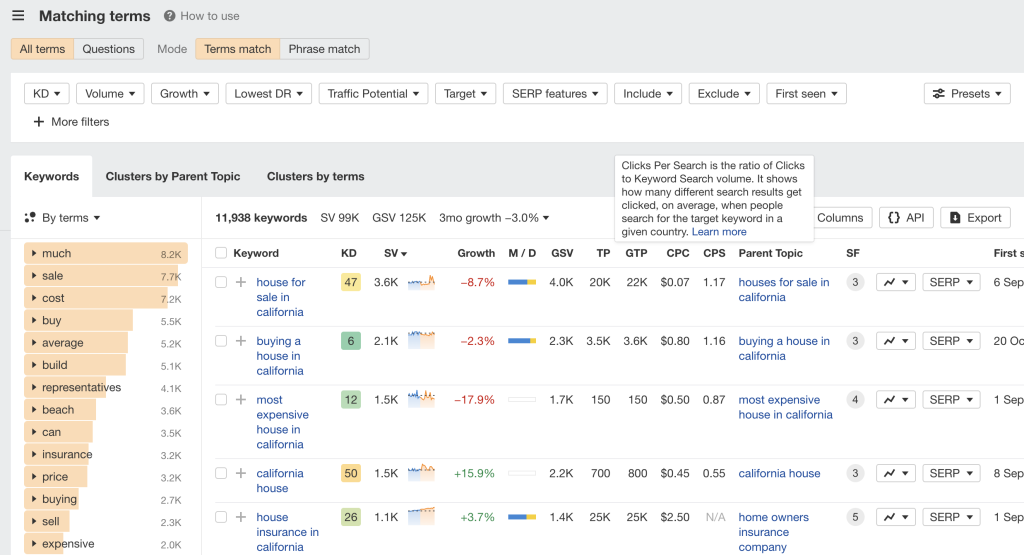
The key here is to find keywords with low keyword difficulty (KD) and high search volume (SV), such as “buying a house in california”. This phrase has a KD score of 6, but the search volume is pretty high (2,100).
As a new player in the real estate industry, you want to avoid targeting competitive terms like “house for sale in california”. These types of keywords are usually dominated by established sites, making them harder to rank for.
2. Analyze your competitors
Another proven keyword research method is to find out which keywords your competitors are targeting.
By competitors, we mean similar and successful businesses within your niche.
For instance, if you’re a real estate agent, you can pick up a thing or two from Compass. For property aggregator sites, realtor.com is a good role model.
Once you’ve identified your competitors, use tools like Ahrefs once again to conduct competitor analysis.
Head to Competitive Analysis and choose the keywords tab. Then, enter your domain and your competitor’s URL in the relevant fields. We’ll use realtor.com as an example.
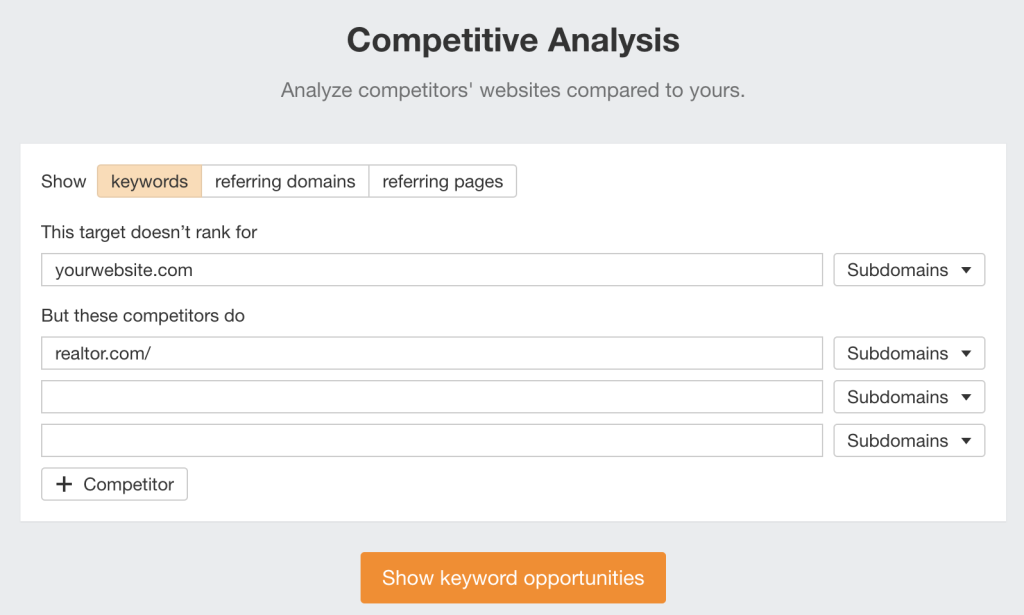
When you click Show keyword opportunities, you will see all keywords that are driving traffic to realtor.com.
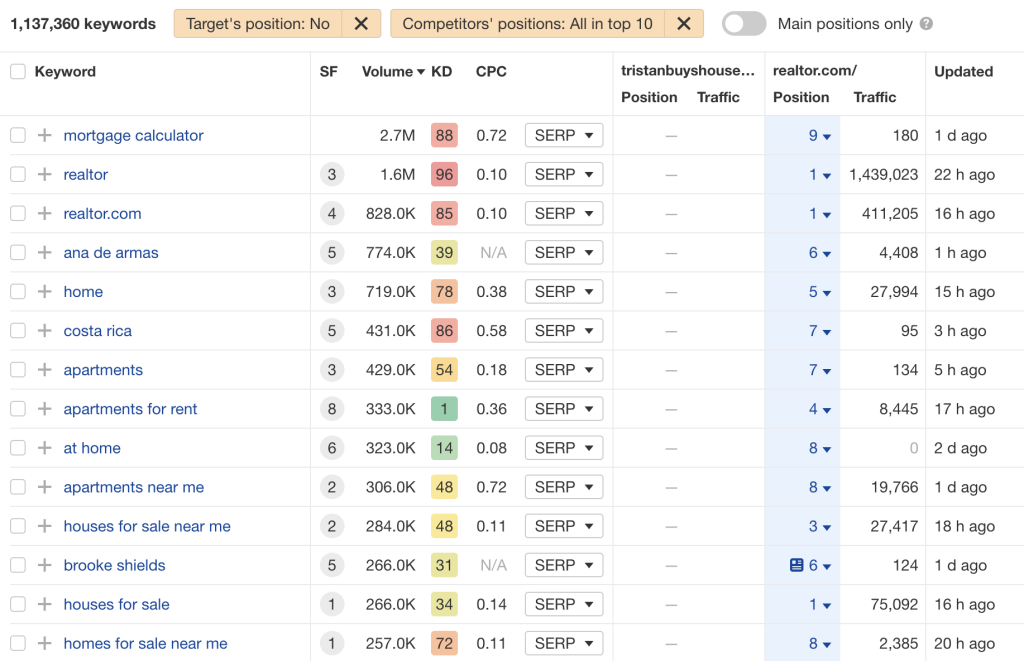
Since realtor.com is a large platform with millions of visitors, you will see a lot of highly competitive terms.
But there are also plenty of less difficult keywords with high traffic potential you can target, such as “apartments for rent.”
3. Create high-quality content
After collecting potential real estate keywords, create a content piece for each of them.
For example, you can write about “Five steps to buy a house in California” and then link to your California property listings.
Publishing blog posts is a great real estate SEO strategy to drive organic traffic, before eventually converting them into leads.
Follow these tips on how to write SEO-friendly content:
- Answer user intent. Your content should address the specific needs of users. If they’re searching for “house for sale in new york”, show them property listings in New York. For a query like “how much does a house cost?”, you can write about the steps to calculate property prices.
- Optimize relevant keywords. Place your target keywords on your page’s meta title, meta description, headings, body content, and image alt text naturally. But avoid keyword stuffing, as it can make your content look like it’s written for search engines.
- Aim for readability. Most readers will skim your content instead of reading every single word. So, arrange your content using proper heading tags (H1, H2, H3), break long paragraphs with images, and use bullet points where it makes sense.
- Offer unique insights. Repeating what other articles say won’t help you rank higher on Google. Instead, speak directly from your experience as a real estate professional or interview experts to gain unique perspectives.
- Show your expertise. Don’t be afraid to showcase your achievements in the real estate industry to build trust. Also, make sure to add an author bio with your full name, headshot, and brief description.
Here’s a good example of a real estate agent bio on our client’s website, Baylor Bubble.
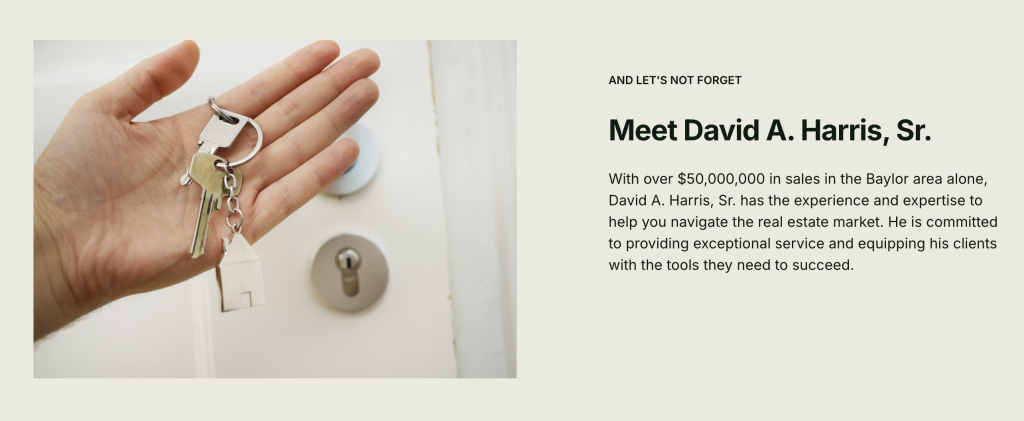
It’s also a good idea to analyze the top-ranked articles for a particular keyword you’re targeting. Google places them higher than other pages for a reason, right?
Take a look at the content structure and information the blog post covers. Then, find gaps you can address in your own piece.
4. Perform a full technical audit of your website
Technical audit is about making sure your website is performing fast and error free. It helps you deliver a better user experience, so visitors will be more likely to stay.
Plus, by fixing technical issues like broken links, search engine bots can easily crawl and index your important web pages.
It might sound scary if you’re a beginner. Luckily, Ahrefs has a specific tool designed to help you perform a site audit.
Simply navigate to Site Audit and click + New Project. You will be asked to import your website from Google Search Console or add it manually.
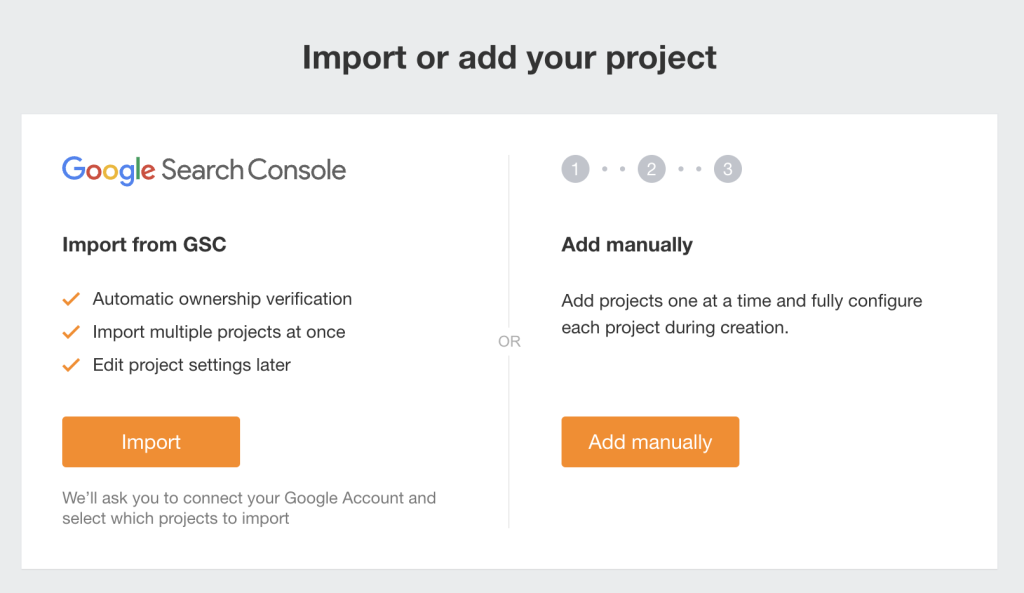
After adding your site as a new project, click the New crawl button. Ahrefs will start analyzing your site and give you an overview report on:
- How many URLs have issues
- Your website’s health score
- Top issues within your site
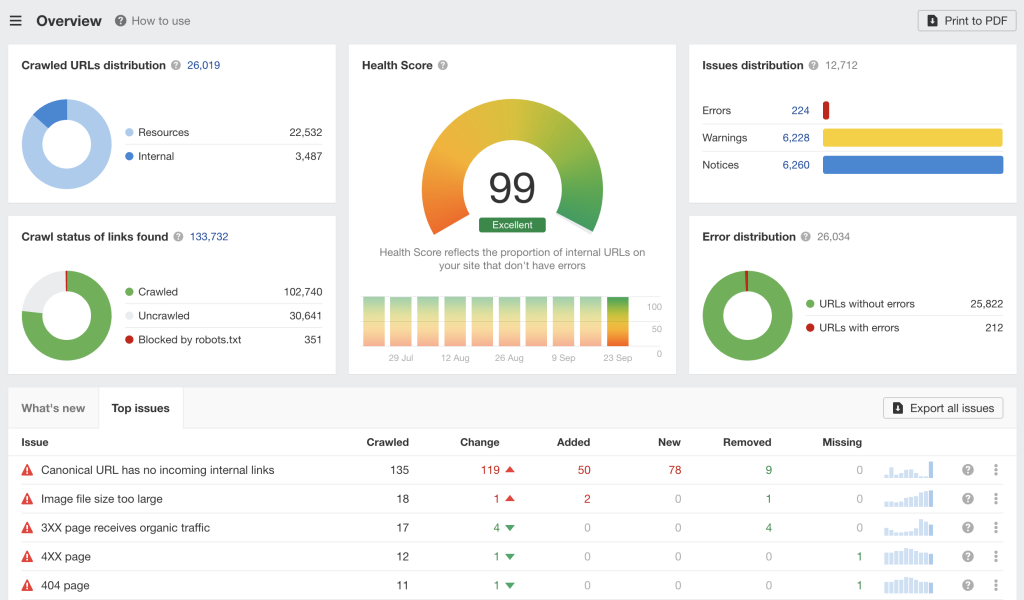
Next, go to the All issues tab from the left sidebar. Here, you can find a detailed list of your site’s problems.
You will see different issue categories like internal pages, indexability, content, and redirects. Each issue also has a different priority: high (red), medium (yellow), and low (blue).
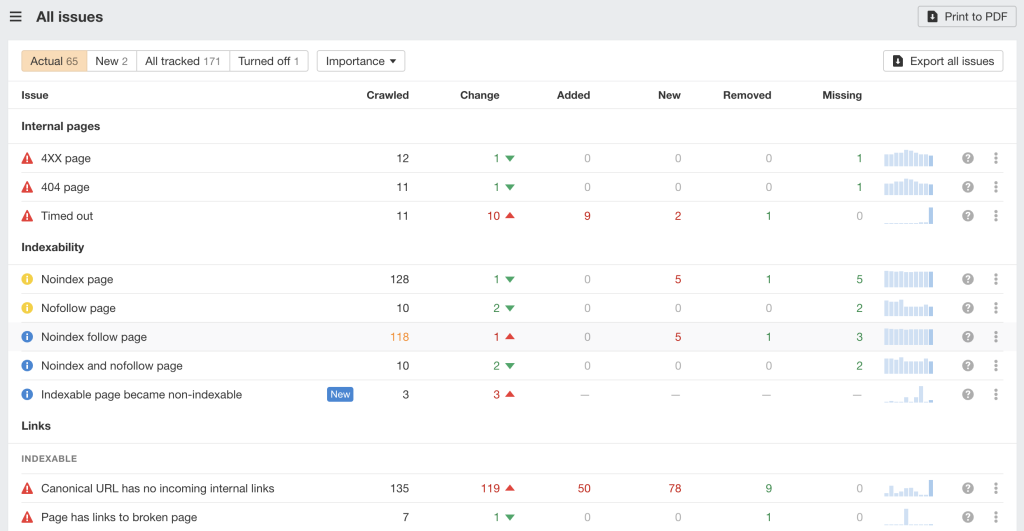
Click the question mark (?) button to read the details of an issue, which URLs are affected, and steps to fix it.
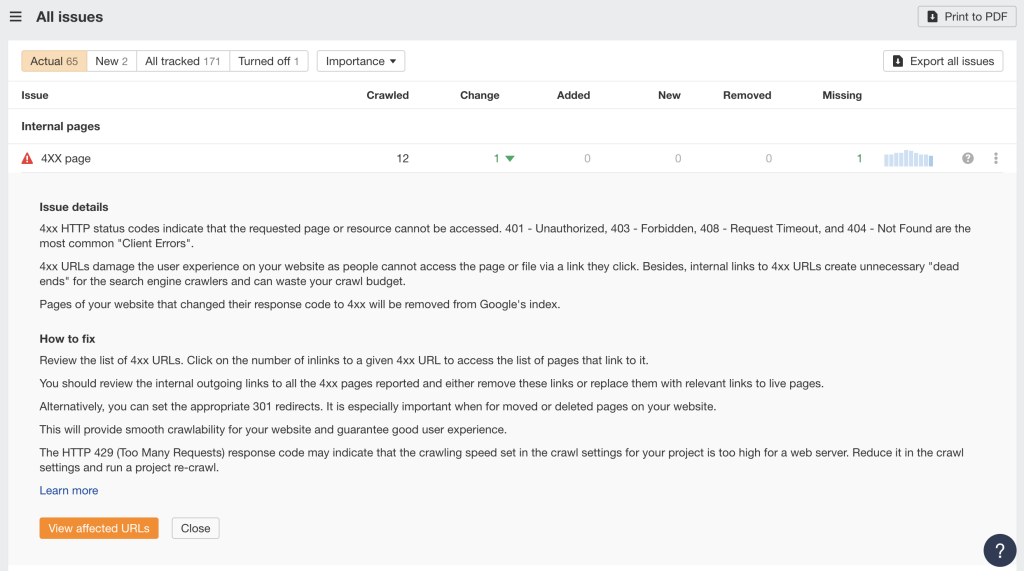
Check out our SEO audit guide for the complete steps on how to identify and fix technical SEO issues.
5. Make your real estate website mobile-friendly
According to the National Association of Realtors, 73% of home buyers used mobile devices to find property information before buying.
That means if your website doesn’t provide a seamless experience on mobile, you’ll lose out to other real estate websites that do.
Here’s how to make your site mobile-friendly:
- Use a responsive design. It will automatically adjust the layout, text, buttons, and images based on the device used by visitors.
- Optimize multimedia content. Compress your images using tools like TinyPNG before uploading them to your site. If you want to show house tour videos, it’s better to embed them from YouTube or Vimeo instead of uploading them directly on your server.
- Streamline navigation. Since phones have a limited screen size, use a hamburger menu to maintain a clean look while making it easy for users to navigate your site.
- Avoid large blocks of text. On mobile devices, a wall of text can appear bigger than it actually is. So, make sure to use shorter paragraphs and bullet points to improve readability.
- Place elements strategically. Avoid having two buttons too close to each other, as it can easily make users tap the wrong one. Also, consider placing elements within the thumb zone – an area in which users can reach when holding a phone with one hand.
With Hostinger Website Builder (HWB), you will get plenty of responsive design templates made specifically for real estate websites.
In other words, your site’s layout will automatically adjust itself for pixel-perfect viewing without much effort from your side.
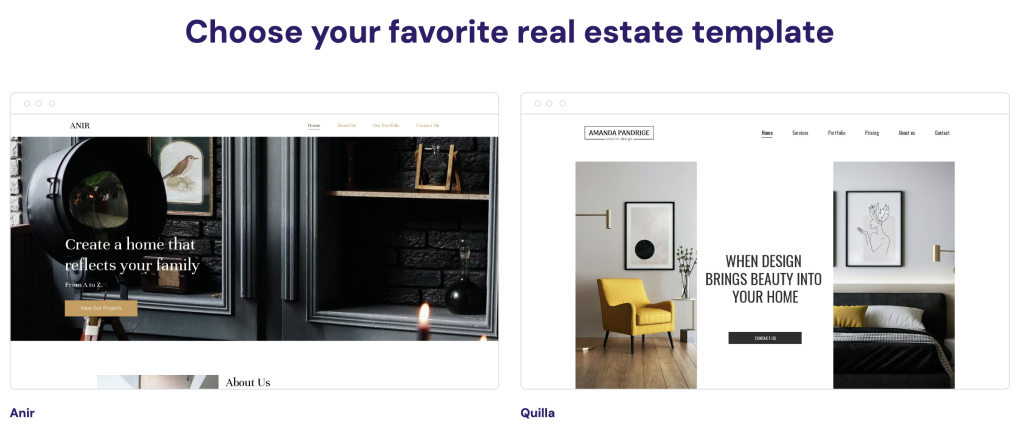
Inside the website editor, you can also preview how your site looks on mobile and make necessary adjustments.
Simply drag elements like buttons, images, videos, and contact forms and drop them anywhere you want. The smart grid feature ensures everything is aligned perfectly.
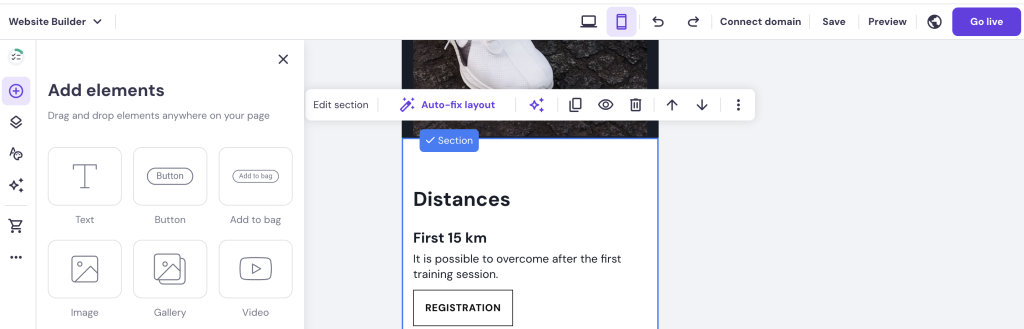
There’s plenty more you can do, so make sure to read our guide on how to customize the mobile version of your HWB site.
Need design inspiration? You can also check out some examples of real estate websites made with Hostinger’s real estate website builder.
6. Implement local SEO strategies
When someone is looking for a property to buy or rent, they most likely type something like “house for sale near me” or “apartments for rent in florida”.
Now, your job is to make sure that when potential clients search for real estate listings in your area, it’s your website that appears.
So how can you do that? The easiest way is to set up and optimize your Google Business Profile. This service lets you manage how your business appears on Google search results and Google Maps.
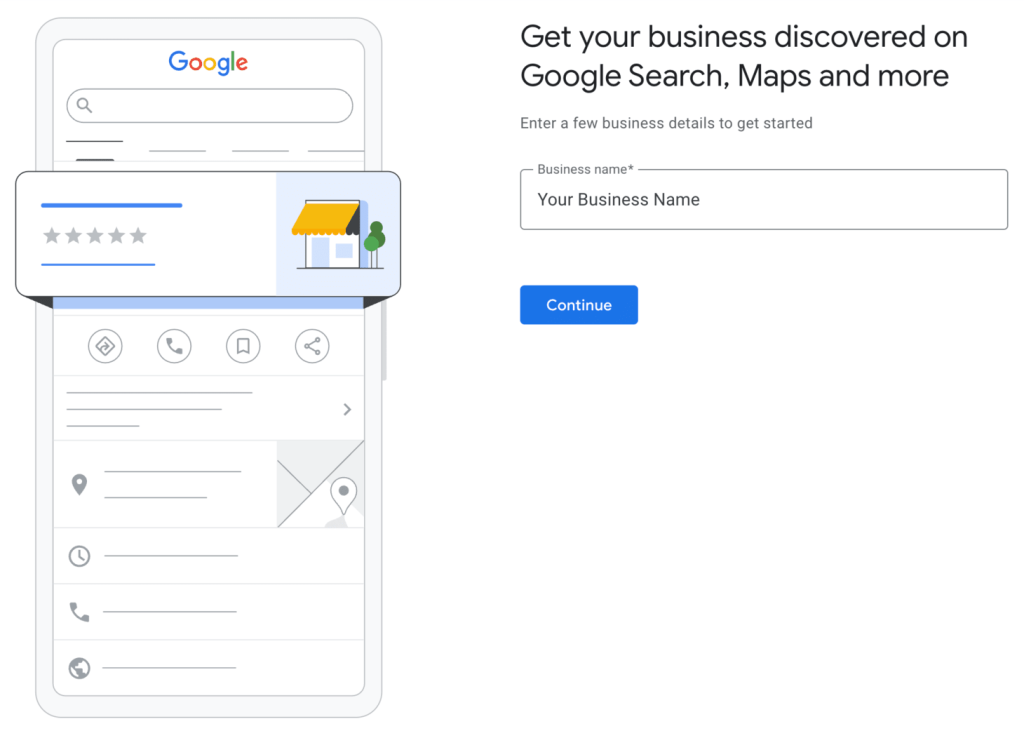
During the setup process, fill out your business details, such as name, category, description, physical address, and contact details, including your website link.
Also, add high-quality photos and ask your satisfied clients to leave positive reviews to build social proof.
All this information will appear at the top of search engine results.
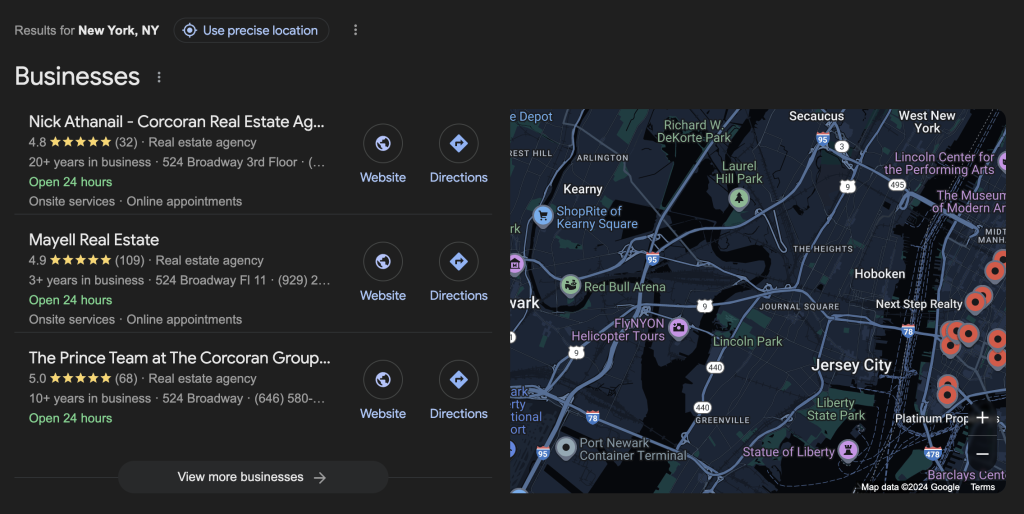
Remember to use the same Name, Address, and Phone Number (NAP) on your website, Google Business Profile, social media profiles, and online directories.
Google and other search engines use NAP to verify the legitimacy of your business. Even small differences, like using “Street” on your site and “St” in your Google Business Profile, can have a negative impact on your local SEO efforts.
By remaining consistent with these details, you build trust with search engines. Plus, potential clients can easily find and contact you without any confusion.
Another local SEO tip is to create content specific to your location.
For example, you can write blog posts about local real estate trends, create neighborhood guides highlighting school districts, and share information about local events and attractions.
7. Use schema markup for real estate
Schema markup is a simple set of code that helps search engines better understand your content. Within the code, you can provide relevant details, such as a property listing or an agent’s contact information.
A good schema structure improves your chances of appearing in rich snippets at the top of search results. This leads to more visibility and more clicks to your website.
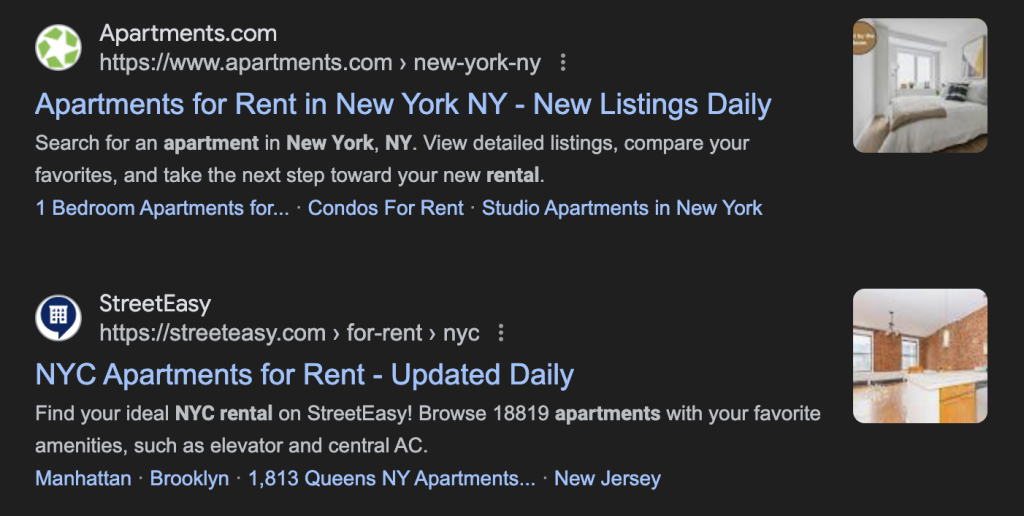
Types of schema markup
For real estate websites, you should add schema markup to your property listing pages, agent profile pages, and business contact pages.
Relevant schema types for real estate websites include:
- RealEstateListing. Use for individual property listings and include information such as property type, number of bedrooms, living space, and price.
- RealEstateAgent. Highlight real estate agents by including their names, phone numbers, areas served, and licenses.
- LocalBusiness. Provide essential details about your business, including its name, address, phone number, opening hours, and services offered.
Here’s an example of a RealEstateListing schema markup:
{
"@context": "https://schema.org",
"@type": "RealEstateListing",
"name": "Modern Penthouse in Downtown Manhattan",
"description": "Luxurious 3-bedroom penthouse with stunning city views.",
"address": {
"@type": "PostalAddress",
"streetAddress": "123 Main Street",
"addressLocality": "New York",
"addressRegion": "NY",
"postalCode": "10001",
"addressCountry": "United States"
},
"price": "$2000000",
"numberOfRooms": 3,
"numberOfBedrooms": 3,
"numberOfBathrooms": 2.5,
"image": "https://example.com/property-image.jpg"
}
Although it might seem intimidating, creating and implementing schema markup is simple and doesn’t require technical skills.
How to create and implement schema markup
With the help of Kodee, your AI assistant within Hostinger Website Builder, you can create schema markup with ease.
Simply ask Kodee to create it for you and provide all the relevant details.
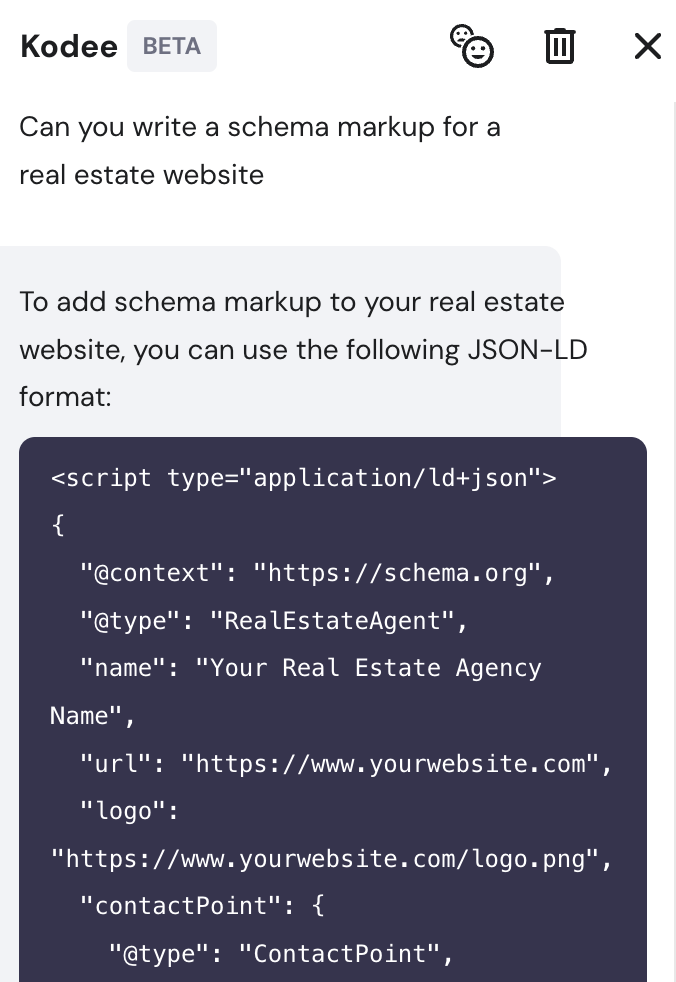
Once Kodee has created your schema markup with the right details, test the code using Google’s Rich Results Test to make sure it works correctly.
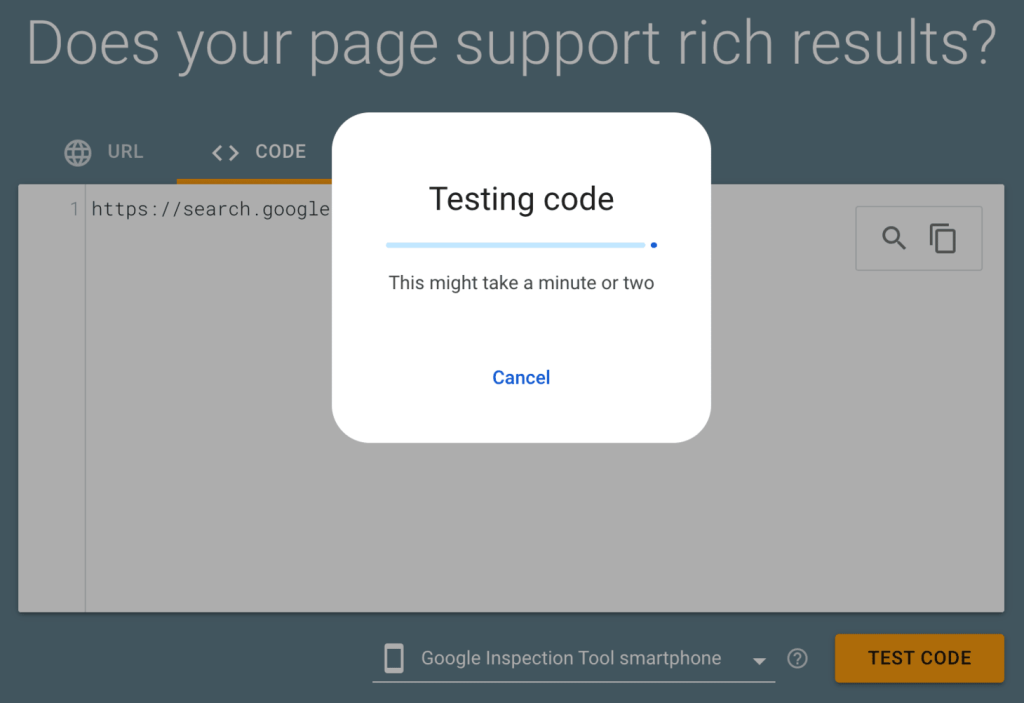
If the code works, go back to Hostinger Website Builder, click the three dots, and select Integrations.
Then, paste the schema markup in the Custom code field. Save your changes, and you’re done.
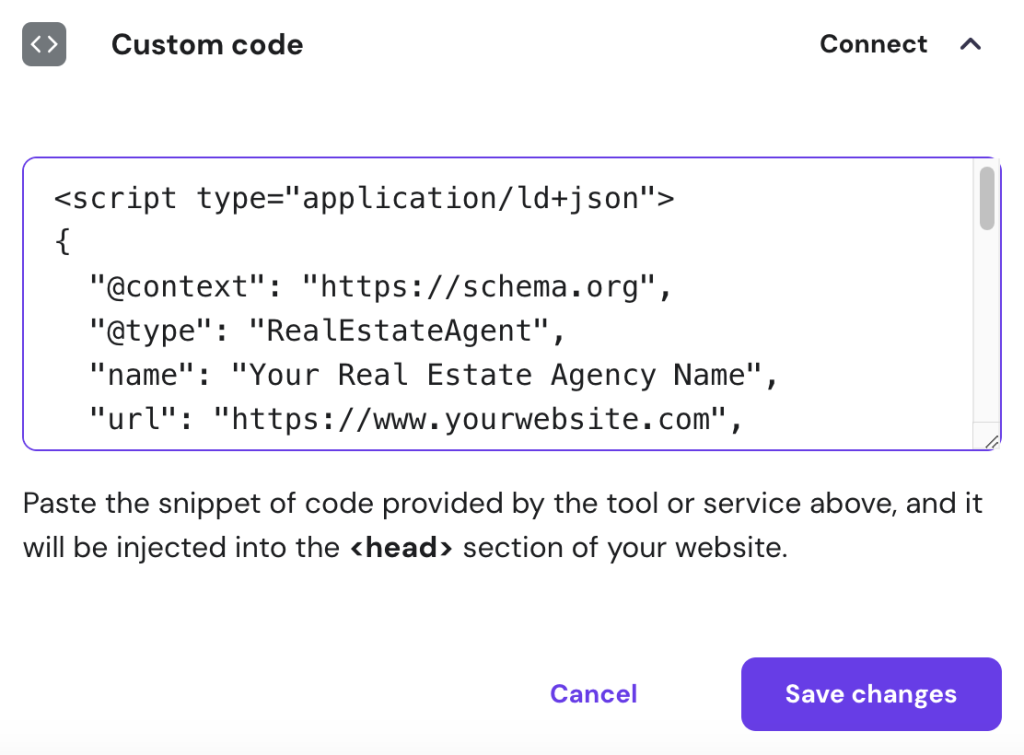
8. Build high-quality backlinks
Backlinks are links from other websites that point to your real estate site. When coming from reputable sources, backlinks are important for the two main reasons:
- Build credibility. Backlinks are like votes from other sites saying, “Hey, this site is helpful to my readers.”
- Gain more traffic. You will get some visitors from the linking sites, so more people will know about your real estate business.
Follow these tips to acquire organic, high-quality backlinks:
Sponsor local events
Look for community events in your area, particularly those that your target audience joins. Contact event organizers about sponsoring their event and ask for a link to your website on the event’s official site.
You can also ask local media outlets to cover the event and mention your brand as the sponsor. This is a great PR campaign that can drive even more backlinks to your site.
Write guest blogs for local websites
Find local news sites, real estate blogs, and local businesses related to real estate, such as mortgage lenders, interior designers, and landscapers.
After that, offer to write free content on their website in exchange for a backlink.
Focus on giving genuine value to the site’s audience through local insights and naturally incorporate a link to your website.
Some ideas for real estate guest posts include neighborhood guides, local market trends, and the impact of local developments on property values.
Join local real estate associations
Most associations have online directories where you can be listed as a member with a link to your website.
Beyond driving backlinks, joining an association allows you to network with real estate professionals and potential clients in your area.

9. Monitor and analyze your SEO performance
Like we said at the beginning of this article, SEO is a long-term process. So, it’s important to monitor your SEO performance to see what’s working and what’s not.
Here are several metrics you need to keep an eye on:
- Keyword rankings. Indicates where your website appears on search engines for specific words or phrases.
- Click-through rate (CTR). Shows you how often people click on your website when they see it in search results.
- Organic traffic. Reveals the number of people who discover and visit your website through search engines and not through ads or direct links.
- Bounce rate. Tells you how often visitors leave your website immediately after landing on a page.
Use tools like Google Search Console to track your site performance in search results.
First, you need to add your website to Search Console. Once done, head to Performance → Search Results to see your total impressions, total clicks, average CTR, and average ranking.
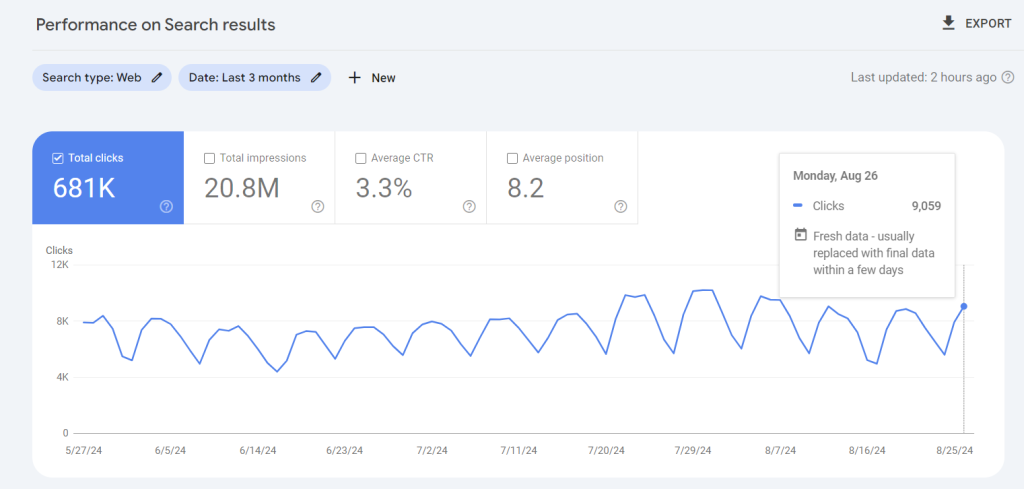
Impressions mean the number of times your site is displayed on Google, while clicks are the amount of people who actually visited your web page.
When you scroll down, you will find your top-performing content under Pages. You can also see which keywords drive the most traffic under Queries.
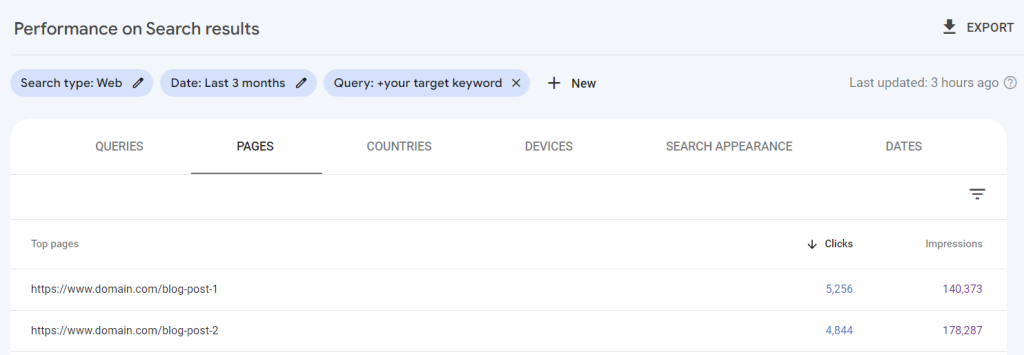
Google Analytics is another tool that tracks website traffic and user behavior, including bounce rates. It shows you how much time people spend on your pages and how they move through your site.
For instance, if you notice people leaving quickly on certain pages, try to identify the reasons why. Perhaps you need to improve your content or fix technical issues like slow load times.
With Hostinger Website Builder, you can easily integrate Google Analytics and monitor data within your dashboard.
From the site editor, click the three-dot icon and select Integrations. Choose Google Analytics and enter your tracking ID in the provided field. Don’t forget to save the changes.
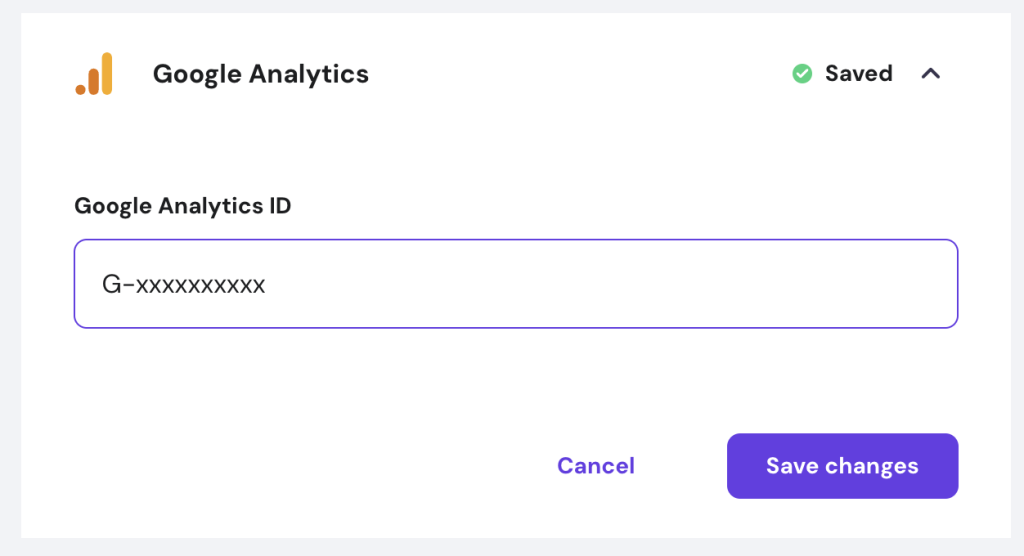
Once a pop-up appears, click the Update website button. Now, from the Analytics section, you can view your site’s metrics like:
- Site sessions
- Unique visitors
- Sessions over time
- Sessions by country
- Sessions by device
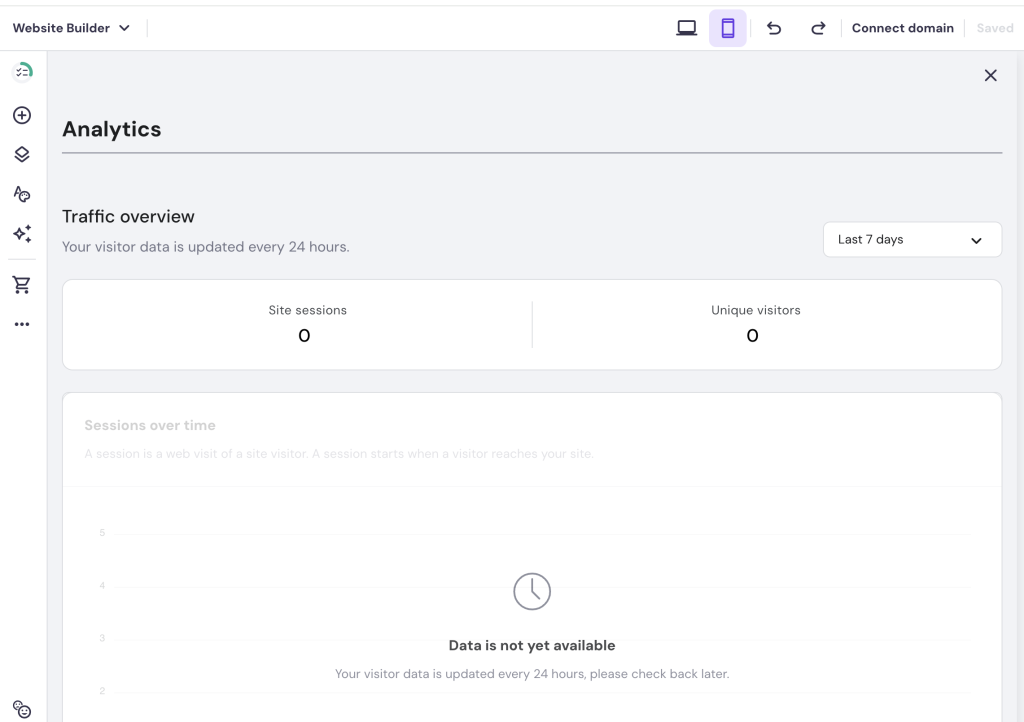
Conclusion
Most people find properties for sale using the internet, either through a mobile app or a property listing site.
So, if you want to attract more leads and sell more houses, your real estate website should appear on the first page of Google.
Here’s how:
- Research high-potential keywords with low difficulty.
- Write high-quality content that answers user intent.
- Deliver a fast, error-free, and mobile-friendly experience.
- Use schema markup and implement local SEO strategies.
- Drive backlinks from reputable sources to your site.
After that, you still have to track your SEO performance, so you know which areas need improvements.
Remember, SEO is a long-term game. Keep trying new strategies and finding new ways, and eventually, you’ll get there!
SEO for real estate websites FAQ
Does SEO work for real estate?
SEO can be an effective marketing strategy for driving traffic and generating leads for real estate websites. When done correctly using the practices mentioned in this guide, SEO makes it easier for people looking to buy, sell, or rent properties to find what they’re looking for.
How much does real estate SEO cost?
Costs for real estate SEO vary widely. With Hostinger Website Builder and its built-in SEO tools, you can only spend ₹249.00/month and some of your time to implement the strategy. As for hiring a professional SEO specialist, you might have to pay hundreds or thousands of dollars per month, depending on their expertise and exact services.
What role does website design play in real estate SEO?
A well-designed website loads quickly, works on various devices, and provides visitors with a seamless user experience. These are all factors that search engines consider when ranking websites.
Is it important to include location-specific keywords in my real estate website’s content?
Including location-specific keywords in your content is vital for real estate SEO. These keywords tell search engines where your properties are located and help your website rank higher when people search for properties in the areas you serve.





