How to Become a WordPress Developer in 2025
WordPress is the most popular content management system. So, there will always be users looking for developers to help enhance their websites. By becoming a WordPress developer, you can monetize your work or share them for free.
Either way, it’s essential to understand the fundamental aspects of the job first. So, this tutorial will explain what you need to learn to become a WordPress developer.
Download all in one WordPress cheat sheet
How to Become a WordPress Developer
1. Learn what you can create and develop in WordPress
2. Learn a programming language
3. Share your work on WordPress repositories
4. Monetize your work by finding clients
1. Learn What You Can Create and Develop in WordPress
Modifying WordPress involves writing a standalone code that interfaces with the WordPress core code. If you make any mistakes, the core code is untouched, so you can experiment as much as you want without having to reinstall the WordPress software.
A developer can change the look and feel of the site, modify the core behavior, tweak the admin panels, or create a whole new user profile page. In other words, what you can do is only limited by your knowledge and willingness to learn.
Here are the five main creations of a WordPress developer:
Themes
In a nutshell, themes define the layout and styling of a WordPress website. It’s responsible for the overall look and “feel” of the site. A WordPress theme is a combination of multiple elements, including HTML, CSS, PHP, JavaScript, and JQuery.
With more than 31,000 available options, there’s still room to display your creation as it’s high in demand. Besides, creating a free theme for the WordPress repository can be a great way to elevate your name as a developer.
Currently, creating a responsive WordPress theme is the trend among developers. With the fluid workflows of grid systems, image use, and CSS media queries, WordPress sites with responsive themes will look good on any device, including mobile phones, tablets, monitors, or large screens.
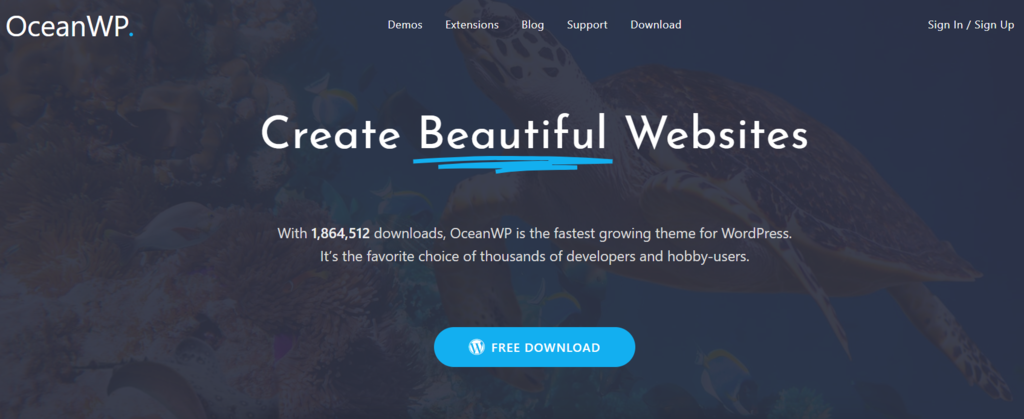
You can create themes from scratch or use starter themes such as OceanWP, Divi, and Astra. They are basically “blank canvases” or themes with minimal layouts and basic elements that you can improvise and develop.
Plugins
Right now, there are more than 54,000 plugins on the WordPress directory. It’s the most sought-after and used WordPress feature.
Plugins enable you to modify the behavior of WordPress without touching the core code. Users can also add tons of extra functions to their website with little to no knowledge of programming.
PHP hooks are used heavily when creating a plugin. It’s the technique that allows an application to run a function or class automatically. There are two types of hooks — action and filter. You’ll need to master both of them to create a working plugin.
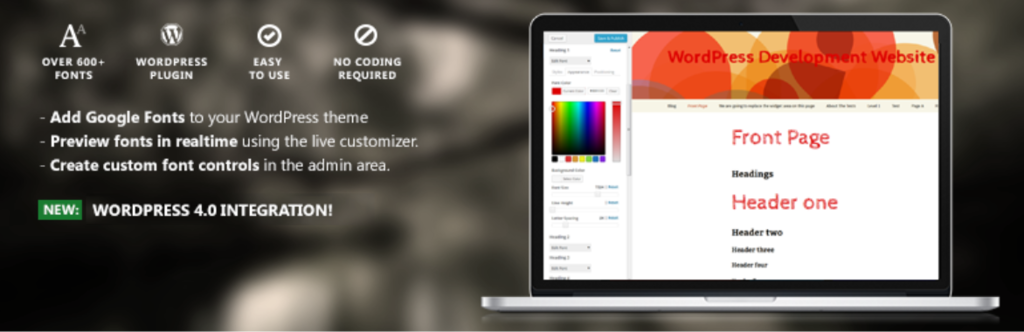
While a lot of popular plugins, such as WooCommerce, Yoast SEO, or Google Analytics Dashboard, are made with complicated programming and hooks, there are tons of simple WordPress plugins that are very useful, like Search & Filter.
Widgets
Widgets are web components that are usually added to websites to give extra content and functions. They can be used to access certain pages or parts of a website and provide a quick gateway for a particular feature.
WordPress comes with default widgets that can be arranged via the dashboard by clicking appearance → widgets. You can also get third-party widgets by installing plugins, such as Ninja Forms.
Just like creating a plugin, making WordPress widgets also requires sufficient knowledge of PHP. You can start by accessing the functions.php file on your current theme, then construct the widget using the combinations of functions provided on the WP Widget class.
A custom widget is often the solution to create the desired function you can’t find anywhere. This is especially true if you aim to create your own WordPress theme or plugin.
Entire WordPress Websites
Designing and developing a whole WordPress site means that you will combine themes, plugins, widgets, and custom codes (SASS, CSS, JavaScript, and PHP) to create a unique website based on a client’s (or personal) needs.
While there are various website builders, such as Hostinger, Wix, and Squarespace, the market’s demand for creating a personalized website by hiring a WordPress developer is still high.
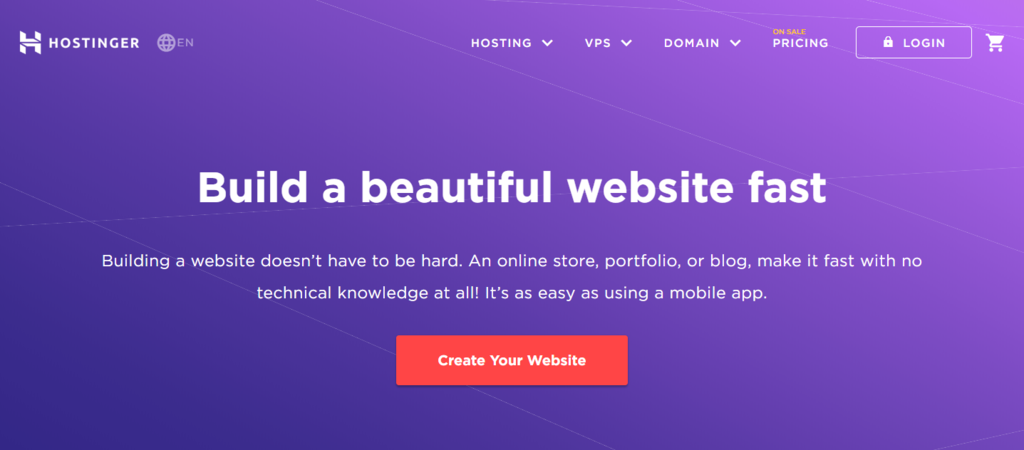
However, building an entire website requires more than just technical skills like writing lines of code — you need to be creative, know the basic principle of UI/UX design, and use reliable resources, such as fast and secure WordPress managed hosting.
Web Applications via Rest API
A web application is functional, dynamic softwarethat operates through a web server and can be accessed via a web browser. It works great with any operating system or device, as long as the browser is compatible.
Unlike a website, web application has a more practical function. While sites are mostly static, web application works interactively. Some of the most popular web applications are Gmail, Google Docs, and Facebook.
Since 2015, WordPress has integrated its core files with an independent REST API. This communication architecture works as a “bridge” that connects the WordPress core with any working application on a web server.
By mastering the key concepts of the REST API, you would be able to create a working web application using WordPress.
2. Learn a Programming Language
The WordPress core is built using the standard web coding languages — PHP and MYSQL. The front-end presentation is a combination of HTML and CSS, JavaScript, jQuery, and AJAX.
Let’s take a closer look at the programming languages you need to know as a WordPress developer:
HTML (preferably HTML5)
The implementation of valid Hyper-Text Markup Language (HTML) is required for the sake of a smooth user experience. It ensures that your pages will fit in any web browser. If your code is not valid, browsers will misinterpret your code and display parts of your page poorly.
HTML5 is currently the latest version of this markup language. It has several significant advantages over its predecessor (HTML4), such as video and audio support, JavaScript compatibility, and tons of new elements, like footer, header, track, summary, etc.
Valid HTML is written using the correct syntax, the formula that refers to the overall document structure, the order of HTML elements, nesting elements, and formatting attributes.
The structure should always start with a DOCTYPE declaration, opening <html> tags, then a head section with document metadata, such as the title of each page or a body section, and finally a closing </html> tag.
In general, HTML is split into three elements — flow, metadata, and phrasing. Each of them has different application model rules for what is allowed inside of it.
For instance, paragraph tags can have phrasing content (inline) inside them, such as <b> (bold), <i> (italics), <a> (links) etc. However, it’s not allowed to contain flow elements (blocks) such as <ul>, <div>, or <footer>.
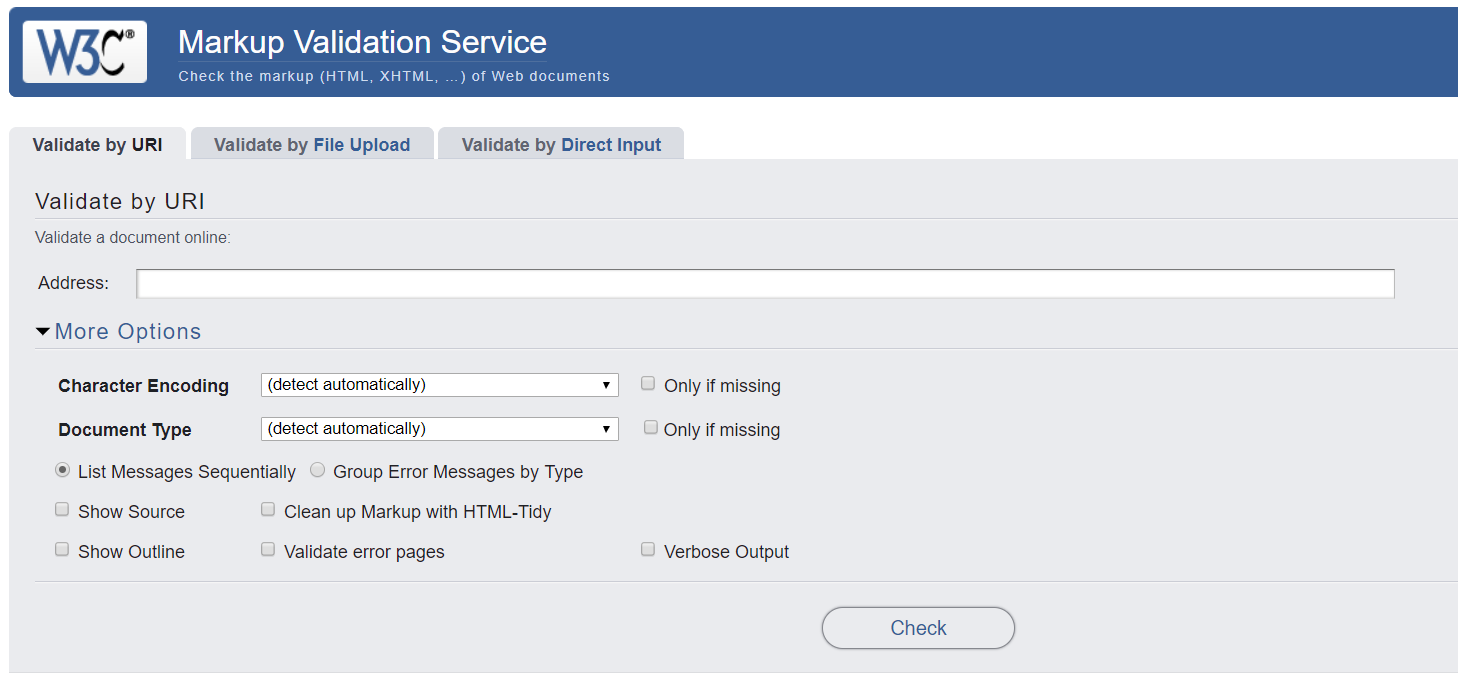
Learning to use the right HTML tags, structures, and format can be intimidating at first. Luckily, you can download an HTML cheat sheet to help you create a perfectly working line of codes, then run it through W3C HTML Validator to see the result.
CSS (Preferably CSS3)
Cascading Style Sheets (CSS) are used to style your page and its content. It determines how the HTML elements are shown on a screen. This stylesheet language enables you to make significant style changes to your entire site quickly.
CSS has a feature called Media Queries, which allows you to define how each part of a page behaves on the specific screen size. This feature is one of the most important parts of creating a responsive website — a website adapts based on the visitor’s device.
Just like other languages, CSS also has its own syntax. The syntax only consists of two elements: selector and declaration block. Selector block is used to select the part of HTML you wish to style, while the declaration block defines the style you use for each selected part.
Currently, CSS3 is the most renewed Cascading Style Sheet available. As the successor of CSS2.1, CSS3 comes with a lot of new perks, including new layouts, flexible grid, more text effects, and multiple-column layout.
Creating custom CSS for the first time can be nerve-wracking. Luckily, we have a CSS Cheat Sheet you can use as a reference.
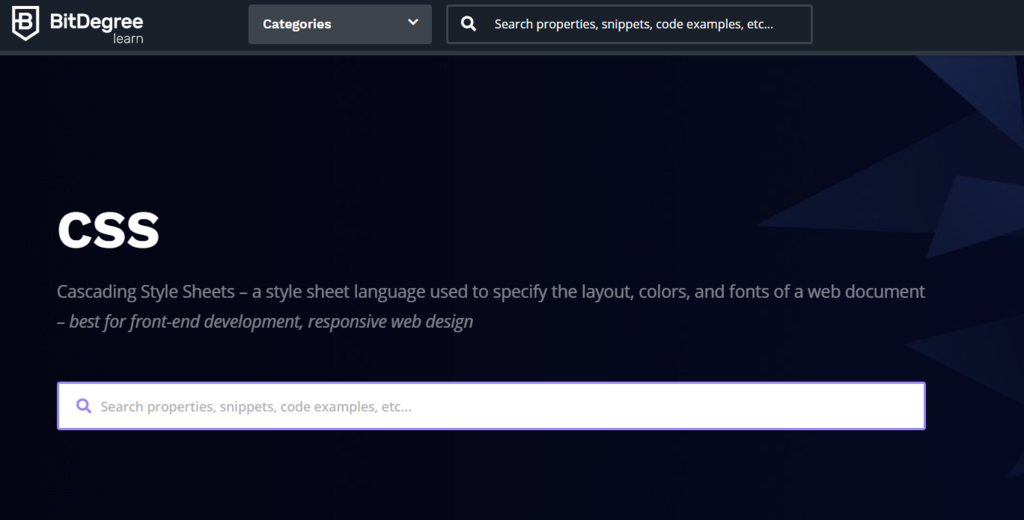
Moreover, to get a better understanding of this language, you can learn about CSS fundamentals on BitDegree.
PHP
PHP (Hypertext Preprocessor) is a powerful scripting language for web development. It works by performing tasks in the server, then send back requests in the form of HTML. In other words, PHP takes care of the back-end, and HTML is used to present the result of the script after the tasks are completed.
The WordPress core is built on PHP along with MySQL. PHP is very flexible to use since it’s compatible with most servers and runs on almost all operating systems.
It has tons of features. The most common ones you will use are:
- Variables — store information such as strings of text or numbers.
- Arrays — collect the information that is assigned to a variable.
- Functions — complete tasks and give results which can be used later. The result can be assigned to a variable.
- Conditionals — define that if 1 == 1 is true, the runtime will do an action, and if 1 == 1 is false, it will run a different response.
- Comparison operators — compare values with one another. There is a difference between =, ==, and ===. They affect the result of conditional statements.
If you plan to use PHP to build Object-Oriented Programming (OOP), the knowledge of PHP classes is required. The classes allow you to neatly group variables and functions that are related to each other in one place.
The information of PHP classes can be accessed through the WordPress codex page about Class Reference/WP Object Cache.
MySQL
MySQL is a database used to store all the information about a WordPress site. The information inside the database is retrieved dynamically using PHP. The actual content of every page and post on a WordPress website is stored here.
WordPress provides a set of PHP functions to safely interact with the WordPress database and run it through the appropriate function. Some functions use standard SQL statements, while others use arrays of information.
The SQL functions are explained on the WordPress Developer Codex page – Talking to the Database: The wpdb Class.
JavaScript
JavaScript is a web scripting language for website development. It allows you to change and manipulate the behavior of the content on a page. For example, when you want to show a running text only after a user presses a button, you can use JavaScript to accomplish that.
This language can turn the static HTML into an interactive web page. You can embed the script into a page’s HTML file, and it’ll work automatically when the page is accessed. Also, it has full integration with CSS files.
JavaScript relies on the web browser to perform the functions. It can’t run outside the browser environment unless you use Node.js, a program explicitly designed to bring the language into broader use, such as database management, mobile application, and robotics programming.
Learning JavaScript is a must for any WordPress developer. For more information, check the Using Javascript WordPress codex page.
Moreover, an aspiring developer must understand how to add JavaScript to WordPress since using the wrong method may cause code conflict that harms the website’s functionality.
jQuery
jQuery is a popular library for JavaScript. This program simplifies the way you use JavaScript for manipulating or changing a web page by allowing you to chain multiple functions at once. The code will be “cleaner” and easier to read.
Learning about jQuery will save you a lot of time when you need to create a massive JavaScript coding. The library provides various features to ease the process, such as hiding a specific part of HTML elements, creating animation, manipulating CSS, and creating a sliding effect on HTML.
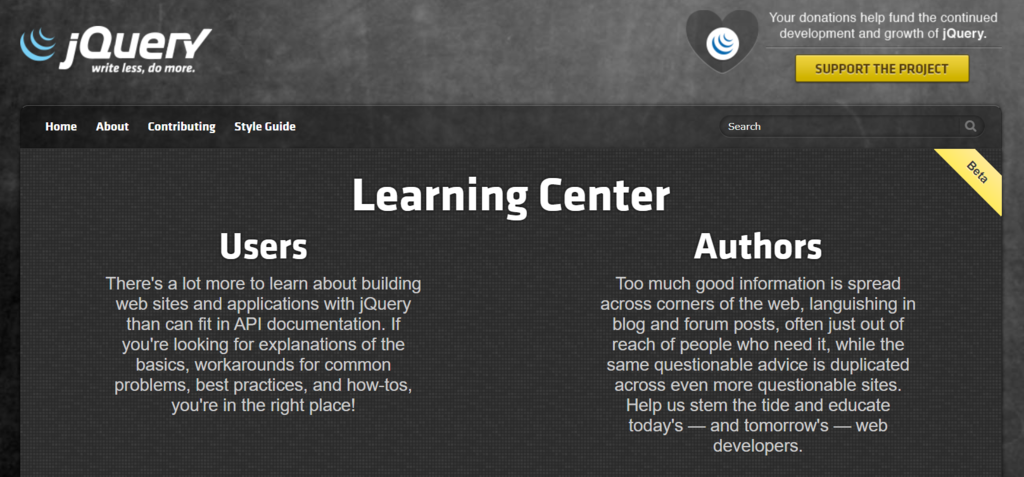
Fortunately, jQuery has an official learning center for developers. This platform allows you to learn how to use jQuery core functions as well as its practical use, like helping you designing UI/UX or creating mobile applications.
AJAX
AJAX (Asynchronous JavaScript and XML) is a technique that allows you to send or receive data without fully reloading a page. This means you change the content of the page without reloading it.
For example, if you want to create a live search where the result appears below the search box, you can use AJAX to send the search data to the search script, return the result, and display it without refreshing the entire page.
WordPress makes use of AJAX in the admin control panel. For example, when users write posts, the WordPress system uses AJAX to auto-save drafts without you noticing. That way, the risk of data loss during the writing process can be significantly cut.
A developer can use either JavaScript or jQuery to run AJAX. But, it’s recommended to use jQuery since it’s more simple and straightforward.
Utilizing Ajax is beneficial to make a webpage more interactive and responsive. To learn more about this technique, you may want to look at the WordPress codex entry on AJAX.
3. Share Your Work For Free on WordPress Repositories
You can share your theme or plugin through WordPress repositories. Note that your work must be released under a GPL (General Public Licence) compatible license, which grants users certain rights of your work when downloading and using them.
Right now, WordPress recommends developers to use the GNU General Public License version 3 or later. All files in your work must conform to this license, including any third-party libraries you use. You must also have the right to distribute any third-party libraries if included.
Generally, GNU ensures you retain appropriate copyrights to the original work. It allows users to modify your work and redistribute it in whole or in part. They must keep the original copyright notices intact and pass along a copy of the license you chose.
Users must make it clear that no warranty is provided with the software. If the user modifies then distributes the software, it must be clear that they have made changes and are not spreading the original work.
For a full list of rules regarding the WordPress.org repositories, visit the developer’s handbook page.
4. Monetize Your Work by Finding Clients
WordPress is a top-rated web platform. A lot of individuals and small business owners are looking for developers that can build custom websites with specific functionality.
That being said, nothing sells you more than practical experience. The stronger your portfolio, the more likely you are to find work. Luckily, as a new developer, there are lots of web developer portfolios you can use as a reference.
You should also have a good understanding of what expectations your future clients may have, as well as what skill set you should develop to be a successful professional. Therefore, it would be a good idea to see what kind of WordPress developers people are searching for.
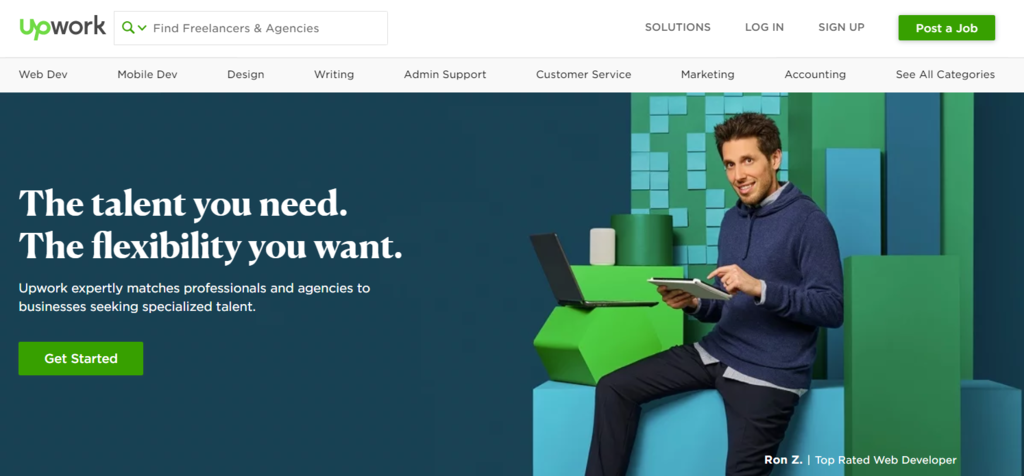
One of the best ways to find work is to look for freelance requests. You can use various freelance platforms, such as Upwork, Freelancer.com, and PeoplePerHour.com.
In addition, try signing up for work at a WordPress development agency.
Dealing With Contracts and Invoices
Creating a written contract with a client is a must. The agreement must clearly state the pay rate and the extent of the work.
It should also indicate whether you are charging a flat fee or an hourly rate, and an agreed deadline or time frame.
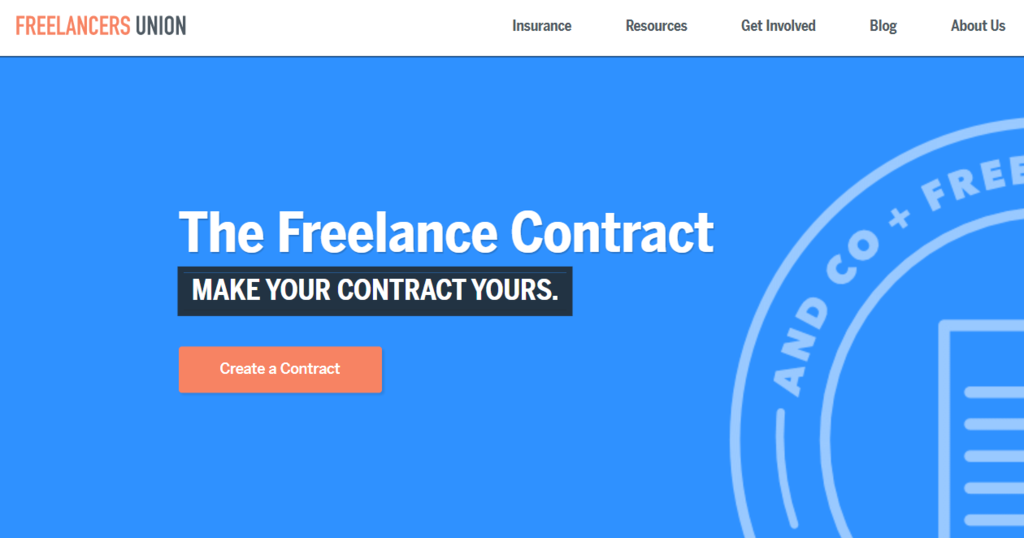
Currently, there are plenty of online services to generate professional digital contracts, like Freelancers Union and Do Contract.
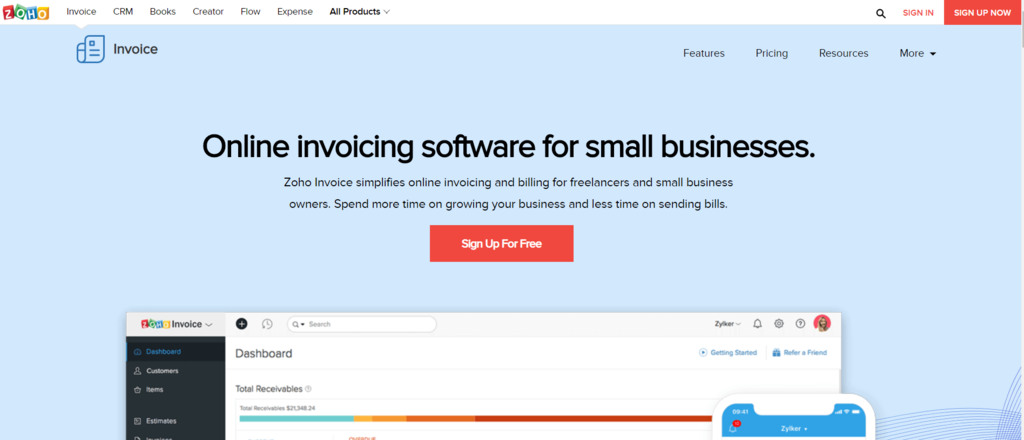
When a project is complete, you should send the client an invoice that lists your work, the date it was delivered, the final price, etc. You can create one using invoice generators, such as Cashboard, Zoho, and Invoices.
Counting Taxes and Income
The rules regarding freelance work taxes and income differ for each country. Nevertheless, it’s crucial to understand your tax obligation.
In the UK, for example, if your income from self-employment is more than $2782 per year, you must pay taxes on it. While if your income is as high as $94,592 per year, you must also pay VAT. Failing to know the law can lead to a lot of legal problems.
Conclusion
Let’s recap everything you need to know to be a WordPress developer.
First, what can you create as a WordPress developer? While it can virtually be anything related to the platform, basically, there are five main creations — themes, plugins, widgets, a whole WordPress site, and web applications.
Second, from a technical standpoint, you need to learn HTML5, CSS3, PHP, MySQL, JavaScript, jQuery, and Ajax. Each of them is equally important since creating a plugin/theme/app requires you to combine two or more of these elements. Check our guide on learning to code if you wish to learn.
Finally, you need to know how to share and monetize your work. Since finding clients with higher-paying rates often requires a bright portfolio, you should start by sharing your work for free via the WordPress repository. Alternatively, you can also look for a freelance job via freelancing platforms like Upwork and PeoplePerHour.
Besides, you also need to take care of the non-technical aspects, such as creating invoices and professional contracts. Fortunately, tools like Entire Contract Generator and Cashboard can help you on your way to becoming a WordPress developer by creating digital invoices and contracts.
Hopefully, this tutorial is helpful. Kindly share your thoughts and opinions about the topic through the comment section below!

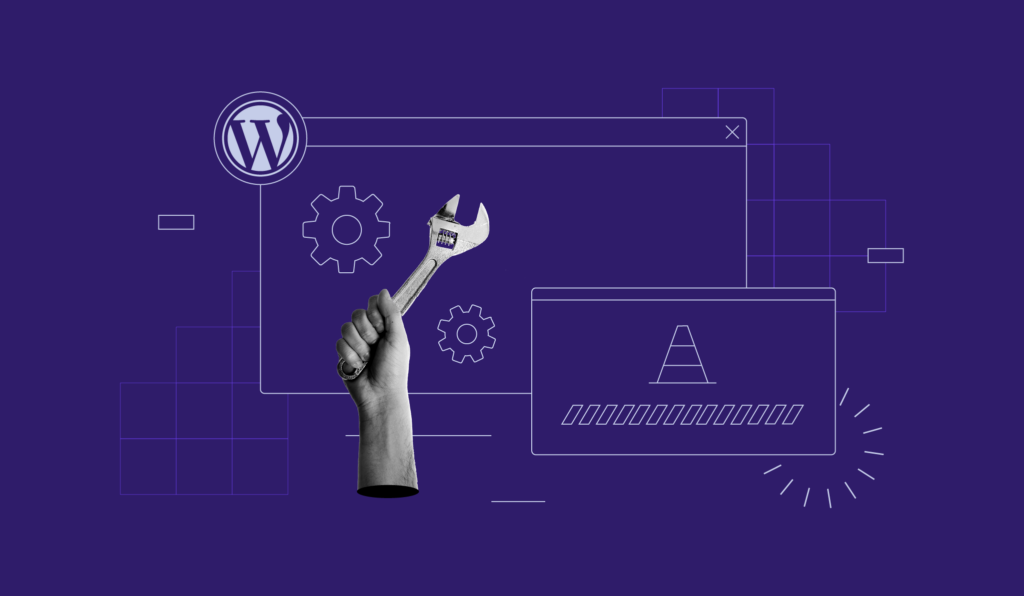

Comments
January 21 2020
VERY NICE AND SIMPLE EXPLANATION, THANX!
June 08 2020
Really an eye opener article on how to Become a WordPress Developer. I love this article. Great article.
July 09 2020
This is really helpful. Thanks for sharing this brilliant post, I just bookmarked this post for future reference. Really love your work have learned so much.
August 27 2020
This is just amazing insight thanks immensely.
November 06 2020
You are very welcome! :)
February 27 2021
Best Guideline Ever. Thanks For Share