31 Best WordPress plugins to level up your website

Thanks to the wealth of WordPress plugins, you can add any feature you can think of to your website. However, choosing between thousands of plugin options can be confusing, especially if this is your first time building a WordPress website.
To help you with that, we’ve compiled the 31 best WordPress plugins to improve your site’s functionality and performance. By reading this article, you can spend less time testing plugins and more time making your WordPress website the best it can be.
New to WordPress?
Our WordPress tutorial will guide you through building a website on the platform.
Best WordPress plugins to scale your website
We put together this list by analyzing two primary data sources: the number of plugin installations in our database and the survey responses we collected during WordCamp US 2024 in Portland, Oregon.
From the survey, we gathered valuable insights from website developers, business owners, and agencies that are running multiple WordPress sites. Our WordPress experts also handpicked additional plugins for various use cases.
After compiling the plugins, we tested each one to verify the quality of its features, compatibility, and ease of use.
1. Yoast SEO

Yoast SEO stats:
- Downloads: 10,000,000+
- Rating: 4.8/5
- Price: freemium, paid plans start at €99/year
- Best for: optimizing your site for search engines
Implementing SEO best practices makes your website content easily understandable for both humans and search engines. This can help boost your website’s ranking on search engine results pages, which means better visibility and more traffic.
When it comes to SEO plugins, Yoast SEO is the most recommended by our survey respondents and the most installed among WordPress users.
Activating the plugin’s free version will give you basic SEO suggestions directly from the WordPress post and page editor.
Upgrading to the premium version unlocks in-depth SEO analysis and internal linking tools. Plus, you will get full access to Yoast SEO Academy courses to enrich your SEO knowledge.
Key features
- SEO analysis. Get real-time feedback on how your content is performing in terms of SEO, along with tips on where you can improve.
- Readability analysis. Provides suggestions to enhance your content’s clarity and engagement.
- Snippet preview. Shows how your post or page appears in search results, letting you check whether the article title and meta description fit nicely on the screen.
- Automatic XML sitemap generator. Search engines read XML sitemap to understand your website structure. Yoast SEO automatically creates the file for you to easily submit to Google Search Console.
- Breadcrumb navigation. Enables breadcrumbs, which display a clear navigation path and organized site hierarchy for an improved user experience.
- Redirect manager. Helps you organize URL redirections to prevent broken links.
2. LiteSpeed Cache

LiteSpeed Cache stats:
- Downloads: 6,000,000+
- Rating: 4.8/5
- Price: free
- Best for: optimizing your website’s loading speed
Fast page loading speeds enhance user experience and improve your site’s SEO. LiteSpeed Cache helps you achieve that by implementing automatic server-level caching and providing multiple website optimization tools for free.
If you power your site with Hostinger’s WordPress web hosting, you will get LiteSpeed Cache pre-installed with a comprehensive site optimization setup.
Our Business and Cloud plans also include a free content delivery network (CDN) to improve page loading speed for your global visitors.
Key features
- Image optimization. Automatically compresses and optimizes images without compromising the quality.
- Browser caching. Stores static assets like text, icons, and images in users’ browsers to speed up loading times when they revisit your website.
- Database optimization. Cleans up unnecessary database entries like post revisions and transients for improved performance.
- Mobile-specific cache. Creates separate caches for desktop and mobile views to ensure optimized performance for both.
- CSS and JavaScript minification. Reduces the overall page size by compressing and combining CSS and JavaScript files.

3. HubSpot CRM
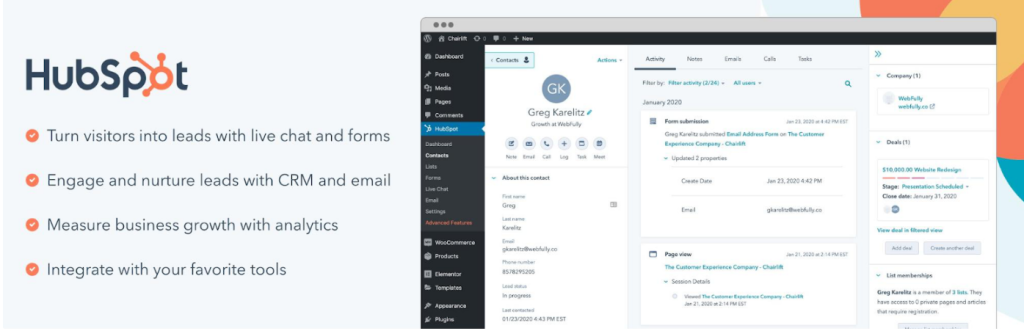
HubSpot CRM stats:
- Downloads: 300,000+
- Rating: 4.4/5
- Price: freemium, paid plans start at $15/month
- Best for: managing interactions with customers and prospects
An effective customer relationship management (CRM) tool can help grow your business. With HubSpot CRM, you can automate and monitor customers’ journeys from the first touch points to after-sales communications.
HubSpot CRM offers a wide range of features to enhance marketing efforts, including contact forms, live chat functionality, newsletter automation, and pop-ups. Activating the plugin will synchronize these features into your WordPress dashboard for easier tracking.
The cost of the premium version depends on the add-ons you want and the number of users who access the tool.
Check out HubSpot’s demo session to see if it’s a good fit for your business. To get access, you just need to share basic information about your business.
Key features
- Leads management. Store and manage detailed contact information, including communication history and activity tracking.
- Pipeline management. Visualize, manage, and track your entire sales pipeline, from prospecting to closing.
- Contact form builder. Capture leads directly from your website and sync them automatically to the CRM dashboard.
- Live chat and chatbot functionality. Add live chat to your website to connect with visitors in real time and provide immediate assistance.
- Sales dashboard. Access a comprehensive overview of your sales performance with metrics like deal stats, close rates, and revenue forecasts.
- Task management. Organize and schedule follow-up tasks, meetings, and calls to stay on top of your sales process.
- Email templates. Create and save email templates for consistent and efficient communication with leads and prospects.
4. Omnisend

Omnisend stats:
- Downloads: 100,000+
- Rating: 4.3/5
- Price: freemium, paid plans start at $16/month
- Best for: executing multichannel marketing initiatives
Maintaining strong relationships with your audience helps build trust and loyalty. If you’re looking to grow your website with multichannel marketing, Omnisend can help you out.
It has a drag-and-drop editor tool and multiple customizable email templates, making it easy for you to design professional-looking emails. Additionally, you can send SMS and trigger push notifications on your website to broadcast messages directly to your customers.
Purchasing the plugin’s premium version will increase the number of contact lists and monthly emails you can send. Also, you can remove Omnisend’s branding from the emails.
Key features
- Email marketing automation. Create automated email workflows for welcome series, cart abandonment, product recommendations, and more.
- Opt-in forms. Design your own forms to build a subscribers list.
- Drag-and-drop email builder. Design professional-looking emails effortlessly using Omnisend’s editor.
- Customizable templates. Access various customizable email templates designed for different types of campaigns, from newsletters to promotions.
- SMS marketing. Send personalized SMSs straight to customers’ mobile phones, including automated SMS campaigns.
- Multi-channel campaigns. Combine email, SMS, push notifications, and other communication channels in a single marketing campaign.
- Audience segmentation. Categorize your audience based on behaviors, interests, and purchase history to ensure successful targeted marketing.
5. Akismet

Akismet stats:
- Downloads: 6,000,000+
- Rating: 4.7/5
- Price: free for personal use, paid plans start at €9.95/month for commercial use
- Best for: protecting your site from spam
Spam comments from malicious bots can clutter your site and harm your credibility. With an anti-spam plugin, you will reduce the risk of security vulnerabilities while ensuring a clean user experience on your website.
If you’re using Akismet for personal purposes, you can pay as you wish. To be eligible for this pricing model, you must state that you won’t display ads, promote, or sell anything on your site. Non-profit organizations can also use Akismet’s services for free by providing the required documents.
For commercial use, Akismet starts at €9.95/month, billed annually.
Key features
- Spam protection. Automatically filters out spam comments and form submissions.
- Real-time analysis. Analyzes comments and submissions in real-time to block suspected spam before it reaches your website.
- Analytics dashboard. Shows the number of spam comments caught and provides an overview of your site’s comment activity.
- Customizable settings. Adjust the sensitivity of spam filtering and decide which comments to approve or block.
- Comment history. Displays past comments that have been flagged as spam.
- Integration with contact form plugins. Akismet works seamlessly with popular contact form plugins to prevent spam submissions.
6. Wordfence

Wordfence stats:
- Downloads: 5,000,000+
- Rating: 4.7/5
- Price: freemium, paid plans start at $119/year
- Best for: securing your WordPress website
WordPress’ open-source nature makes it prone to security vulnerabilities if not properly protected. Activating Wordfence on your site is one of the easiest ways to secure your WordPress website.
Wordfence’s free plan includes basic features to safeguard your site, including firewall management, malware scanning, and login security.
Consider purchasing Wordfence’s premium version if you need advanced security features, like country-based and real-time IP blocklist.
Key features
- Web Application Firewall (WAF). Blocks malicious traffic and prevents hackers from accessing your site by filtering out harmful requests.
- Malware scanner. Scans your website for malware, bad URLs, backdoors, and malicious code injections.
- Brute force attack protection. Limits login attempts to reduce the risk of data breaches.
- Login security. Choose to activate two-factor authentication (2FA) or reCAPTCHA as an added security layer.
- IP blocklisting. Lets you block specific IP addresses, users, or entire countries from accessing your site.
7. Google Site Kit
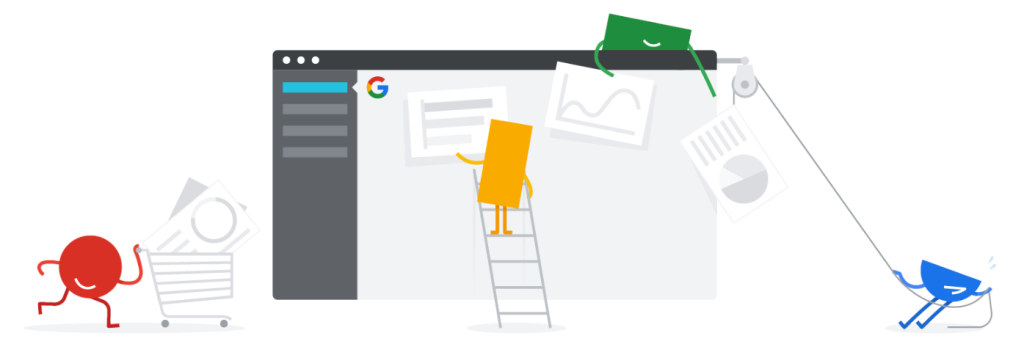
Google Site Kit stats:
- Downloads: 4,000,000+
- Rating: 4.2/5
- Price: free
- Best for: monitoring website analytics from multiple Google services
Google Site Kit lets you gain insights into your website’s performance straight from your WordPress dashboard. It integrates multiple Google services, so you can monitor site traffic, search engine rankings, and ad revenue all in one place.
Key features
- Centralized dashboard. Lets you monitor key metrics from various Google services directly from your WordPress dashboard.
- Easy setup. Connecting your WordPress website to various Google services is simple and fast.
- Site health monitoring. Displays your site’s performance and provides alerts for any issues that may affect its visibility on search engines.
- Multiple users support. Allows multiple users to access and view performance data based on their roles and permissions.
- Staging environment support. You can install the Site Kit helper plugin to pull the data from your live site and send it to the staging environment.
8. MonsterInsights
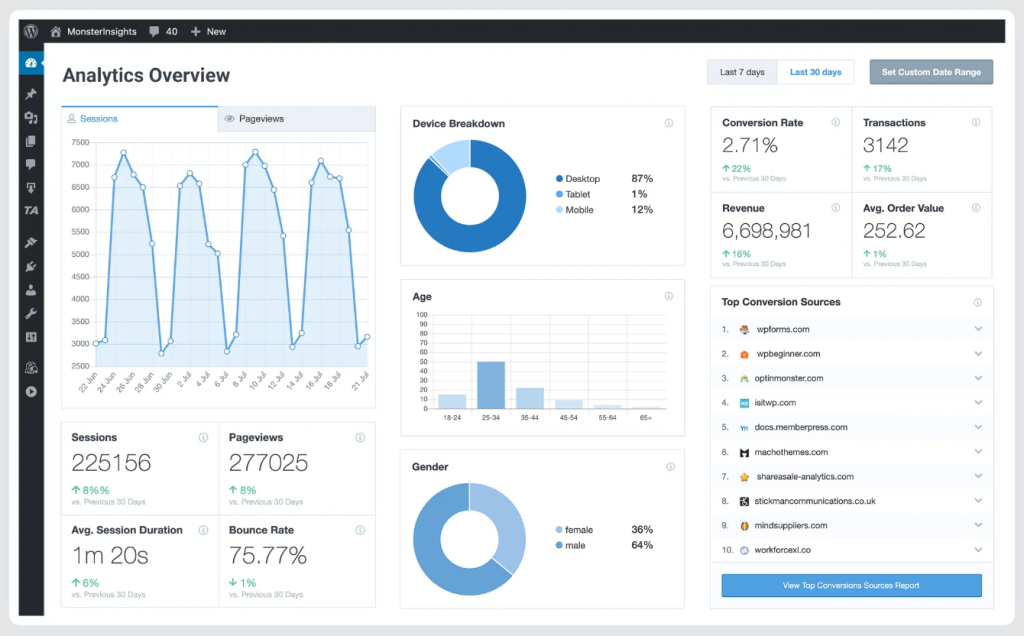
MonsterInsights stats:
- Downloads: 3,000,000+
- Rating: 4.5/5
- Price: freemium, paid plans start at $99.60/year
- Best for: displaying accessible Google Analytics reports
MonsterInsights integrates Google Analytics into the WordPress dashboard, letting you monitor the site’s traffic, audience behavior, and engagement metrics in a single place.
After activating the plugin, follow the simple steps to connect your Google Analytics account.
MonsterInsights Lite lets you monitor basic analytics, including audience demographics, file downloads, and outbound link clicks. The premium plan unlocks more detailed reports, additional tracking features for eCommerce, custom dimensions, and ad performance monitoring.
Do note that MonsterInsights will only show the simplified version of your Google Analytics reports. If you prefer having complete control over your website’s metrics or are an advanced Google Analytics user, this plugin may not be ideal.
Key features
- User-friendly Google Analytics dashboard. View real-time analytics metrics from the WordPress dashboard, such as page views, bounce rates, and conversion sources.
- Customizable reports. Create a custom range of reports, including audience demographics, top pages, traffic sources, and more, with easy-to-read visualizations.
- Affiliate links tracking. See how well your affiliate links are performing from Google Analytics.
- Headline analyzer tool. Offers SEO-friendly suggestions to improve your content headings.
- Multiple privacy regulations compliance. Includes tools to help your site comply with GDPR, CCPA, and other privacy regulations, such as cookie consent and anonymous IP addresses.
9. WooCommerce

WooCommerce stats:
- Downloads: 7,000,000+
- Rating: 4.5/5
- Price: free, with optional premium extensions
- Best for: turning WordPress sites into eCommerce stores
When it comes to the best WordPress eCommerce plugin, WooCommerce is the most popular pick. It offers powerful features to sell different types of products, from physical products to services and digital downloads.
The plugin has blocks to make customizing product pages easy and quick. To scale your store’s look and functionality, you can install free and paid extensions and themes from the WooCommerce Marketplace.
WooCommerce comes with a handy inventory management system, analytics tools, and even a coupon creator to help you run your business smoothly. It also integrates with popular shipping services and payment gateways, allowing you to handle transactions worldwide.
The best part is that WooCommerce is compatible with many WordPress plugins. Check out our top WooCommerce plugin recommendations to further enhance your store’s capabilities.
Key features
- WooPayments. Its in-house payment solution accepts card transactions and local payment methods without setup costs or monthly fees.
- WooCommerce extensions. Over 1,800 extensions for improving your store’s functionality and integrating third-party services.
- WooCommerce app. Manage your online store and accept contactless payments from your phone.
- Block elements. Display products however you like and make changes to your store’s design using the visual editor, no coding required.
- Global platform. WooCommerce supports 24 languages and various currencies.
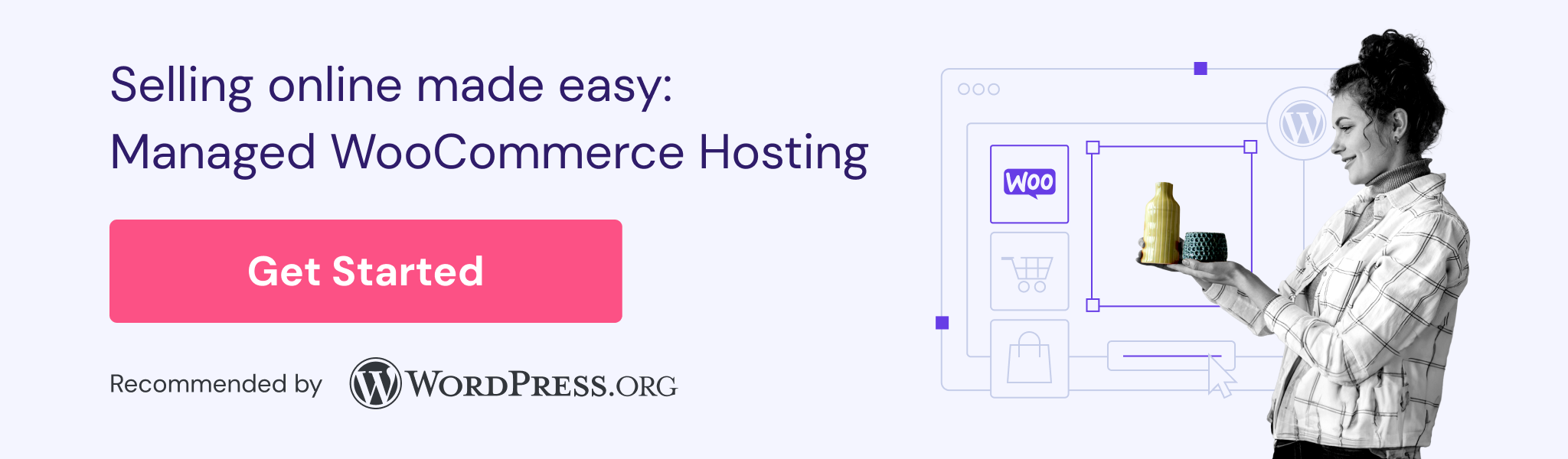
10. Spectra
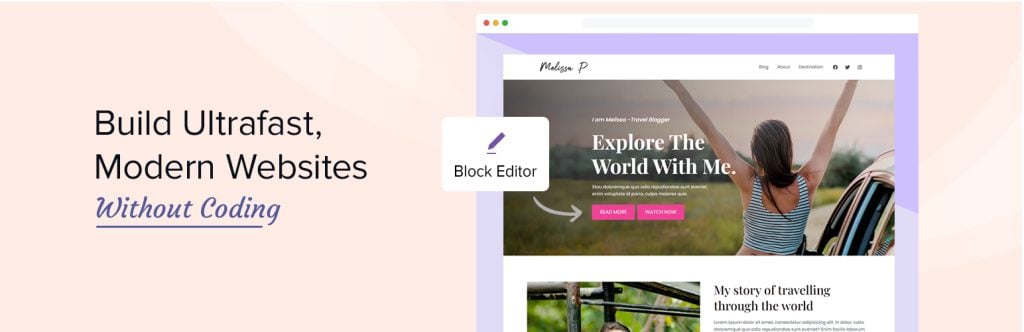
Spectra stats:
- Downloads: 900,000+
- Rating: 4.7/5
- Price: freemium, paid plans start at $49/year
- Best for: scaling WordPress editor’s functionality
If you feel limited by the WordPress block editor, Spectra is a must-have plugin. It has over 30 blocks for customizing your WordPress site’s look, adding interactive elements like image gallery and countdown, enhancing blog posts, and more.
Apply responsive conditions to your WordPress website’s content and elements to make it mobile-friendly. You can also adjust each element’s visibility based on user roles, device types, or custom rules. Both of these features come at no additional cost.
Upgrading to the premium version unlocks a popup builder, animation effects, additional premium blocks, and a loop builder.
Key features
- Container. Modify your site layouts without restricting your design to a grid or a table.
- Google Maps. Users who list their business on Google My Business can share their location to boost local SEO.
- Coming soon mode. Prevent website visitors from accessing certain parts of your website to avoid confusion during maintenance or troubleshooting.
- Copy-paste styles. Reuse designs on custom blocks to streamline your customization process.
- Registration form. Collect user information without needing a separate content form builder plugin.
11. Ultimate Blocks

Ultimate Blocks stats:
- Downloads: 50,000+
- Rating: 4.9/5
- Price: freemium, paid plans start at $49/year
- Best for: enhancing WordPress block editor’s functionality for content production
Made for bloggers and content marketers, Ultimate Blocks comes with over 20 custom blocks to simplify content creation and increase user engagement. Social sharing, calls to action, and testimonials are just a few of the custom blocks included with the free plugin.
WordPress websites with a lot of content can improve their user experience with tables of content, content filters, post grids, and tabbed content.
The schema-enabled review block increases your chances of getting rich snippets in Google search results, bringing even more traffic.
Upgrading to Ultimate Blocks Pro grants you access to the plugin’s premium blocks for creating timelines, coupons, and other interactive elements.
Key features
- SEO schema. Helps search engines understand your website’s content better to boost its rankings.
- Divider. Add horizontal and vertical dividers with customizable thickness, height, and color.
- Click to tweet. Allow users to share your posts on X with a click and potentially drive more traffic to your WordPress site.
- Content toggle or accordion. Hide content in expandable sections to improve navigation and declutter your website layout.
- Countdown timer. Creates a sense of urgency for upcoming events or product launches.
12. Stackable
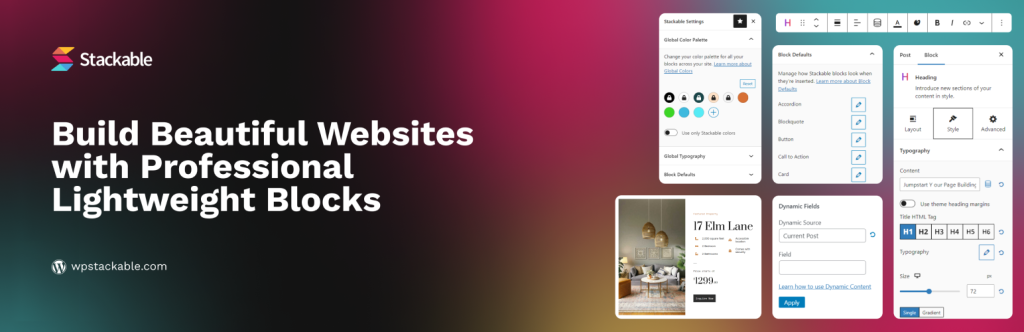
Stackable stats:
- Downloads: 100,000+
- Rating: 4.9/5
- Price: freemium, paid plans start at $49/year
- Best for: transforming WordPress block editor into a page builder
Stackable is the best WordPress plugin for users who love page builders but want a simpler option. With pre-made block designs and intuitive page-building tools, Stackable can ease your customization process and take your content to the next level.
The free plugin provides an impressive library of over 100 free blocks and more than 40 pre-built layouts. With global settings, you can apply color and typography changes across the site with one click.
Despite its rich features, Stackable is extremely lightweight and optimized for speed, so it won’t slow down your website.
The premium version offers seamless integration with popular plugins like WooCommerce, WPML, and Font Awesome.
Key features
- UI Kits. Streamline your design process with pre-built styles for different niches.
- Layered separators. Create up to three layers of separators for a smoother transition across every page.
- Advanced responsiveness. With the live responsive editing functionality, you can see how each modification affects your site’s look and feel.
- Lightbox. Expand media elements in a window overlay – perfect for visual-heavy websites like photography and travel.
- Dynamic content. Display different versions of content based on the conditions you set to create a personalized experience for different users.
13. Elementor
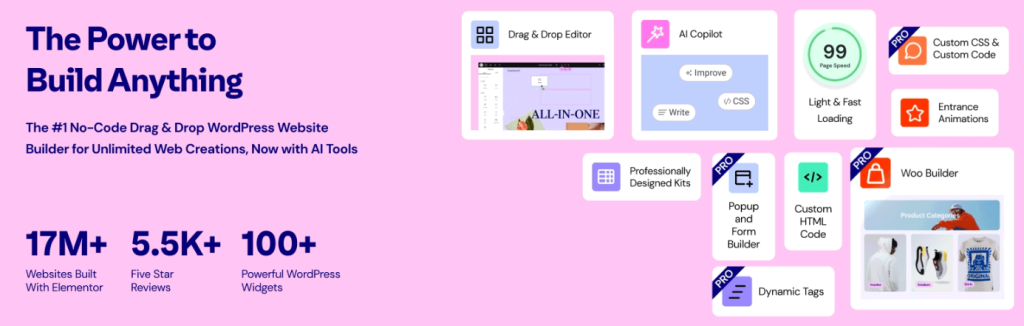
Elementor stats:
- Downloads: 10,000,000+
- Rating: 4.6/5
- Price: freemium, paid plans start at $4.92/month
- Best for: building visually appealing website pages
Elementor is the most popular WordPress page builder, with over ten million installations. It’s beginner-friendly and compatible with plenty of WordPress plugins and themes, making it a top choice for designing any type of website with ease.
The free version incorporates a drag-and-drop editor tool with over 40 basic widgets and three customizable page templates.
The paid plans give you more control over your site’s design with more widgets, page templates, and website kits. You will also unlock the Elementor Notes feature, which lets multiple users leave comments on the editor interface for easier collaboration.
Key features
- Drag-and-drop page editor. Build pages visually by dragging elements into place – no coding knowledge is needed.
- Pre-built page templates and website kits. To speed up the design process, start with a template from Elementor’s library.
- Responsive design. Fine-tune your site’s design for different devices with the built-in responsiveness control.
- Revision history. Easily revert to previous versions of your design.
- Global colors and typography. Set global rules for color schemes and typography for consistent branding across your site.
- Motion effects. Add animations and scrolling effects like parallax, hover, and fade-in to create dynamic content.
14. Advanced Custom Fields

Advanced Custom Fields stats:
- Downloads: 2,000,000+
- Rating: 4.8/5
- Price: freemium, paid plans start at $49/year
- Best for: adding custom fields to the WordPress editor
This popular WordPress plugin adds various custom fields to the built-in editor. From checkboxes and radio buttons to page links, you can fully tailor your website content to your preferences.
WordPress developers can use functions, actions, and hooks to modify the custom fields’ behavior. You can also make your own custom fields by following tutorials on the official ACF website.
Consider upgrading to the Pro version for advanced customization options, such as the ability to duplicate subfields, create gallery fields, add fields to comments and widgets, and more.
Key features
- Flexible content field. Customize your custom field’s appearance without coding.
- ACF blocks. Create custom block types for the WordPress editor.
- Options pages. Add custom admin pages with the tools needed to modify custom fields.
- Repeater field. Create subfields you can repeat as needed.
- Clone field. Reuse existing fields and field groups instead of designing them from scratch.
15. Max Mega Menu
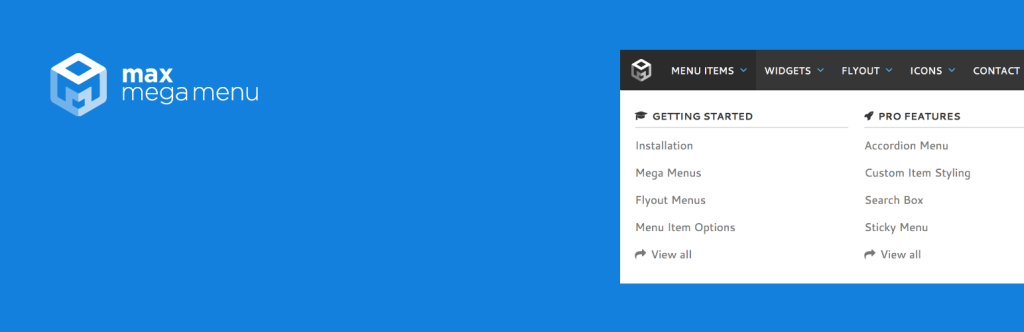
Max Mega Menu stats:
- Downloads: 400,000+
- Rating: 4.8/5
- Price: freemium, paid plans start at $29/year
- Best for: creating and styling mega menus
Max Mega Menu is a must-have WordPress plugin for websites with a complex hierarchical structure or many child pages.
For website visitors, navigating multiple pages to find what they want can be frustrating. This plugin solves the issue by displaying links to all pages in a single menu, letting visitors access any page with a single click.
Adjust the toggle bar elements and change the submenu’s appearance to match your design style. With Max Mega Menu, you can also make sure your website is equally easy to navigate on mobile.
The premium version lets you create more menu types, including sticky, vertical or accordion, and tabbed. You can also embed a search box, a menu logo, and icons into your menu.
Key features
- Drag-and-drop mega menu builder. Build and customize your menus without coding.
- Keyboard navigation. Allows users to interact with menus using keyboard shortcuts, which is a crucial accessibility feature.
- Multiple customizable menus. Create menus with different configurations.
- Menu transitions. Slide your menu in from the side or top of the screen. You can also fade it in to maintain a clean look while making space for other elements.
- Different ways to add menus. Replace your theme menu or use built-in blocks, widgets, or shortcodes to display menus.
16. Slider Revolution
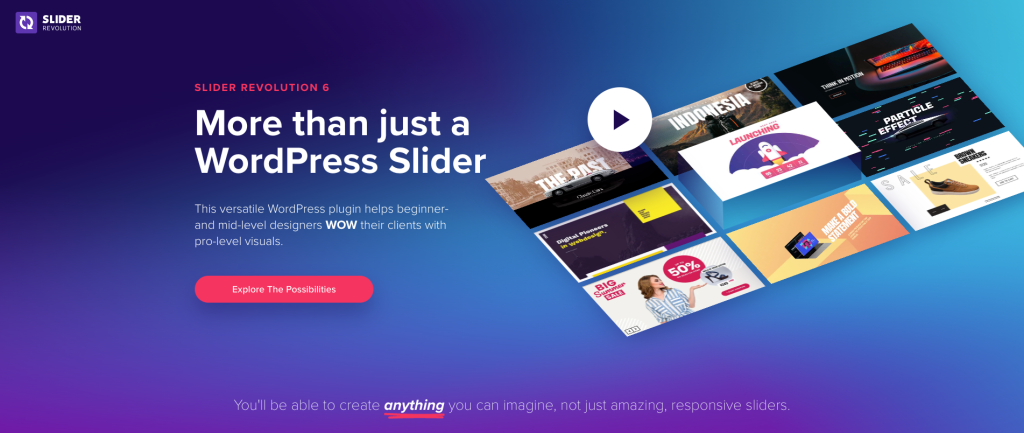
Slider Revolution stats:
- Downloads: 420,000+
- Rating: 4.7/5
- Price: $109/license
- Best for: crafting professional-looking visual elements
Formerly called Revolution Slider, this premium plugin makes creating sliders, carousels, and other visual elements easy. It has over 200 templates for different element types and more than 20 special effects, which are customizable using the visual editor.
This plugin can also help you create memorable hero sections and even customize web pages. It’s versatile enough to serve as a page builder, so you don’t have to install more plugins.
Slider Revolution’s resource library has step-by-step tutorials, FAQs, and guides that can help new users get started. You can also contact the support team through a ticket system for any inquiries.
Key features
- Visual editor. Offers drag-and-drop functionality, various formatting options, and a revision history to redo or undo changes.
- Animation effects. Create dynamic backgrounds with transitions and scrolling effects to add depth to your site layout.
- Premium add-ons. Take advantage of fluid simulations, particle clusters, particle waves, and other interactive elements to create compelling designs that make a strong impression.
- Advanced transitions. Combine unique effects with the available templates to create a smooth, immersive transition that matches your branding.
17. MetaSlider

MetaSlider stats:
- Downloads: 600,000+
- Rating: 4.6/5
- Price: freemium, paid plans start at $39.50/year
- Best for: displaying image sliders, galleries, and carousels
Another excellent visual element creator plugin to consider is MetaSlider. Turn images and videos into beautiful sliders, elevating your site’s look and boosting user engagement.
The plugin is compatible with the WordPress block editor and popular page builder plugins like Divi and Beaver Builder. You can easily add videos from platforms like YouTube, Vimeo, and TikTok using only their URLs.
With the premium version, you can build sliders with videos and images from your WordPress media library and even external sources like CDNs or image hosts. You will also unlock the video captions feature to make them more accessible.
Key features
- Animated layer sliders. Build dynamic sliders with over 50 animation effects. Its layer functionality lets you mix and match elements like text, videos, and even shortcodes.
- Unsplash integration. Easily access a library of royalty-free images from your WordPress dashboard.
- Premium themes. Simplify customization with pre-built slider themes and the live theme editor.
- Slider scheduling. Show slides within a certain period.
- Plugin integration. MetaSlider works well with WooCommerce, WPML, and Events Calendar plugins.
18. Content Aware Sidebars

Content Aware Sidebars stats:
- Downloads: 40,000+
- Rating: 4.9/5
- Price: freemium, paid plans start at $29/year
- Best for: designing conditional sidebars or widget areas
If you haven’t optimized your widget areas, this is one of the best WordPress plugins to have.
Content Aware Sidebars highlights information in the sidebars of pages and posts. It’s ideal for upselling, collecting leads, and directing traffic to important pages.
You can replace theme sidebars based on specific conditions. Alternatively, use shortcodes to display content anywhere on your WordPress site, from posts and pages to taxonomy archives and 404 pages.
You can also display written content by chosen authors in a specific language. This is especially handy if you have multiple contributors or run a multilingual website.
The premium version automatically backs up your widgets and tracks all changes in a timeline. It can also display custom sidebars for a set time, duplicate them with one click, and adjust their visibility by user roles.
Key features
- Auto-detect taxonomies and custom post types. Create sidebars for other plugins. For example, you can design a custom WooCommerce sidebar to upsell products.
- Unlimited sidebars. Embed as many sidebars as you need on your WordPress site.
- Time and weekday schedule. Set a specific time period to show your sidebar. This feature is effective for promoting limited-time events and deals.
- bbPress and BuddyPress integration. Show custom widget areas to specific users only.
- Intelligent widget cleaner. Disable widgets you don’t use to make your pages load faster and remove clutter.
19. WP Activity Log

WP Activity Log stats:
- Downloads: 200,000+
- Rating: 4.7/5
- Price: freemium, paid plans start at $139/year
- Best for: tracking users activity on your WordPress admin dashboard
WP Activity Log provides comprehensive activity tracking for monitoring changes on your WordPress admin dashboard. It is particularly useful for minimizing the risk of unauthorized access on your site’s backend.
The plugin will log and review every change made on your WordPress site in real-time, including user activities, content modifications, and plugin or theme updates. You can also use the search feature to check for any specific activity on your site. This level of detailed monitoring allows for early detection of suspicious activities and potential issues before they become critical.
WP Activity Log works with a wide range of WordPress plugins to meet the needs of various website types. It’s also GDPR-compliant to ensure your site complies with the European Union data protection laws.
By purchasing the plugin’s premium version, you will unlock the activity statistic report, email and SMS notification alerts, and user session management feature.
Key features
- Comprehensive activity logging. Track every change on your WordPress site, from user logins to plugins and theme updates.
- Customizable notifications. Set up real-time email and SMS notifications for specific activities or security concerns. Note that this is available only in the premium version.
- Detailed activity reports. Benefit from detailed activity reports for security reviews or compliance audits.
- Multisite support. Get comprehensive activity monitoring in WordPress multisite networks.
- Search and filter logs. Easily find specific events or user actions with advanced filtering options.
- Role-based access control. Limit who can view or manage the activity logs by setting permissions based on WordPress user roles.
20. Ivory Search

Ivory Search stats:
- Downloads: 100,000+
- Rating: 4.9/5
- Price: freemium, paid plans start at $19.99/year
- Best for: enhancing the native WordPress search function
A search feature makes it easy for visitors to find what they want on your website quickly.
With Ivory Search, you will get extra features that elevate the default WordPress search functionality.
You can create unlimited custom search forms. With the included shortcode, it’s so easy to place search forms on your website.
Upgrading to the plugin’s paid version unlocks more detailed search parameters, such as post authors, number of comments, and multiple file types.
Key features
- Custom search forms. Create unlimited custom search forms and place them in different areas of your website.
- Content filtering. Choose to filter search results by categories, tags, post types, and more. You can also exclude specific content types from search results.
- WooCommerce support. Enhances the search functionality for WooCommerce products.
- Asynchronous JavaScript and XML (AJAX) search integration. Provides instant search results without having to reload the page.
- Fuzzy search. Shows similar matches when the exact search terms aren’t found.
- Mobile responsive. Ensures that every search function looks great on different screen sizes.
21. WPML

WPML stats:
- Rating: 4.6/5 from Capterra.com
- Price: starts at €39/year
- Best for: making your website accessible in multiple languages
WPML is a WordPress translation plugin that helps you create a fully localized site.
You can use WPML to directly translate from within the post or page editor. It also lets you translate other types of your site content, including URL structures, admin interfaces, and even email communications.
What makes this plugin even better is its compatibility with a wide range of plugins and themes. This way, you can localize your website elements to the smallest details.
Its translation management system is handy for assigning translations to different users or professional translation services.
To make the workflow more efficient, WPML also supports multiple automatic machine translations.
Key features
- Language switcher. Add customizable language switcher options to your site’s menu, sidebar, or footer areas for easy language selection.
- Translation management dashboard. Manage translations and assign them to in-house translators or external translation services.
- WooCommerce support. Fully integrates with WooCommerce, allowing you to translate products, categories, and attributes for an international store.
- SEO-friendly. Optimize your multilingual site for SEO by creating unique URLs, meta tags, and sitemaps for each locale.
- Automatic machine translation. Integrate machine translation tools like Google Translate or DeepL into your workflow.
- String translation. Use text strings to translate your theme and plugin elements, including widgets, custom fields, and plugin settings.
22. WPForms

WPForms stats:
- Downloads: 6,000,000+
- Rating: 4.9/5
- Price: freemium, paid plans start at $49.50/year
- Best for: designing various types of contact forms
Making your contact forms look appealing can boost their engagement, earning you more data to convert into leads. WPForms helps you achieve this with over 1,900 beautifully designed, mobile-optimized templates that you can customize using its drag-and-drop form builder.
If you’re running an eCommerce store, you can custom-build payment forms to accept online orders and card payments through popular payment gateways like PayPal and Stripe. It collects electronic signatures on any device and sends email notifications after each submission.
Other form types you can create with WPForms include surveys, donations, calculators, and bookings. Once you have enough submissions, save the entries to a Google Sheets spreadsheet for easier management.
Key features
- Form abandonment detection. Collect partially completed forms to reduce form abandonment rates and capture lost leads.
- Geolocation. Gather visitors’ geolocation data along with their form submissions to develop a personalized user experience.
- Conversational forms. Make your forms more engaging to boost completion and conversion rates.
- File upload. Allow website visitors to submit files in different formats. You can adjust the maximum upload size and restrict certain file types to save storage space and enhance security.
- Offline forms. Saving users’ progress on your forms during internet outages is another effective way to increase completion rates.
- Built-in spam protection. Prevents spam messages from skewing your data.
23. Forminator Forms
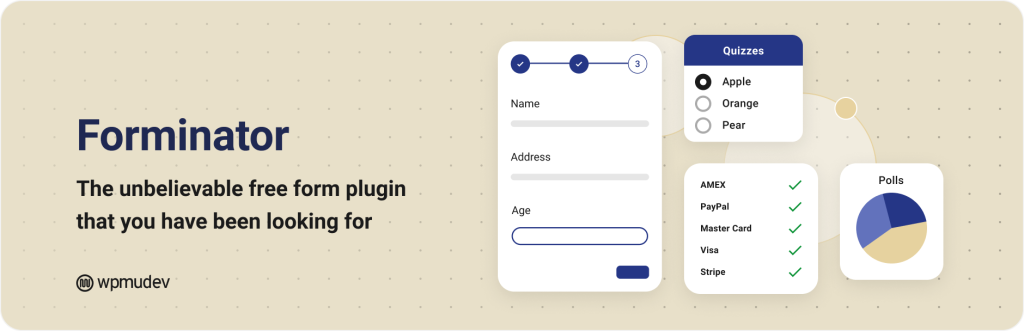
Forminator Forms stats:
- Downloads: 500,000+
- Rating: 4.8/5
- Price: freemium, paid plans start at $3/month
- Best for: creating custom forms with conditional logic
Another excellent form builder plugin to consider is Forminator Forms. It lets you create all kinds of forms – contact forms, email subscription forms, order forms with payment options, and more. Notably, you can design quizzes to capture leads and collect email addresses.
Forminator Forms integrates with email services, CRM tools, and project management platforms, such as Mailchimp, Slack, and HubSpot. It’s also a Stripe Verified Partner, making it an ideal choice for businesses using that payment gateway.
The GDPR-ready plugin also comes with Google reCAPTCHA to protect your forms against spam messages.
Key features
- Stripe subscription. Collect recurring payments directly from your WordPress site.
- Advanced date field restrictions. Show a selected number of available dates on booking and appointment forms.
- Multiple file uploads. Allows users to upload multiple files in the specified format and size.
- PDF generation. Create PDFs from form submissions.
- eSignature field. Allow users to sign from any device or upload their signature manually.
24. CookieYes

CookieYes stats:
- Downloads: 1,000,000+
- Rating: 4.8/5
- Price: freemium, paid plans start at $100/year
- Best for: displaying cookie consent banner
Websites often use cookies to track visitors’ activity, learn about their preferences, and collect personal information. If any of your website’s functionality uses cookies, asking for visitors’ consent ensures your compliance with data privacy regulations.
CookieYes detects cookie usage on your website and displays the cookie consent banner. The free version includes essential features, like automatic cookie scanning and blocking, auto-translation, and pre-built design templates. However, it limits the banner display to 25,000 monthly views only.
If your website expects higher traffic, consider upgrading to one of the premium plans. This will also unlock geolocation targeting, scheduled cookie usage scanning, and a custom branding option for the banner.
Key features
- Automatic cookie scanner. Check the cookie usage among your website features and categorize them.
- Cookie consent banner. Let your visitors know how your website uses cookies and ask for their consent about the data you collect.
- Cookie auto-blocking. Blocks third-party cookie scripts by default until visitors give their consent.
- Customizable design. Tweak the cookie consent banner’s design, colors, and text to match your website’s branding.
- Multilingual support. Automatically translate the cookie consent banner into over 30 languages and support integration with WPML.
- Revisit consent button. Lets visitors choose to dismiss the cookie banner permanently or access it later.
- Geolocation targeting. Display cookie consent banners based on the visitor’s location, ensuring compliance with different regional laws.
25. ELEX WooCommerce Abandoned Cart Recovery with Dynamic Coupons
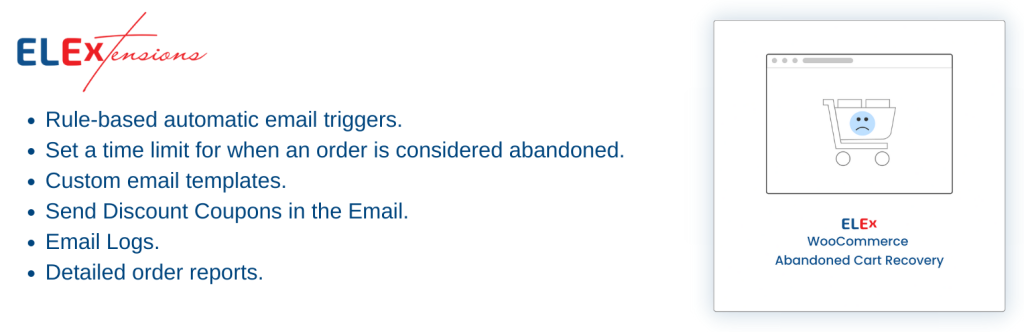
ELEX WooCommerce Abandoned Cart Recovery stats:
- Downloads: 100+
- Rating: 5/5
- Price: freemium, paid plans start at $79/month
- Best for: recovering abandoned carts and increasing sales
This is one of the best WordPress plugins for WooCommerce eCommerce stores. Even if you’re not struggling with high cart abandonment rates, it’s handy for optimizing your checkout experience and securing more sales.
The free version lets you track the number of abandoned and recovered carts and set up reminder emails with smart discount coupons. Configure the email rules and triggers to automate them, and receive a notification when a cart is recovered.
Consider upgrading to the paid version to filter reports and restrict emails from certain email IDs, domains, and IP addresses.
Key features
- Detailed reports. Gain insights into the number of emails sent, popular email templates, total carts recovered, and other key metrics. Filter the reports by date to track progress over time.
- Smart discount coupons. Include WooCommerce coupons in reminder emails to encourage customers to complete their purchases.
- Abandoned cart time interval. Set a timer for a cart to be considered abandoned to avoid spamming customers who complete their checkout.
- Email logs. Track all reminder emails along with details like cart ID, email address, and time sent.
- Cart recovery for guest users. Allow non-registered users to check out their abandoned carts using their email addresses, which the plugin validates before capturing.
26. OptinMonster
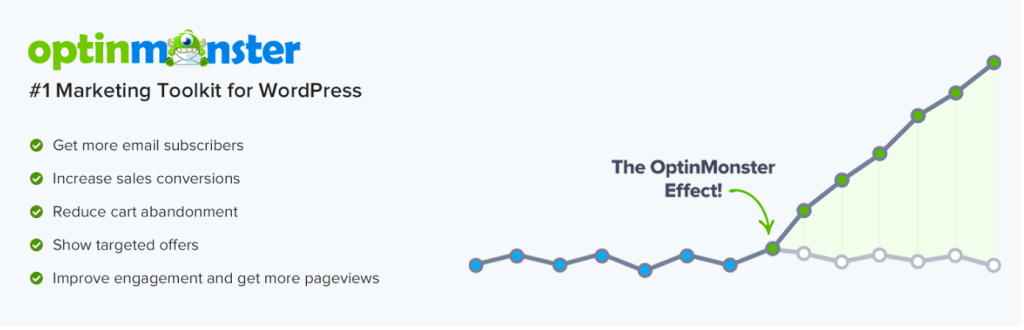
OptinMonster stats:
- Downloads: 1,000,000+
- Rating: 4.5/5
- Price: freemium, paid plans start at $7/month
- Best for: creating various types of website pop-ups
OptinMonster offers various opt-in forms, such as pop-ups, floating bars, and slide-ins, to grow your email list and increase conversions. With pre-built templates that are customizable using the drag-and-drop editor, designing these marketing materials is also simple.
If you download OptinMonster from the WordPress official repository, you can use it for free by creating and connecting an OptinMonster account. Do note that this process requires your credit card details, even though you won’t be charged anything.
The plugin’s free version allows you to start up to three campaigns. To unlock unlimited campaigns and exit-intent technology to reduce your site’s bounce rate, upgrade to the premium version.
Key features
- Drag-and-drop pop-up builder. Easily design stunning and responsive pop-ups, floating bars, and inline forms without coding.
- Customizable templates. Design pop-ups using multiple pre-built templates so you don’t have to start from scratch.
- Timed display control. Set pop-ups to appear after a specific amount of time or delay to avoid overwhelming visitors.
- Targeted campaigns. Plan tailored campaigns according to specific pages, user behaviors, geolocation, and visitor segments.
- Campaign scheduling. Set your campaigns to appear or expire on specific dates. This is perfect for sounding limited-time offers or holiday promotions.
- A/B testing functionality. Easily run A/B tests to compare different campaign strategies and identify the most effective one.
27. Smash Balloon
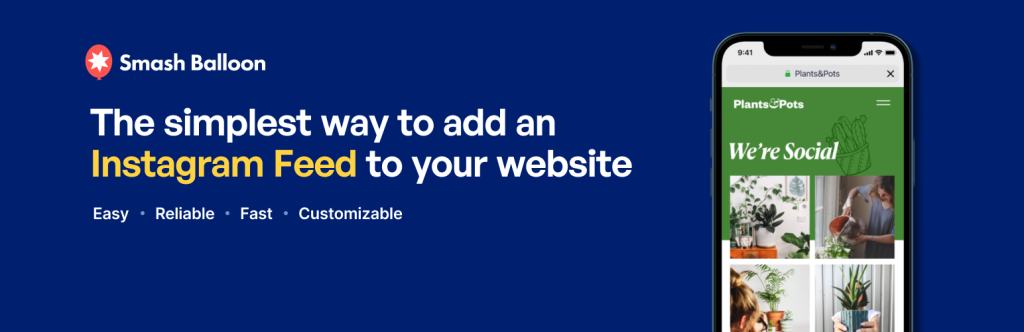
Smash Balloon stats:
- Downloads: 1,000,000+
- Rating: 4.9/5
- Price: freemium, paid plans start at $49/year
- Best for: driving social engagement on Instagram
One of the best ways to make your WordPress site more interesting is to display your social media posts. Smash Balloon makes this easy by offering seamless integration with popular social networks.
Display Instagram feeds from one or multiple user accounts anywhere on your website. Use the drag-and-drop customizer or edit the code to modify the feeds to your liking. The plugin works well with popular page builders like Divi and comes with a block for the WordPress block editor.
Smash Balloon offers different plugin versions to accommodate different social media platforms. You can buy them separately starting at $49/year or get the bundle for $239/year.
Check out Smash Balloon’s free version, which is designed specifically to display Facebook feeds in WordPress.
Key features
- Feed creation. Create your feeds in a few clicks using pre-built feed types. With the visual editor, you can see changes in real time.
- Flexible insertion. Use a shortcode, widget, or block to add an Instagram feed to your page or post.
- Downtime prevention. The built-in backup caching system and local image storage keep your feeds up even when Instagram goes down.
- GDPR compliance. Enable this mode, and the plugin will make sure your feeds comply with data handling and privacy regulations.
- Speed optimizer. Besides providing a caching system, Smash Balloon automatically resizes and optimizes your images so they load faster.
28. MemberPress
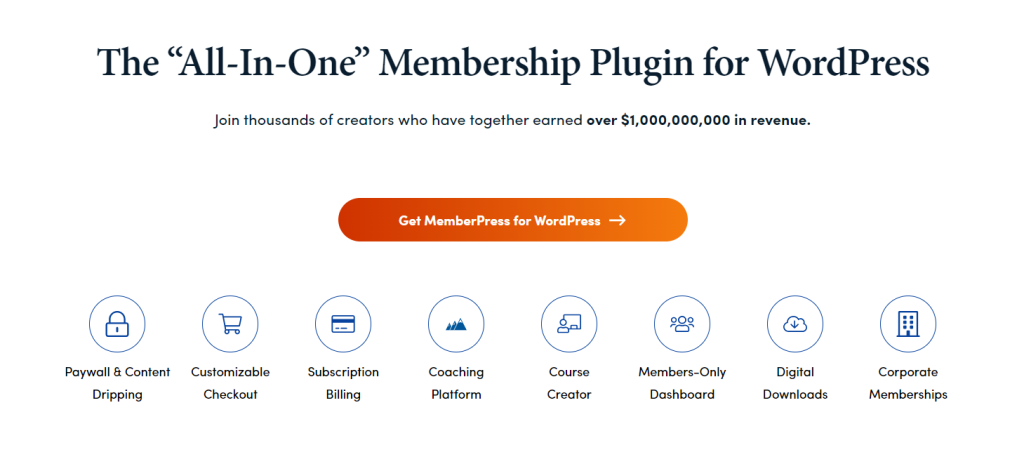
MemberPress stats:
- Rating: 4.8/5 from GetApp.com
- Price: starts at $179.50/year
- Best for: adding membership functionalities to your website
MemberPress is a perfect tool for building a membership website – perfect for selling online courses, starting a coaching business, or publishing exclusive content.
This premium plugin lets you tailor as many membership levels as you like. Set the membership cost as a one-time payment or recurring subscription, with or without a free trial period. To accept the payments, integrate Stripe, PayPal, or Authorize.net with no additional fees.
MemberPress has built-in custom post types to design membership-focused pages like pricing, registration, or courses. You can also install the Elementor add-on to edit your membership website using the popular page builder.
Key features
- Membership levels and subscriptions. Create free, paid, or trial memberships with flexible billing periods.
- User-friendly member management. Manage and view member details, subscriptions, and payments directly from the WordPress admin dashboard.
- Advanced membership access control. Define user access levels and content restrictions.
- Content dripping. Gradually release content according to the schedule you set.
- Content restriction. Restrict pages, posts, or products based on membership status.
- Extensive add-ons library. Over a hundred add-ons are available to scale your membership website.
29. Thrive Suite

Thrive Suite stats:
- Price: $239/year
- Best for: building and growing professionals and businesses’ online presence
Thrive Suite provides an all-in-one solution for anyone looking to strengthen their online branding. From creating landing pages and funnels to designing various marketing campaigns, this plugin has all the tools you need.
With the quiz builder, you can better understand your audience and offer a personalized experience. Use the A/B testing feature to fine-tune your marketing efforts for increased sales or conversions.
Thrive Suite also includes tools for creating and selling online courses directly from your WordPress website. Promote your courses with pre-built landing pages and funnels specifically designed for courses.
More niche tools are available for bloggers, affiliate marketers, and business websites – available as a bundle for $239/year. The plan comes with a 30-day money-back guarantee, so you can test all the features risk-free.
Key features
- Thrive Theme Builder. Build responsive custom page templates and optimize them for conversions with lead generation elements.
- Thrive Architect. Create landing pages and funnels using pre-built templates and a visual builder. Use conditional logic to target specific demographics and deliver personalized marketing.
- Thrive Ultimatum. Use countdowns and limited-time offers to encourage purchases.
- Thrive Ovation. Gather, manage, and display testimonials to improve credibility.
- Thrive Comments. Set post-comment actions to redirect commenters to a key page or encourage social media shares.
30. UpdraftPlus

UpdraftPlus stats:
- Downloads: 3,000,000+
- Rating: 4.8/5
- Price: freemium, paid plans start at $70/year
- Best for: creating a WordPress backup
Backing up your website is like having a safety net. It helps your website quickly bounce back from a misconfigured setting, server crash, or even a cyber attack.
With UpdraftPlus, backing up and restoring your website is simple. Even on the free version, you can download a copy of your entire site with a single click on your WordPress dashboard.
Even better, you can choose to save your backup in a remote storage service like Google Drive, Dropbox, Amazon S3, and more.
Upgrading to the premium plan unlocks additional features such as a backup scheduler, incremental backups, support for more cloud storage options, and migration tools.
Key features
- One-click backup and restore. Ensures a simple and quick WordPress backup process.
- Automated backups. Schedule automatic backups of your website’s files and database at regular intervals.
- Cloud storage support. Back up your site directly to cloud services like Google Drive, Dropbox, Amazon S3, and more.
- Incremental backups. Back up only the changes made since the last backup, reducing server load and saving storage space.
- Backup encryption. Encrypt your backups to ensure your data remains secure.
- Site migration. The premium feature UpdraftClone lets you easily migrate or clone your site to a new location.
Pro tip
Most hosting providers, including Hostinger, have a built-in backup feature that you can access from your hosting control panel. You might not have to install a WordPress backup plugin if your web host covers all your needs.
31. All-in-One WP Migration and Backup

All-in-One WP Migration and Backup stats:
- Downloads: 5,000,000+
- Rating: 4.5/5
- Price: freemium, paid plans start at $5.75/month
- Best for: migrating your WordPress installation
If you want to migrate your WordPress site but your current hosting provider doesn’t have a migration tool, consider installing All-in-One WP Migration and Backup. This beginner-friendly plugin lets you migrate WordPress with a single click.
You can export any type of content into a WPRESS file – databases, media files, plugins, and more. To import them, just install the plugin on the destination website and drag and drop the exported file into the designated field – no coding needed.
The plugin is free but offers premium add-ons to integrate third-party storage platforms like Dropbox and OneDrive.
Upgrading to the Unlimited Extension plan for $5.75/month lets you remove upload limits, use the plugin on multiple websites, and restore backups from your server.
Key features
- Drag-and-drop import. Restore or migrate your site by dragging and dropping the backup file on the WordPress dashboard.
- One-click site export. Easily export your entire WordPress site with a single click.
- Partial website export. Select only specific parts of your site to export, such as the database, media files, themes, or plugins.
- Automated backup. The plugin stores a backup copy when you export content.
- Cloud storage integration. Simplify migration by exporting and importing data from cloud storage platforms.
Other WordPress plugins worth considering
With more than 60,000 WordPress plugins in the official directory and various marketplaces, it’s natural to come across many options when building your website.
Here are our honorable mentions for the best WordPress plugins:
- Hostinger AI Assistant – our in-house plugin that helps speed up your WordPress website creation process. Activating it on your website adds Kodee, our handy AI assistant, and an AI content creator tool to your WordPress admin dashboard.
- Hostinger Amazon Affiliate Connector – if you are planning to join Amazon Associates, having this plugin makes displaying affiliate products on your website a lot easier.
- Jetpack – combines the features of multiple plugins, including security, website optimization, backup, and analytics, in a single installation.
- Gravity Forms – a premium contact form plugin that’s highly customizable and integrates with many third-party apps.
- Easy Digital Downloads – the perfect WooCommerce alternative for selling digital products or services.
- Paid Membership Subscriptions – you can build a simple membership website using the free version.
- WP Rocket – a premium website optimization plugin that’s popular among WordPress users.
- MailPoet – a great tool for sending automated email newsletters to your audience.
- GTranslate – localizes your website into over 130 languages using Google Translate’s automatic translation.
- The Events Calendar – adds a comprehensive event management functionality to your website.
- Uncanny Automator – helps you build complex workflow automation with hundreds of third-party app integrations.
Conclusion
WordPress works with powerful extensions to enhance your website’s functionality. Whether you’re looking to improve performance, streamline your workflows, enhance security, or add engaging features, there’s always a plugin to answer your needs.
In this article, we’ve explored the best WordPress plugins for varying use cases. While you can technically install as many plugins as you like, knowing your website’s goals will help you pick the most relevant ones.
This way, you can avoid installing too many plugins or bloating your site with redundant or useless features. Deciding whether to purchase a plugin’s premium version will be easier, too.
Download plugins from trustworthy sites like the official WordPress repository, the developer’s website, and reputable third-party marketplaces. Always prioritize well-reviewed, frequently updated plugins, as they are more secure and less prone to compatibility issues.
Best WordPress Plugins FAQ
What is the most used WordPress plugin?
Elementor, Contact Form 7, Yoast SEO, and Classic Editor are the most used plugins in the WordPress plugin repository, with over ten million installations.
How many plugins can you install in WordPress?
There are no limitations on the number of plugins you can activate. However, installing too many plugins can slow down your website. If you really need to install many plugins, applying website optimization best practices can keep help maintain your website’s performance.
Should I pay for premium WordPress plugins?
Premium WordPress plugins usually offer more features and better customer support, making them a worthy long-term investment for your website. To make sure it’s worth the money, try the plugin’s demo first. You can also get a free trial or take advantage of its money-back guarantee before fully committing.



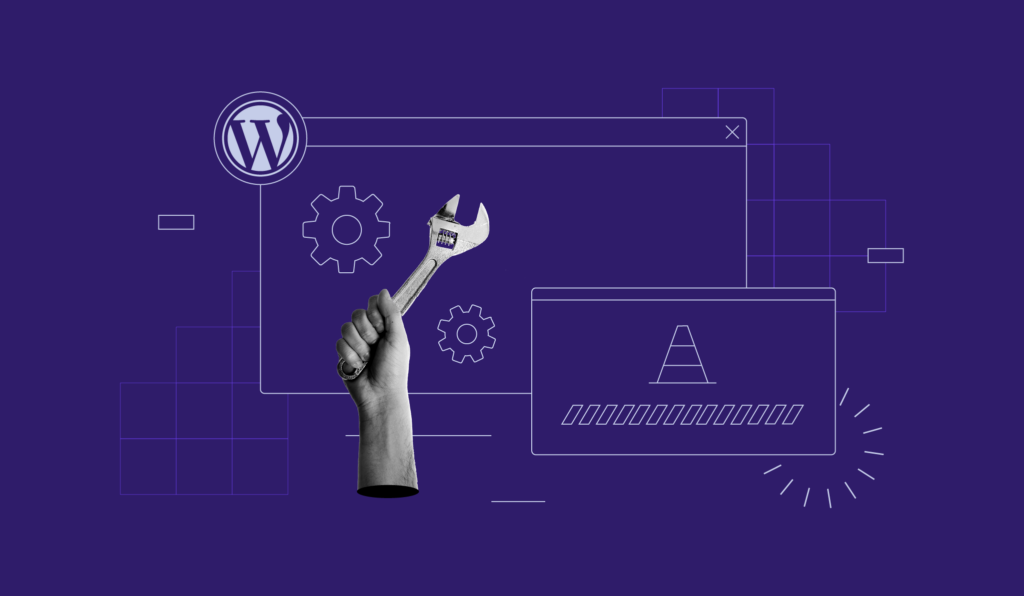

Comments
September 15 2017
Very nice and helpful list of security plugins. I want to recommend User Activity Log Pro. It can track all the activities occurs on the admin side. I hope it helps you. See features: https://codecanyon.net/item/user-activity-log-pro-for-wordpress/
October 23 2017
Keep away from Imagify. They will bill you automatically without any prior notice renewal which is illegal in many countries. Stole 35$ from me in the same way! I also deleted wp rocket, Obviously I don’t want to help a business which uses dirty tactics.
October 26 2017
Hey Amir, Thanks for your feedback. If they billed you without any notice, you should issue a chargeback.
January 11 2018
Hi im using WP-Rocket for a long time, what is the dirty tactic they use? Just for my understanding to getting into this topic! Hostinger.com -> thank you for sharing this article! Cheers
January 15 2018
Hey Nikolaus, What do you mean by dirty tactic? :)
November 10 2017
Nice Read! Thank You
January 08 2018
Hello sir, Yes I need to know every new things( plugins,Themes, Customisation tricks etc) for 2018.
February 17 2018
thanks for sharing this article. you can also include autoptimize plugin in this list
February 24 2018
Hi, it's really an awesome Collections of wordpress plugin, but I think you missed the video player in your collection. because you added must have plugins for the website..
April 25 2018
Nice collection of plugins! I also want to share one more free WordPress plugin called Trash Duplicate And 301 Redirect. It helps to find a duplicate post, pages, custom posts, etc. and delete that duplicates. It also permanently redirect removed content URL to the main URL to divert traffic to one URL and be safe from being penalized by Google for duplicate content.
April 28 2018
Hey Mark, Nice! We may include it to the list. Thanks!
August 12 2020
Hello everyone, Your contribution will save me a lot of work, I will try to test all plugins. Great article, very informative. Greetings from germany
November 10 2020
Nice list Will. From the list I use Yoast, Contact Form 7 and Updraft plus, and there is a big audience that would swear by these plugins. I would also recommend that you add Antideo Email Validator to work alongside the Contact Form 7 plugin to help prevent spam. Contact Form 7 is a great plugin but is targeted by spammers a lot, website owners get plauged with fake inquiries. Antideo helps in bridging the gap and validates email addresses in real time and works out of the box with Contact Form 7, it think it is a must add to your list
October 12 2021
Very useful list! Thank you! And I also want to add one more plugin that I am using, TrackMage Woo Shipment Tracking. Absolutely needed to give your customers and yourself peace of mind. It'll save you hours needed to respond to customer inquiries about the whereabouts of their order.
January 11 2022
Request a tutorial (both writeup and video) for developing an affiliate website in wordpress for Amazon associates, with necessary plugins, themes.
January 18 2022
Hi there! Thanks for a great suggestion - I'll pass it for discussion with the team :) In the meantime, feel free to check out our guide on Affiliate Marketing as well as our piece explaining how to make a website.