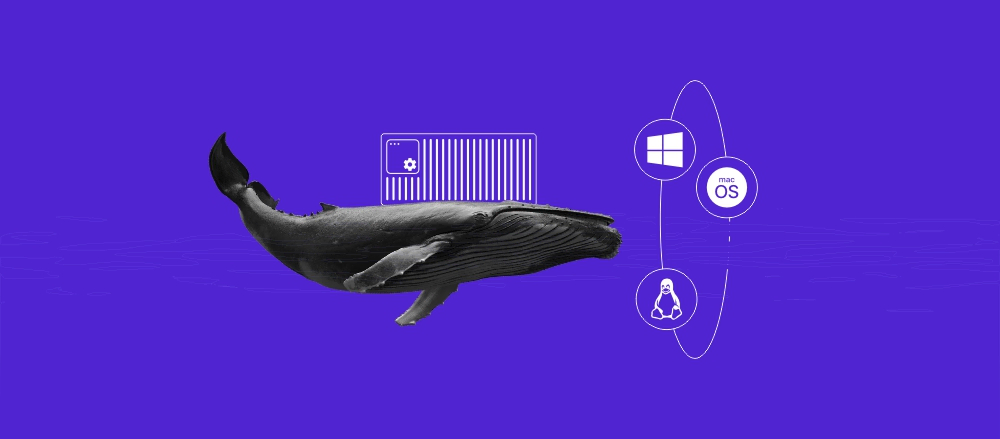What is Kali Linux? Exploring its features, tools, and use cases
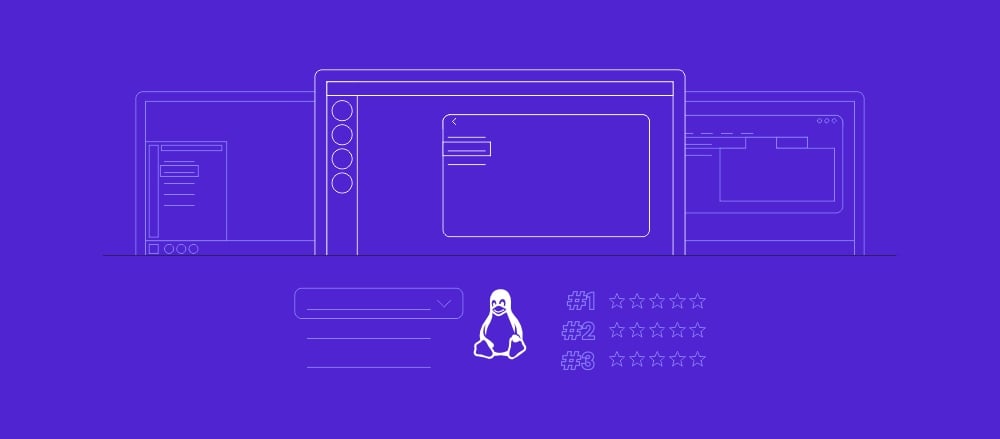
Kali Linux is an open-source Linux distribution built for penetration testing and digital forensics. Originally known as BackTrack Linux, it was developed by Offensive Security as the go-to OS for cyber security professionals and enthusiasts.
With hundreds of pre-installed security tools, Kali Linux lets you identify system vulnerabilities, assess network security, perform reverse engineering, and conduct computer forensic investigations.
In this article, we’ll explore Kali Linux’s key features, real-world applications, and how it benefits security experts and newcomers looking to strengthen their skills. By the end, you’ll understand its role in protecting systems and networks against modern cyber security threats.
Main features of Kali Linux

Kali Linux offers several essential features tailored for security professionals and ethical hackers.
Pre-installed tools
Here are some of the most notable Kali Linux cyber security tools:
- Nmap. A network scanning tool that lets you discover hosts, services, and potential vulnerabilities within a network. It’s widely used for network exploration and security auditing.
- Metasploit. A popular penetration testing framework, Metasploit helps you exploit known vulnerabilities and simulate real-life attacks to evaluate the security of systems and networks.
- Wireshark. A network protocol analyzer that captures and inspects data packets in real time. It’s beneficial for diagnosing network issues, analyzing suspicious traffic, and detecting potential data breaches or malware activity.
These tools, along with others like Hydra, John the Ripper, and Aircrack-ng, play a crucial role in assessing various aspects of system security, from vulnerability scanning to password cracking and network analysis.
Hardware compatibility
Kali Linux is known for its broad hardware compatibility, including support for ARM devices. This means you can use it across various device types, from traditional desktops and laptops to smaller setups.
For example, running Kali Linux on a Raspberry Pi provides a lightweight, portable platform for security and vulnerability assessments. This is particularly useful for field testing, where carrying a full-sized computer isn’t practical.
You can also install Kali Linux on a virtual private server (VPS). With this setup, you can perform security testing and manage assessments remotely, making it a flexible solution for security experts.

Live boot and persistence
One of the most convenient Kali Linux features is its live boot capability, which lets you run the operating system from a USB drive without installing it on the host machine. In other words, you can carry your entire security toolkit on a USB stick and plug it into any compatible system.
This is particularly useful if you have only one computer for everyday use, such as a Debian-based distro or Windows OS. With live boot, you don’t need to switch to Kali Linux fully, set up a dual-boot system, or even create a virtual machine using software like VirtualBox.
Kali Linux also supports a persistence option to save configurations, files, and settings across sessions. This means you can run Kali Linux in live mode while keeping your customizations and data intact on the USB drive.
Customizability
As an open-source platform, Kali Linux lets you modify the distribution to meet your unique needs, whether by tweaking the interface, adding specialized cyber security tools, or building custom OS versions for specialized tasks.
You can easily add, remove, or update tools through Kali’s package manager so that your setup only includes what you need. This is especially helpful for creating a lightweight environment tailored to your regular tasks.
Although Kali Linux already has hundreds of tools, you may need one that isn’t part of the default distribution. In such cases, you can submit a request through the Kali Linux bug tracker page, which the development team can review and potentially include in future releases.
Ongoing updates and support
Kali Linux follows a rolling release cycle, meaning you receive new features, bug fixes, and security patches as soon as they’re ready, without waiting for a major version release. You can check the latest updates on the Kali Linux Release History page.
In addition to frequent updates, Kali Linux has a supportive community fostered by Offensive Security. The official Kali Linux Forums provide a platform for discussions and expert advice to help you troubleshoot issues and enhance your skills.
What are the use cases of Kali Linux?
This section explores several real-world applications of Kali Linux, from penetration testing to security training.
Penetration testing
Penetration testing, or ethical hacking, involves simulating cyber attacks to identify weaknesses in systems, networks, servers, and web applications before malicious actors can exploit them.
With Kali Linux tools like Metasploit, Nmap, and Burp Suite, penetration testers can scan for vulnerabilities, exploit potential weak points, and analyze the results.
This proactive approach lets organizations strengthen their defenses, prevent potential breaches, and improve overall system security. Additionally, it helps them comply with industry regulations and prepare for evolving cyber security threats.
Digital forensics
Computer forensics involves investigating security incidents and recovering lost or compromised data by analyzing digital evidence, tracking the source of attacks, and tracing any remaining malicious activity across systems.
Kali Linux tools like Autopsy, Sleuth Kit, and Foremost let digital forensic experts recover deleted files, analyze disk images, and extract hidden data from compromised systems. They can also gather evidence safely so that system data remains intact.
Experts can also use Kali Linux for reverse engineering, a method to deconstruct malware or suspicious files. This helps them determine how an attack was executed and develop strategies to prevent similar incidents in the future.
Security research and learning
Kali Linux is an ideal platform for system security research and learning.
Students can practice real-world attacks, test defense mechanisms, and experiment with different security techniques in a safe environment. This hands-on learning experience helps you understand how common vulnerabilities are exploited and how to protect systems.
Kali Linux’s open-source nature also encourages continuous learning and experimentation. You can modify the environment, add new tools, and create custom setups tailored to specific research areas.
Capture-the-flag (CTF) competitions
Capture-the-flag (CTF) competitions are cyber security challenges where individuals or teams solve problems such as exploiting vulnerabilities, cracking passwords, or recovering hidden information within a set time frame.
Kali Linux is a popular choice for CTF because it provides everything needed to tackle these challenges. For instance, you can use Metasploit for penetration testing, Nmap for network scanning, or John the Ripper for password cracking.
Using Kali Linux for CTF, participants can apply their knowledge in a competitive setting, sharpening their expertise in various real-life scenarios.
Who uses Kali Linux?
Below are the user groups that benefit the most from Kali Linux:
- System security professionals. Penetration testers, network administrators, and cyber security experts use Kali Linux and its tools to identify vulnerabilities and strengthen their organization’s defenses.
- Ethical hackers. Also called white-hat hackers, they employ Kali Linux to simulate real-life attacks to expose and fix vulnerabilities legally.
- Students and educators. Kali Linux offers cyber security students hands-on experience to understand how vulnerabilities work and how to defend against them. Educators also use Kali Linux to craft practical lessons that prepare students for cyber security careers.
- CTF players. Kali Linux is preferred among CTF participants due to its extensive pre-installed tools for tackling simulated challenges.
Conclusion
Kali Linux is a powerful open-source distribution for advanced penetration testing and security auditing. In this article, you’ve learned its main features and use cases in cyber security and digital forensics.
With its comprehensive toolset, portability, continuous updates, and strong community support, Kali Linux serves as an ideal platform for security professionals, ethical hackers, and aspiring learners.
If you’re interested in cyber security, we recommend using Kali Linux to practice real-world scenarios and improve your knowledge. Feel free to share your thoughts or ask questions about Kali Linux in the comment box below.
What is Kali Linux FAQ
How is Kali Linux different from Ubuntu?
Kali Linux is built for penetration testing and offers tools aimed at cyber security professionals. In contrast, Ubuntu is a general-purpose distribution for daily use, such as internet browsing and office work, making it more beginner-friendly.
Is Kali Linux free to use?
Yes, Kali Linux is open-source and completely free to use. Anyone can download, modify, and distribute it, making it accessible to professionals and newcomers eager to learn about cyber security.
Is Kali Linux suitable for beginners?
While Kali Linux is primarily designed for security specialists, beginners interested in cyber security can still use it. We recommend having basic knowledge of Linux commands and using Kali Linux’s portable version from a USB drive rather than entirely replacing your current OS.