How to get a business email in 6 easy steps

A professional business email address is essential for establishing credibility, enhancing brand consistency, and streamlining communication with clients and customers.
This guide will walk you through the main steps to set up your business email with Hostinger, covering everything from choosing the right email hosting plan to implementing robust security measures.
By the end of this article, you will have a business email address that makes your company look more credible and organized and helps you manage your communications more efficiently.
How to get a business email
Let’s go through each step in detail to ensure a smooth and efficient business email setup.
1. Choose an email hosting plan with Hostinger
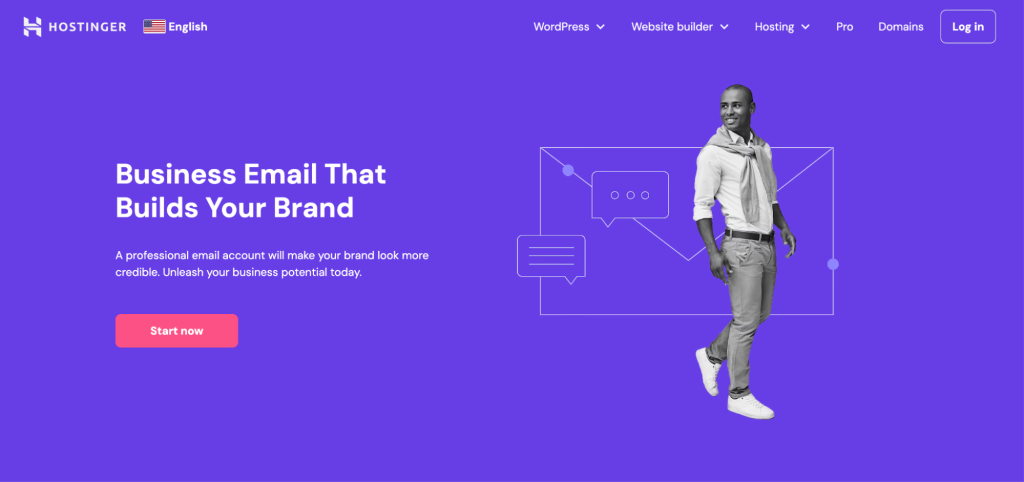
When choosing an email hosting plan for the first time, focus on the following features to ensure you get all the features you need:
- Email storage capacity. Ample storage ensures you can store emails without worrying about running out of space.
- Security features. Protecting your business communication from threats like phishing, spam, and unauthorized access is crucial. Ensure your chosen email plan includes essential security features like two-factor authentication, spam filters, and email encryption.
- Number of email aliases. Email aliases allow you to create multiple email addresses under a single primary account, which can help manage different aspects of your business communications.
- Customer support. Reliable customer support ensures you can resolve any issues quickly, minimizing downtime and disruptions.
- Ease of use and setup. A user-friendly interface and hassle-free setup process will save time and reduce the learning curve for beginners.
- Integration with other tools. Integrating your email with other business tools like calendars, task managers, and CRM systems can streamline operations and improve productivity.
Hostinger offers two main plans for business emails:
Business Starter
This plan is ideal for small businesses and startups. It provides essential features like 10 GB of storage, standard security measures, and a user-friendly interface, all for $0.99/month.
Business Premium
This plan is more suitable for growing businesses, including additional features like increased storage space, further forwarding rules, advanced mailbox management tools, and a free domain, all for $2.99/month.
Follow these steps to purchase your business email plan with Hostinger:
- Select a plan that best aligns with your needs.
- Determine the number of mailboxes needed for your business.
- Select a subscription period that suits your business needs, keeping in mind that opting for a lengthier term provides better discounts.
- Create an account and pay for your plan.
- Follow the on-screen onboarding instructions.
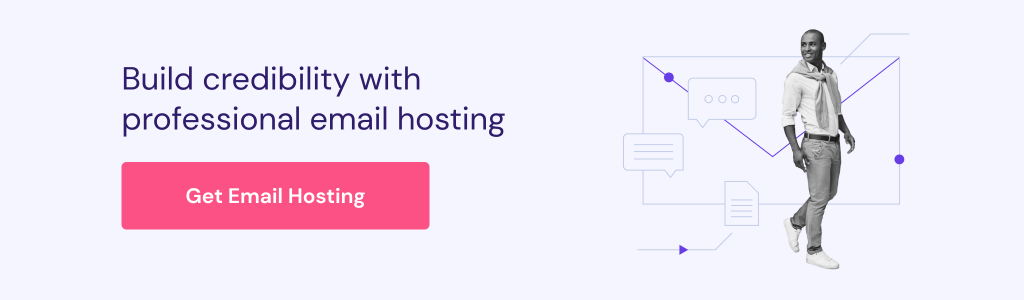
2. Register a custom domain name
Owning a custom domain name is crucial for your business email as it strengthens professionalism and brand consistency.
Instead of using generic email addresses like yourcompany@gmail.com, a custom domain allows you to create personalized email addresses like info@yourcompany.com.
When picking a domain name, consider the following tips to ensure its effectiveness:
- Relevance. Choose a domain name that reflects the business or services you offer. This helps in conveying what your business is about at a glance.
- Simplicity. Keep the domain name simple and easy to spell. Avoid using complex words or unusual spellings that might confuse potential customers.
- Memorability. Customers are more likely to recall a memorable domain name than a convoluted one. Aim for something catchy and unique that stands out from competitors.
- Avoid numbers and hyphens. These can be confusing and hard to remember. Stick to letters and words that are easy to type and communicate.
Use our domain name checker to find the perfect domain for your business email address:
Domain Name Checker
Instantly check domain name availability.
Once you have purchased your business email plan, you will be directed to the onboarding flow. Choosing and registering a domain name is part of this process.
If you already have a domain name, connect it to your business email account. Alternatively, follow the on-screen instructions to buy a new domain.
3. Create a business email account
Once you have a domain name, it’s time to configure your email account.
In this step, you’ll specify the first part of your email address, also known as the local part. This is the section before the “@” symbol that identifies your mailbox within the domain.
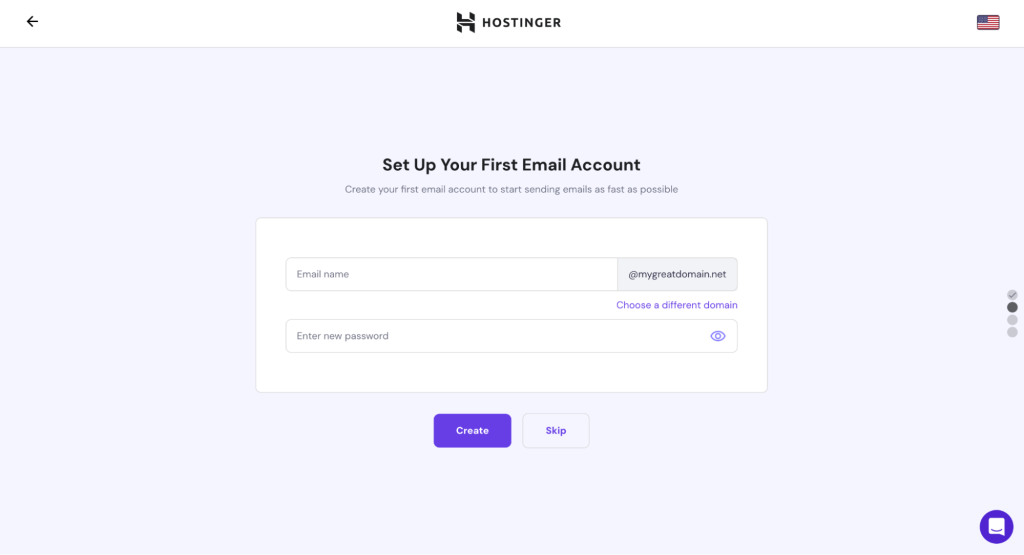
There are several ways to create local parts for your business email addresses. Here are some of the most common options and their advantages.
Individual email addresses
These are email addresses specific to a person in your company.
For example, you could create email addresses like jane.smith@yourcompany.com. This way, individual employees can be reached directly.
Functional email addresses
These are commonly used for a specific business function, such as sales or customer support. Examples include sales@yourcompany.com or support@yourcompany.com.
This helps direct inquiries to the appropriate team and streamlines communication.
General inquiry email addresses
A general address like info@yourcompany.com or contact@yourcompany.com is helpful for people who need help determining who to contact at your company.
Considering these factors, let’s explore some of the best practices for creating an effective business email address:
- Keep it short and memorable. Strive for a local part that’s easy to type and remember. This increases the likelihood of people reaching the correct recipient.
- Use lowercase letters and numbers. Avoid using uppercase letters or special characters, as they can be less readable and prone to typos.
- Be consistent. If you choose the individual email address approach, ensure consistency across your team. For example, you could use firstname.lastname@yourcompany.com for all employees.
- Consider using aliases. Hostinger’s plans support email aliases, which let you create additional email addresses that forward to a central mailbox. For instance, you could make an alias like salesinquiry@yourcompany.com that forwards to the sales@yourcompany.com address.
4. Connect your business email address to apps and devices
Now that your business email is up and running, it’s time to link it to the devices and apps you will be using.
Commonly referred to as mail clients, these apps help you access your business email on your smartphone, tablet, or laptop. This ensures you can respond to inquiries and manage your workload even when you’re away from your desk.
Many email client apps also offer additional security features like spam filtering and phishing protection, adding an extra layer of defense for your business communication.
Connect your business email address to various mail clients in hPanel → Emails → Connect Apps & Devices. If you use Apple devices, it’s possible to use the one-click installer for auto-configuration.
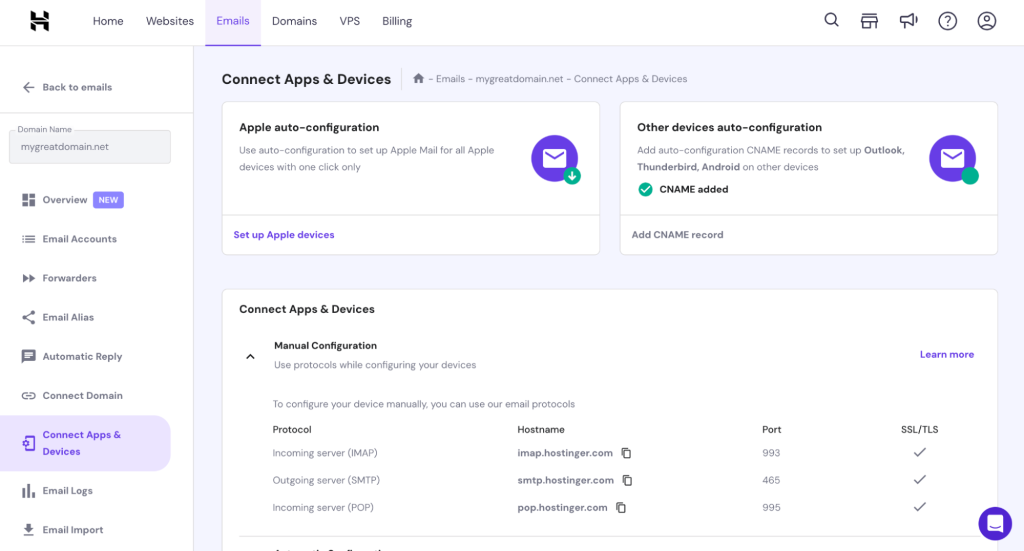
The best email client for you depends on your specific needs and preferences. When making your choice, consider factors like desired features, operating system compatibility, and budget.
Some popular email clients include:
- Thunderbird. A free, feature-rich option perfect for users who value customization and powerful functionality.
- Microsoft Outlook. A business-oriented email client that provides a comprehensive suite of tools for managing your inbox.
- Apple Mail. Pre-installed on Apple devices, this is a convenient choice for macOS users who want a streamlined email experience.
Pro Tip
For step-by-step instructions, follow our tutorial on how to set up your Hostinger email across different email clients.
5. Implement email security measures
Having a professional business email address opens doors for communication and collaboration, but it can also make you a target for malicious attacks.
Business emails often contain sensitive information, such as customer data or financial details. Phishing attacks and malware can trick users into revealing such information, causing significant harm to your business.
Similarly, a hacked email account can be used to send spam or impersonate your company, damaging your brand reputation and customer trust as a result.
Hostinger offers several features to help you secure your business email, including two-factor authentication (2FA) for your hPanel account and server-level encryption.
2FA adds an extra layer of security by requiring a second verification code when logging in, making it more difficult for unauthorized access. Encryption keeps your email data safe, safeguarding it from unwanted prying eyes.
Boost your email security with these recommended practices:
- Strong passwords. Use complex passwords using uppercase and lowercase letters, numbers, and symbols. Avoid using the same password for multiple accounts.
- Regular updates. Keep your email client and operating system software up-to-date with the latest security patches.
- Educate your team. Provide your team with ongoing training on time-proven email security practices, including identifying phishing attempts and avoiding opening suspicious attachments.
6. Manage and optimize your business email
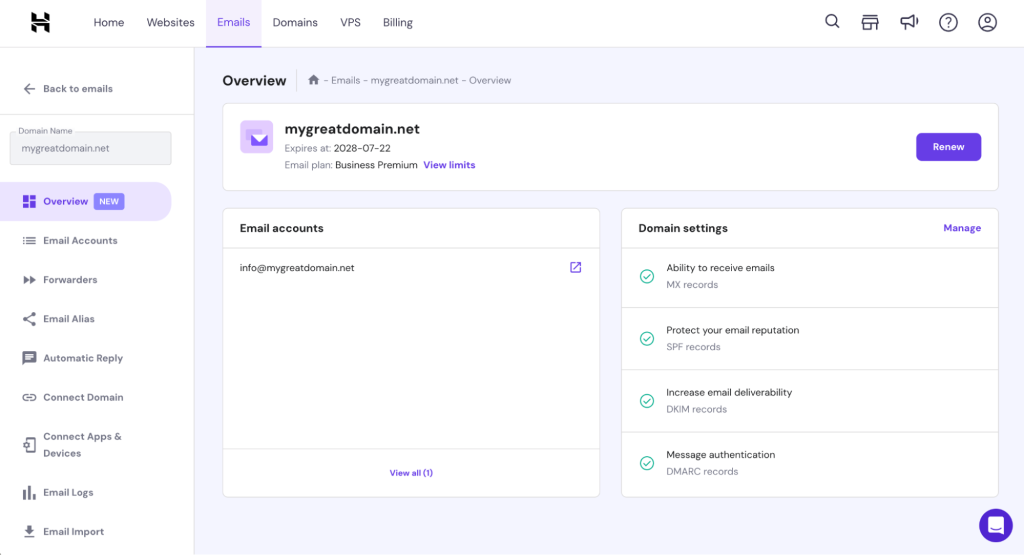
A well-organized and optimized email system is critical to maintaining a productive workflow. Here are some tips for managing your business email efficiently:
Manage storage
Monitor your email storage usage and delete unnecessary emails or attachments to avoid exceeding storage limits.
In hPanel, you can view the storage usage for each email account, making it simple to manage and free up space when needed.
Organize with folders
Create folders to categorize your emails, making them easier to find and manage. Utilize subfolders for further organization within categories.
This can be done directly in your email client or through Hostinger Webmail.
Automate tasks
Many email clients allow you to set up automatic rules for tasks like filtering spam or moving specific emails to designated folders. This can save you time and streamline your workflow.
In hPanel, you can set up email filters and forwarding rules to automate these tasks, ensuring that your inbox stays organized and relevant messages are prioritized.
Utilize advanced features
Take advantage of advanced features like custom DKIM and advanced protection settings in hPanel to enhance your email security and deliverability. These settings help protect your emails from being marked as spam and ensure they reach your recipients’ inboxes.
Conclusion
Setting up a professional email address is crucial in building customer trust and credibility.
Using Hostinger as an example, the main steps of setting up business email accounts include:
- Choosing the right email hosting plan
- Registering a custom domain
- Creating the email addresses
- Connecting said emails to various apps and devices
- Implementing security measures and today’s best practices
- Understanding how to manage your emails efficiently
This helps to ensure that your business communication appears professional, secure, and well-organized, enhancing your brand’s reputation and operational efficiency.
Setting up your business email becomes a powerful tool in your professional arsenal, enabling smooth and efficient communication with your clients.
How to get a business email FAQ
What are the benefits of having a business email?
A business email builds customer trust and credibility, ensuring your communication appears professional and trustworthy. Business emails also help with brand recognition and often have better security features compared to a free email account.
Can multiple business email addresses be found under one domain?
Yes! To organize communication effectively, you can create multiple email addresses under a single domain, such as info@yourcompany.com and support@yourcompany.com. This allows different departments or functions to have dedicated email addresses, improving workflow and customer service.
How much does it cost to get a business email?
The cost varies depending on the provider and plan. For example, Hostinger offers plans starting from $0.99/month, while Google Workspace plans start from $6/month. Some providers also offer bundled services, including a domain name and additional security features, for a better price.

