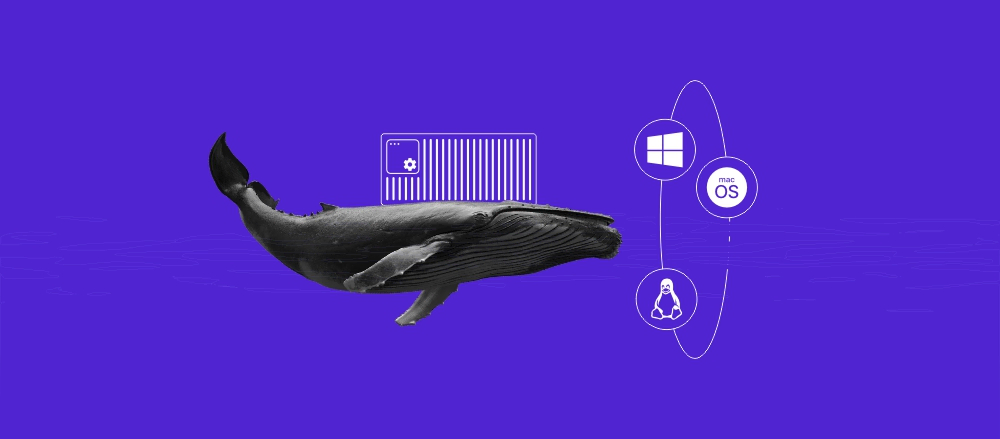Top 10 social media automation tools for 2025: Supercharge your workflow
Managing social media manually can be time-consuming and overwhelming. Between scheduling posts, engaging with followers, and analyzing performance, marketers often struggle to keep up. This is where social media automation comes in – allowing brands to maintain a consistent online presence without spending hours on repetitive work.
With the right social media automation software, businesses can schedule content, automate engagement, track analytics, and even create custom workflows to fit their needs. Whether you’re a solo entrepreneur, a marketing team, or an agency, leveraging automation tools can save time, enhance strategy, and improve results.
Let’s dive into the best tools to automate your social media marketing and maximize your efficiency.
Quick overview of the top social media automation tools
With countless options available, choosing the best social media automation tool can be a headache. That’s why we hand-picked the top 10 tools for you and compared them in a table side-by-side.
Each tool is designed to help with scheduling, workflow automation, and other social media content automation. However, they also cater to different needs – from simple post scheduling to advanced low-code social media automation.
| Tool | Key features | Pricing | Integrations | Best for |
| n8n | Low-code workflow automation for social media, customizable integrations, automated posting | Free & paid plans (starting at ~$20/month) | API, webhooks, Zapier, Make, social platforms | Advanced users, teams needing custom automation |
| Hootsuite | Media scheduler, analytics tools, team collaboration | Starts at $99/month | Facebook, Twitter, LinkedIn, Instagram, YouTube, TikTok | Large teams, agencies |
| Buffer | Social media content scheduling software, engagement tracking, analytics | Free & paid plans (from $5/month per channel) | Facebook, Instagram, Twitter, LinkedIn, Pinterest | Small businesses, solopreneurs |
| Sprout Social | Social media automation tools with CRM, reporting, listening | Starts at $199/month | Facebook, Twitter, Instagram, LinkedIn, TikTok, YouTube | Enterprises, brands needing in-depth analytics tools |
| Later | Visual media planner, Instagram & TikTok scheduling, link-in-bio tool | Starts at $16.67/month | Instagram, Facebook, Twitter, TikTok, Pinterest | Content creators, visual brands |
| SocialBee | Category-based social media scheduling automation, evergreen content recycling | Starts at $24/month | Facebook, Twitter, LinkedIn, Instagram, Pinterest | Content-heavy marketers |
| Agorapulse | Automated media management, social listening, team workflows | Starts at $79/month | Facebook, Instagram, Twitter, LinkedIn, YouTube | Agencies, teams managing multiple social media accounts |
| CoSchedule | Marketing calendar, social media and content marketing automation | Free & paid plans (starts at $19/month) | WordPress, Facebook, Twitter, LinkedIn, Instagram | Content marketers, bloggers |
| Sendible | Media scheduler for agencies, bulk scheduling, reporting | Starts at $29/month | Facebook, Twitter, LinkedIn, Instagram, YouTube | Agencies, consultants |
| Publer | AI-powered automated social media posting, content recycling | Free & Paid plans (from $4/month) | Facebook, Instagram, Twitter, LinkedIn, Pinterest | Budget-conscious users, AI-assisted scheduling |
Each of these tools automates social media tasks, but the best choice depends on your needs and budget:
- If you need custom workflow automation for social media, n8n is the most flexible choice.
- For team collaboration & analytics, Hootsuite and Sprout Social are top contenders.
- Buffer and Later are great for small businesses and visual content creators.
- If you want AI-powered automated social media posting, Publer offers a smart, cost-effective solution.
Now let’s dive deeper into each tool, exploring what makes them stand out.
10 best social media automation tools
1. n8n
n8n stands out from traditional social media automation tools as it’s a low-code platform that enables complete workflow automation. Unlike fixed-feature automation tools that only allow basic scheduling and posting, n8n lets users build customized social media workflows tailored to their needs.
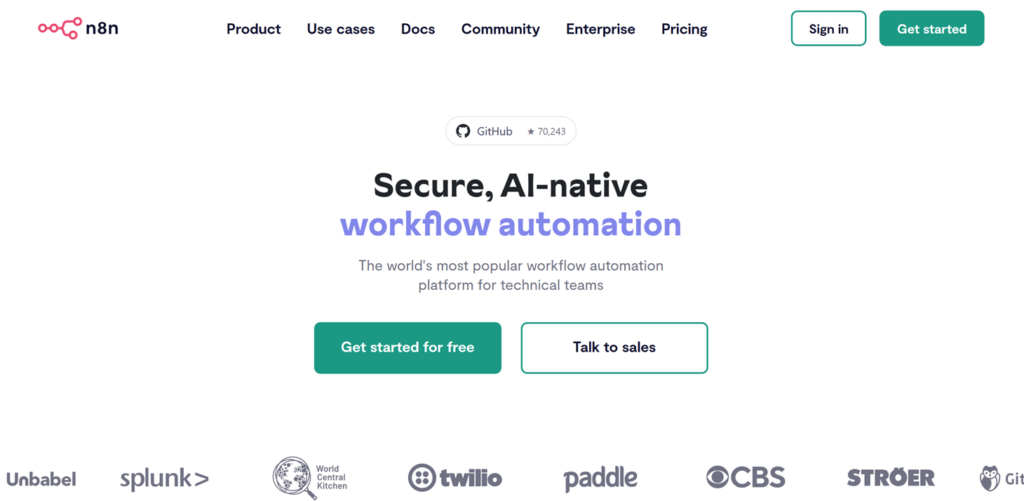
With n8n, businesses and marketers can automate social media tasks beyond simple post scheduling. Using its drag-and-drop interface, users can create workflows that:
- Automatically publish posts across multiple social media platforms based on triggers (e.g., a new blog post, RSS feed update).
- Monitor social media mentions and send alerts to Slack, email, or CRM tools.
- Aggregate user-generated content from various sources and schedule it for publishing.
- Auto-respond to comments and messages, improving engagement without manual intervention.
- Pull analytics data from social media channels and generate reports.
Pricing
- Free plan – Basic automation with limited workflows.
- Paid plans – Starts at ~$20/month, offers advanced workflow execution.
- Enterprise plan – Custom pricing for large-scale automation.
Pros and cons
| Pros | Cons |
| Fully customizable workflow automation for social media | Requires initial setup and learning curve |
| Connects with hundreds of apps via APIs, webhooks, and integrations | Not as user-friendly as plug-and-play schedulers |
| Scales easily for growing businesses and agencies | No built-in social media analytics dashboard |
Why choose it?
Most social media scheduling automation tools, like Hootsuite or Buffer, offer predefined automation features that are great for basic needs but limited for businesses with unique workflows. n8n, however, is fully customizable, allowing users to tailor it to their needs.
By providing unparalleled flexibility, n8n is the best choice for marketers looking to automate their social media marketing without being restricted by traditional automation software. Whether you need automated social media management or q custom social media tool, n8n gives you full control.
2. Hootsuite
Hootsuite is one of the most well-known social media scheduling automation tools, designed for businesses, agencies, and teams managing multiple accounts. It provides a centralized dashboard where users can schedule posts, engage with audiences, and track analytics across social media platforms.

The biggest advantage of Hootsuite is its comprehensive feature set, making it a go-to solution for agencies and enterprises. Users can:
- Schedule and automate posts across multiple accounts from a single platform.
- Monitor social media conversations and respond in real-time.
- Analyze performance metrics with built-in reporting tools.
Pricing
- Professional plan – $99/month (1 user, 10 accounts).
- Team plan – $249/month (3 users, 20 accounts).
- Enterprise plan – Custom pricing for large teams and brands.
Pros and cons
| Pros | Cons |
| Advanced media scheduler with bulk posting | Expensive compared to other social media planners |
| Great analytics and reporting tools | Can be overwhelming for beginners |
| Supports team collaboration and approvals | Lower-tier plans have limited features |
For brands and agencies needing an end-to-end media planner with powerful automation and analytics, Hootsuite remains one of the best social media management tools available.
3. Buffer
Buffer is a user-friendly social media scheduler designed for small businesses, solopreneurs, and content creators who need a straightforward way to plan and publish posts. It focuses on ease of use, making it ideal for those who want a lightweight alternative to enterprise-level tools.
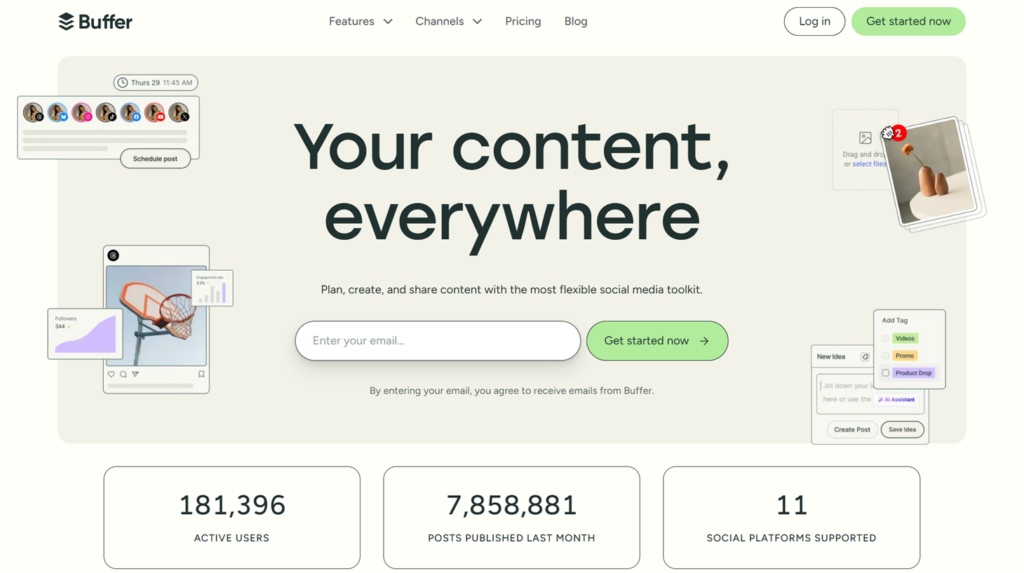
Among many, some of Buffers key features include:
- Scheduling posts across multiple platforms with a simple drag-and-drop calendar.
- Tracking engagement and performance metrics through built-in analytics.
- Collaborating with team members, assigning roles, and managing approvals.
- Planing Instagram content visually, including stories and first-comment hashtags.
Pricing
- Free plan – 3 social media accounts, 10 scheduled posts per account.
- Essentials plan – $5/month per social channel (analytics, engagement tools).
- Team plan – $10/month per channel (collaboration features).
Pros and cons
| Pros | Cons |
| Affordable pricing for individuals and small businesses | Lacks advanced social listening tools |
| Clean, intuitive interface for easy scheduling | No built-in CRM or deep analytics |
| Strong Instagram scheduling features | Limited automation beyond scheduling |
For those looking for budget-friendly social media content scheduling software, Buffer is a great choice because of its affordable pricing, user-friendly interface, and essential automation features.
4. Sprout Social
Sprout Social is a comprehensive social media marketing automation software designed for businesses, enterprises, and agencies that need in-depth analytics, engagement tracking, and customer relationship management (CRM) tools. It combines social media scheduling, analytics, and team collaboration into a single, powerful platform.
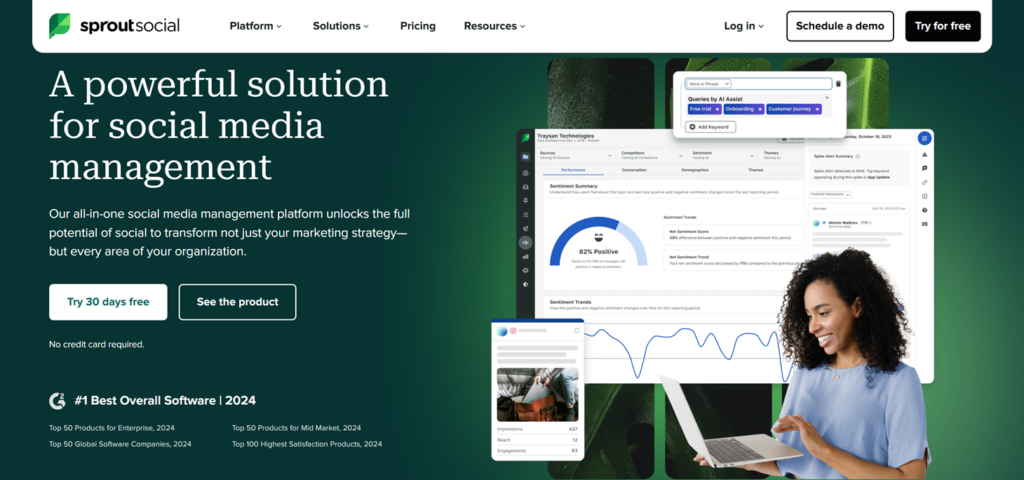
Key features of Social Sprout include:
- Scheduling and automating posts across multiple social networks.
- Monitoring and responding to messages with a unified inbox.
- Analyzing performance with advanced social media reports.
- Using social listening tools to track brand mentions and identify trends.
Pricing
- Standard plan – $199/month (5 social profiles, basic features).
- Professional plan – $299/month (unlimited profiles, competitive analysis, automation).
- Advanced plan – $399/month (unlimited keywords, AI-driven automation).
- Enterprise plan – Custom pricing for large businesses.
Pros and cons
| Pros | Cons |
| Comprehensive automation and CRM tools | High pricing, especially for small businesses |
| Detailed reporting and analytics | Steeper learning curve for beginners |
| Strong social listening and engagement features | Limited integrations with lower-tier plans |
For enterprises looking for automated social media management with great analytics, Sprout Social is a top-tier choice because it combines advanced scheduling, social listening, engagement tracking, and in-depth reporting in a single platform.
5. Later
Later is a visual media planner built for brands, influencers, and content creators that focus heavily on Instagram, TikTok, and Pinterest. Unlike traditional scheduling tools, Later offers a drag-and-drop content calendar, making it easy to plan visually appealing posts and optimize posting times.
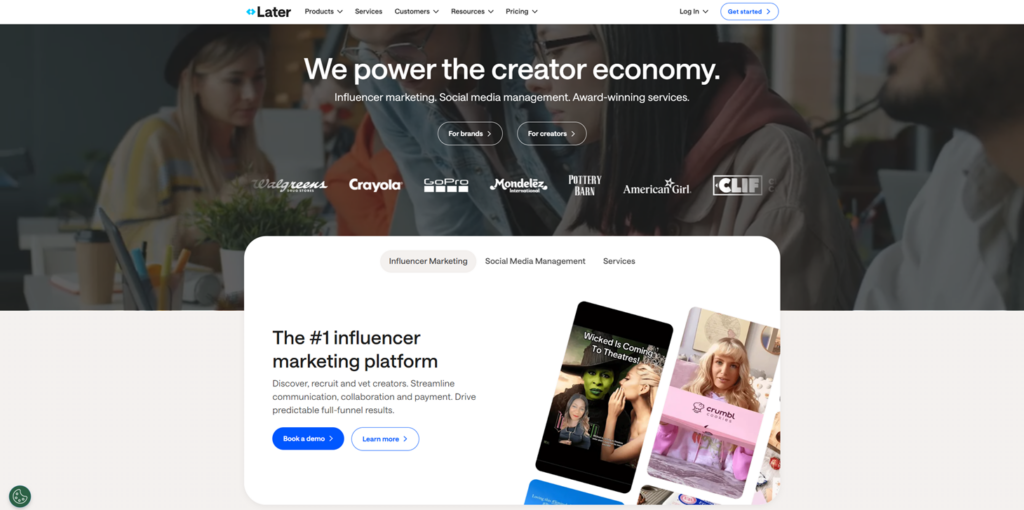
With Later, you have access to these key features:
- Scheduling and automating posts across Instagram, Facebook, Twitter, TikTok, Pinterest, and LinkedIn.
- Using the visual planner to arrange and preview social media content before posting.
- Leveraging AI-powered hashtag suggestions to improve reach and engagement.
- Managing link-in-bio pages to drive traffic from Instagram and TikTok.
Pricing
- Starter plan – $16.67/month (1 user, 1 social set, 30 posts per profile).
- Growth plan – $30/month (3 users, analytics, 150 posts per profile).
- Advanced plan – $53.33/month (6 users, team collaboration tools).
- Agency plan – $133.33/year (10 users, unlimited scheduling, full analytics).
- Enterprise plan – Custom pricing for agencies and large brands.
Pros and cons
| Pros | Cons |
| Best for Instagram and TikTok scheduling | Not ideal for in-depth analytics |
| User-friendly drag-and-drop content calendar | Limited automation beyond visual planning |
| Link-in-bio tool for driving traffic | Advanced features require higher-tier plans |
For content creators and brands focused on automating social media tasks, Later offers an intuitive, visually-driven platform to plan, schedule, and optimize posts across multiple channels.
6. SocialBee
SocialBee is a powerful social media scheduler designed for marketers, agencies, and small businesses looking to simplify social media management. Unlike traditional scheduling tools, SocialBee uses category-based scheduling, allowing users to organize posts into content categories and automate posting based on predefined rules.
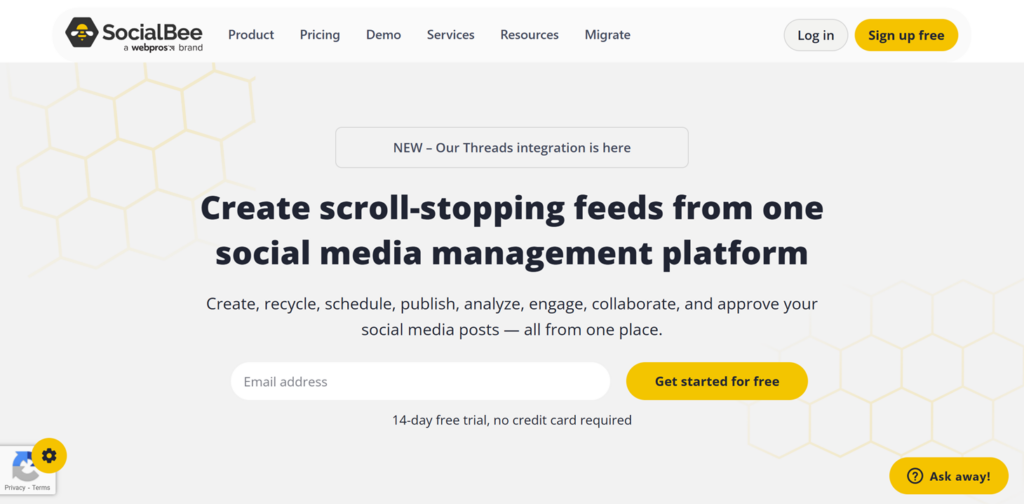
Some of SocialBee’s key features allow users to:
- Create and schedule engaging content that recycles automatically.
- Organize posts into categories for better content balance.
- Customize post variations for different platforms.
- Integrate with AI tools to generate engaging captions.
Pricing
- Bootstrap plan – $24/month (1 user, 5 social profiles).
- Accelerate plan – $40/month (1 user, 10 social profiles, bulk scheduling).
- Pro plan – $82/month (3 users, 25 profiles, advanced analytics).
Pros and cons
| Pros | Cons |
| Category-based scheduling for better content organization | No built-in social listening features |
| Evergreen content recycling saves time | Limited real-time engagement tools |
| Affordable compared to enterprise-level alternatives | Advanced analytics only available in higher-tier plans |
For businesses and agencies that want social media process automation with content recycling, SocialBee is a top pick because it allows users to organize posts into categories, automate publishing schedules, and recycle evergreen content effortlessly.
7. Agorapulse
Agorapulse is a comprehensive social media automation tool designed for teams, brands, and agencies that need a mix of scheduling, engagement, and analytics. It comes with a unified social inbox, making it easy to manage comments, messages, and mentions across multiple platforms from a single dashboard.
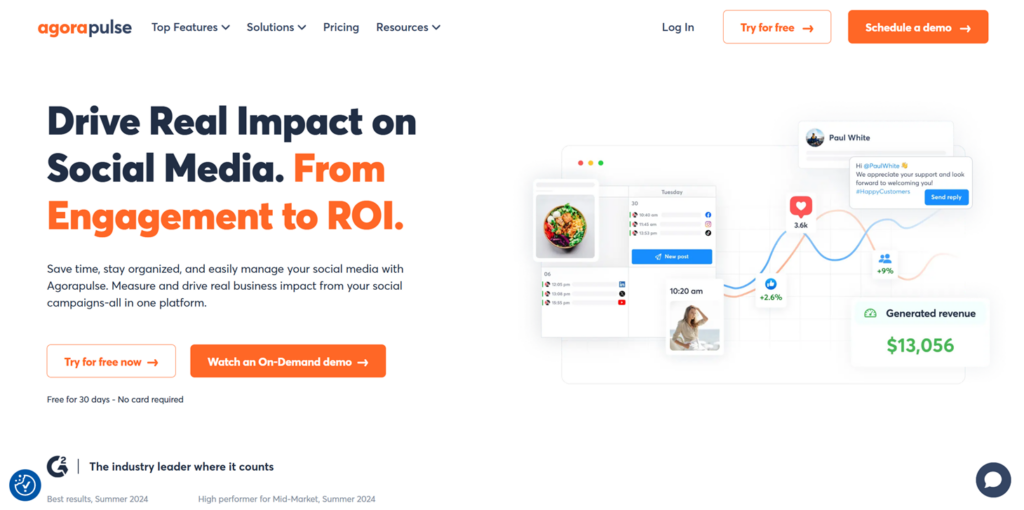
With Agora, users can:
- Schedule and queue posts with automated publishing.
- Manage all social media interactions in a centralized inbox.
- Track performance with analytics and reporting tools.
- Collaborate with teams using approval workflows and role-based permissions.
Pricing
- Standard plan – $79/month (10 social profiles).
- Professional plan – $119/month (10 profiles, advanced analytics).
- Advanced plan – $149/month (10 profiles, custom workflows).
- Custom plan – Tailored pricing for agencies and enterprises.
Pros and cons
| Pros | Cons |
| Unified social inbox for seamless engagement | Higher-tier plans required for advanced features |
| Strong team collaboration and approval workflows | Limited integrations compared to other automation tools |
| Detailed analytics and reporting tools | Can be expensive for small businesses |
Agorapulse is a powerful solution for agencies and marketing teams that need automated social media management with advanced collaboration tools.
8. CoSchedule
CoSchedule is a media planner designed for content marketers, bloggers, and businesses that want to integrate media scheduling with their broader social media strategy. It offers a marketing calendar that helps users plan, publish, and automate content across different channels.

CoSchedule lets users:
- Schedule and automate social media posts alongside blog and email marketing campaigns.
- Use a drag-and-drop marketing calendar to plan content in one place.
- Automate posting with ReQueue, which reshares top-performing content automatically.
- Collaborate with teams to manage content approvals and social media presence.
Pricing
- Free Calendar plan – 1 user, 1 social media profile.
- Social Calendar plan – $19/month (3 users, 3 social media profiles, social analytics and reports).
- Agency Calendar plan – $59/year (3 users, 5 social profiles, social inbox for all networks)
- Marketing suite – Custom pricing (for larger teams, with advanced workflow automation).
Pros and cons
| Pros | Cons |
| All-in-one content marketing and media scheduler | Limited social media listening and engagement tools |
| ReQueue feature automates evergreen content recycling | Pricing can be high for advanced marketing features |
| Great for teams managing blogs, social media, and email together | Not as feature-rich for real-time engagement |
For content marketers and bloggers who want workflow automation for social media combined with a comprehensive content calendar, CoSchedule is a smart choice because it seamlessly integrates social media scheduling, blog management, and marketing campaigns in one platform.
9. Sendible
Sendible is a social media automation software built specifically for agencies and consultants managing multiple social media accounts. It offers customizable dashboards, bulk scheduling, and in-depth reporting, making it ideal for teams handling multiple brands.
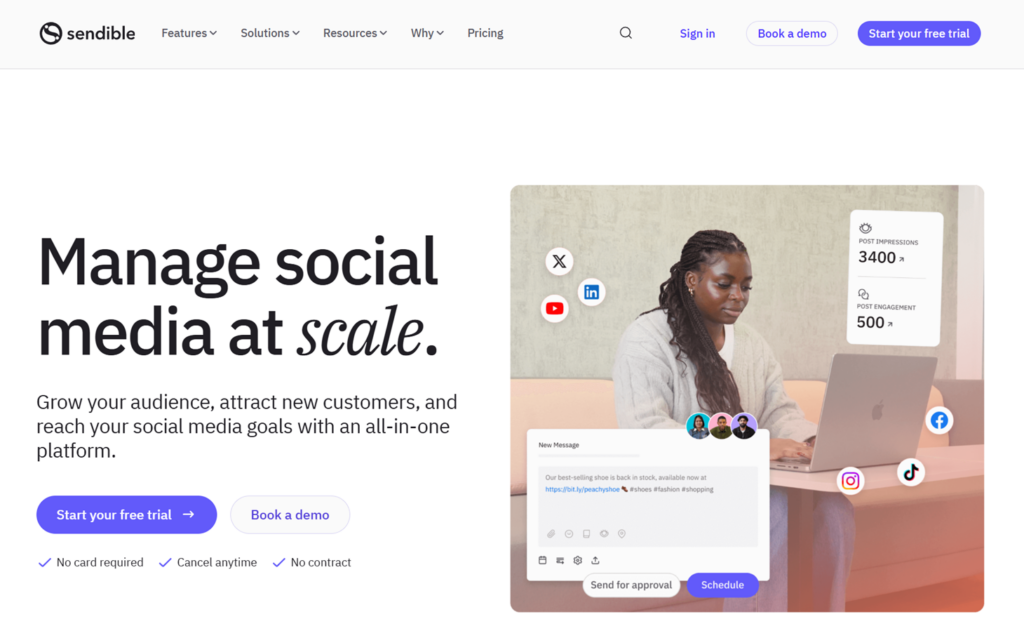
With Sendible, users can:
- Schedule and automate posts across major social media platforms.
- Monitor brand mentions and social conversations in real-time.
- Generate white-label reports for clients with custom branding.
- Integrate with Canva, Google Drive, and cloud storage for streamlined content creation.
Pricing
- Creator plan – $29/month (1 user, 6 social profiles).
- Traction plan – $89/month (4 users, 24 profiles, bulk scheduling).
- Scale plan – $199/month (7 users, 49 profiles, automated reports).
- Expansion plan – $299/month (20 users, 100 profiles, custom features).
- Enterprise plan – $750/month (80 users, 400 profiles, access to all available features)
Pros and cons
| Pros | Cons |
| Ideal for agencies managing multiple client accounts | Pricing can be high for solo marketers |
| Custom dashboards and white-label reports | User interface can feel complex at first |
| Strong integrations with design and cloud storage tools | Limited AI-powered automation compared to newer tools |
For agencies and consultants looking for automated social media management with client-focused reporting, Sendible is a top-tier option because it offers custom dashboards, bulk scheduling, and analytics tailored for multi-client management.
10. Publer
Publer is an affordable media scheduler that combines AI-powered content automation, bulk scheduling, and collaboration tools. It’s designed for small businesses, freelancers, and budget-conscious marketers who need a cost-effective yet powerful solution.
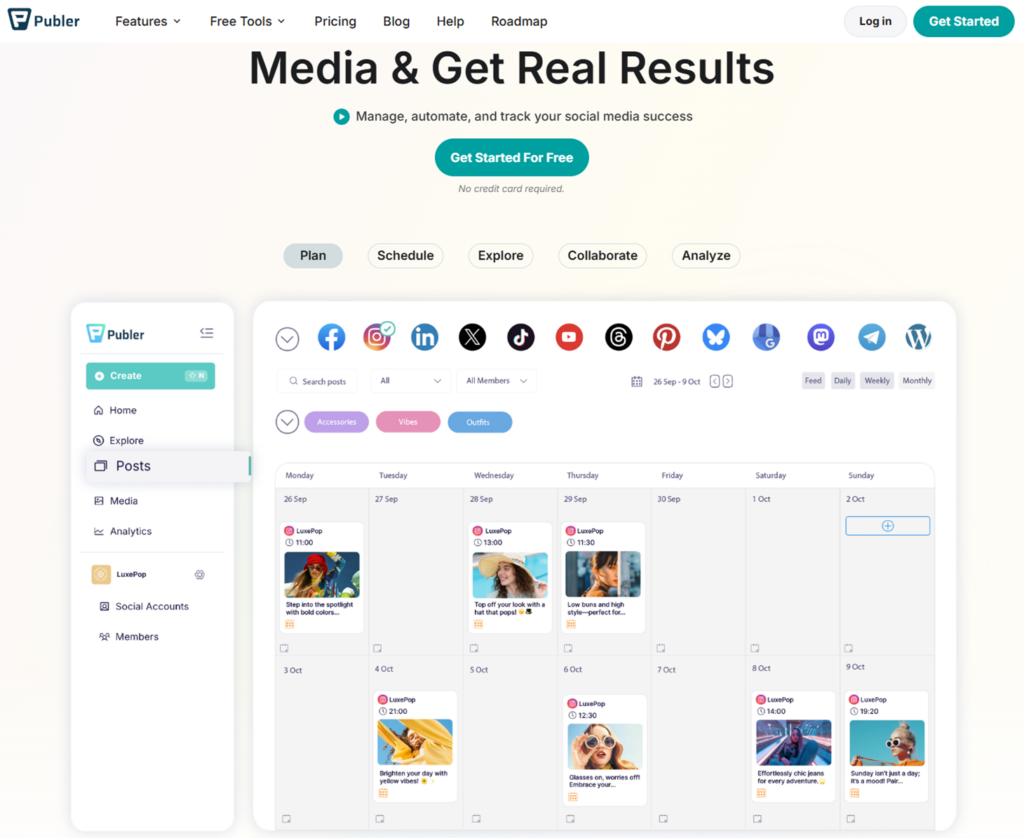
Publer allows you to:
- Schedule and automate posts across multiple platforms.
- Use AI to generate captions and hashtags for optimized engagement.
- Recycle evergreen content to maximize post reach.
- Create branded watermarks and link previews for a professional look.
Pricing
- Free plan – 1 user, 3 social accounts, 10 scheduled posts per account.
- Professional plan – $4/month (unlimited scheduled posts, AI tools).
- Business plan – $8/month (customer supprt, analytics, automation).
- Enterprise plan – custom pricing (all available features).
Pros and cons
| Pros | Cons |
| Affordable pricing with AI-powered automation | No advanced CRM or social listening features |
| Evergreen content recycling for better post-reach | Limited team collaboration features in lower-tier plans |
| Built-in AI tools for content creation | Analytics are not as in-depth as competitors |
For small businesses and freelancers looking for AI-enhanced social media content scheduling software at an affordable price, Publer is a strong choice. It combines intelligent automation, bulk scheduling, and content recycling without the high costs of enterprise tools.
How to automate social media posts with n8n?
n8n’s low-code automation platform lets you create custom social media workflows tailored to your needs. Unlike traditional social media scheduling automation tools, n8n provides full flexibility – whether you want to auto-publish posts, fetch content from RSS feeds, or trigger posts based on external events.
n8n supports native and API-based integrations with:
- Facebook & Instagram (Meta Graph API)
- Twitter (Tweet scheduling & automation)
- LinkedIn (Company pages & personal updates)
- Reddit, Telegram, and Discord (Community engagement)
- Google Sheets & Notion (Content planning & automation)
In this example, we’ll set up an n8n workflow to automate social media posts.
Prerequisites
- Hostinger VPS plan based on resource usage:
- Minimum: 1 vCPU, 1GB RAM (KVM1)
- Recommended: 2 vCPU, 2GB RAM (KVM2)
- If you don’t yet have one, Hostinger offers a range of VPS options, including n8n VPS hosting.
- n8n installed on your VPS.
- Basic understanding of n8n integrations.
- A working email address for n8n setup and free license activation.

Automating social media posts with n8n
- Log in to n8n and click Create Workflow.
- Add a trigger node like On a Schedule

- Configure the Schedule Trigger by your preferences:
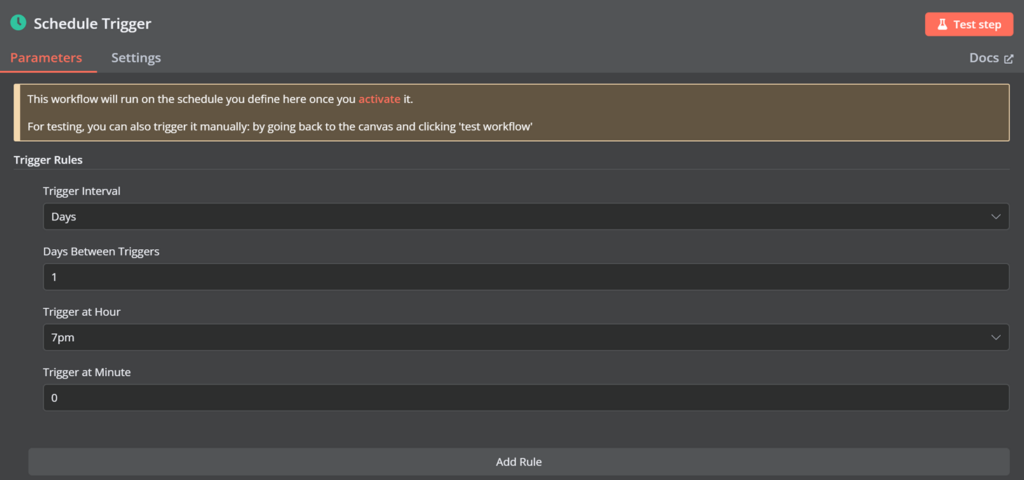
In this example, we configure the trigger to execute at 7 pm daily.
- Use an Action in an app node to retrieve post information from Google Sheets, Airtable, or Notion. In this example, we’ll use Google Sheets to get filtered rows with scheduled posts.
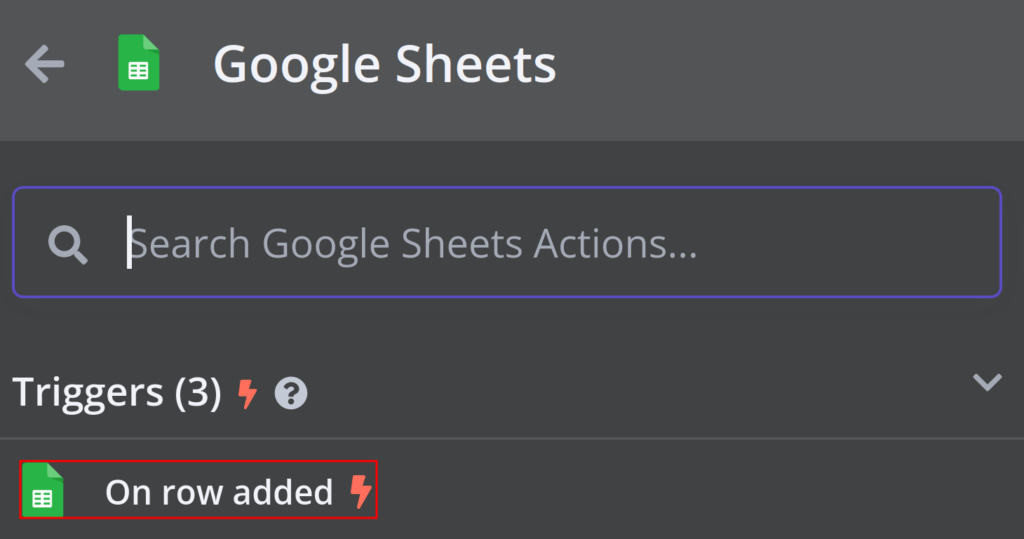
Don’t forget to configure the Google OAuth account on n8n prior.
- Use an Edit Fields (Set) node to structure the message with hashtags, emojis, or mentions.
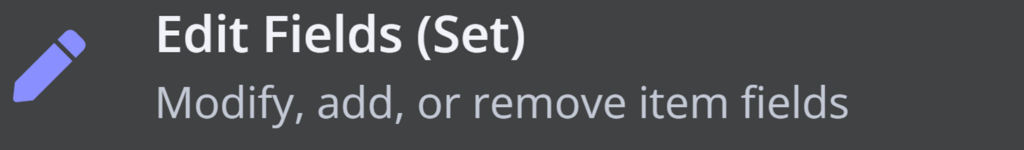
- Use Action in an app node to connect your social media platform. You can add nodes for:
- Twitter (Tweet automation)
- Facebook & Instagram (via Meta API)
- LinkedIn (post updates & company pages)
- Reddit & Telegram (community sharing)
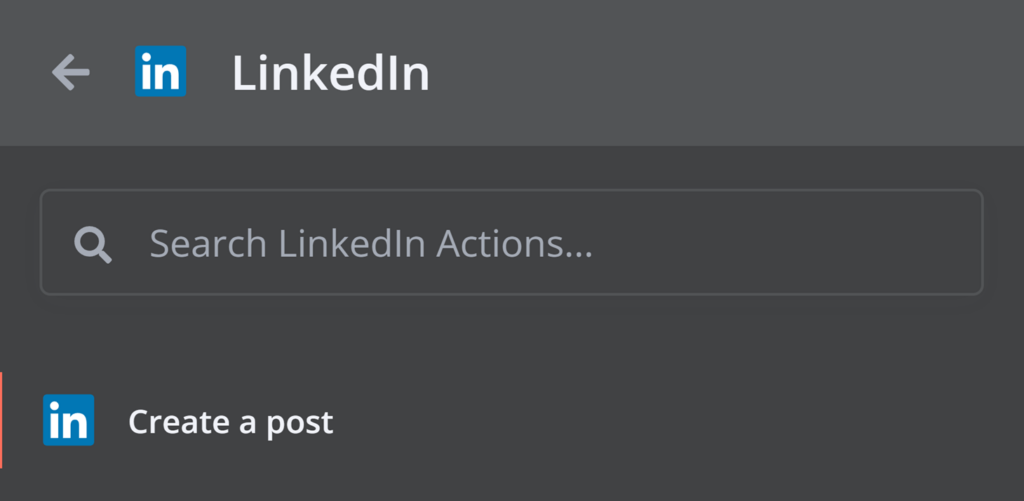
In this example, we add a node to create a post on LinkedIn.
- Your final workflow should look similar to this:
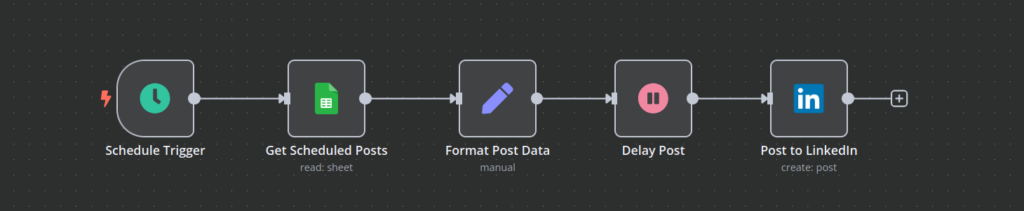
Don’t forget to:
- Use API keys securely – store credentials in environment variables for security.
- Test workflows – before deploying, run test posts to ensure everything works smoothly.
- Monitor and adjust – use logs and alerts to catch failures early.
With n8n self-hosted on a VPS, you get scalable, low-code social media automation that’s customized to your needs. This approach offers better flexibility and cost-efficiency compared to traditional social media automation tools.
Conclusion
Social media automation is essential for saving time, streamlining workflows, and improving engagement. The right tool can help you schedule posts, analyze performance, and automate social media marketing efficiently.
To sum up the tools we talked about in this article:
- n8n – Best for low-code, custom workflow automation.
- Hootsuite – Ideal for large teams and agencies.
- Buffer – A great choice for small businesses.
- Sprout Social – Advanced social media management with analytics.
- Later – Best for visual content scheduling.
- SocialBee – Efficient category-based scheduling.
- Agorapulse – Strong collaboration and engagement tools.
- CoSchedule – Content marketing integration with social media.
- Sendible – Best for agencies managing multiple clients.
- Publer – Affordable AI-powered scheduling.
For those looking for maximum flexibility, n8n stands out as the best low-code social media automation tool. It lets you self-host on a VPS and build custom workflows.
Don’t let manual posting slow you down! Choose a media scheduler that fits your needs and start automating your social media marketing today.
Best social media automation tools FAQ
What is social media automation?
Social media automation refers to using software or workflows to schedule, manage, and analyze social media activity without manual intervention. It helps businesses save time, improve consistency, and optimize engagement by automating tasks like post scheduling, content recycling, comment moderation, and analytics tracking.
What are the top social media automation tools?
The best social media automation tools for 2025 include:
– n8n – custom workflow automation
– Hootsuite – enterprise scheduling
– Buffer – budget-friendly scheduling
– Sprout Social – analytics-focused management
– Later – visual content planning
– SocialBee – category-based automation
– Agorapulse – collaboration & engagement
– CoSchedule – content marketing integration
– Sendible – agency management
– Publer – AI-powered scheduling
Each tool serves different needs and business sizes.
What features should I look for in these tools?
Key features to consider include:
– Post scheduling
– Content automation
– Analytics and reporting
– Multi-platform integration
– Social listening
– Team collaboration
– AI-driven optimization
If you need custom workflows, look for low-code automation tools like n8n. These tools allow API-based integrations and advanced process automation for tailored social media strategies.